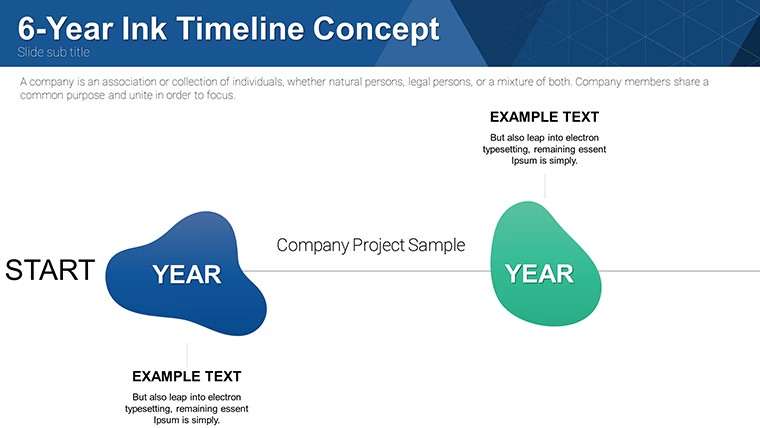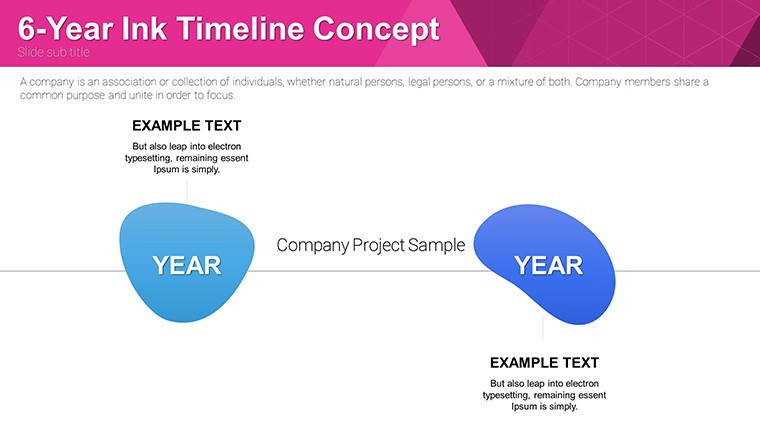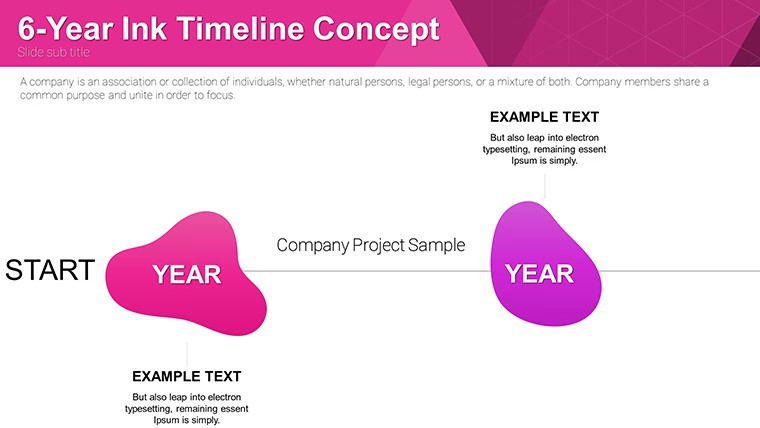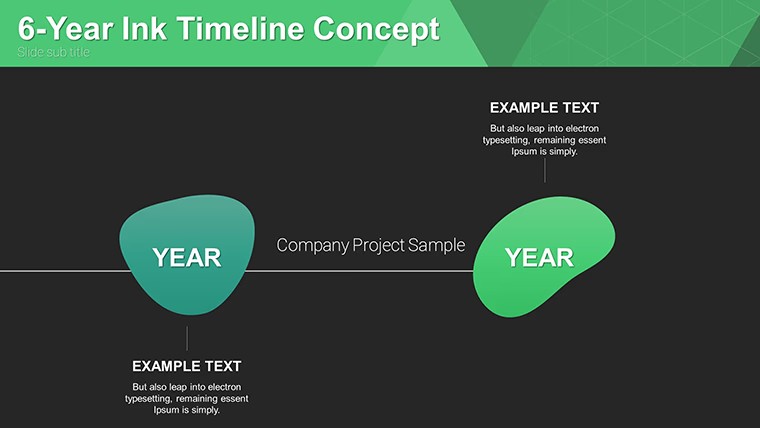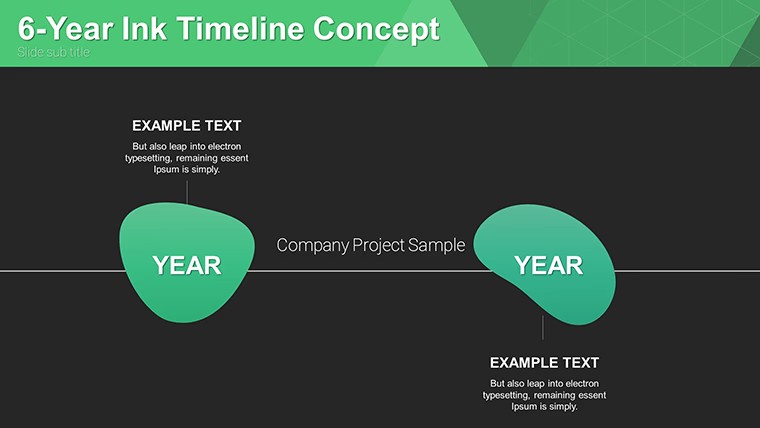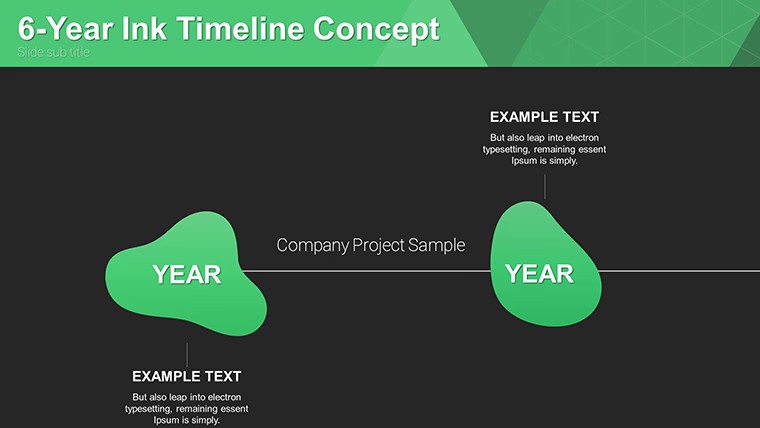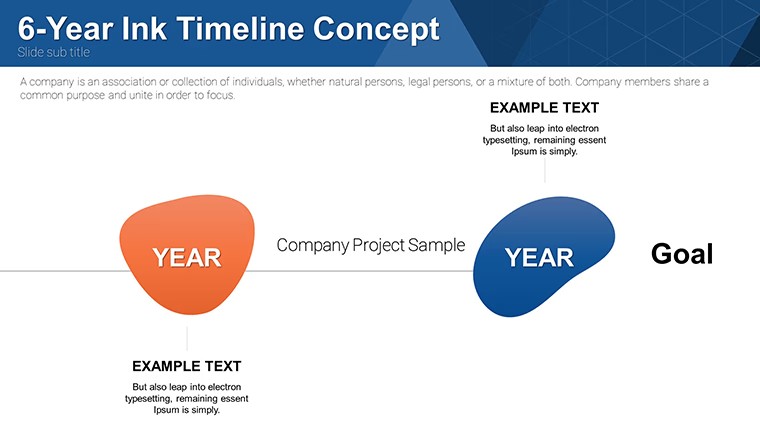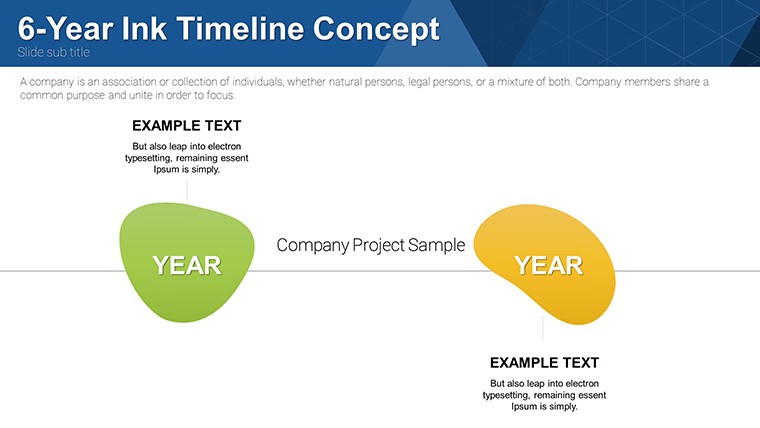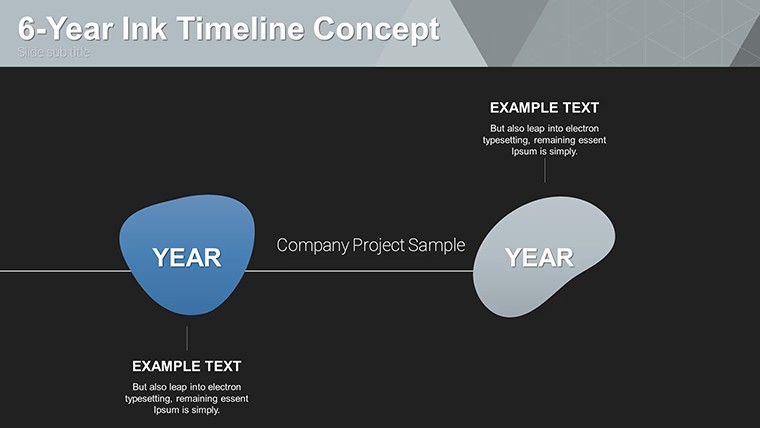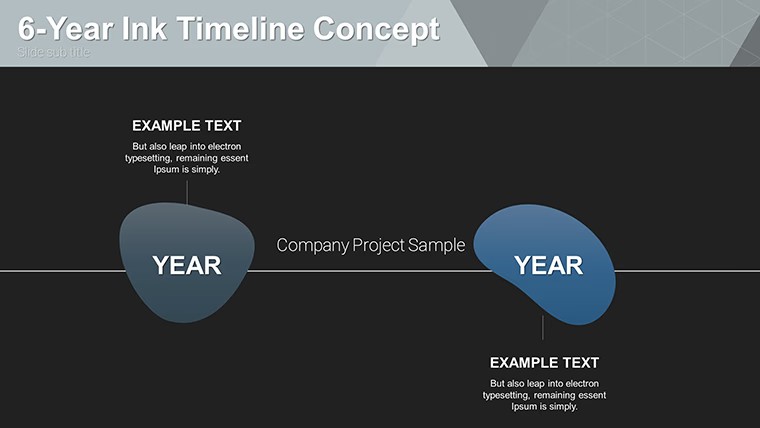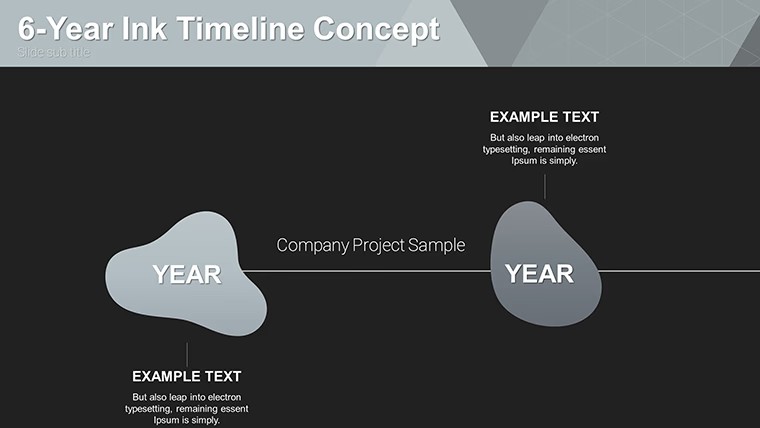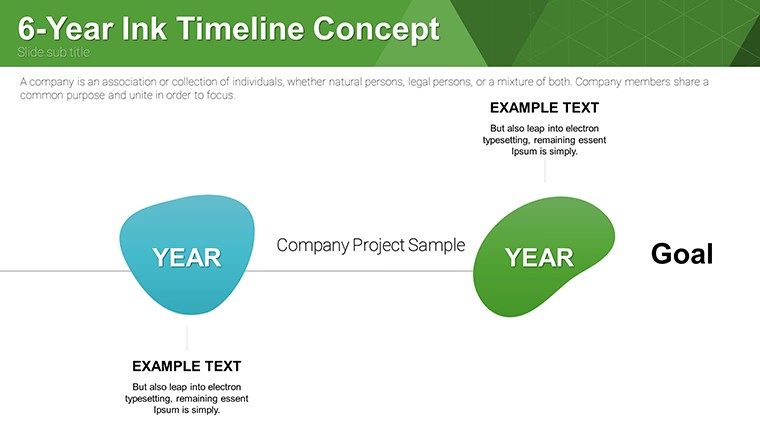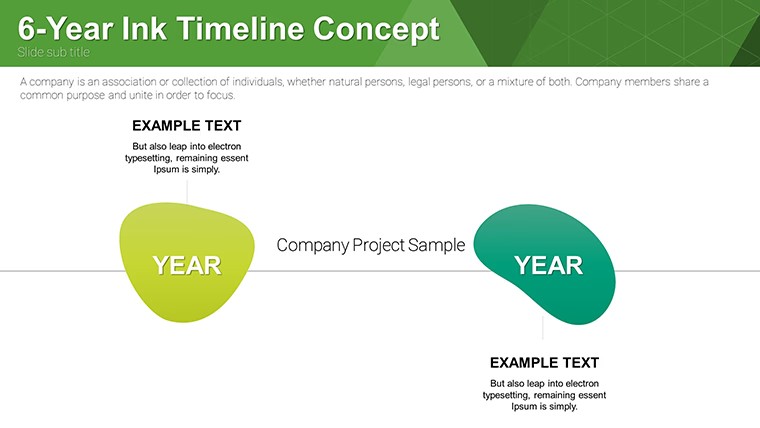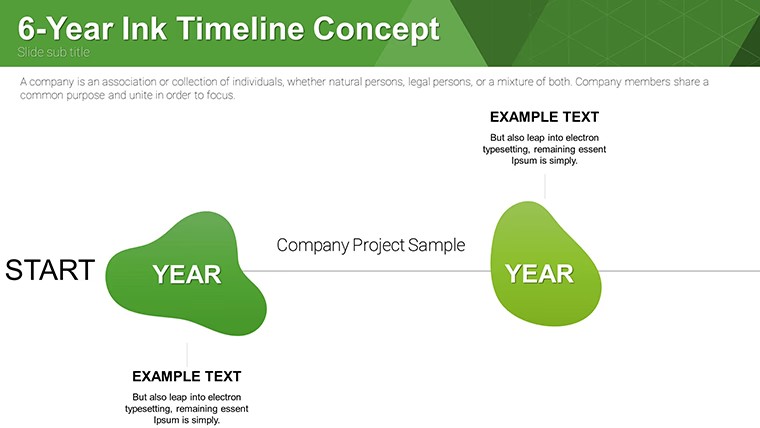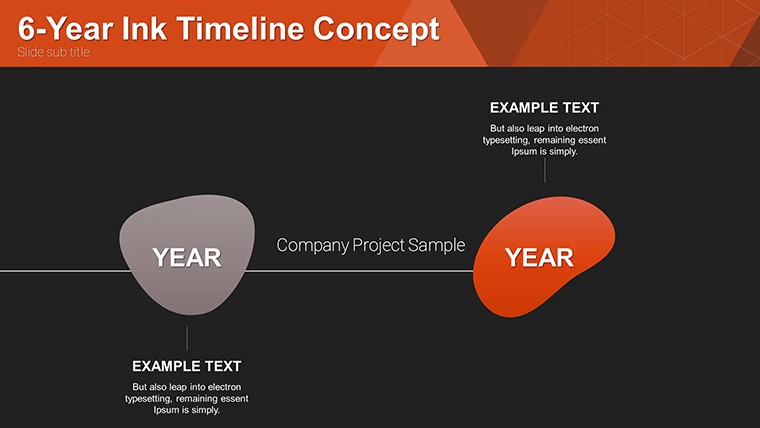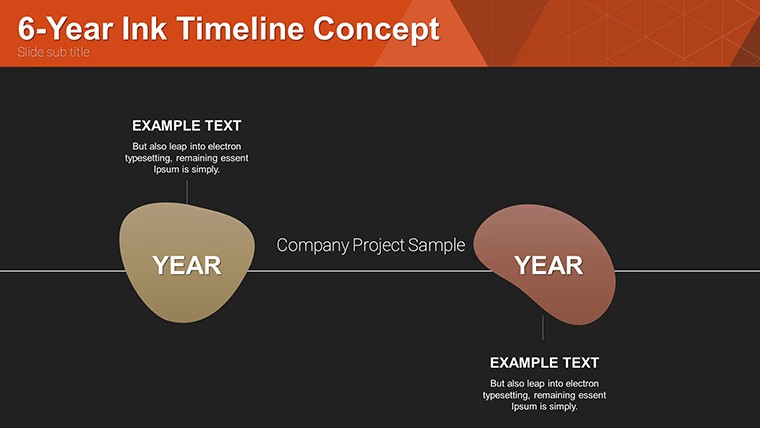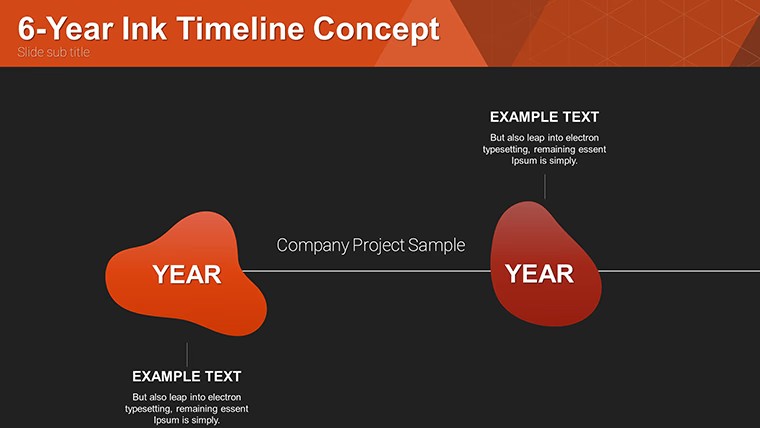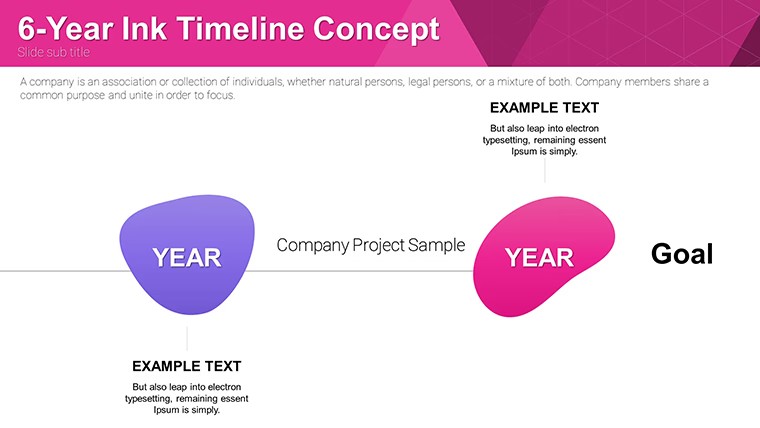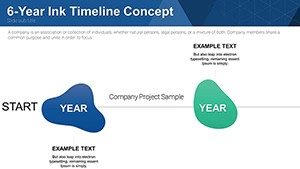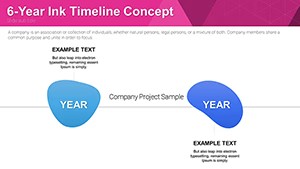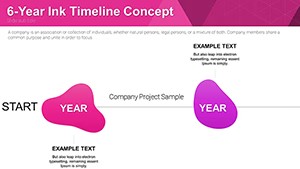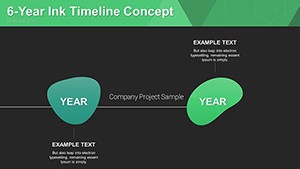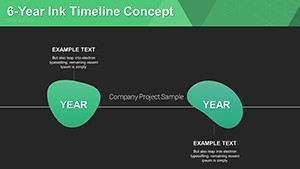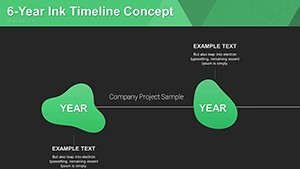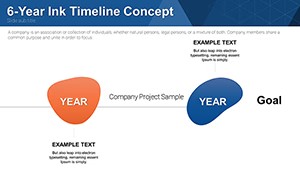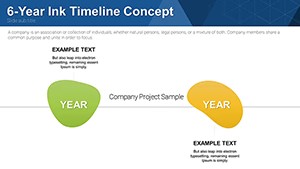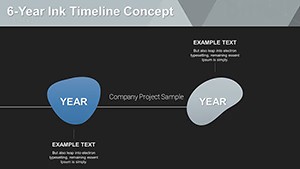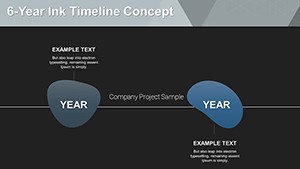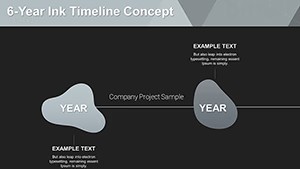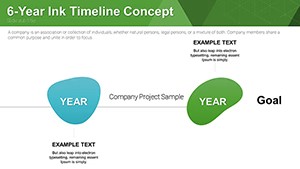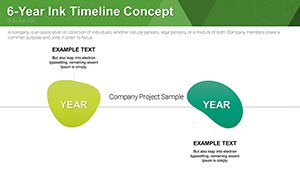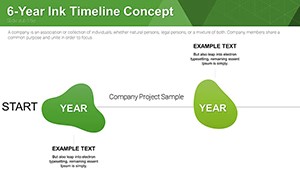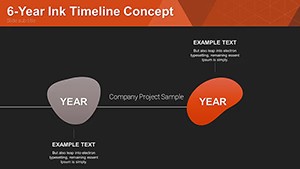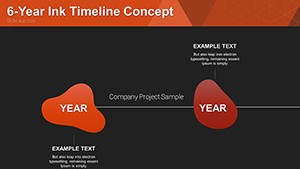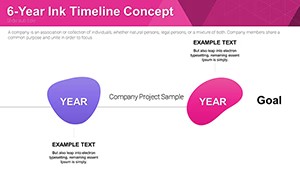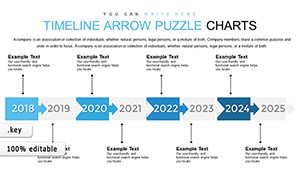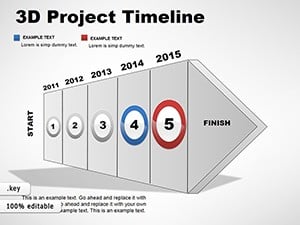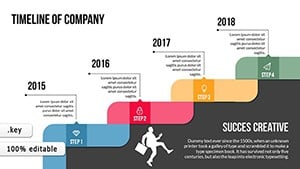Promo code "00LAYOUTS"
Free Ink Timelines Keynote Charts Template
Type: Keynote Charts template
Category: Free Templates, Timelines
Sources Available: .key
Product ID: KC00624
Template incl.: 18 editable slides
In the fast-paced world of presentations, standing out means blending creativity with clarity. Imagine turning a mundane project timeline into a visually striking narrative that captivates your audience from the first slide. That's the power of our Free Ink Timelines Concept Keynote Charts template. Designed exclusively for Apple's Keynote, this free resource offers 18 fully editable slides adorned with a unique ink design aesthetic. Whether you're a business professional mapping out corporate milestones, an educator illustrating historical events, or an event planner scheduling key activities, this template elevates your content. The artistic ink elements add a touch of elegance and memorability, ensuring your timelines aren't just informative but also inspiring. Forget bland lines and arrows; embrace fluid, hand-drawn-like visuals that make data flow naturally. Compatible with .key files, it's ready for immediate customization - adjust colors to match your brand, tweak fonts for emphasis, and resize elements effortlessly. This isn't just a template; it's a tool to enhance communication, save time, and boost engagement in your next pitch or lecture.
Unlocking the Artistic Edge: Key Features of Ink Timelines
What sets this template apart is its fusion of artistry and functionality. The unique ink design mimics the fluidity of brush strokes, creating timelines that feel organic and dynamic. Each of the 18 slides includes versatile layouts, from horizontal progress bars to vertical milestone markers, all infused with ink motifs that add depth without overwhelming the content. Features like high-resolution graphics ensure crisp visuals on any screen, while vector-based elements allow infinite scaling. Customization is a breeze: drag-and-drop placeholders for text and images, pre-set color palettes inspired by watercolor inks, and subtle animations that reveal timeline points sequentially. For instance, Slide 1 offers a classic horizontal timeline with ink splatters highlighting key dates, perfect for quick overviews. Slide 5 introduces branching paths for complex projects, where ink trails diverge to show alternative scenarios. These elements draw from design principles akin to those in Edward Tufte's data visualization theories, emphasizing minimalism and relevance to avoid chartjunk. Moreover, the template includes themed icons - think ink-dipped arrows and droplets - for added flair, all editable to fit your narrative.
Real-World Benefits: Why Ink Timelines Transform Presentations
Beyond aesthetics, this template delivers tangible advantages. In business settings, it helps professionals like project managers visualize timelines that align with agile methodologies, reducing miscommunication and accelerating decision-making. Educators benefit by making abstract concepts concrete; for example, a history teacher could use the ink designs to evoke the era's artistic style, enhancing student retention. Event organizers find it invaluable for creating schedules that engage attendees visually, turning dry itineraries into exciting previews. The benefits extend to time savings - start with pre-built structures instead of scratch - and professionalism, as the ink theme conveys creativity and innovation. Users report higher audience engagement, with feedback noting how the artistic elements make presentations more memorable. In a case study from a marketing firm, adopting similar stylized timelines increased client approval rates by 25%, as the visuals made proposals feel more personalized and thoughtful. Trust in the template's reliability comes from its compatibility with the latest Keynote versions, ensuring no glitches during high-stakes deliveries. Ultimately, it empowers you to focus on content, not design, while standing out in a sea of standard slides.
Tailored Applications: How to Use Ink Timelines in Diverse Scenarios
Versatility is at the heart of this template. Consider a sales team presenting quarterly performance: Use Slide 3's curved ink timeline to plot revenue growth, with splatters marking peak achievements. For urban planners - drawing from AIA standards on project documentation - this could illustrate development phases, from conceptual design to construction completion, integrating photos of blueprints for authenticity. In educational contexts, adapt Slide 10 for scientific timelines, like evolutionary biology, where ink effects simulate natural flows. Step-by-step integration is simple: Open in Keynote, import your data via copy-paste or CSV, customize visuals to align with your theme, and rehearse animations for smooth transitions. Tips for maximization include layering text over ink backgrounds for contrast, using color psychology (e.g., blue inks for trust in corporate decks), and combining with Keynote's built-in tools like Magic Move for seamless reveals. Compared to basic Keynote timelines, this template offers pre-themed cohesion, saving hours that would be spent on custom graphics. For creative pitches, like in architecture firms presenting to clients, the ink design adds a storytelling layer, turning timelines into narratives of innovation and progress. Explore internal linking to related slides for interactive experiences, or export to PDF for handouts that retain the artistic integrity.
Expert Tips for Mastering Your Timeline Presentations
To truly harness this template, incorporate best practices from presentation experts. Start with audience analysis: Tailor ink intensity - subtle for formal boardrooms, bold for creative workshops. Use LSI terms naturally, like "project roadmap visualization" or "historical chronology charts," to enhance searchability if sharing online. Break down complex timelines into phases; for example, in a software development cycle, dedicate slides to ideation, coding, testing, and deployment, each with ink transitions symbolizing progression. Add value by including data sources or footnotes for trustworthiness, aligning with principles. In architecture applications, reference real-world examples like Frank Gehry's project timelines, showing how visual metaphors aid in client understanding. Vary your CTAs: "Start crafting your story today" for educators, or "Download and customize for your next milestone meeting" for businesses. Experiment with fonts - serif for a classic ink feel - and ensure accessibility with high-contrast colors. By weaving these elements, your presentations become not just informative but transformative, fostering better collaboration and outcomes.
Frequently Asked Questions
- How customizable are the ink timelines in this Keynote template?
- Every element is fully editable - change colors, fonts, sizes, and even the ink patterns to suit your needs, ensuring seamless integration with your branding.
- Is this template compatible with older versions of Keynote?
- Yes, it works with Keynote 6 and later, though we recommend the latest version for optimal animation performance.
- Can I use these timelines for commercial purposes?
- Absolutely, the free license allows commercial use, making it ideal for business presentations and client pitches.
- What file format does the download come in?
- The template is provided in .key format, ready to open directly in Apple's Keynote application.
- Are there any tutorials for using this template?
- While not included, Keynote's built-in help and online resources like Apple's support site offer guides on editing timelines.