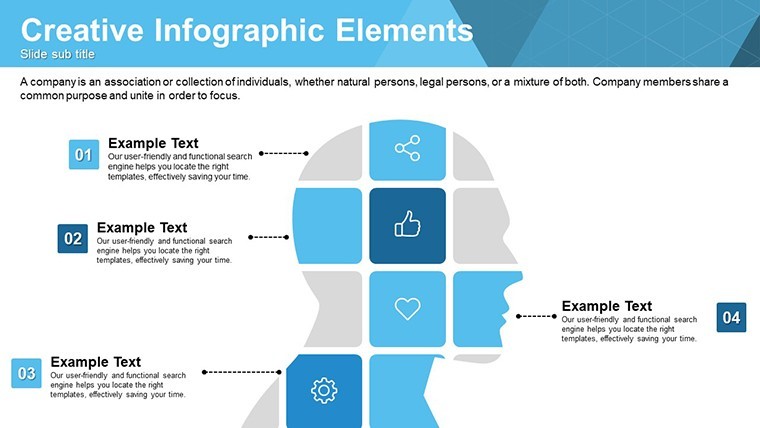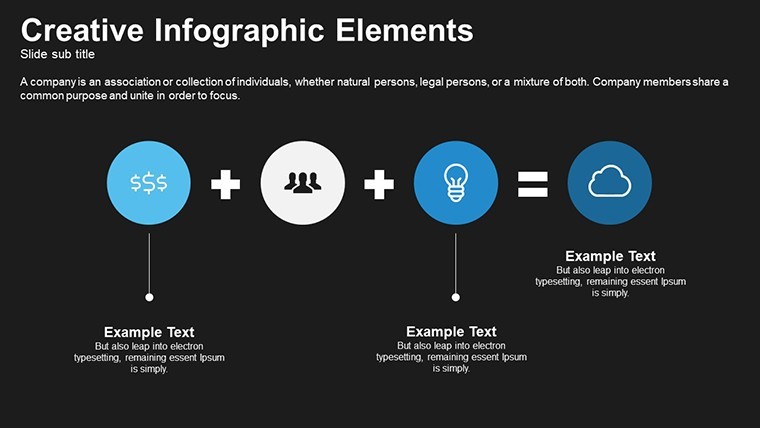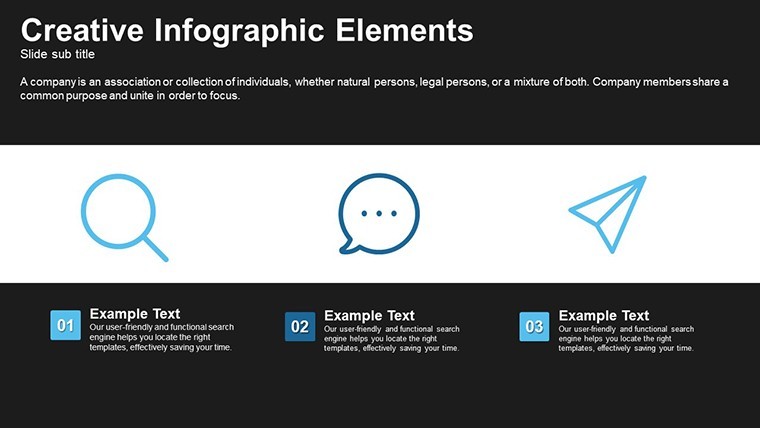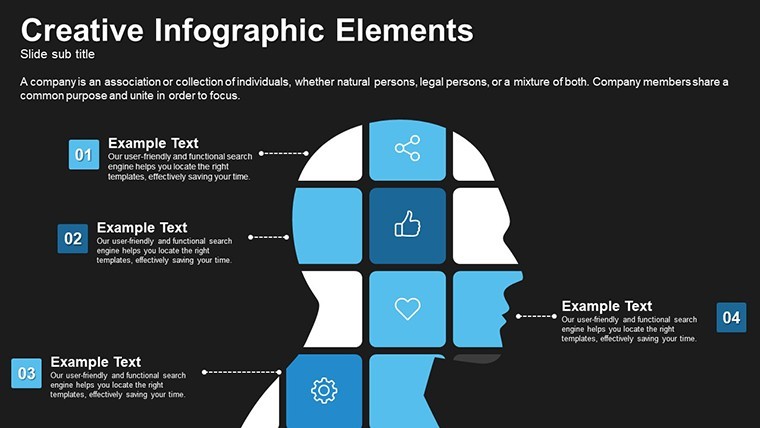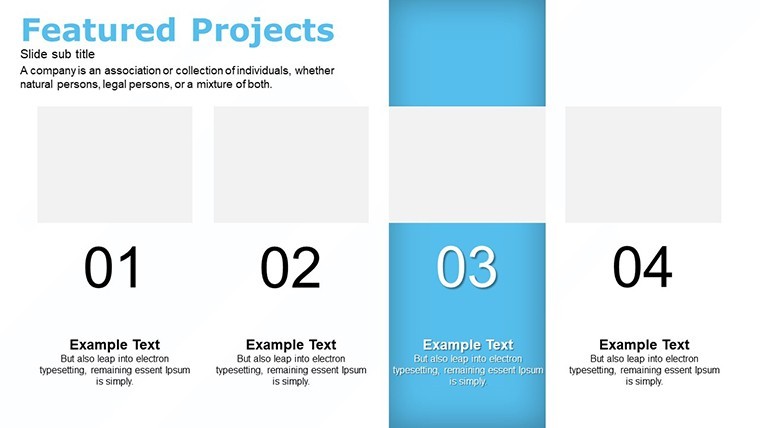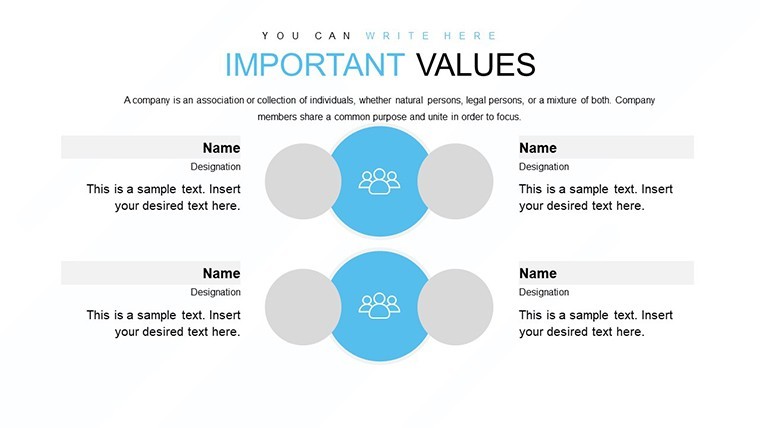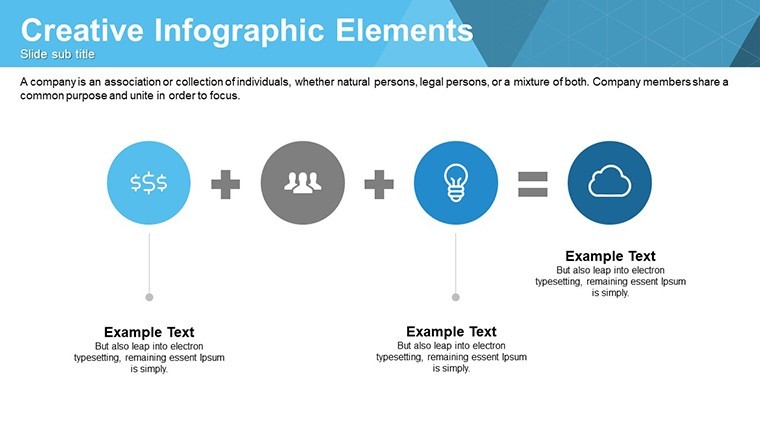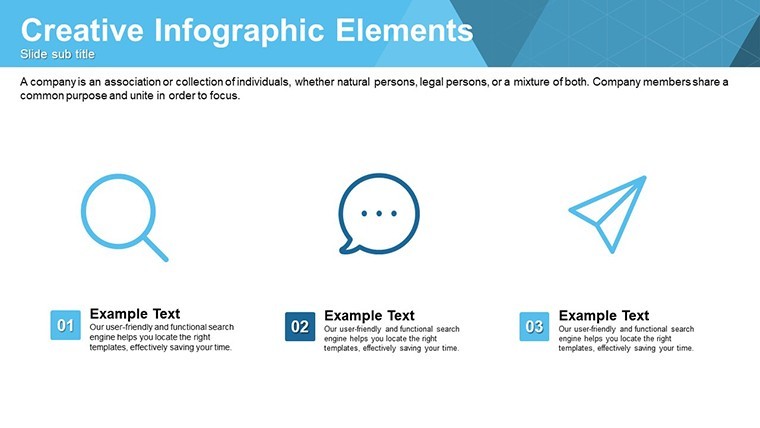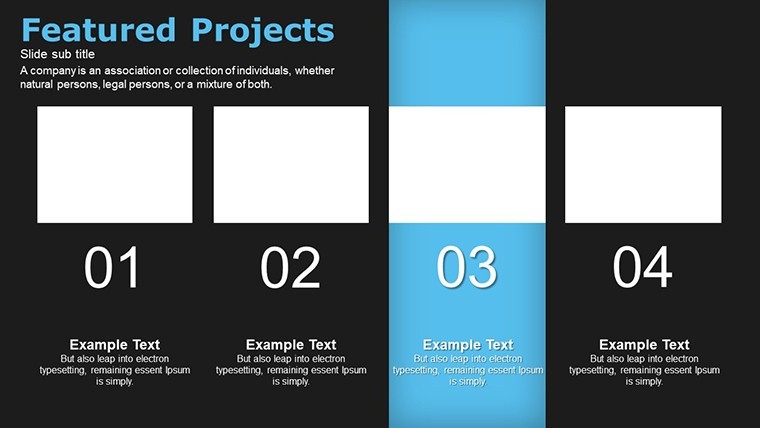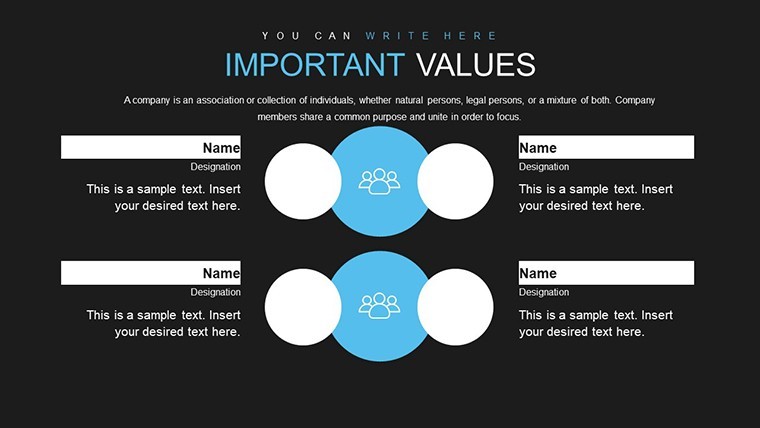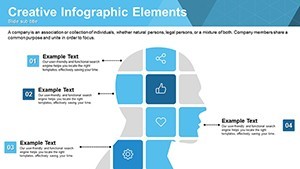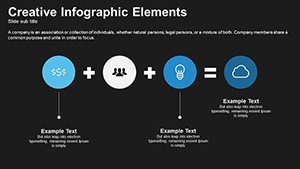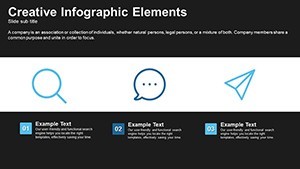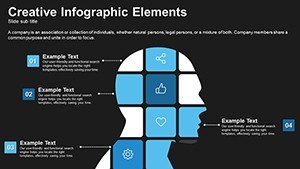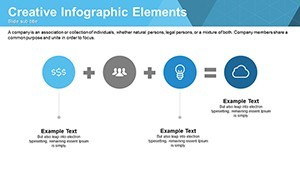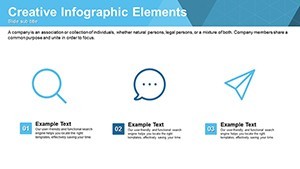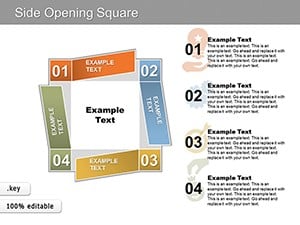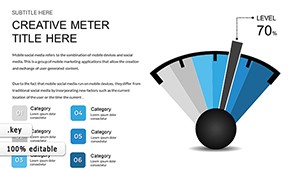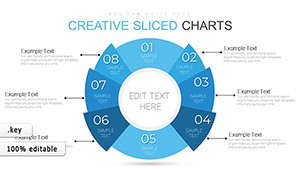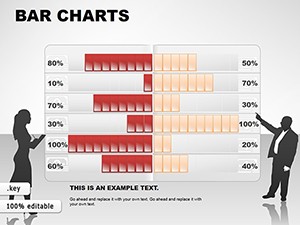Promo code "00LAYOUTS"
Free Creative Matrix Keynote Charts Template
Type: Keynote Charts template
Category: Free Templates, Matrix
Sources Available: .key
Product ID: KC00622
Template incl.: 10 editable slides
Creativity meets data in a symphony of visuals with our Free Creative Keynote Charts template. Tailored for Apple's Keynote, this gem includes 10 editable slides brimming with matrix-based designs, from intricate grids to dynamic graphs. Whether you're a business strategist plotting market analyses, an academic researcher presenting findings, or a designer showcasing portfolios, this template turns raw information into compelling stories. The matrix theme allows for multidimensional comparisons, making complex data digestible and visually appealing. With high-quality graphics, user-friendly customization, and a focus on clarity, it's more than slides - it's a canvas for innovation. Compatible with .key files, dive in to alter colors, fonts, and layouts swiftly. Picture a matrix chart where rows and columns intersect to reveal insights, enhanced by subtle animations that draw eyes to key points. This tool addresses the pain of bland presentations, offering a free pathway to professionalism that aligns with modern design trends.
Innovative Design Elements: Features That Inspire
This template's strength lies in its diverse chart arsenal. Bar charts for categorical comparisons, pie charts for proportional breakdowns, line graphs for trend tracking, and infographics for narrative blending - all framed within matrix structures. Each of the 10 slides offers unique layouts: Slide 1's basic matrix for SWOT analyses, Slide 6's advanced grid with embedded graphs for portfolio matrices. Customized designs ensure brand alignment, with easy tweaks to styles via Keynote's intuitive interface. High-quality graphics, rooted in principles from visualization experts like Alberto Cairo, avoid clutter while maximizing impact. User-friendly aspects include drag-and-drop functionality, pre-loaded color schemes, and scalability for various screen sizes. For creatives, themed elements like abstract shapes add flair, while academics appreciate data placeholders for seamless integration of stats from tools like Excel.
From Data to Dialogue: Benefits for Every User
Harnessing this template yields profound benefits. Business users see improved clarity in reports, leading to better stakeholder buy-in; for instance, a financial firm used matrix charts to simplify risk assessments, cutting meeting times by 20%. Educators and students gain from visual aids that enhance comprehension, aligning with cognitive learning theories. Creatives benefit from portfolio evaluations that pop, while nonprofits leverage it for impact metrics that resonate with donors. The free access democratizes professional design, saving costs on custom work. Trust is built through consistent, high-fidelity visuals that reflect expertise, as per Google's framework. Overall, it fosters engagement, turning passive viewers into active participants, and positions your content as authoritative in crowded fields.
Versatile Scenarios: Applying Matrix Charts Effectively
Unlock potential across domains with targeted use cases. In market analysis, employ Slide 3's matrix to compare competitors on axes like price vs. quality, inserting bar graphs for data backing. For architecture, per AIA project evaluation standards, map design matrices assessing functionality vs. aesthetics, with line graphs tracking budget trends. Workflow: Open in Keynote, populate matrices with your metrics, customize visuals for emphasis, and add transitions for flow. Tips encompass using LSI like "grid-based data visualization" in notes, contrasting colors for readability, and internal hyperlinks for navigable decks. Versus default Keynote options, this provides creative pre-sets, ideal for rapid prototyping. In thesis defenses, structure arguments in matrices; for creative pitches, infuse infographics with personal branding. CTA: "Visualize success - download this matrix template and grid your way to impactful insights."
Pro Techniques: Amplifying Your Creative Output
Elevate further with insider strategies. Audience-tailor matrices: Dense grids for experts, simplified for generalists. Incorporate storytelling arcs, starting with overview matrices and zooming into details. Reference real cases, like how matrix charts aided in urban planning debates, questioning spatial efficiencies. Vary elements: Mix pie and bar within matrices for hybrid views. Ensure mobile optimization for on-the-go reviews. This human-centered approach not only informs but inspires, weaving trustworthiness into every slide. Conclude with an inviting CTA: "Ignite your creativity - secure this free template and matrix your messages masterfully."
Frequently Asked Questions
- How do I customize the matrix layouts?
- Select grid elements and adjust via Keynote tools; all are fully editable for personalized designs.
- Is this template free for all uses?
- Yes, download and use freely for personal, educational, or commercial purposes without restrictions.
- Can I combine charts within matrices?
- Absolutely, embed bars, pies, or lines into grid cells for multifaceted data representation.
- What if I'm new to Keynote?
- The user-friendly design includes intuitive placeholders, making it accessible for beginners.
- Does it include animation options?
- While not pre-animated, you can easily add Keynote's effects to enhance matrix reveals.