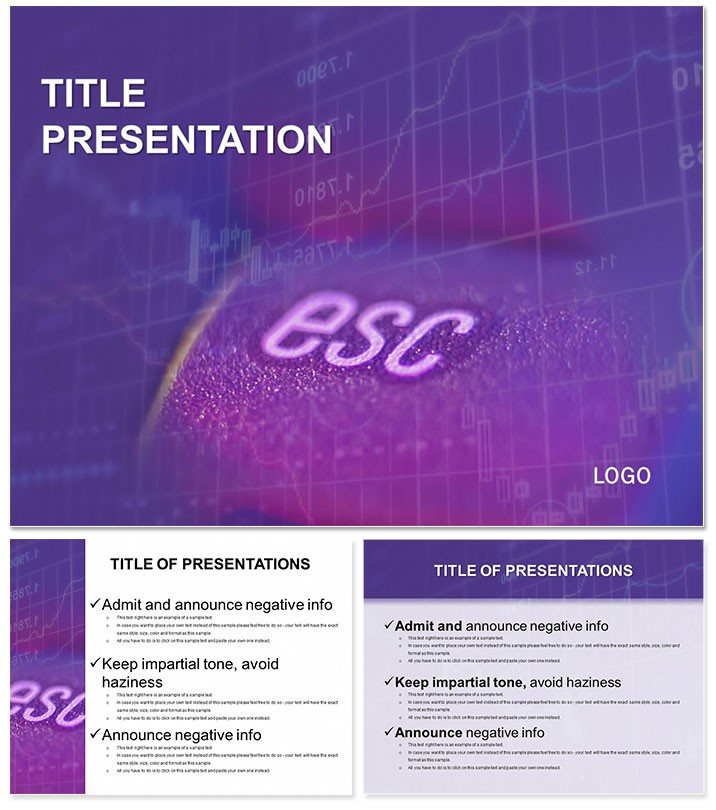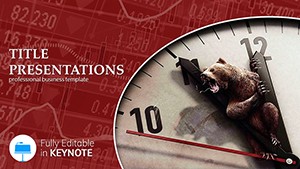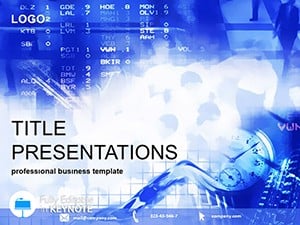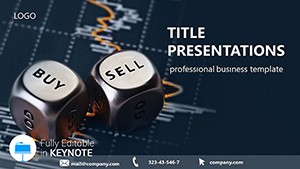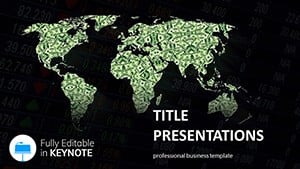Imagine you`re in the heat of a boardroom meeting, charts flying, strategies unfolding - then suddenly, a pivot is needed. The Cancel Action Keynote Template steps in as your strategic ally, transforming complex decisions to halt or redirect processes into visually compelling narratives. This isn`t just a set of slides; it`s a toolkit designed for leaders who need to communicate tough calls with clarity and confidence. With 28 meticulously crafted diagrams, you`ll convey the "why" and "how" behind canceling initiatives, ensuring your audience grasps the rationale without the fog of confusion.
Why does this matter? In today`s fast-paced corporate world, agility isn`t optional - it`s survival. Whether you`re sunsetting a product line or reallocating resources mid-project, this template empowers you to present data-driven pauses that inspire trust rather than trepidation. Tailored for finance pros, project managers, and executives, it bridges the gap between abstract decisions and tangible visuals, making your presentations memorable and actionable.
Unlock Precision in Every Slide
Dive deeper into what makes this template a standout. Built with Keynote`s native tools in mind, it`s fully editable, allowing you to tweak colors, icons, and layouts to match your brand`s voice. Compatible with Keynote 2016 and later versions, it supports widescreen (16:9), standard (4:3), and 16:10 formats for versatile display options. The one-time purchase of $22 grants lifetime access, so you can revisit and refine as your strategies evolve.
- Three Master Slides: Foundation for consistent branding across your deck.
- Three Background Variants: Subtle textures that evoke professionalism without distraction.
- 28 Specialized Diagrams: From flowchart interruptions to timeline halts, each slide targets a facet of cancellation scenarios.
- Seven Color Schemes: Adapt to corporate palettes or audience moods, ensuring visual harmony.
Customization is effortless - drag, drop, and animate elements to highlight key decision points. No design expertise required; it`s plug-and-play for busy professionals.
Breaking Down the Diagram Arsenal
Each of the 28 diagrams serves a purpose, turning vague concepts into structured stories. Start with Diagram 1: a simple arrow reversal icon set, ideal for introducing the concept of undoing a step. By Diagram 7, you`re into branching decision trees that map out "stop" versus "proceed" paths, complete with editable nodes for your specific metrics.
Progress to Diagram 14, where circular process wheels show breakage points, perfect for visualizing supply chain disruptions. The later slides, like 21-28, escalate to comparative charts - before-and-after views of resource reallocation, with built-in data placeholders for quick population. These aren`t generic placeholders; they`re thoughtfully labeled to guide your input, saving hours of reformatting.
Real-World Applications That Drive Results
Picture a finance team at a mid-sized firm facing a stalled merger. Using this template, they craft a deck that outlines the cancellation rationale: regulatory hurdles, cost overruns, and opportunity costs. Slide 10`s risk matrix quantifies the "what if we continue?" pitfalls, while Slide 18`s timeline rollback illustrates the recovery path. The result? Stakeholders nod in agreement, and the pivot happens smoothly.
Or consider a marketing agency ditching a campaign mid-flight due to shifting trends. Here, the template shines in agile environments - quickly assemble a report with Diagram 5`s velocity charts to show momentum loss, then pivot to Slide 25`s opportunity funnel for new directions. It`s not just about stopping; it`s about redirecting with purpose.
Compared to default Keynote slides, this template elevates your game. Stock options feel clunky and uninspired; ours deliver precision engineering, reducing design time by up to 70% and boosting audience retention through intuitive flows.
Ready to streamline your next pivot? Customize this template now and turn decisions into triumphs.
Why Choose This for Your Workflow?
Integration is seamless - import into your existing Keynote library and layer over ongoing projects. The diagrams support animations like fade-ins for gradual reveals, keeping viewers engaged. Plus, with vector-based elements, scaling maintains crispness on any screen size.
In educational settings, instructors use it to teach process management, highlighting cancellation as a strategic tool rather than failure. For consultants, it`s a client-ready asset that positions you as the expert in risk mitigation.
Enhance Engagement with Pro Tips
- Pair diagrams with real data: Use Slide 3`s bar graph overlay to quantify savings from early termination.
- Animate strategically: Reveal cancellation triggers one by one in Slide 12 to build narrative tension.
- Brand it yours: Swap icons in Slide 20 for industry-specific symbols, like gears for manufacturing halts.
These tweaks transform a good presentation into a great one, fostering discussions that lead to better outcomes.
FAQ
What makes the Cancel Action Template unique for business presentations?
It specializes in visualizing process interruptions with 28 targeted diagrams, far beyond generic Keynote tools, ensuring clear communication of strategic shifts.
Is this template compatible with older Keynote versions?
Yes, it works with Keynote 2016 and newer, across Mac and iPad for flexible creation.
How many color options are available?
Seven versatile schemes let you match any corporate identity without extra effort.
Can I use this for non-business scenarios?
Absolutely - adapt it for project management in education or nonprofits to illustrate course corrections.
What`s the file format for download?
You`ll receive .key and .kth files, plus .jpg previews for easy reference.
Does it include animation support?
Yes, all diagrams are prepped for Keynote`s build-in animations to enhance flow.