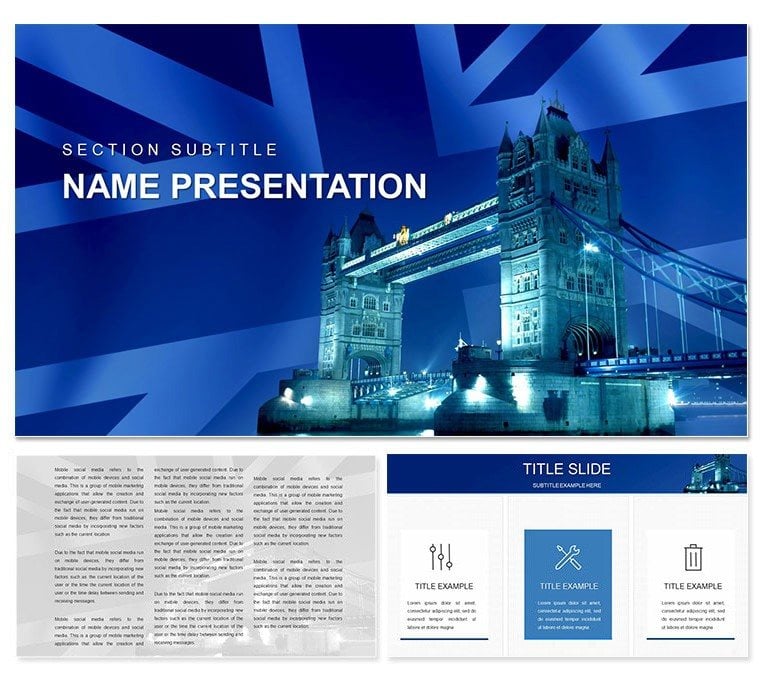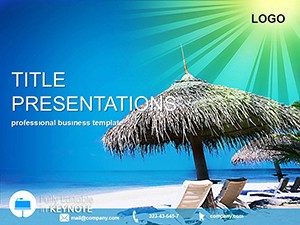Picture your next performance review or lesson plan unfolding like a well-composed sonata - each slide building tension, releasing in harmonious resolution. The London Bridge Keynote Template captures that essence, infusing presentations with the graceful lines of sheet music and the timeless poise of a pianoforte. Geared toward musicians, music teachers, and even business presenters seeking a creative edge, it delivers 3 master slides, 3 evocative backgrounds, and 28 diagrams across 7 sophisticated color schemes. This isn't just a tool; it's an invitation to conduct your content with flair, whether scoring a concert pitch or orchestrating a classroom symphony.
The template's charm stems from its subtle nods to musical heritage - curved lines echoing keyboard arcs, backgrounds with faint staff notations that whisper rather than shout. For a jazz educator demonstrating chord progressions, swap in audio embeds alongside progression diagrams; for a record label exec, use the timeline for album release arcs. Keynote's fluidity shines here, with edits that feel as natural as improvising a riff.
Exploring the Musical Notes of This Template's Design
Central to its appeal are the 28 diagrams, crafted to resonate with creative flows. Flowcharts mimic melodic structures, radial charts evoke fanfare bursts, and line graphs trace pitch evolutions - all primed for your notes or narratives. The 7 color schemes vary from warm ambers for classical warmth to cool silvers for modern minimalism, harmonizing with any venue's lighting.
- Master Slide Harmony: Three options balance intro motifs, development sections, and coda summaries for narrative rhythm.
- Background Crescendos: Delicate patterns like shadowed keys or blurred scores set moods without melody interference.
- Edit Like a Conductor: Reshape elements, infuse your palette, or embed MIDI previews for interactive depth.
Built-in transitions glide like arpeggios, unveiling layers to maintain tempo and captivate from overture to finale.
Diagrams That Hit the Right Chords
Highlight the sheet music integrator: overlay your scores on grid layouts for annotation ease. Or the ensemble pyramid, stacking roles from soloist to symphony - ideal for team dynamics in music biz talks. These foster not just display but dialogue, prompting 'What if we modulate here?' moments.
Versatile Venues: From Stage to Studio Presentations
Musicians leverage it for portfolio showcases - a gig history timeline with crescendo animations building to peak performances. Educators adapt for theory classes, using cycle diagrams to loop through scales, making harmony tangible for novices. Business pros, perhaps in entertainment, find the elegance perfect for investor decks, where idea 'movements' unfold with precision.
- Score Your Structure: Map content to musical arcs - exposition, climax, resolution - via diagrams.
- Tune the Aesthetics: Align colors to genre (vibrant for pop, muted for blues), layer personal motifs.
- Rehearse the Rhythm: Sync animations to imagined beats for fluid delivery.
- Perform with Passion: Let the template underscore your voice, amplifying authenticity.
Feedback from users highlights the joy of creation - transforming blank canvases into scores that sing, often in half the usual time, leaving space for rehearsal or reflection.
Keynote Synergy and Creative Hacks
Seamless with Keynote 2019+, it supports multi-device workflows, syncing changes from desktop to stage iPad. Export to video for rehearsal clips, retaining animation grace. Hack: hyperlink diagram notes to audio tracks, creating self-playing etudes for remote shares.
Over generic themes, this adds soul - pianoforte motifs that elevate beyond basics, suiting everything from recitals to revenue reports with artistic integrity.
Composing for Your Audience's Ear
Tailor to tastes: simplify for young learners, enrich for conservatory critiques. Prototype a movement, then harmonize the rest, ensuring unity. Ample negative space lets ideas breathe, like rests in a measure.
This approach crafts experiences that linger, much like a favorite refrain, turning presentations into performances.
Striking the Perfect Pitch in Visual Storytelling
Where music meets messaging, this template conducts clarity amid complexity. It echoes the deliberate craft of composers like Debussy, layering subtlety for profound impact - from intimate lessons to grand auditions.
Orchestrate excellence: secure the London Bridge Keynote Template for $22 and let your presentations encore.
Frequently Asked Questions
How does the pianoforte inspiration show in the design?
Curved layouts and elegant lines mimic keyboard contours, blended with sheet music elements for a cohesive musical motif.
Can I integrate actual sheet music into slides?
Yes, dedicated placeholders allow easy import and overlay, scalable to fit any diagram or background.
Is this template good for non-music business uses?
Its versatile elegance works well for creative industries, like marketing pitches with a rhythmic flow.
What animation styles are included?
Smooth fades and builds that evoke musical phrasing, fully adjustable for your presentation's tempo.
How many color schemes are there, and what tones?
Seven schemes, from warm classical golds to cool contemporary grays, to suit various musical genres.