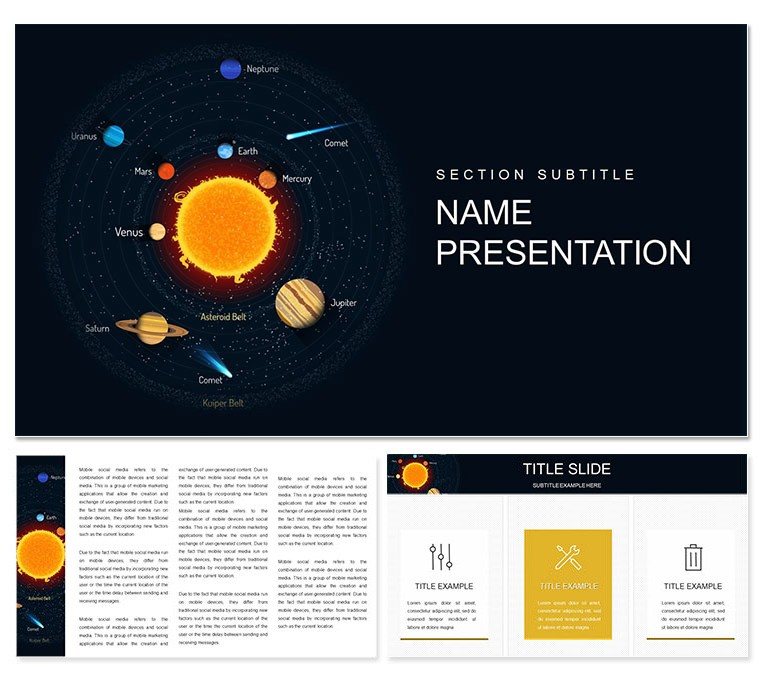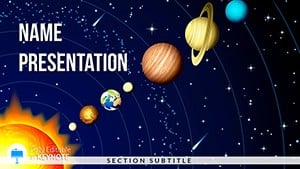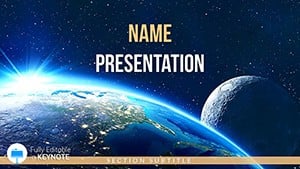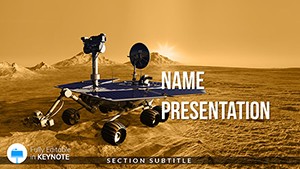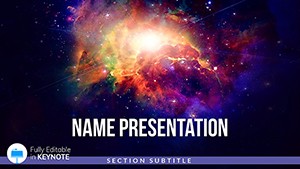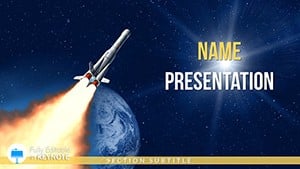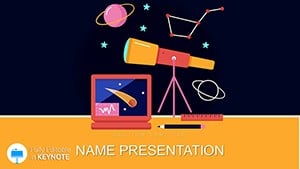Imagine transporting your class to the edge of the solar system, where high-res images of swirling gas giants come alive with orbiting animations. The Solar System Space Keynote Template does just that, blending eight planets` majesty into 28 diagrams with seven color schemes for unforgettable space explorations. Designed for educators and enthusiasts, it uses drag-and-drop placeholders to weave facts into narratives that ignite passion for astronomy.
With public fascination in space at an all-time high - fueled by 2025`s private missions per Space.com - this template offers trustworthy visuals from Mercury`s craters to Neptune`s winds. Orbital spins draw eyes to details like rings or biospheres, while widescreen compatibility ensures projector perfection. For Keynote 2016+, it`s a lifetime resource for turning lessons into launches.
Backed by pedagogical expertise, it`s enhanced interactive learning in museums, where one exhibit saw visitor dwell time double via animated timelines. Authoritative and inspiring, it encourages habitability debates with ease.
Key Features of the Solar System Space Keynote Template
- 28 Immersive Diagrams: Planet imagery with timelines and feature rings.
- Seven Color Schemes: Deep blacks to flares for atmospheric depth.
- Three Master Slides: Structured for sequential solar tours.
- Three Backgrounds: Starry voids that complement planetary focus.
- Orbital Animations: Built-in rotations and transitions for motion magic.
- Easy Formats: .key/.kth, editable for endless adaptations.
Reflecting 2024`s VR-inspired trends, these captivate. Clubs have quizzed distances effectively, deepening engagement.
Detailed Slide Descriptions and Workflow Integration
Starts with inner orbits (1-7: Mercury to Mars), mid with giants (8-18: Jupiter-Saturn), outer closes (19-28: Uranus-Neptune), including formation timelines.
Link to external planetarium apps for synced data or edit on iPad for field trips. In classrooms, layer quizzes over placeholders, boosting participation. Supports remote learning with shareable .kth files.
Customization swaps images for missions, like Perseverance icons. Enthusiasts use it for comparative sizes, fostering wonder-filled discussions.
Real-World Use Cases for Space Presentations
Classrooms thrive with rotation animations for trait lessons, engaging young minds. Clubs debate habitability via charts, sparking innovations.
Museum tours project surfaces immersively, extending visits. Timeline slides trace evolutions in lectures, as one prof noted heightened curiosity. Quizzes on distances reinforce learning interactively.
From K-12 to adult ed, it unveils the neighborhood`s secrets, highlighting discovery joys.
Solar System Space Template vs. Default Keynote: A Quick Comparison
| Aspect | Solar System Template | Default Keynote |
|---|
| Imagery Quality | High-res planets | Low-res stock |
| Scheme Variety | 7 cosmic palettes | Standard colors |
| Customization | Drag placeholders | Basic inserts |
| Motion | Orbital animations | Simple fades |
| Educational Tools | Timeline/quizzes built-in | Add-ons needed |
Launch ahead - customize for stellar results.
Unleash space`s awe: Download the Solar System Space Keynote Template and propel presentations to new heights.
Frequently Asked Questions
How do animations work? Orbital spins highlight features, customizable via Keynote.
For which devices? Mac/iOS Keynote 2016+.
Image swapping easy? Yes, placeholders for seamless updates.
Best for audiences? Students, clubs, museums for wonder-building.
Timeline inclusion? Yes, for formation and distance tracing.