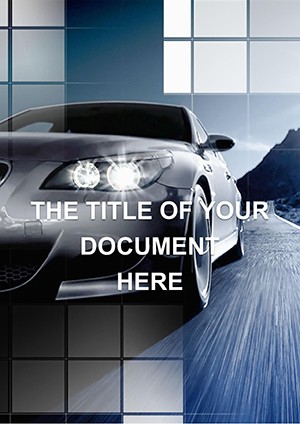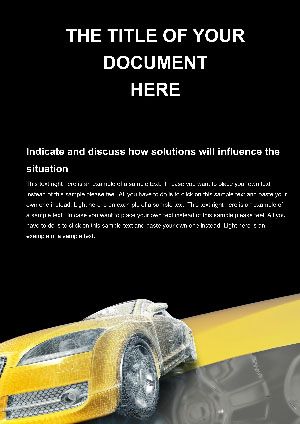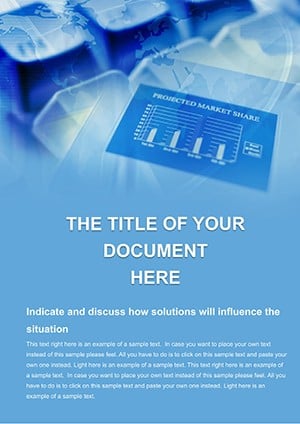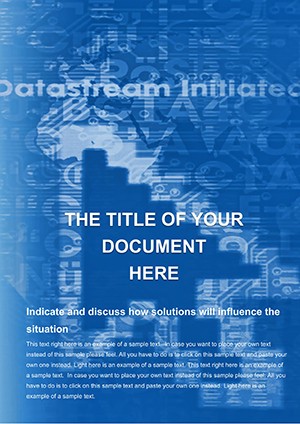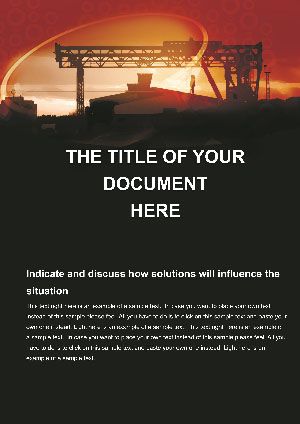Promo code "00LAYOUTS"
Speed Concept Car Word Template: Ignite Your Automotive Vision
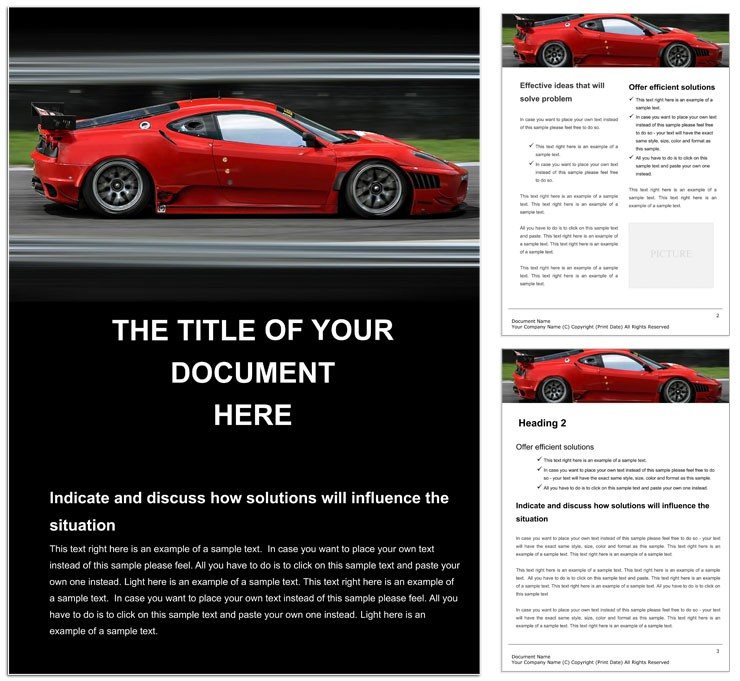
Type: Word templates template
Category: Cars - Transportation
Sources Available: .dotx, .jpg
Product ID: WT01433
Imagine transforming a blank Word document into a sleek showcase of tomorrow's vehicles, where every page pulses with the thrill of innovation. The Speed Concept Car Word Template is your gateway to that world, designed for engineers, designers, and automotive enthusiasts who dream in curves and horsepower. This template isn't just a file - it's a blueprint for capturing the essence of high-speed concepts, from manual precision to fully automatic prowess, all wrapped in a professional format that commands attention. Whether you're pitching a new prototype to stakeholders or documenting electromagnetic propulsion ideas, this template streamlines your workflow, letting you focus on the drive rather than the details.
At its core, this template breathes life into the dual modes of vehicle operation: the tactile joy of manual control and the seamless efficiency of automation. Picture sections dedicated to illustrating how a car glides along specialized bands powered by electromagnetic fields - each element ready for your custom sketches or data inputs. It's more than pages; it's a narrative tool that turns technical specs into compelling stories, ideal for reports that need to rev up investor interest or team collaboration.
Unlock the Core Features That Drive Success
Dive into the template's structure, starting with a dynamic cover page that sets the tone with bold typography and subtle speed lines evoking motion. From there, you'll find dedicated layouts for mode comparisons: one slide for manual gear shifts, highlighting driver engagement, and another for automatic systems, emphasizing reliability and speed. Editable text boxes allow you to insert performance metrics or diagrams without breaking the flow, while placeholder images invite your concept renders.
- Versatile Layouts: Multiple page types, including infographics for electromagnetic field visuals and timelines for development phases.
- Customization Ease: Swap colors to match brand palettes - think metallic silvers for luxury models or fiery reds for performance beasts.
- Integrated Elements: Pre-built tables for spec comparisons, ensuring data like acceleration rates or energy efficiency shines without extra effort.
These features make it a standout for anyone tired of starting from scratch in Word. Instead of wrestling with alignments, you get a polished foundation that adapts to your vision, saving hours on formatting so you can iterate on ideas faster.
Seamless Integration with Your Workflow
Compatible with Word 2016 and later, this template slots right into your existing tools. Open it up, and the intuitive design reveals itself: drag-and-drop zones for images of concept cars in action, and smart art placeholders that auto-adjust as you add content. For those electromagnetic field explanations, there's even a dedicated flowchart page where arrows and nodes represent energy flows, making complex physics accessible at a glance.
Real-World Applications: From Sketch to Showroom
Consider a design team at an auto firm prepping for a trade show. They use this template to build a proposal document: the intro page hooks with a high-concept render, followed by mode breakdowns that contrast manual thrill with automatic innovation. By the end, a conclusion page ties it all to market potential, complete with editable charts projecting adoption rates. It's not hypothetical - this approach mirrors how forward-thinking teams, much like those behind electric vehicle breakthroughs, structure their pitches to win funding.
Or take a solo inventor documenting a prototype. Start with the template's agenda page to outline your project's journey, then populate the body with detailed mode illustrations. Add your notes on electromagnetic bands, and voila - a professional dossier ready for patent submissions or partner outreach.
- Step 1: Launch and Customize. Open the .dotx file in Word, tweak the theme colors to align with your car's aesthetic.
- Step 2: Populate Key Sections. Insert photos or diagrams into the vehicle mode pages, updating text to reflect your unique specs.
- Step 3: Enhance with Data. Use the built-in tables to compare manual vs. automatic performance, drawing from your research.
- Step 4: Review and Export. Proof for flow, then save as PDF for sharing - crisp and ready.
This step-by-step turns chaos into clarity, especially when juggling deadlines. Compared to basic Word docs, where you'd spend ages on visuals, this template delivers podium-ready polish from the get-go.
Tips for Maximum Impact
To really accelerate your output, layer in subtle animations if exporting to presentation mode - though rooted in Word, it pairs well with PowerPoint exports. Focus on high-contrast visuals for those electromagnetic field pages; a tip from design pros is to use gradient fills to mimic energy waves, drawing the eye naturally. And don't overlook the footer: customize it with your contact info for every page, turning your document into a subtle networking tool.
Why This Template Outpaces the Competition
In a sea of generic layouts, the Speed Concept Car Word Template stands out with its niche focus on dual-mode innovation. Basic templates might offer bland tables, but here, you'll find tailored infographics that evoke the rush of a test drive. It's built for the automotive edge, where precision meets creativity, ensuring your documents don't just inform - they inspire action.
Professionals in transportation often share how such specialized tools cut revision cycles, letting them refine concepts rather than formats. Whether for internal reviews or client unveils, this template ensures your ideas hit the mark, every time.
Ready to shift your documentation into high gear? Download the Speed Concept Car Word Template for just $22 and start building the future of mobility today.
Frequently Asked Questions
What file formats are included with the Speed Concept Car Word Template?
The template comes in .dotx for full editing in Word and .jpg previews for quick references.
Can I use this template for non-automotive projects?
Absolutely - its flexible layouts work for any tech-forward document, like robotics or engineering reports.
How editable are the visual elements?
All graphics and text are fully customizable, from resizing images to recoloring accents.
Is it compatible with older Word versions?
It's optimized for Word 2016+, but you can convert for earlier versions if needed.
Does it include instructions for use?
Yes, a quick-start guide is embedded to help you navigate sections effortlessly.