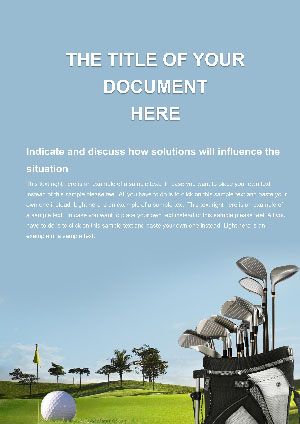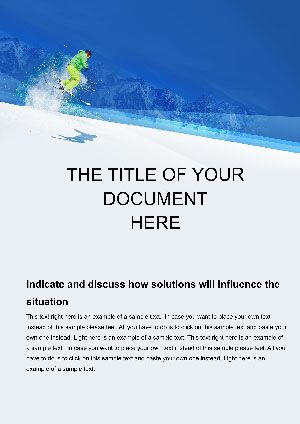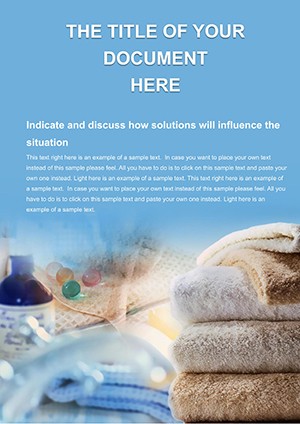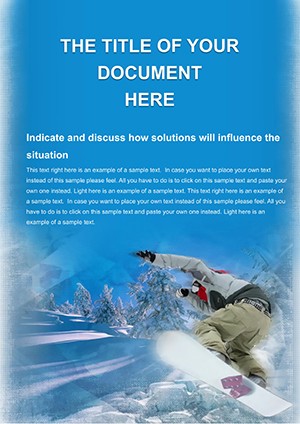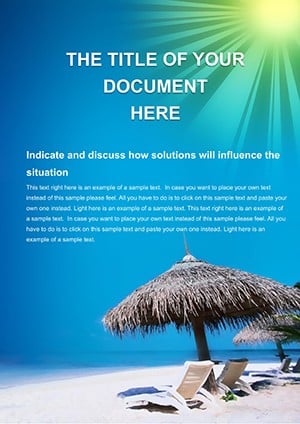Promo code "00LAYOUTS"
Golf Show Word Template
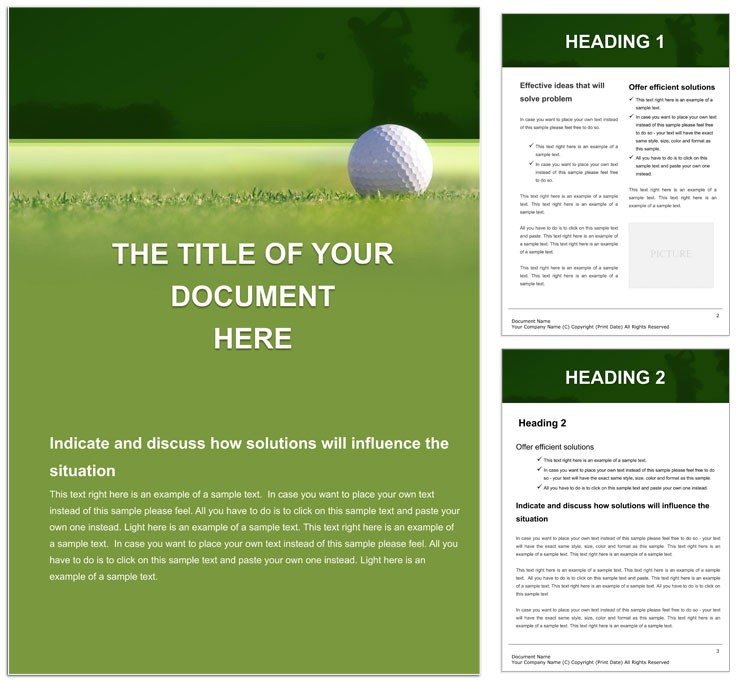
Whether you're orchestrating a charity tournament or unveiling the latest club tech to sponsors, the right visuals can turn heads faster than a hole-in-one. Enter the Golf Show Word Template, a polished toolkit crafted for golf aficionados, event planners, and club managers who want their documents to swing with sophistication. This template packs 15 versatile pages, from agenda outlines to sponsor grids, all infused with a subtle fairway aesthetic - think crisp greens, elegant pin flags, and clean lines that evoke the course without overwhelming the content.
At its core, it's about empowerment: Take a blank Word doc and transform it into a pro-level brochure or program in under an hour. Compatible with Microsoft Word and Google Docs, it supports collaborative tweaks, so your pro shop team can chime in on layouts from anywhere. Editable elements abound - swap color palettes from classic navy to vibrant tournament tees, insert high-res photos of signature holes, or layer in interactive hyperlinks for digital agendas that link straight to registration forms.
Crafting Compelling Golf Event Materials
Start with the cover page, a minimalist design featuring a stylized tee marker that sets a premium tone. Flip to the schedule section, where timeline graphics map out tee times and pairings, complete with weather contingency notes. For sponsor spotlights, dedicated folios use photo frames and bullet hierarchies to highlight contributions, making gratitude feel as structured as a scorecard.
What makes it stand out? The template's modular build. Event organizers at mid-sized clubs use it to whip up newsletters that blend score recaps with upcoming drills, ensuring members stay hooked. Adjust the footer for seasonal branding - add a spring floral motif or winter frost effects - and suddenly, your docs feel fresh each quarter.
- Agenda Builders: Chronological tables with drag-and-drop slots for sessions and breaks.
- Sponsor Layouts: Tiered grids that scale logos by contribution level.
- Photo Galleries: Curated placeholders for action shots, optimized for print bleed.
It's versatile enough for corporate outings too - imagine a sales retreat where the template frames team-building birdie challenges alongside ROI projections, bridging fun and function seamlessly.
Tailoring to Your Fairway Vision
Customization kicks off with a quick save-as in Word. For a junior academy flyer, enlarge the youth-focused icons and soften edges with rounded corners. Tech-savvy users might embed QR codes in the venue map, directing to live leaderboards. The sans-serif typography ensures readability from podium distances, while ample white space prevents clutter, much like a well-manicured green.
A club pro once adapted it for technique workshops, slotting in swing analysis diagrams that aligned perfectly with the page margins. That kind of flexibility turns generic templates into signature pieces.
From Tee to Green: Practical Use Cases
Dive into applications that hit home. For tournament directors, the bracket pages auto-align matchups, with space for byes and playoffs - ideal for 72-hole marathons. Travel agencies promoting golf tours leverage the itinerary sections, weaving in hotel tie-ins and caddy tips for immersive packages.
In board meetings, executives pull it for annual reports, graphing membership growth against course improvements. One regional league coordinator praised how it streamlined bid packages for host venues, with cost breakdowns that impressed selection committees. It's not just pretty; it's persuasive.
- Outline the event flow: Populate the master timeline with key milestones.
- Highlight partners: Customize sponsor tiers with tailored thank-yous.
- Incorporate visuals: Drop in course renders or player bios.
- Finalize and share: Export to PDF for handouts or web for online access.
This sequence keeps projects on par, delivering materials that score engagement points every time.
Boosting Engagement with Digital Twists
For hybrid events, hyperlink session titles to Zoom links or embed polls for audience feedback on rule changes. Print pros will love the CMYK-ready exports, ensuring vibrant flyers that pop at pro shops. Whether solo or team-edited, it fosters creativity without the rough.
Grab this template for $22 and craft docs that drive registrations and rave reviews.
Frequently Asked Questions
Can I use it for non-golf events?
Yes, the neutral base allows easy theme swaps for any sporting showcase.
Does it support color printing?
Fully optimized for high-fidelity prints, with guides for safe zones.
How do I add animations for digital versions?
Export to Google Slides for simple transitions on shared links.
Is collaboration easy?
Seamless in Google Docs - real-time edits keep everyone in the swing.
What about file sizes with images?
Compresses efficiently; tips included for balancing quality and speed.