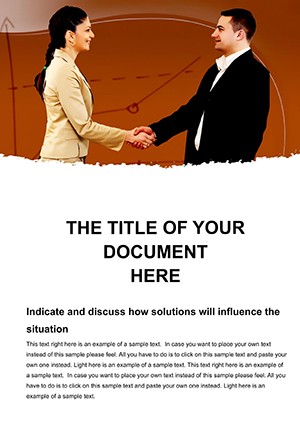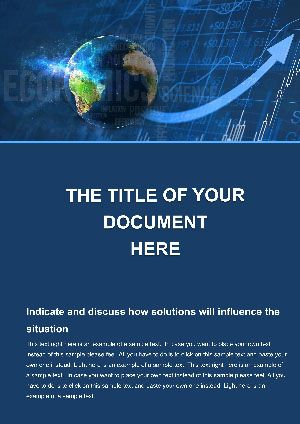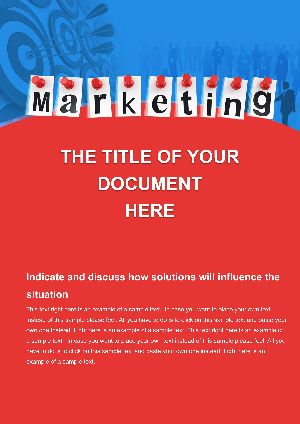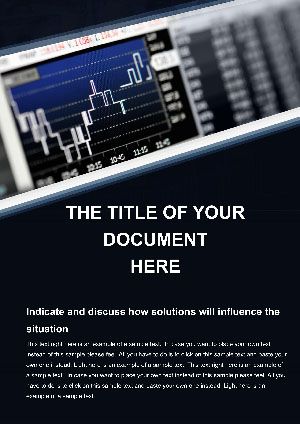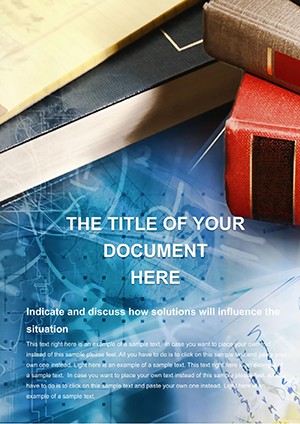Promo code "00LAYOUTS"
Medical Conference Word Template
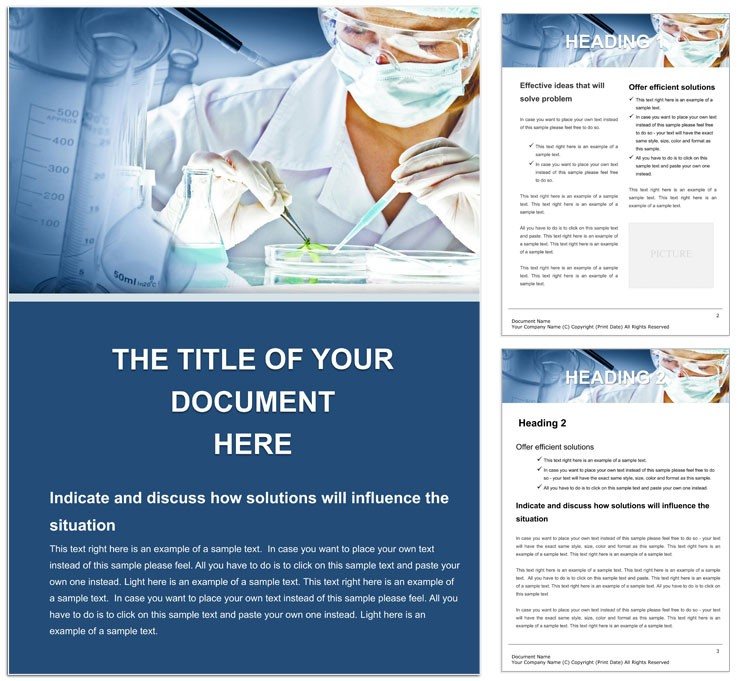
Type: Word templates template
Category: Medicine - Pharma
Sources Available: .dotx, .jpg
Product ID: WT01395
Conferences are where breakthroughs ignite, but lackluster docs can dim the spark. The Medical Conference Word Template redefines preparation for researchers, clinicians, and organizers, delivering 20 pages of scholarly elegance that command attention in session halls or peer reviews. Envision abstracts that unfold with precision, posters that parse data elegantly, and agendas that orchestrate symposia without a hitch - all within a framework that's as rigorous as your research.
Precision meets polish here: Neutral palettes with subtle medical motifs - think helix accents and grid alignments - keep focus on content. Fully tweakable in Microsoft Word or Google Docs, it accommodates footnotes, citations, and figures with native support, ensuring your work travels from draft to dais flawlessly. Whether submitting to journals or prepping keynotes, this template elevates the mundane to the monumental.
Building Blocks for Scholarly Excellence
Open with an abstract page optimized for 250-word limits, complete with keyword slots and impact summaries. Dive into methods sections with flowchart placeholders that map protocols visually, ideal for complex trials. Results tables auto-format for stats, with expandable rows for appendices.
Organizers favor the program outlines, which stack sessions in columnar views, embedding bios and abstracts snippets. It's the scaffold that lets evidence shine, much like how leading journals structure submissions for clarity.
- Abstract Frameworks: Structured prompts for background, aims, and conclusions.
- Data Visuals: Pre-gridded charts ready for p-values and confidence intervals.
- Bio Templates: Concise profiles with photo integrations for speaker decks.
This setup ensures your materials resonate, turning dense info into digestible narratives.
Fine-Tuning for Your Research Niche
Adaptation starts simple: Load the .dotx, then layer in discipline-specific lingo - oncology flowcharts or epi curves. Typography defaults to Times New Roman for tradition, but swap to Arial for modern slides. One cardiologist tweaked it for case series, adding echo image overlays that fit like a glove.
That level of control makes it indispensable for iterative revisions, keeping your edge sharp.
From Lab to Lecture: Impactful Scenarios
Researchers deploy it for grant proposals, where budget breakdowns align with narrative arcs, swaying funders with logical flow. Clinicians at annual meets use slide proxies to rehearse talks, timing transitions via section dividers.
For interdisciplinary panels, it harmonizes formats across specialties, fostering cohesion. A neurology fellow noted how it streamlined lit reviews, with citation chains that threaded sources effortlessly - streamlining what used to sprawl.
- Frame the query: Populate intro with hypotheses and lit gaps.
- Detail the design: Chart methods with timelines and cohorts.
- Reveal findings: Tabulate outcomes with interpretive notes.
- Project forward: Conclude with implications and future queries.
This blueprint guides your docs to podium-worthy poise.
Seamless Sharing and Archiving
Collaborate via tracked changes or cloud shares, perfect for co-author loops. Print exports honor journal specs, while digital versions hyperlink refs for interactive PDFs. It's the bridge from solitary study to communal discourse.
Acquire this template for $22 and author docs that echo in halls long after the applause fades.
Frequently Asked Questions
Does it follow APA formatting?
Yes, with built-in styles for citations and references; adjustable for other guides.
Can I import figures from Excel?
Easily - paste-linked objects update dynamically with source changes.
Is it mobile-friendly for edits?
Via Google Docs app, yes - full access on the go.
How many pages can I add?
Unlimited; modular sections expand as needed without breaking layout.
What about accessibility features?
Includes alt text prompts and high-contrast options for inclusive reads.