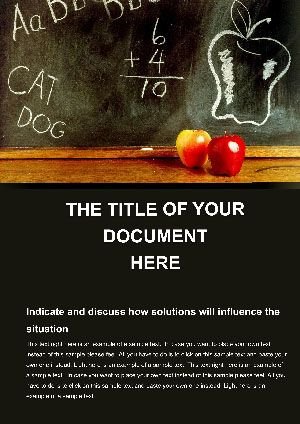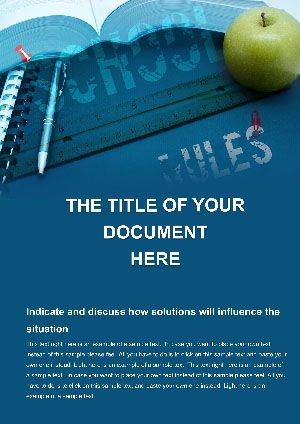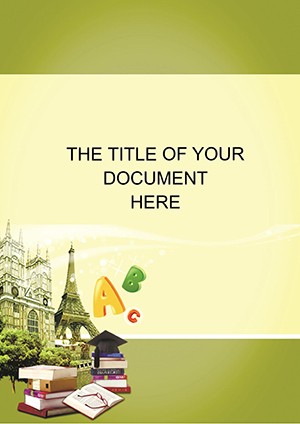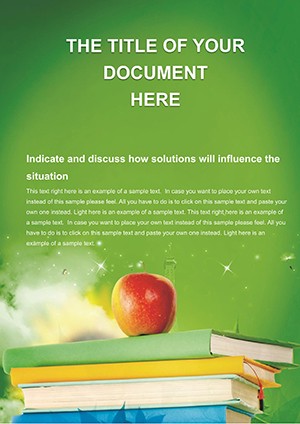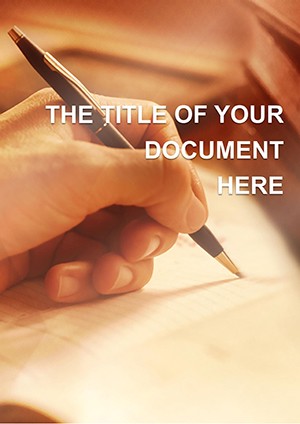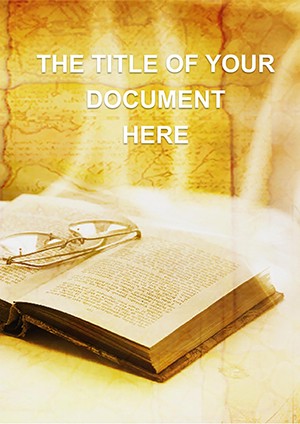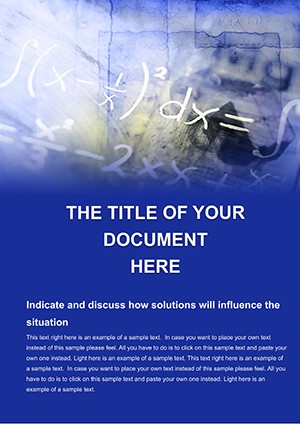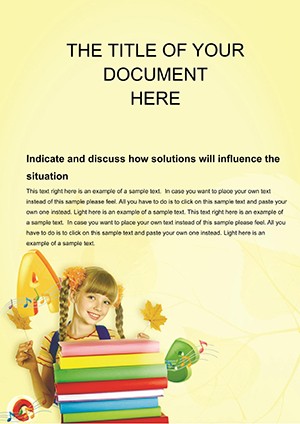Promo code "00LAYOUTS"
Time Lessons Word Template: Professional Designs
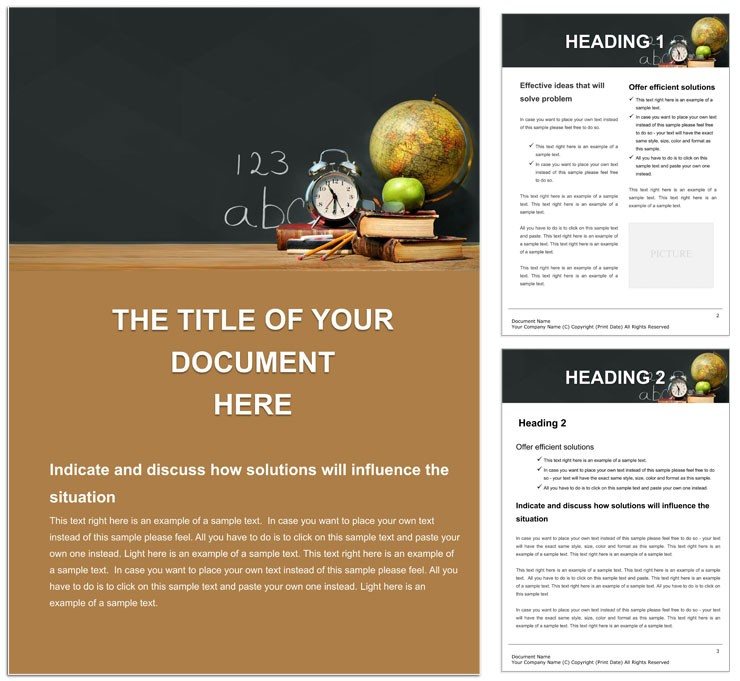
Type: Word templates template
Category: Education & Training
Sources Available: .dotx, .jpg
Product ID: WT01388
Imagine turning a standard lesson plan into a visually captivating journey that holds your students' attention from the first page to the last. Or picture a business report that not only conveys data but also inspires action through its thoughtful design. That's the magic of the Time Lessons Word Template - a versatile tool crafted for those moments when you need your documents to do more than just inform. Whether you're an educator mapping out a semester's worth of activities or a project manager outlining timelines for a team, this template steps in as your reliable partner, blending creativity with clarity to ensure every word lands with impact.
At its core, this Word template is built around the idea that great content deserves an equally great presentation. With a focus on time-themed elements - like subtle clock motifs and flowing timeline visuals - it helps you structure information in ways that feel natural and narrative-driven. Think of it as a canvas where your ideas take shape, supported by elements that guide the reader's eye without overwhelming them. For teachers, it means lesson outlines that flow like a well-paced class; for professionals, it's reports that align milestones with real-world relevance. And because it's fully editable in Microsoft Word, you can tweak fonts, colors, and layouts to match your brand or classroom vibe, all while keeping things professional and polished.
What sets this template apart is its emphasis on user-friendly design that saves you hours of formatting frustration. No more wrestling with misaligned tables or bland backgrounds - these are pre-set to perfection, drawing from principles used in award-winning educational materials, much like those seen in modern curriculum decks from leading training firms. Dive in, and you'll find sections for objectives, activities, assessments, and reflections, each primed for your input. Add your own images or charts, and watch how the layout adapts seamlessly, maintaining that cohesive look that makes your work feel intentional and expert-level.
Unlocking the Core Features of Your Time Lessons Template
Let's break down what makes this template a standout choice for anyone serious about document excellence. Starting with the backgrounds: these aren't just pretty fillers. They range from soft, ethereal gradients evoking the passage of moments to more structured patterns that mimic hourglass sands - each one chosen to subtly reinforce the theme of time without distracting from your text. Imagine overlaying a quarterly business review on a faint timeline backdrop; it instantly ties your narrative together, helping readers grasp progress at a glance.
The layout itself is a masterclass in intuition. Divided into clear sections with headers that pop - think bold sans-serif fonts for titles and clean serifs for body text - it ensures readability across devices, from desktop screens to printed handouts. And the color palette? Curated for versatility, it includes neutrals for professionalism alongside accents like deep teal for urgency or warm amber for motivation, all harmonious and accessible for color-blind users. Customization is where it shines brightest: swap in your logo, adjust margins for legal-sized paper, or even integrate SmartArt for dynamic timelines - all without breaking a sweat.
- Versatile Sections: Pre-built blocks for intros, key takeaways, and appendices, ready for everything from daily agendas to annual overviews.
- Icon Integration: A library of time-related icons (clocks, calendars, arrows) that you can resize and recolor to punctuate points visually.
- Table and List Tools: Formatted tables for schedules and bulleted lists that auto-adjust, perfect for outlining lesson sequences or project phases.
These features aren't just bells and whistles; they're practical tools that address common pain points, like condensing complex schedules into digestible formats. A content creator once shared how swapping out default Word styles for this template's took their client proposal from overlooked to selected - simply because the visual flow made the value proposition crystal clear.
Real-World Applications: Bringing Time Lessons to Life
Now, let's get into how this template transforms everyday tasks. For educators, consider prepping a unit on historical events. Start by dropping your objectives into the intro section - the template's header automatically formats it with a subtle timeline border, setting the stage. Next, outline activities in the body: use the bulleted lists to detail group discussions or readings, inserting icons for quick visual cues like a book for research or a chat bubble for debates. For assessments, leverage the table feature to create a simple rubric, where rows for criteria align neatly under columns for scoring - editable in seconds to fit rubrics from simple yes/no to detailed scales.
Step by step: Open the .dotx file in Word, navigate to the activities slide (yes, it works like a modular page setup), and replace placeholders with your content. Add a reflection prompt at the end, formatted in italics for emphasis, and voila - your lesson plan is not just complete but compelling, ready to print or share digitally. This approach mirrors how top training programs, such as those from corporate learning specialists, structure their materials to maximize retention.
In business settings, the applications expand to project management docs. Picture a Gantt-style overview for a product launch: the template's timeline section lets you insert a basic chart (pulled from Excel if needed), with background shading to highlight critical paths. Managers love how it clarifies dependencies - say, linking design approval to production start - without needing advanced software. One project lead adapted it for weekly status updates, adding color-coded risks to the table, which turned vague emails into actionable updates that kept the team aligned and on schedule.
Tailoring for Team Reports
For collaborative reports, the template excels with its shared-editing friendly design. Set up a cover page with your team logo, then use the appendix for raw data appendices. A quick tip: Lock certain elements like headers via Word's protection tools to maintain consistency when multiple hands are involved. This ensures your quarterly review doesn't devolve into a formatting free-for-all, keeping the focus on insights like time-to-market metrics visualized in clean bar charts.
Pro Tips to Maximize Your Template's Potential
To truly harness this template, start small: Experiment with one section first, like swapping the color scheme to match your school's branding - teal for trust in education or navy for corporate reliability. Integrate it into your workflow by saving it as a default for recurring docs; Word's template gallery makes recall effortless. For visual punch, pair it with free stock images of clocks or pathways, ensuring they complement the backgrounds rather than clash.
Another gem: Use the built-in styles for consistent heading levels, which not only looks pro but also aids in navigation - clickable in the outline view for quick jumps during edits. If you're dealing with multilingual teams, the fonts support extended characters, making it a breeze to add accents or symbols. And for eco-conscious users, optimize for double-sided printing; the margins are forgiving, reducing paper waste without sacrificing legibility.
Remember, the goal is flow - read your draft aloud to check if the visuals enhance the rhythm, much like a well-timed lesson builds to a climax. This template empowers you to do just that, turning time-bound tasks into timeless resources.
Frequently Asked Questions
What file formats are included with the Time Lessons Word Template? The template comes in .dotx for full editing in Word and .jpg previews for quick reference.
Is this template compatible with older versions of Microsoft Word? Yes, it works seamlessly with Word 2016 and later versions, ensuring broad accessibility.
Can I use this for non-educational documents? Absolutely - its flexible layout suits business reports, project plans, and creative writing projects too.
How customizable are the backgrounds? Fully - adjust opacity, colors, and patterns directly in Word's format pane for a personalized touch.
Does it include any pre-made icons or graphics? Yes, a set of time-themed icons is embedded, ready to insert and resize as needed.
What if I need to add charts or tables? Built-in table styles and easy insertion points make adding data visuals straightforward and aligned.