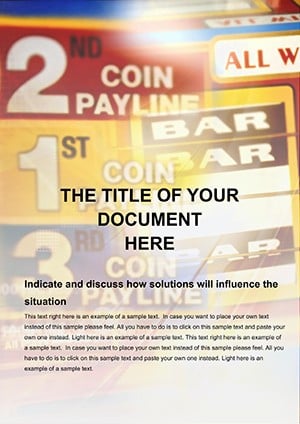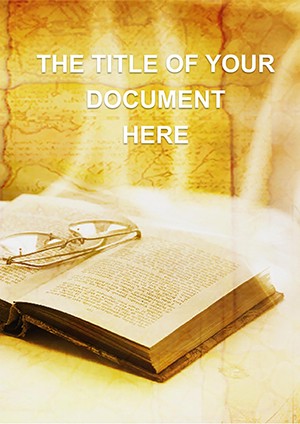Promo code "00LAYOUTS"
Enchanting Colors Word Template: Design Docs
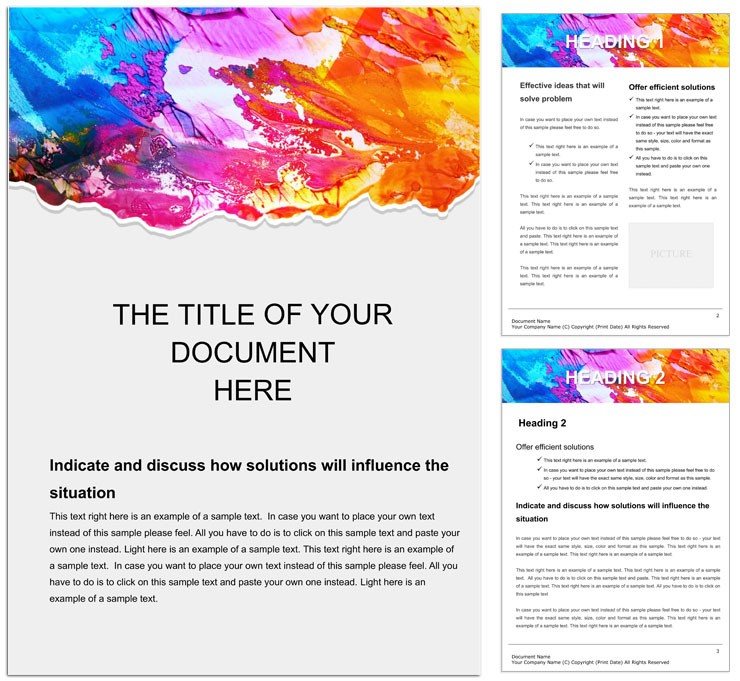
Type: Word templates template
Category: Art & Entertainment, Free Templates
Sources Available: .dotx, .jpg
Product ID: WT01361
Colors whisper stories before words even form - a sunset gradient evoking ambition, a teal wash signaling trust. The Enchanting Colors Word Template harnesses that quiet power, draping your documents in hues that captivate and convey. Geared toward business pros pitching ideas, marketers weaving narratives, and artists showcasing visions, it's a palette for professionals who know a dash of color turns good work into unforgettable impressions. From boardroom reports to gallery invites, it elevates the everyday into the extraordinary.
Picture a proposal where data dances in harmonious shades, gradients softening edges like a masterful brushstroke. This template's sophisticated spectrum - think jewel tones blending into pastels - provides ready canvases for any canvas, be it a quarterly review or creative brief. For the designer iterating mood boards or the teacher crafting visual aids, it streamlines the splash, focusing your energy on essence over effort. Launch in Word, and sections unfold: Hero banners for intros, accent bars for calls to action, all primed for your palette play.
Its allure lies in versatility - export to print with CMYK fidelity or screen with RGB vibrancy, compatible from Word 2016. It's not mere decoration; it's strategic sorcery, making complex info accessible through intuitive visuals.
Palette of Possibilities: Key Highlights
Unpack the toolkit, and gems emerge. Layered gradients auto-blend, while swatch libraries offer mix-and-match magic for thematic ties.
- Hue Harmonizers: Pre-set schemes for moods, like energizing oranges for events.
- Visual Vignettes: Frame spots for embeds, alt-noted as "Gradient header for marketing report."
- Dynamic Dividers: Color-blocked sections for scannable flow.
Remix by eyedropping from inspirations, applying via format painter for swift shifts. It's a chameleon for your creative core.
Coloring Contexts: Inspired Applications
A marketer unveiling a campaign might tint timelines in brand blues, highlighting milestones with pop accents. Step one: Layer base colors. Step two: Infuse icons for punch. Step three: Balance with whitespaces. The effect? A deck that sells itself, far from drab defaults.
Educators enliven lessons, coloring concept maps to differentiate ecosystems - greens for growth, reds for warnings. Against plain docs, it boosts engagement, akin to how Picasso's palettes propelled perspectives. Event planners? Vivid invites that RSVP themselves, gradients gifting glamour.
Brushstroke Blueprint
- Prime the Page: Open, select scheme from dropdowns.
- Layer Life: Fill texts, tweak saturations for subtlety.
- Accentuate: Add shapes, blend modes for depth.
- Polish Palette: Preview prints, adjust for mediums.
This stroke sequence sparks without strain.
Masterful Mixes: Enhancement Edges
Dot in motifs - swirls for abstracts - from clip art. For data, color-code charts via table tools. Vary opacities for ethereal effects, like fogged backgrounds. Tie to tools like Canva imports for hybrid hues. Its spark? Morphing to your medium, from stark reports to dreamy portfolios.
Collaborate with shared colors via themes, or version for feedback loops. For niches, adapt to seasonal shifts - autumn warms for fall launches. In sum, it paints paths to perceptual prowess.
Unlock your chromatic chapter - download the Enchanting Colors Word Template for $22 and let colors converse.
Frequently Asked Questions
Can I adjust the color gradients?
Easily, via Word's shape fill options for custom blends.
Is it print-ready?
Yes, with CMYK conversions for professional outputs.
How many schemes are pre-included?
A dozen versatile ones, expandable with your tweaks.
Does it support image overlays?
Perfectly - transparency tools layer hues over photos.
Compatibility across versions?
From 2016+, with fallbacks for older via exports.