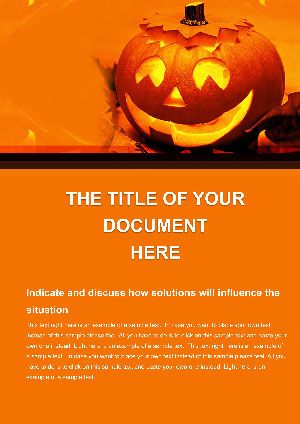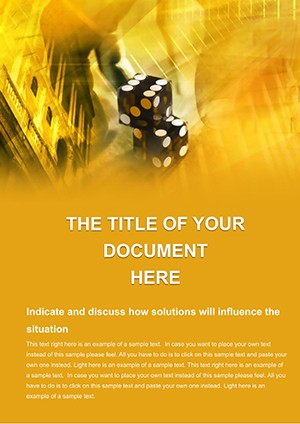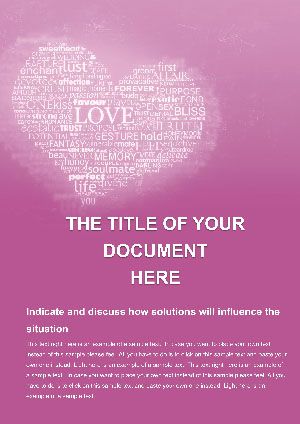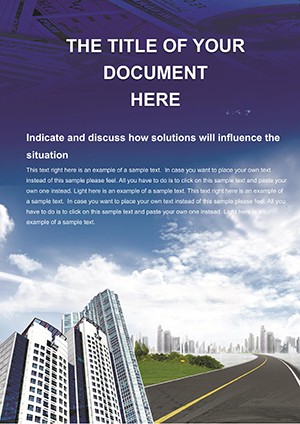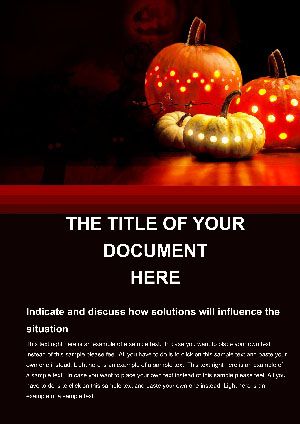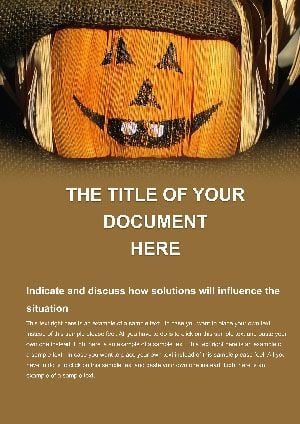Promo code "00LAYOUTS"
Free Halloween Cityscape Word Template
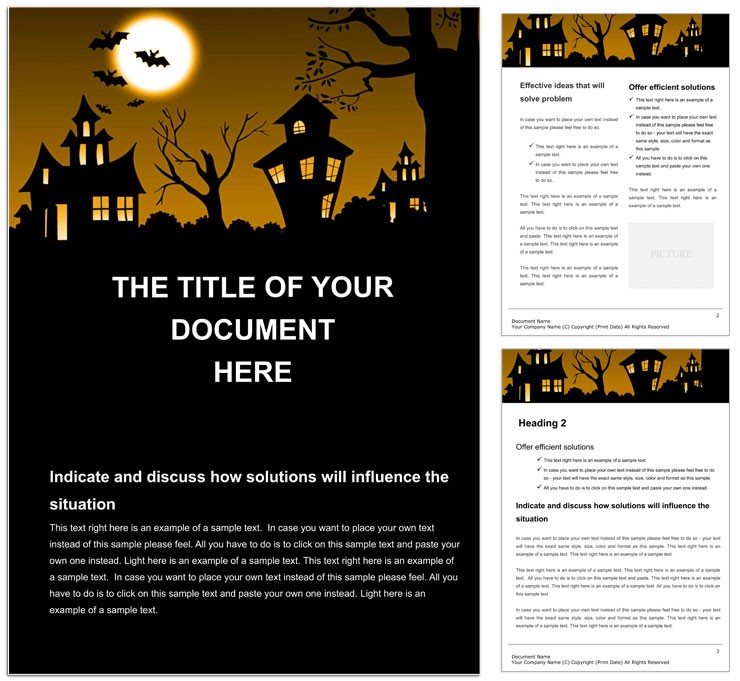
Type: Word templates template
Category: Free Templates, Holiday - Special Occasion
Sources Available: .dotx, .jpg
Product ID: WT01316
Step into a shadowy metropolis where towering spires pierce the harvest moon, and every street corner hides a whisper of the supernatural - this is the captivating backdrop of the Free Halloween Cityscape Word Template. Tailored for those who crave a blend of urban grit and festive fright, this template empowers party planners, small business owners, and craft enthusiasts to conjure documents that pulse with Halloween's electric energy. Without spending a dime, you'll access a canvas alive with eerie graveyards peeking from alleyways, jack-o'-lanterns casting golden flickers on rain-slicked pavement, and ghostly silhouettes drifting through fog-shrouded parks.
Whether you're a teacher dreaming up classroom decor that turns lessons into legends or an event coordinator mapping out a midnight masquerade, this template dissolves the barriers between idea and execution. It arrives as a ready-to-unpack .dotx file, inviting you to layer in your narrative - be it a chilling invitation scripted in dripping blood-red fonts or a promotional flyer that lures customers with promises of spectral sales. The beauty lies in its adaptability: no steep learning curve, just pure, productive play that amplifies your Halloween vision.
Unveiling the Spooky Sophistication of Cityscape Designs
This template's allure stems from its meticulously crafted visuals that fuse cityscape realism with Halloween whimsy, ensuring your documents don't just inform - they immerse. The central artwork spans full pages, with scalable layers that let you zoom in on details like crooked chimneys belching smoke or web-draped lampposts, all while keeping file sizes lean for quick edits.
- Haunted Horizon Elements: Panoramic backgrounds of silhouetted skyscrapers against stormy skies, editable to adjust fog density or add custom lightning strikes.
- Modular Motif Library: Detachable icons of pumpkins, bats, and cauldrons that snap into place, perfect for accenting headers or footers.
- Atmospheric Color Schemes: A spectrum from bruised purples to fiery ambers, with gradient tools for seamless blends that mimic twilight transitions.
- Responsive Text Frames: Curved paths for slogans like "Enter If You Dare," auto-fitting around architectural curves without distortion.
Such details elevate everyday tasks; a home crafter, for instance, might repurpose the graveyard section for a personalized epitaph card, infusing sentiment with a sly shiver that guests remember fondly.
Step-by-Step Guide to Haunting Your Creations
Integration is straightforward, starting with Word's familiar interface. Download the free .dotx, open it, and watch the cityscape unfold - then make it yours.
- Insert via Word's New Document pane, selecting the template to load the base layout.
- Click into text placeholders to input your content, with smart styles applying thematic fonts instantly.
- Layer motifs from the assets pane, resizing via drag handles while preserving proportions for polished results.
- Finalize with a proof in full-screen view, exporting to PDF for distribution or high-res JPEG for web banners.
This method outpaces generic clipart hunts, freeing you to experiment - like tinting the skyline sepia for a vintage noir twist on your corporate Halloween promo.
Versatile Use Cases in the Halloween Spotlight
For party planners, the template excels in crafting invites that set the tone: envision a tri-fold design where the front panel reveals a foggy avenue leading to your venue, inside spreads detail the itinerary amid pumpkin patches, and the back maps routes with glowing markers. It's a narrative device that builds suspense, much like a film director framing shots to draw viewers deeper.
Small business owners find gold in marketing materials; a caf� owner could overlay menu specials on the cityscape, with steam rising from coffee cups styled as witch's brews, driving foot traffic through visually irresistible ads. Teachers, meanwhile, transform newsletters into adventure logs, chronicling field trips to corn mazes with overlaid "wanted" posters for elusive scarecrows.
Even DIY decorators benefit, printing banner sections on cardstock to assemble a skyline garland that drapes over doorways, casting eerie shadows at dusk. Each scenario highlights the template's role as a versatile ally, turning solitary efforts into communal thrills.
Edge Over Basic Word Tools
Standard Word offers shapes and fills, but lacks the thematic cohesion that makes designs pop. This template bridges that gap with pre-composed scenes, reducing alignment frustrations and ensuring thematic unity - think of it as a shortcut to professional-grade output without the design degree.
A event coordinator once adapted it for a themed wedding (Halloween edition), using the graveyard for vow vignettes; the result was a suite of papers that wove romance with the macabre, earning rave reviews for originality.
Pro Tips for Atmospheric Mastery
Enhance depth by duplicating layers for parallax effects - shift background elements slightly for a 3D illusion in digital views. For prints, calibrate colors to your printer's profile, amplifying the glow of lanterns. Collaborate by sharing editable links, inviting feedback on motif placements to refine the fright factor.
Ultimately, this free gem invites bold experimentation, from subtle accents in business docs to full-throttle terror in personal projects.
Claim your free Halloween Cityscape Word Template now and let the shadows dance across your designs.
Frequently Asked Questions
Is this template truly free to download?
Yes, it's available at no cost, with full access to all features upon download.
What Word versions does it support?
Compatible with Microsoft Word 2010 and later, including Office 365.
Can I resize the cityscape artwork?
Certainly - vector-based elements scale without quality loss for any document size.
Are there limits on commercial use?
No restrictions; use freely for business promotions or sales materials.
How do I add my own images?
Simply drag photos into designated placeholders, which auto-crop to fit the layout.
Does it work for greeting cards?
Perfectly - fold lines are included for easy card creation with spooky flair.