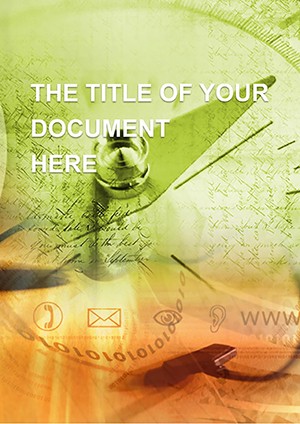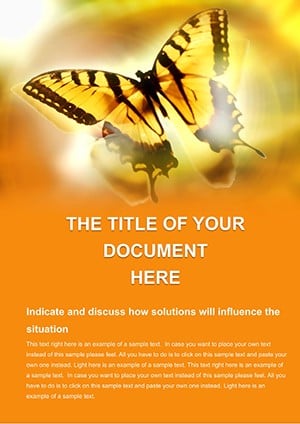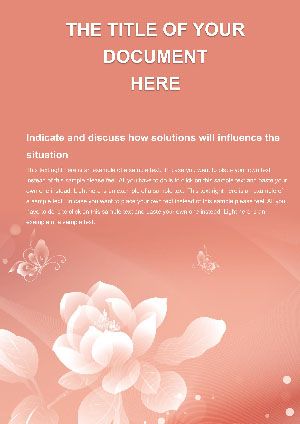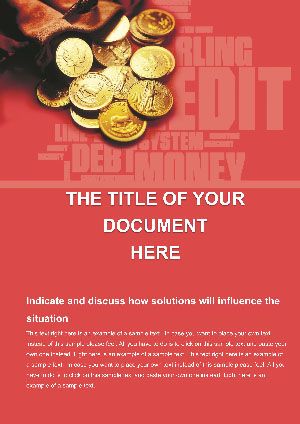Promo code "00LAYOUTS"
Driving High Speed Word Template: Accelerate Your Workflow Velocity
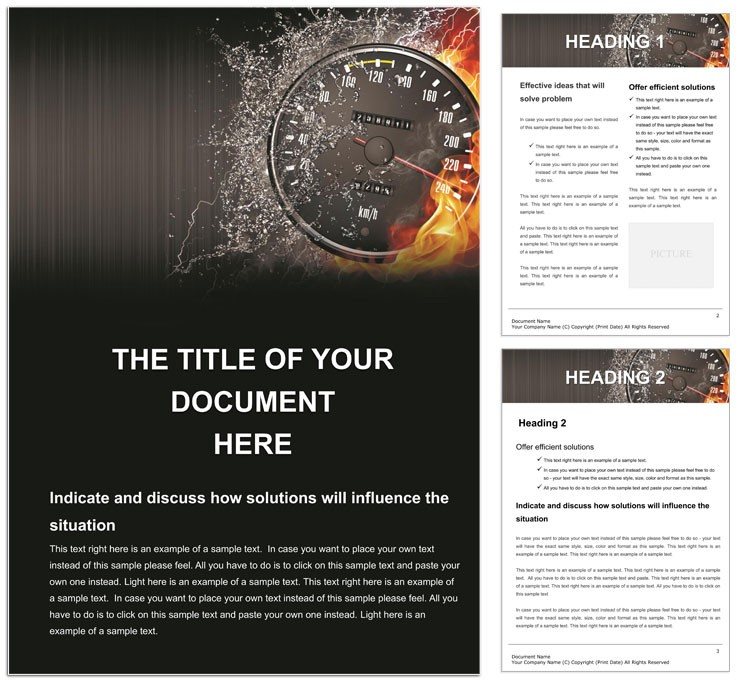
Type: Word templates template
Category: Cars - Transportation
Sources Available: .dotx, .jpg
Product ID: WT01144
Feel the rush of progress as your documents hit top speed - that's the thrill the Driving High Speed Word Template delivers. With a speedometer dashboard as its heartbeat, this design pulses with energy for project managers tracking deadlines or executives gauging team output. It visualizes not just pace, but the pressure that fuels breakthroughs, making every report a testament to momentum.
Rooted in the drive for efficiency, it transforms mundane trackers into dynamic instruments, where gauges reflect task intensities and dials spin toward goals. Effortlessly editable in Word, it aligns with your rhythm, whether revving up quarterly reviews or fine-tuning operational blueprints.
Full Throttle Features: What Powers This Template
For $22, you get a .dotx engine tuned for speed - A4 ready, with vectors that handle high-rev edits without sputtering. The layout's dashboard motif integrates seamlessly, balancing data density with visual acceleration.
- Speedometer Graphics: Central dials for metrics, needles adjustable to pinpoint progress levels.
- Pressure Gauge Sections: Radial charts for workload visuals, color-shifting from yellow caution to red urgency.
- Track Line Elements: Curved paths for timelines, with mile markers for phased deliverables.
- Dynamic Color Shifts: Reds and blacks for intensity, customizable to your velocity vibe.
An operations lead might calibrate the dials for shift efficiencies, instantly conveying throughput at a glance.
Gear-Shifting Guide: Tailoring to Your Drive
- Start the Engine: Fire up in Word 2019+, orienting to portrait for vertical flows.
- Fuel with Figures: Input KPIs into gauge placeholders - update RPM-like counters for real-time task speeds.
- Tune the Dash: Rotate needle vectors via rotation handles, syncing with descriptive legends.
- Map the Route: Extend track lines for extended projects, adding checkpoints as needed.
- Road-Test Export: Generate PDFs for meetings, verifying colors pop on projectors.
This sequence propels you from setup to showcase, often in a fraction of solo design time.
High-Octane Applications: Where Speed Meets Substance
Thrives in transport logistics for route optimizations or sales for pipeline accelerations - anywhere velocity matters. A fleet coordinator could dashboard delivery metrics, gauges flagging bottlenecks before they brake progress.
For agile teams, outline sprints with track visuals, turning retrospectives into forward-thrust narratives. In personal productivity, log habit streaks, where the theme motivates sustained acceleration. These contexts harness its drive to not just measure, but ignite performance.
Integrate with Excel links for live data feeds, keeping your dashboard eternally current.
Velocity Boosters: Pro Hacks for Peak Performance
- Gradient gears: Apply fades to tracks for depth, simulating motion blur.
- Metric matching: Scale dials proportionally to units, like hours vs. outputs.
- Alert accents: Flash caution icons conditionally via simple if-then text.
Tweaks such ensure your docs don't lag - they lead the pack.
Outpacing Standard Word Speed Sheets
Default templates idle; this revs with automotive-inspired precision, akin to Gantt pros but document-bound. Vectors promise enduring sharpness, while presets shave formatting friction, amplifying your output horsepower.
Users hail the intuitive surge: From stalled starts to streamlined finishes, it shifts gears seamlessly.
Hit the accelerator - download the Driving High Speed Word Template for $22 and race toward peak productivity.
Frequently Asked Questions
What's the core theme behind the speedometer?
It represents task momentum, adaptable to any high-pressure workflow.
Can gauges be animated in Word?
Limited to static; for motion, pair with PowerPoint exports.
Resize options for different paper?
Yes, adjust margins in Page Setup for letter or legal.
Includes data formulas?
Basic placeholders; link to sources for auto-calcs.
Mac-friendly?
Fully, across recent Word for Mac builds.
Beyond projects - other uses?
Great for fitness logs or event timelines too.