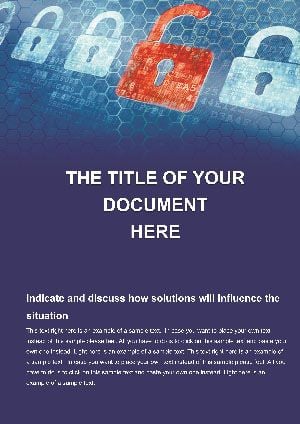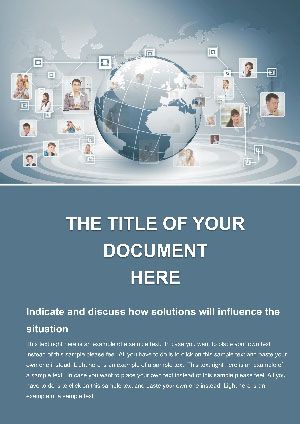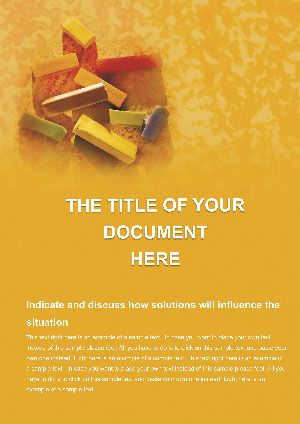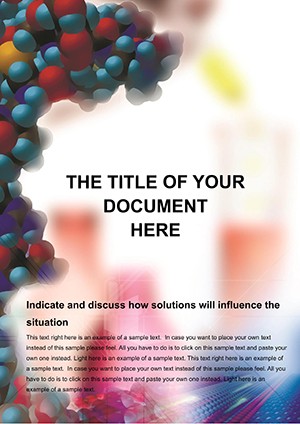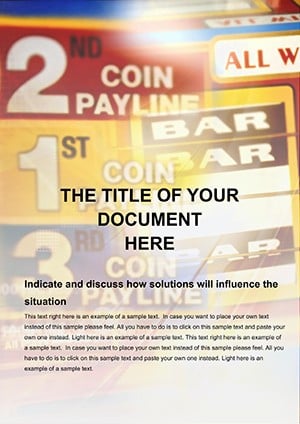Promo code "00LAYOUTS"
Free Atomic Emission Spectrum Word Template
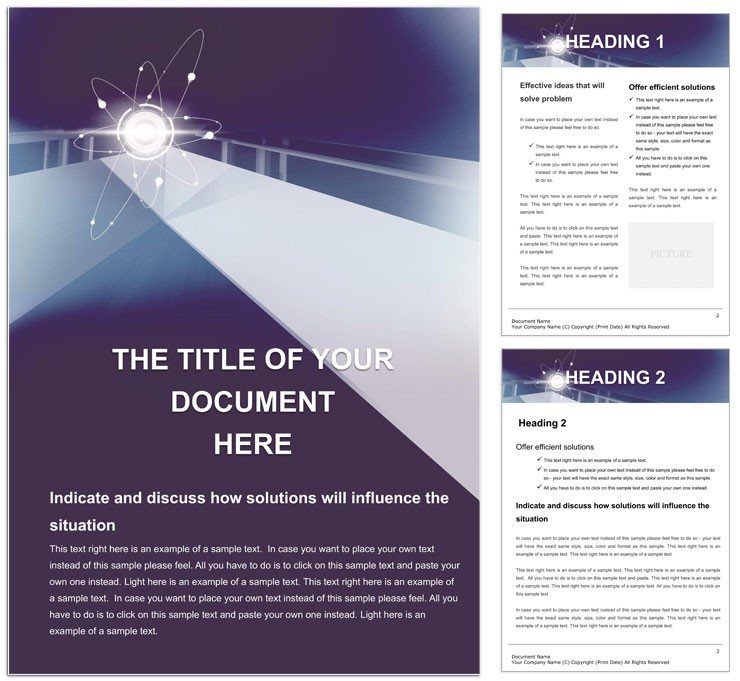
Type: Word templates template
Category: Energy - Power, Free Templates
Sources Available: .dotx, .jpg
Product ID: WT01129
In the mesmerizing world of atomic emission spectroscopy, where light reveals the secrets of elements, capturing your findings clearly can make all the difference between a muddled lab note and a compelling scientific narrative. Our Free Atomic Emission Spectrum Word template is your gateway to that clarity, a thoughtfully designed document ready to house your spectral data, graphical plots, and insightful commentary. Tailored for those immersed in chemistry, physics, or materials science, this template turns complex observations into accessible, professional reports that resonate with educators, peers, and stakeholders.
Whether you're a student piecing together a lab assignment or a researcher chronicling breakthroughs, this free resource eliminates the drudgery of formatting. With sections primed for wavelength logs, intensity measurements, and element identifications, you can pour your energy into analysis rather than alignment. Download it today at no cost and elevate how you present the glow of atomic emissions - from classroom demos to conference slides.
Core Features for Seamless Spectral Documentation
The template opens with a sleek title page, where you can add your experiment title, date, and affiliations, grounding your work in context. Central to its design are dedicated tables for raw data entry: columns for emission lines, observed wavelengths in nanometers, and relative intensities. Adjacent placeholders await your graphs - simply paste in spectra plots from tools like Excel or spectroscopy software, and the layout adjusts automatically.
- Data Entry Tables: Structured grids for logging multiple samples, with formulas-ready cells for quick calculations like peak shifts.
- Graphical Inserts: Reserved spaces for line spectra visuals, complete with caption fields for descriptions like "Hydrogen Balmer series."
- Analysis Sections: Paragraph prompts for interpreting results, such as identifying contaminants or verifying purity.
- References Appendix: A bibliography table to cite sources, from textbooks to journal articles on atomic theory.
Fully editable in Microsoft Word 2010 and beyond, it uses a crisp, scientific aesthetic - neutral tones and precise fonts - to ensure your content takes center stage. It's the quiet hero in your lab toolkit, handling the presentation so you can chase the sparks of innovation.
Practical Use Cases Across Scientific Pursuits
For educational settings, this template becomes a student's best ally during spectroscopy labs. Envision inputting data from a flame test experiment: list the vibrant colors observed for sodium or copper, then embed a bar graph showing emission peaks. The discussion section guides you through explaining quantum transitions, turning raw observations into a cohesive story that earns top marks.
Empowering Research and Publication
Researchers find it indispensable for preliminary reports. When analyzing alloy compositions, use the multi-sample table to compare spectra side-by-side, noting deviations that hint at impurities. Append notes on instrumental settings - like slit widths or detector gains - to replicate conditions accurately. One physicist adapted it for a study on plasma diagnostics, praising how the organized flow facilitated peer reviews.
- Gather spectral data from your spectrometer output.
- Transfer key metrics into the template's tables for standardization.
- Craft your conclusions in the analysis blocks, linking back to theoretical models.
Streamlining Professional and Industry Reports
In industrial labs, where quality control demands precision, the template supports compliance documentation. For environmental testing, log pollutant emissions in water samples, visualizing trends with inserted line charts. Professionals in forensics or pharmaceuticals use it to detail drug purity assays, ensuring reports meet regulatory standards without the hassle of custom builds.
Share it collaboratively via Word's cloud features, allowing teams to co-edit findings in real-time - perfect for cross-disciplinary projects blending chemistry and engineering.
How It Surpasses Standard Word Documents
Blank pages in Word often lead to inconsistent formatting, especially with technical inserts like equations for energy levels (E = h?). This template preempts those pitfalls with pre-set styles for subscripts and aligned decimals. Its modular design lets you expand sections as needed, unlike rigid forms that cramp detailed methodologies.
A subtle nod to accessibility: high-contrast elements make it screen-reader friendly, broadening its reach for diverse users. In essence, it's engineered to amplify your scientific voice, not silence it under poor design.
Pro Tips for Atomic Emission Mastery
Start by calibrating your data against standards - use the template's notes field to jot resolution limits. For visuals, leverage Word's SmartArt for basic spectra if software exports lag. To integrate with lab workflows, hyperlink table cells to raw CSV files, keeping everything traceable.
Experiment with color-coding rows for different elements, turning data dumps into intuitive maps of atomic behavior. This free tool isn't static; it's a canvas for your curiosity.
Seize the spectrum - download your free Atomic Emission Spectrum Word template now and illuminate your next experiment.
Frequently Asked Questions
What makes this template ideal for atomic emission spectroscopy?
It includes pre-formatted areas for data tables, graph placeholders, and analysis text, simplifying the organization of spectral information.
Who can benefit from using this free template?
Students for lab reports, teachers for lesson plans, researchers for documentation, and industry pros for compliance filings.
Can I customize the graphs within the template?
Yes, insert your own plots from external software and adjust captions or sizes using Word's editing tools.
Is it compatible with older versions of Word?
Designed for Word 2010+, it works seamlessly in most modern setups, including online versions.
Does the template support multiple languages?
Its editable text allows easy translation, making it versatile for international collaborations.
How do I add references to my report?
Use the built-in bibliography table to list sources, formatted to your preferred style like APA or MLA.