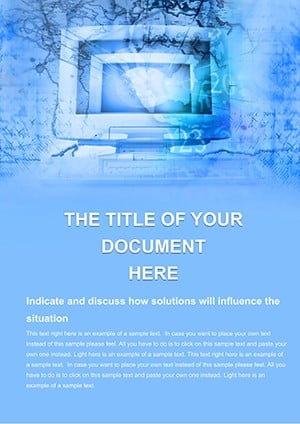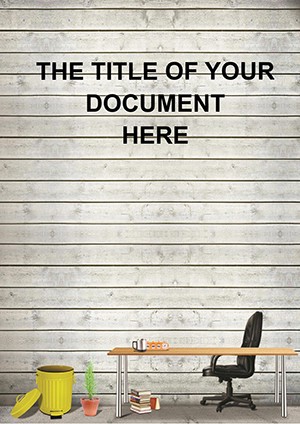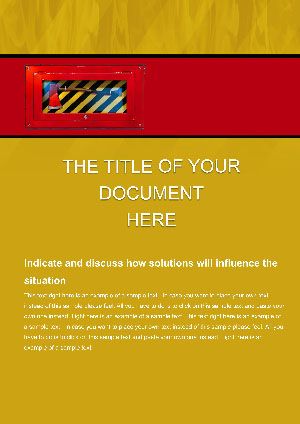Promo code "00LAYOUTS"
Excavators Earthworks Word Template: Pro Builds
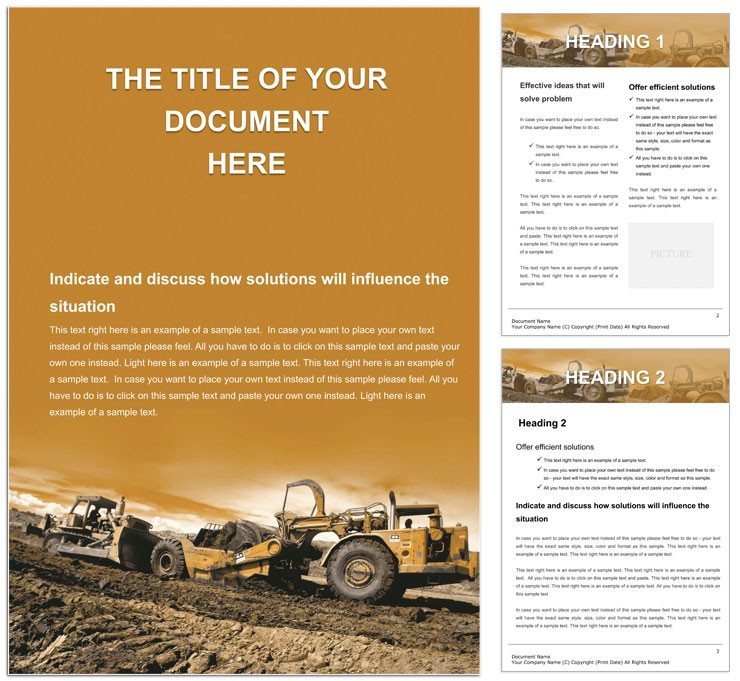
Type: Word templates template
Category: Industry - Production
Sources Available: .dotx, .jpg
Product ID: WT01056
In the gritty world of construction, where every detail digs into deadlines, having a reliable document foundation can shift the ground beneath your feet. Enter the Excavators Earthworks Word Template - a powerhouse for professionals turning complex site plans into clear, compelling narratives. Designed for those knee-deep in dirt-moving operations, it transforms raw data into polished reports that command attention at stakeholder meetings or regulatory reviews.
This template isn't just a blank slate; it's pre-loaded with layouts that echo the precision of heavy machinery. Think layered sections for equipment specs, phased timelines, and risk assessments, all editable to fit your project's pulse. Whether you're outlining a urban dig or rural grading job, its robust structure ensures nothing gets buried in jargon. And with backgrounds that mimic site blueprints or earthy tones, your docs gain that authentic edge without extra effort.
Customization That Matches Your Site's Demands
What makes this template a site supervisor's secret weapon? Its deep customization layers, starting with interchangeable backgrounds - choose from rugged terrains or upload your drone-captured aerials for a hyper-local touch. Printing? Effortless, with vector-sharp edges that hold up on large-format paper, no smudges or fades even after handling in the field.
- Background Flexibility: Swap pre-sets like gravel gradients or opt for your photos, scaling perfectly across pages.
- Collaboration Hub: Seamless Google Docs sync lets teams annotate in real-time, from office to on-site.
- Format Resilience: No software hurdles - works in standard Word, keeping edits fluid without specialist tools.
Envision a project manager finalizing a bid proposal: They layer in cost breakdowns with drag-and-drop tables, then tweak colors to match company hues. The result? A doc that feels bespoke, not boilerplate, ready to persuade funders with visual clarity.
Step-by-Step Setup for Field-Ready Docs
Launch it in Word, and the intuitive master pages unfold: Core tabs for overview, methods, and appendices. Begin by populating the equipment inventory - insert rows for excavator models, capacities, and maintenance logs. Styles auto-apply for uniformity, so headings pop in bold sans-serif, while body text stays legible at 11pt.
- Assess your needs: Pinpoint sections like soil analysis or machinery schedules.
- Infuse site data: Paste photos into frames, add captions via linked text boxes.
- Proof in context: Export a test print or share digitally to catch any layout shifts.
This workflow cuts prep time, letting you focus on the build rather than the build-up. Plus, its no-fuss design welcomes all skill levels - veterans streamline updates, newcomers gain confidence without steep curves.
Targeted Applications Across Construction Phases
From tender docs to close-out reports, this template flexes for every stage. In pre-construction, use its Gantt-style timelines to map earthmoving sequences, arrows linking tasks like trenching to backfilling. During execution, dedicated pages track daily logs - weather notes, crew hours, yield metrics - all in tabular glory for easy audits.
For engineering firms, it's gold in feasibility studies: Embed cross-sections with scalable diagrams, annotating load-bearing zones. Teachers in vocational programs adapt it for lesson plans, illustrating excavator ops with simplified schematics. A civil engineer once leveraged a similar setup for a highway expansion pitch, weaving in 3D renders that sealed the contract - proof that thoughtful visuals move mountains.
Compared to vanilla Word files, this skips the alignment agonies; smart grids snap elements into place, and conditional formatting highlights overruns automatically. It's your bridge from chaos to cohesion in high-stakes environments.
Enhancing Team and Client Interactions
Collaboration shines here - invite subs to co-edit via cloud links, merging feedback without version nightmares. For clients, export polished PDFs with watermarks, or keep it live for iterative reviews. A pro tip: Use the footer templates for disclaimers, auto-filling project IDs to maintain compliance across drafts.
In research contexts, like environmental impact assessments, allocate pages for data viz - pie charts for waste volumes, line graphs for erosion rates. These elements resize fluidly, ensuring your analysis lands with precision, not pixelation.
Ultimately, it's about elevating everyday outputs to executive caliber, where every page reinforces reliability.
Elevate Your Earthworks Documentation
This template stands as a testament to smart design in demanding trades - versatile, vigorous, and void of fluff. It equips you to document digs that define skylines, one editable layer at a time. Grab it for $22 and fortify your next project narrative.
Frequently Asked Questions
Does this template work with Google Docs?
Yes, it imports cleanly for collaborative editing and real-time updates.
How customizable are the backgrounds?
Fully - replace with your images or select from themed presets, all scaling without distortion.
Is it printable for field use?
Optimized for high-quality prints on standard or large paper, with no formatting loss.
Who is the ideal user for this template?
Construction pros, engineers, project managers, and educators in earthworks fields.
Can it handle large data sets?
Absolutely, with expandable tables and charts that accommodate extensive logs.
What file formats are provided?
.dotx for editing and .jpg for previews.