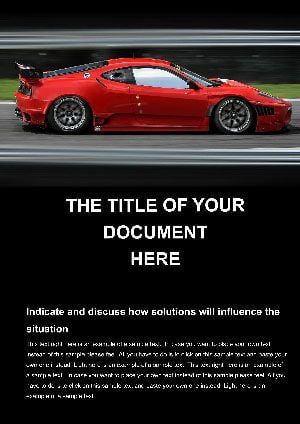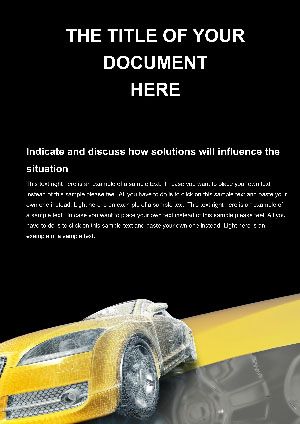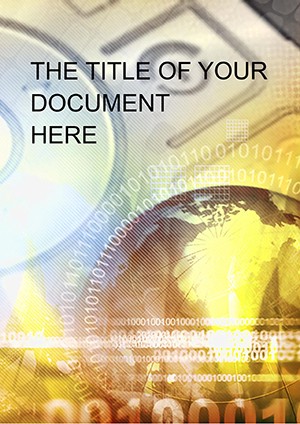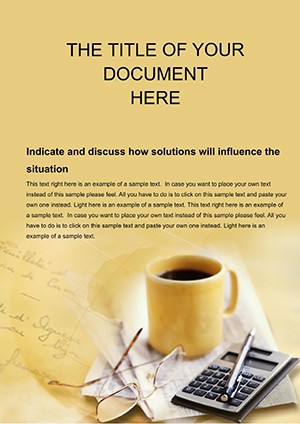Promo code "00LAYOUTS"
Car 3D Modeling Word Template: Building Blueprints in Bold Detail
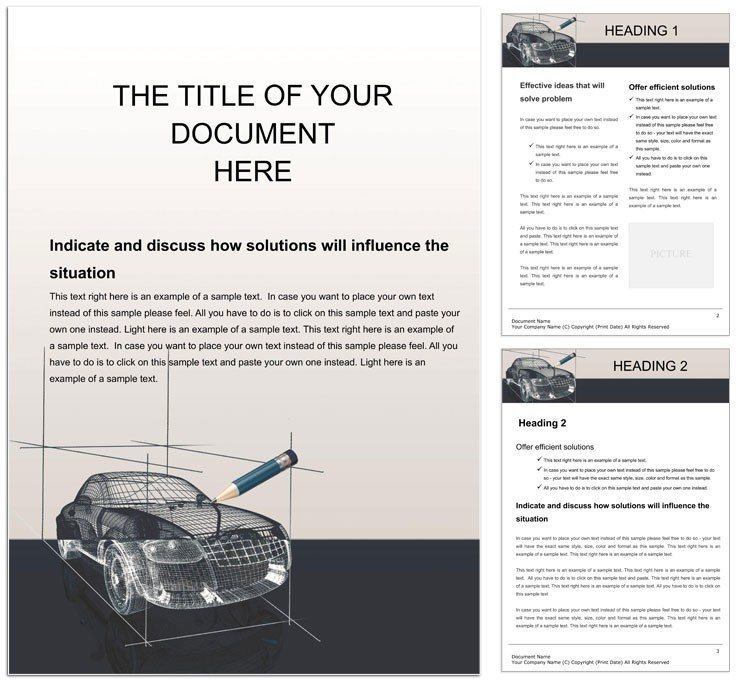
Type: Word templates template
Category: Cars - Transportation
Sources Available: .dot, .dotx, .jpg
Product ID: WT00977
Step into the driver's seat of document creation with this Car 3D Modeling Word template, designed for simulation experts, industrial designers, and automotive drafters. It simplifies the art of visualizing complex models, letting you craft compelling narratives around vehicle simulations without the hassle of specialized CAD tools. Picture pages alive with isometric renders of sedans and SUVs, ready to showcase aerodynamic flows or interior ergonomics in proposals that captivate.
This template targets those in the design phase of transport projects, where accuracy meets aesthetics. From freelance concept artists pitching to startups to teams at established firms mapping out next-gen EVs, it provides the canvas to iterate ideas swiftly. The beauty lies in its adaptability - start with a foundational model and evolve it into a full spec sheet, all within Word's familiar interface.
Engineers appreciate how it integrates seamlessly with everyday workflows, turning what could be a multi-tool ordeal into a single-file triumph. It's about empowering your vision, ensuring that every curve and contour tells a story of innovation and feasibility.
Key Elements That Drive This Template Forward
Explore the nuts and bolts: High-fidelity 3D model placeholders that scale effortlessly, paired with guideline grids for precise placements. Themes revolve around neutral palettes with options for metallic sheens, evoking the gleam of showroom prototypes.
- Modular Modeling Sections: Dedicated pages for wireframes, shaded renders, and cutaways, each with drag-and-drop flexibility.
- Simulation-Ready Overlays: Transparent layers for airflow vectors or heat maps, editable via shape properties.
- Text Integration Hubs: Sidebars that link descriptions to visuals, streamlining narrative flow.
Fully compatible with Word 2010+, it supports collaborative editing in real-time, making it a staple for remote design sprints.
Tailoring Models to Match Your Vision
Customization kicks off with a quick import. Load the template, and thumb through categorized pages - perhaps one for exterior profiling. To adapt for a sports car sim, elongate the chassis shape, insert custom texture fills, and annotate with performance metrics using embedded tables.
- Select the core modeling page from the navigation pane.
- Ungroup the base model and adjust vertices for unique contours.
- Layer in simulation data via inserted charts that reference your inputs.
- Harmonize colors with the document theme for cohesive branding.
- Test exports to PDF for client-ready fidelity.
Such steps unlock endless possibilities, from basic outlines to intricate multi-view assemblies.
Practical Scenarios in Automotive Simulation
Apply it to real challenges: In a design studio, use the template for client walkthroughs, where a page of layered models illustrates variant options side-by-side. It clarifies trade-offs, like weight distribution in compact cars, fostering informed decisions.
For transport modeling reports, embed dynamic elements to depict route integrations or fleet configurations. A designer might leverage a section for ergonomic studies, highlighting seat adjustments with interactive callouts that reveal user-centered insights.
In academic contexts, it aids in teaching modeling principles, with pages serving as traceable examples for students exploring parametric designs.
Fostering Team Synergy Through Shared Models
Leverage cloud sharing to invite feedback - peers can refine a headlight array without disrupting the whole doc. This iterative approach mirrors agile development, keeping projects on track amid evolving specs.
Versus plain Word docs, it elevates with purpose-built structures, freeing mental energy for creative leaps like sustainable chassis explorations.
Pro Hacks to Supercharge Your Modeling
Enhance with hyperlinks to 3D files for deeper dives, or merge with Excel for live-updating sim data. Stick to a consistent scale across pages to maintain document integrity, a trick borrowed from precision engineering playbooks.
For standout pitches, animate transitions in exported videos, but start here in Word to prototype those flows.
Secure this Car 3D Modeling Word template for $22 and accelerate your design documentation.
Frequently Asked Questions
What makes this template ideal for 3D simulations?
Its layered, scalable graphics support overlaying simulation data directly onto models for integrated visuals.
Are there pre-built pages for different car types?
Yes, including sedans, trucks, and concepts, all adaptable to your specific modeling needs.
How compatible is it with Mac users?
Fully supported in Word for Mac 2016+, with identical editing capabilities.
Can I incorporate my own 3D renders?
Absolutely - import as images and align with the template's guides for seamless blending.
Does it support multilingual annotations?
Text fields are Unicode-ready, accommodating global teams effortlessly.
What's the best way to share completed docs?
Export to .docx for editing or PDF for secure, view-only distributions.