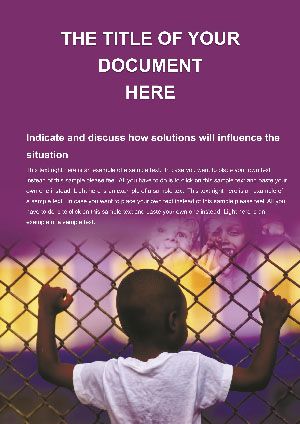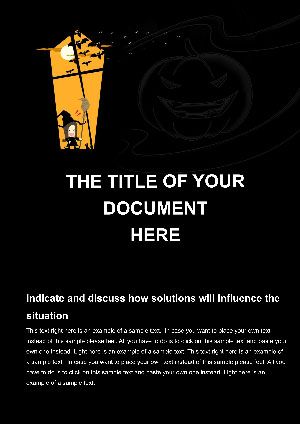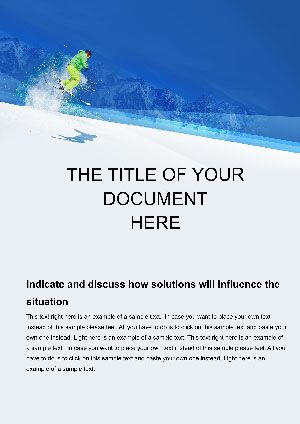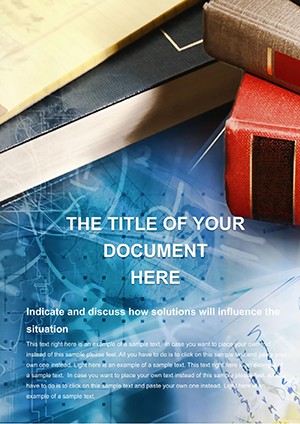Promo code "00LAYOUTS"
Subway Word Templates: Navigate Transport Documentation with Ease
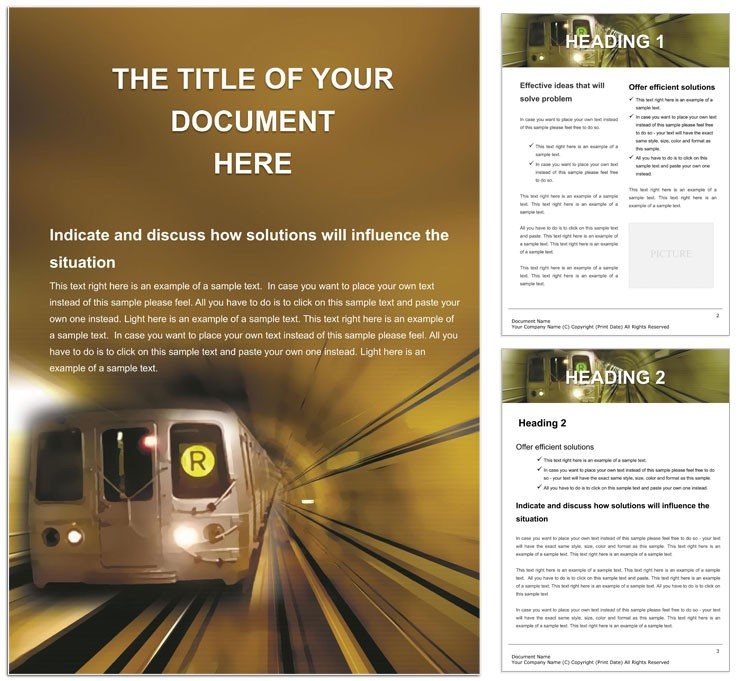
Type: Word templates template
Category: Transport - Logistics, Cars - Transportation
Sources Available: .dot, .dotx, .jpg
Product ID: WT00971
In the fast-paced world of urban mobility, where subway lines snake through cities and logistics teams juggle schedules, clear documentation can make or break operational efficiency. The Subway Word Templates offer a lifeline for planners, transit authorities, and service providers crafting reports on public transport systems. This collection, formatted for A4 with room for expansion, equips you with modular pages that blend data-driven insights with visual appeal, turning complex route analyses into accessible overviews.
Designed for those who map out daily commutes or overhaul network expansions, these templates shine in their ability to accommodate everything from rider stats to maintenance logs. Editable vector maps let you highlight bottlenecks or new stations with precision, while structured tables handle fare structures or delay metrics without a hitch. Say goodbye to cluttered spreadsheets; hello to documents that propel your transport narratives forward, keeping stakeholders informed and aligned.
Essential Features Powering Your Transit Docs
The beauty of the Subway Word Templates lies in their thoughtful construction. Kick off with a dynamic title page featuring a stylized rail icon you can recolor to match city branding - think electric blue for metro vibes. Inside, find interconnected sections where timelines flow like actual tracks, using line charts that adjust on the fly.
- Vector-Based Route Illustrations: Scale and recolor paths to depict expansions or disruptions accurately.
- Data Tables for Schedules: Pre-built for peak hours, with sortable columns for easy updates.
- Consistent Thematic Styles: Fonts and borders that evoke motion, ensuring readability on the go.
- Flexible Infographic Slots: Insert pie charts for modal shares or bar graphs for ridership trends.
These aren't static fillers; they're dynamic components that evolve with your project's needs, supporting everything from daily ops to long-term planning.
Practical Use Cases in the Transport Realm
From city hall briefings to internal audits, these templates adapt seamlessly. Envision a logistics coordinator preparing a quarterly review for subway extensions: the template's phased rollout page becomes a canvas for Gantt bars tracking construction phases, annotated with vector signals for milestones like track laying or signal testing.
Building Service Reports
For frontline teams, service documentation demands clarity amid chaos. Start here: load the template, populate the incident log table with timestamps and resolution notes, then visualize patterns in an adjacent heatmap graphic. A quick customization guide:
- Access the header - embed your agency's logo and route identifiers.
- Fill the core log: vector icons flag issues like signal failures with color-coded severity.
- Append analytics: link external data for automated ridership curves.
- Close with recommendations, styled as actionable bullets for quick executive scans.
This method not only documents but anticipates, much like how transport agencies like Transport for London refine ops through visual recaps.
Stakeholder Presentations on Network Growth
When pitching expansions to funders, leverage the growth projection sections. Layer in demographic overlays on base maps, using editable legends to differentiate user groups. It's a game-changer for illustrating equity in access, ensuring your case lands with impact.
Pro Tips for Seamless Integration
Maximize the templates by syncing with Excel for live data pulls - imagine ridership numbers updating in real-time as trains roll. For mobile edits, the .dotx format plays nice with OneDrive, letting field staff contribute on the fly. A subtle hack: use section breaks to modularize reports, reprinting only updated segments for eco-friendly distributions.
Beyond basics, experiment with hyperlinks in the table of contents for non-linear reading, perfect for busy execs jumping to delay analyses. The result? Documents that feel alive, mirroring the pulse of urban transit.
Transform Your Transport Storytelling Today
In an era of smart cities, where data drives decisions, the Subway Word Templates position you as the navigator. Compatible across Word versions from 2013 onward, they're your shortcut to pro-level outputs without the design degree. Logistics pros and planners alike rely on such tools to cut through noise and spotlight solutions.
Elevate your subway documentation - secure the Subway Word Templates now and keep your lines running smoothly on paper too.
Frequently Asked Questions
Are the Subway Word Templates compatible with older Word versions?
Yes, the .dotx format works with Word 2007 and later, ensuring wide accessibility for teams.
Can I add custom maps to the vector illustrations?
Definitely - import SVGs or edit paths directly to tailor routes to your specific network.
How many pages does the template include?
It features a multi-page structure expandable as needed, with core sections for reports and add-ons.
Is there guidance for data visualization?
Built-in chart placeholders come with tips for best practices, like aligning axes for clarity.
Can these templates handle multilingual content?
Absolutely, with Unicode support for accents and scripts common in diverse transit docs.