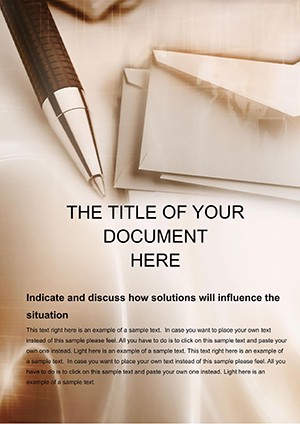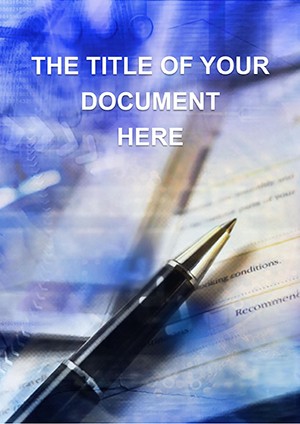Promo code "00LAYOUTS"
Time Business Processes Word Template: Accelerate Documentation Efficiency
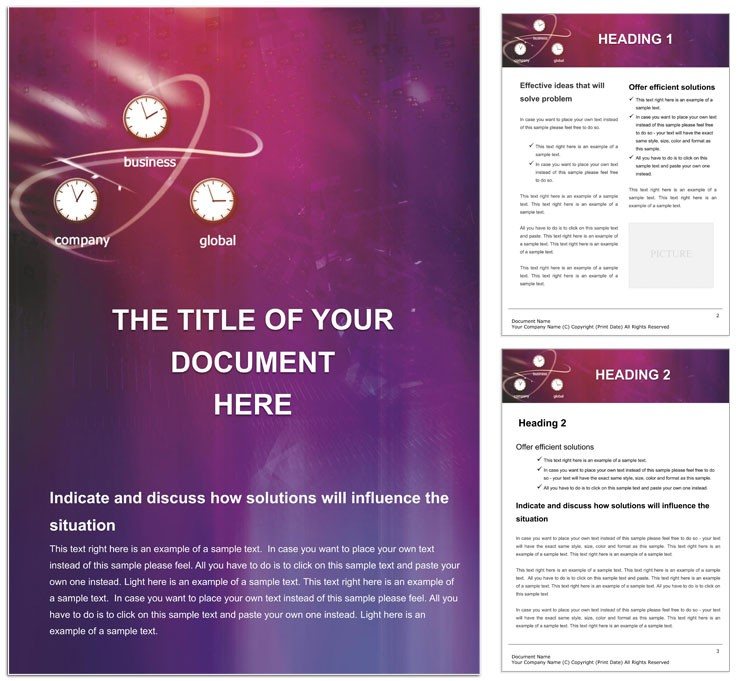
Type: Word templates template
Category: Consulting, Internet - E-Commerce
Sources Available: .dot, .dotx, .jpg
Product ID: WT00956
Time is the ultimate business asset, especially when processes demand meticulous recording - enter our Time Business Processes Word Template, a beacon for consultants, e-commerce operators, and managers seeking to document operations without the drag of design detours. This template reimagines routine paperwork as a swift, polished endeavor, with intuitive interfaces and modern layouts that capture timelines, milestones, and optimizations in one cohesive flow.
Featuring user-friendly text fields, clean visuals, pre-configured sections, and tweakable elements, it's engineered for Word 2019 and up, fitting briefs to binders alike. E-commerce pros tracking order cycles or consultants outlining project phases will revel in how it distills chaos into clarity, empowering faster decisions and smoother handoffs.
Powerhouse Features for Process Mastery
Foremost are the timeline scaffolds - Gantt-like bars and chronologies - that auto-populate from date inputs, with drag handles for adjustments. The minimalist design palette uses whitespace strategically, spotlighting content over clutter.
- Timeline Builders: Horizontal trackers with milestone markers, color-phased for stages.
- Section Templates: Drop-in blocks for risks, resources, and reviews, interlinkable.
- Customization Suite: Drag-and-drop for reordering, with preset icons for tasks.
- Efficiency Boosters: Auto-summaries and progress gauges via simple formulas.
It's a shortcut to sophistication: Populate once, refine iteratively - the template anticipates common tweaks, like conditional formatting for delays.
Dynamic Use Cases: From Project Plans to Cycle Audits
For a consultant diagramming client implementations: Slot phases into the core timeline, appending checklists - the vertical stack builds urgency naturally. A phased execution:
- Initiate Setup: Enter endpoints; bars generate with proportional fills.
- Detail Actions: Add sub-tasks in nested lists, hyperlinked to appendices.
- Simulate Scenarios: Duplicate sections for what-ifs, comparing via side-by-side views.
- Deploy Seamlessly: One-click to shared formats, tracking views in metadata.
Trumping scattered spreadsheets, this unifies in Word's ecosystem, vital for e-commerce logistics mapping from inventory to delivery. Teams in consulting often adopt it for standardized proposals, where time visuals underscore value propositions.
Enhancing Collective Productivity
Real-time co-editing shines, with locked timelines for approvers and open fields for contributors, yielding synchronized process views.
Timeless Efficiency in Flux
Robust against updates - refresh for agile sprints or seasonal peaks - the template's modularity future-proofs your docs. A project head might evolve it into a process playbook, compounding savings across quarters. Invest $22 to reclaim hours - download and redefine your rhythm today.
Frequently Asked Questions
What timeline formats are built-in?
Gantt bars and linear chronologies, adaptable to calendars.
Can sections be automated?
Basic via fields; advanced with mail merge for repeats.
Is it cloud-compatible?
Fully, integrates with SharePoint for team access.
How to handle dependencies?
Link tasks with arrows, auto-adjusting durations.
Supports metrics tracking?
Yes, embed charts for KPIs alongside narratives.