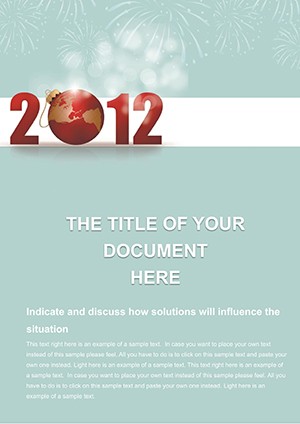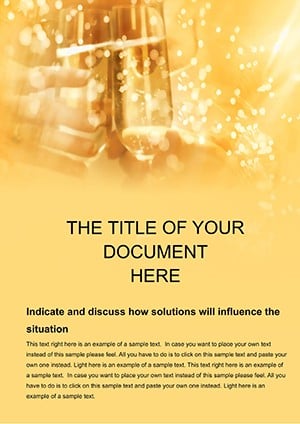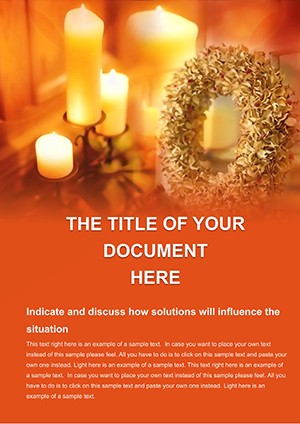Promo code "00LAYOUTS"
Free Year of the Dragon Word Template: Ignite Your Projects with Cultural Flair
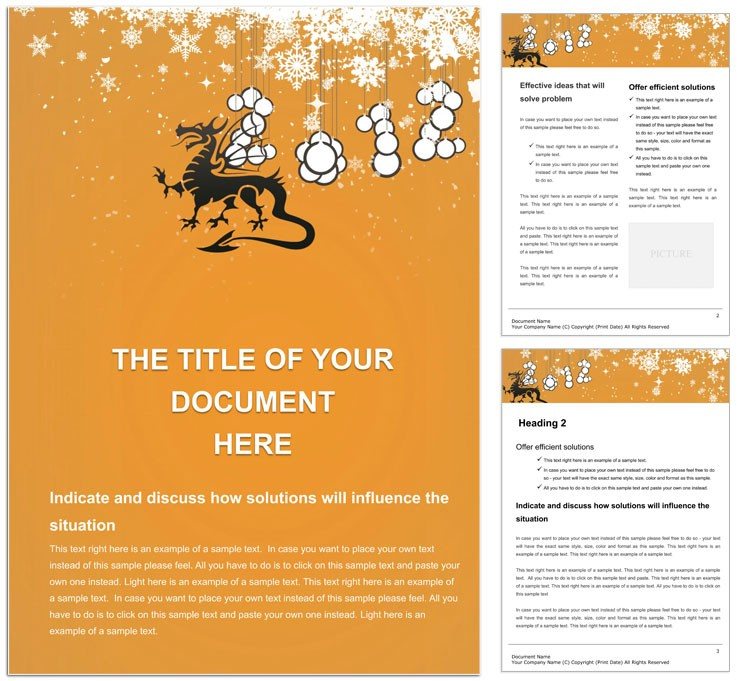
Type: Word templates template
Category: Free Templates
Sources Available: .dot, .dotx, .jpg
Product ID: WT00924
Dive into the majestic energy of the Year of the Dragon with a Word template that captures its essence - bold reds, shimmering golds, and intricate dragon motifs that symbolize strength and prosperity. Ideal for anyone embracing Lunar New Year traditions or seeking a dynamic theme for business docs, this free download turns ordinary Word files into captivating narratives. Whether you're crafting invitations for cultural festivals, annual reports with a festive twist, or educational materials on Eastern zodiacs, it provides a foundation that's as versatile as the dragon itself.
Fully editable in Microsoft Word, the template layers cultural symbols with practical layouts, allowing seamless text overlays and image swaps. It's a nod to heritage while fitting modern needs, like highlighting team achievements in a dragon-inspired progress tracker. Free access means no barriers to creativity - start weaving stories of good fortune right away.
Discover the Standout Elements in This Dragon-Themed Template
This template isn't just pretty; it's purposefully built for impact. The dragon illustrations scale without pixelation, wrapping around headers for an immersive feel. Color palette draws from traditional palettes, with accents that pop on both screen and print.
- Vibrant Dragon Illustrations: Detailed line art ready for coloring or photo integration.
- Customizable Text Blocks: Serif fonts evoking ancient scrolls, paired with sans-serif options for readability.
- Fortune Sections: Built-in spaces for quotes or predictions, tying into zodiac themes.
- Multi-Format Exports: Save as DOCX for edits or JPG previews for quick shares.
Works across Word 2016+, and the modular design lets you mix pages - like a cover with full-dragon spread followed by content folios.
Real-World Ways to Bring the Dragon to Life
Cultural event planners use it for program booklets, embedding schedules amid mythical borders that draw eyes to key sessions. In business, a sales team might adapt it for Q1 forecasts, using dragon scales as metaphors for growth trajectories in memos.
Educators craft lesson plans on mythology, inserting timelines of dragon lore with student activity prompts. For personal projects, journal the year's intentions with dragon guardians on each month's entry. A community organizer once themed a newsletter around it, boosting engagement through shared cultural pride.
Its power lies in evoking excitement - perfect for Lunar New Year cards that blend greetings with event RSVPs.
Customization Roadmap: Tailor It to Your Vision
- Launch the File: Open in Word, zoom to appreciate the layered artwork.
- Infuse Content: Replace placeholders with your text, adjusting font sizes for balance.
- Enhance Visuals: Swap dragon elements via insert image or recolor tools for personalization.
- Test Layouts: Preview in print view, tweaking margins for booklet folding.
- Distribute Dynamically: Share via email or convert to interactive PDF for hyperlinks.
This flow keeps edits intuitive, focusing energy on storytelling over tech tweaks.
How It Stands Apart from Standard Themes
Generic Word themes lack cultural depth, often resulting in flat docs that fade into inboxes. This one injects personality, with motifs that resonate emotionally - think prosperity waves carrying your message forward. Editable vectors ensure professional polish without design software detours.
Pair it with borderless pages for hybrid uses, like inserting charts for financial overviews in a zodiac report. The result is docs that not only inform but inspire, bridging tradition and innovation.
Embrace the Dragon's Energy Now
Capture the thrill of renewal - download this free Year of the Dragon Word template and let your documents roar with possibility. Transform routine tasks into celebrations of strength and fortune.
Frequently Asked Questions
What file formats are included?
You get .dot, .dotx for editing, and .jpg for previews.
Can I remove the dragon elements?
Yes, select and delete layers easily in Word.
Is it suitable for commercial use?
Absolutely, as long as you credit if required by your terms.
How to adjust colors for branding?
Use the theme colors tool to swap reds and golds globally.
Does it support non-English text?
Yes, fonts handle multilingual inputs smoothly.
What's the print quality like?
High - vectors ensure sharp results on standard printers.