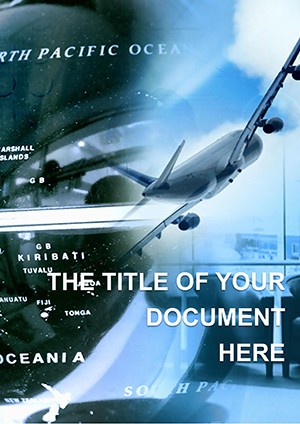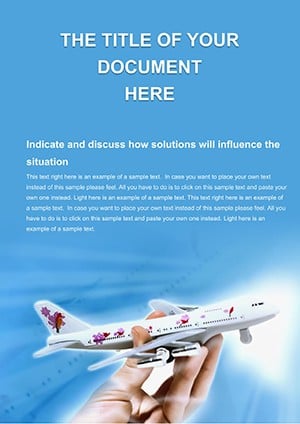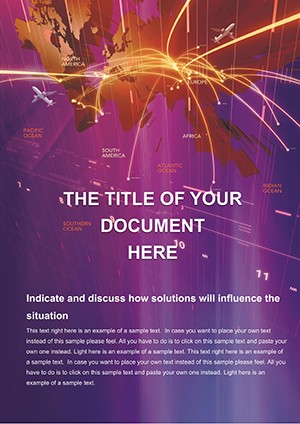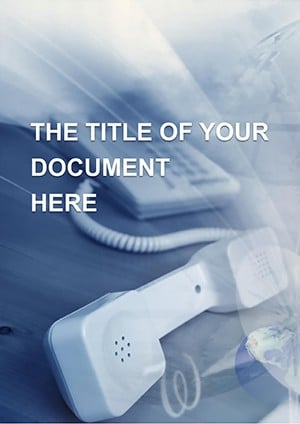Promo code "00LAYOUTS"
Airport and Passengers Word Template: Streamline Travel Narratives
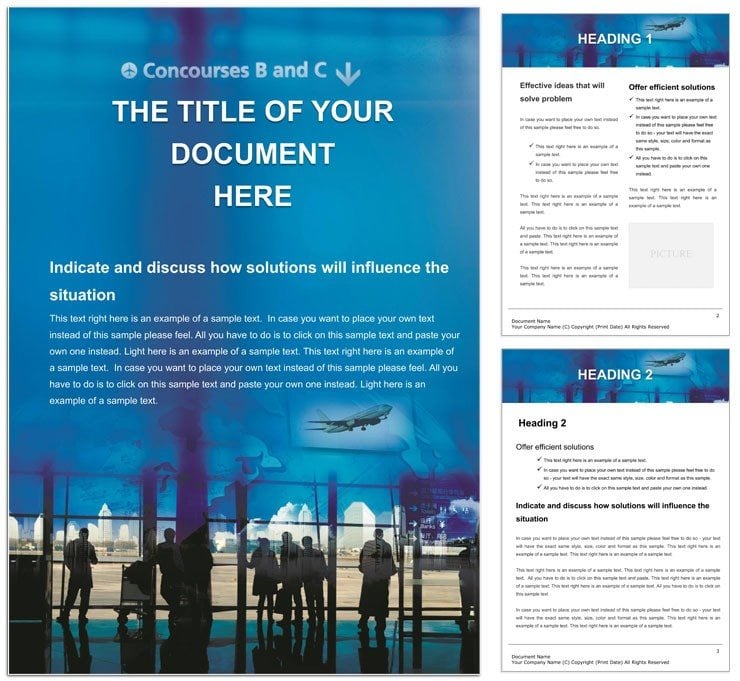
Type: Word templates template
Category: Transport - Logistics, Tourism - Voyage, Cars - Transportation
Sources Available: .dot, .dotx, .jpg
Product ID: WT00911
Airports buzz with stories of departures and arrivals, and capturing that energy in documentation requires finesse. The Airport and Passengers Word Template excels here, providing a polished platform for travel agencies, airport staff, and service providers to detail everything from boarding procedures to lounge amenities. With 22 editable pages in .dotx format, it facilitates clear, passenger-centric communications that reduce confusion and elevate experiences.
Lead with a terminal overview map, icons marking gates and shops, then flow into passenger flowcharts that illustrate check-in queues or security timelines. This template bridges operational needs with user-friendly design, making it indispensable for crafting guides that feel welcoming rather than overwhelming.
Core Features for Effortless Airport Insights
Available in .dot, .dotx, and .jpg previews, it's fully compatible with Word 2010 across Windows and Mac, supporting shared edits in real-time. The palette draws from airport blues and neutrals for a calming vibe, with fonts like Verdana for signage-style clarity.
- Flow Diagrams: Arrow-linked processes for embarkation steps.
- Service Lists: Bullet-point directories with hyperlinks to apps.
- Guide Pages: Foldable formats for printed handouts.
A travel agent preparing client itineraries uses the delay contingency page to outline alternatives, instilling confidence amid uncertainties.
Customizing for Your Terminal Needs
- Assemble Sections: Select relevant pages like "Baggage Claim" from the navigator.
- Update Icons: Swap generic planes for airline-specific logos.
- Fill Details: Input gate changes into dynamic tables that recalculate ETAs.
- Localize Text: Translate prompts for international hubs.
- Distribute: Save as interactive PDF for email or kiosk display.
Rooted in IATA guidelines, this approach ensures compliance while customizing to your airport's rhythm.
Use Cases in Dynamic Travel Environments
For lounge operators, amenity catalogs shine with photo placeholders; security teams leverage checklist inserts for drills. In ticketing, fare comparison tables aid agents in upselling seamlessly.
Superior to ad-hoc memos, its cohesive structure promotes consistency, with responsive layouts for digital or print mediums.
Pro Advice for Peak Performance
Incorporate QR codes linking to live updates, or use color-coding for priority lanes. Operators often version-control via footers, tracking policy evolutions. These refinements make docs proactive partners in passenger satisfaction.
Land Your Communications with Precision
Engineered for the hustle of hubs, this template turns logistics into legible legends, supporting smoother skies for all.
Board your next project - download the Airport and Passengers Word Template for grounded excellence.
Frequently Asked Questions
What file formats are available?
.dot, .dotx for editing, and .jpg for previews.
Is it suitable for passenger-facing materials?
Yes, designed with clear, accessible layouts.
Can I customize for specific airlines?
Definitely, with flexible icon and color swaps.
How many pages does it include?
22 pages tailored to airport services and flows.