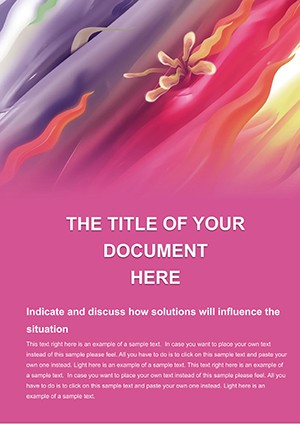Promo code "00LAYOUTS"
Red Grace Word Templates
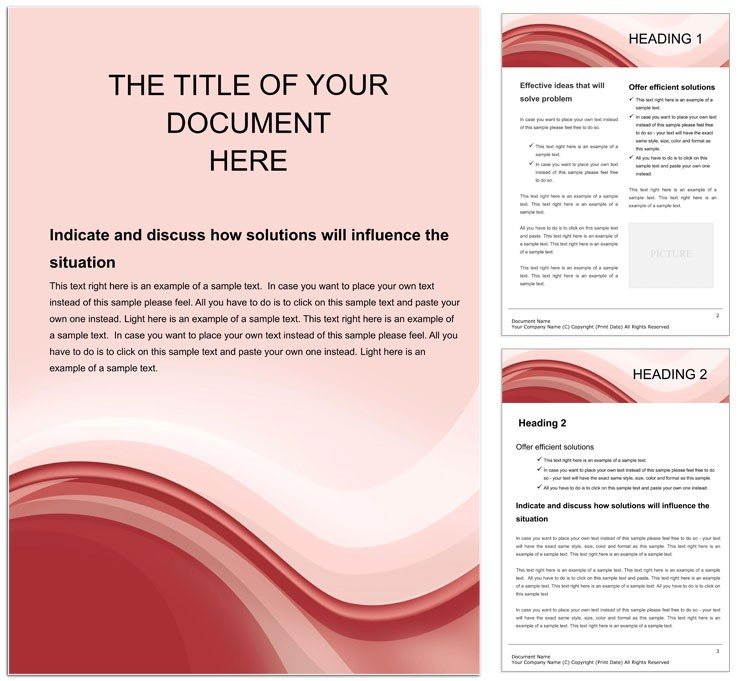
Type: Word templates template
Category: Neutral - Abstract
Sources Available: .dot, .dotx, .jpg
Product ID: WT00906
Infuse your documents with the bold energy of crimson elegance using the Red Grace Word templates. This abstract neutral design bursts with vibrant red accents that command attention, yet allows boundless customization to match your vision - swap in any background image for a truly personal touch. Aimed at creatives and professionals seeking to break from bland blacks and whites, it's the spark for proposals that persuade or memos that motivate.
Think of it as a canvas where red swirls evoke passion and precision, framing your words in a way that lingers. In Word, tweak the opacity for subtle sophistication or amp it up for dramatic impact, all while keeping text crisp and layouts intuitive. For marketers crafting campaign overviews or artists compiling portfolios, this template turns static pages into dynamic statements. At $22, it's your gateway to docs that don't just inform - they inspire.
Grab it now and let red grace your next creation with unapologetic flair.
Core Features Fueling Creative Fire
Beneath the striking visuals, practical elements ensure this template serves serious workflows.
- Bold Red Motifs: Abstract patterns that layer seamlessly, enhancing without distracting from content.
- Background Freedom: Drag-and-drop any photo or graphic as the base, with auto-adjusting overlays.
- Abstract Neutral Base: Balanced whitespace for readability, even in dense sections.
- Versatile Formats: .dot, .dotx, and .jpg for editing, archiving, or quick previews.
Launching Your Red-Inspired Doc
Open the template to a flexible grid; start by uploading a texture like velvet for depth, then align headings to ride the red waves for visual harmony.
Applications That Captivate Audiences
Designers use it for mood boards - red accents highlight key inspirations, with text blocks for supplier notes that pop against custom uploads. In business, it's prime for executive summaries where the fiery theme underscores urgency in strategic shifts.
Personal use? Journal entries gain poetic punch, with dated sections flowing into the abstract reds for reflective resonance.
Customizing Step by Step
- Base Setup: Load the .dotx; select background via Format > Background.
- Accent Tuning: Adjust red hues in the theme colors for brand sync.
- Content Flow: Insert paragraphs, using bullet styles that echo the patterns.
- Polish and Output: Preview in Print Layout, then export for digital or hard copy.
This ritual crafts pieces that feel alive and authored.
Elevating Over Everyday Edits
Standard templates fade into familiarity; Red Grace ignites interest, its abstracts inviting closer reads. The customization depth means no two docs alike, fostering originality in repetitive tasks.
Pro move: Embed hyperlinks in red callouts for interactive reports that guide users through narratives.
Flame-Keeping Tips
- Balance reds with neutrals to avoid visual fatigue in long reads.
- For collaborations, lock background layers to preserve integrity.
- Experiment with gradients for depth in header images.
These keep the fire controlled yet compelling.
Embrace the Red Rush
For $22, unleash Red Grace in your documents and watch ideas blaze trails. Download and design with daring today.
Frequently Asked Questions
What makes the red theme special?
It's an abstract neutral with vibrant, customizable reds that add energy without overwhelming.
Can I use my own photos as backgrounds?
Yes, the template supports easy insertion and adjustment of any image.
Is it suitable for formal documents?
With toned-down opacities, it adapts elegantly to professional contexts.
How do I change the color intensity?
Use Word's theme editor to slide red saturation up or down.
What's the file compatibility?
Works with Word 2007+, in .dot, .dotx, and .jpg.