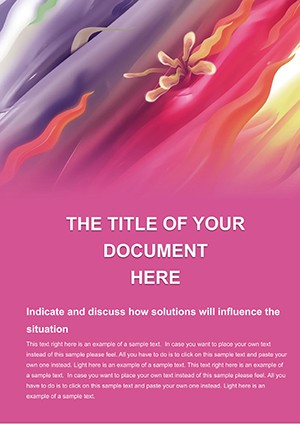Promo code "00LAYOUTS"
Green Wavy Word Template: Infuse Energy into Your Documents
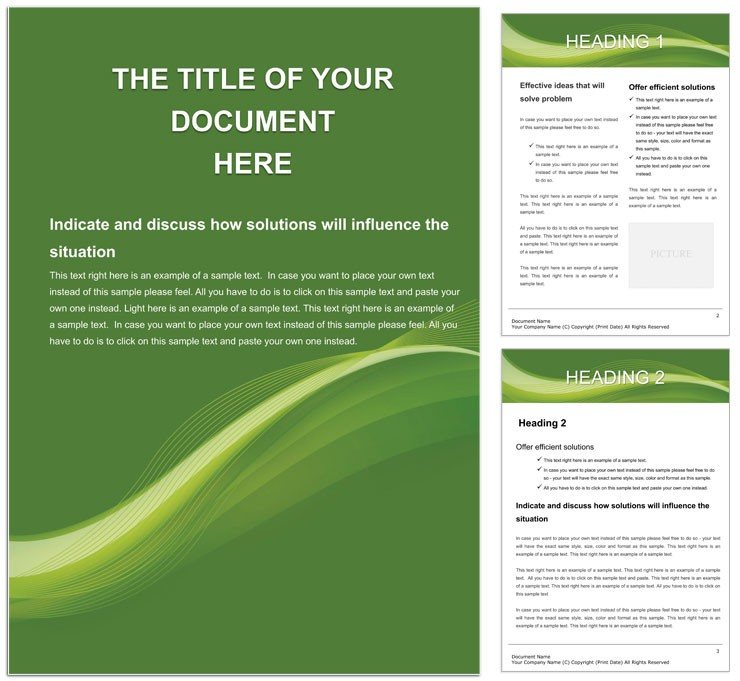
Type: Word templates template
Category: Neutral - Abstract
Sources Available: .dot, .dotx, .jpg
Product ID: WT00903
Imagine opening a report or proposal that doesn't just convey information but also captivates with subtle movement and a nod to growth. The Green Wavy Word Template does exactly that, wrapping your content in an abstract design of rising waves against a lush green canvas. This isn't your standard blank page - it's a canvas that evokes renewal and progress, perfect for professionals in environmental consulting, marketing strategies, or any field where fresh perspectives drive success. With full compatibility in Microsoft Word (versions 2016 and later), this template offers seamless editing, letting you tweak colors, adjust wave patterns, or layer in your branding without a hitch.
At its core, this template shines in turning routine documentation into standout pieces. Think of a sustainability report where the green hues mirror eco-friendly themes, or a project timeline where waves symbolize fluid progress. Users like environmental analysts have found it streamlines their workflow, allowing more time for analysis rather than fiddling with layouts. Priced at just $22, it's an accessible upgrade that pays off in polished outputs every time. Ready to wave goodbye to bland docs? Let's dive into how this template can elevate your work.
Core Features That Make Waves
The beauty of the Green Wavy Word Template lies in its thoughtful design elements, crafted to enhance readability while adding visual intrigue. The background features soft, undulating waves in varying shades of green, creating depth without overwhelming text. This layered approach ensures your headings pop and paragraphs flow naturally, much like the waves themselves.
- Vector-Based Elements: Every wave and curve is built with scalable vectors, so you can resize or recolor them effortlessly in Word's drawing tools. No pixelation, just crisp lines that adapt to your needs.
- Pre-Formatted Sections: Includes ready-to-use headers, footers, and sidebar blocks for quick insertion of charts or bullet points. Ideal for breaking up dense content in technical memos.
- Color Harmony: A palette rooted in nature-inspired greens - emerald for accents, sage for backgrounds - promotes calm focus. Easily swap to match corporate colors via the theme editor.
- A4 and Letter Compatibility: Optimized for standard sizes, with margins set for professional printing or digital sharing.
These features aren't just bells and whistles; they're tools that save hours. For instance, a marketing coordinator might use the sidebar waves to highlight key metrics, turning a dry quarterly review into a visually compelling narrative.
Practical Applications Across Industries
Versatility is the hallmark here - what starts as a simple template morphs into tailored solutions for diverse scenarios. In environmental sectors, the green theme aligns perfectly with reports on climate initiatives, where waves can represent rising sea levels or growth trends in renewable energy adoption.
Streamlining Project Proposals
Start with the template's cover page, where a prominent wave header sets an optimistic tone. Drop in your objectives using the pre-set text boxes, then add a timeline section. Step 1: Insert a table for milestones, styling borders to mimic wave contours. Step 2: Embed images of project visuals, ensuring the green overlay enhances rather than obscures. Step 3: Conclude with a call-to-action footer that echoes the rising motif, urging stakeholders to "ride the wave" toward approval. This structure has helped teams in urban planning present cohesive visions that resonate.
Enhancing Educational Materials
For educators crafting lesson plans on ecology, the template's flow supports sequential content. Use the wave dividers to separate modules - biology basics in one, fieldwork tips in another. Customize icons (included as editable shapes) to denote activities, like a leaf for discussions or a droplet for experiments. The result? Materials that engage students visually, fostering better retention without extra design effort.
Boosting Internal Communications
Even memos benefit. A team lead in a logistics firm could apply this for shift updates, with waves illustrating route efficiencies. The clean layout ensures scannability, while the energizing green keeps morale high amid routine reads.
Compared to vanilla Word docs, this template cuts formatting time in half by providing a cohesive starting point. No more mismatched fonts or awkward alignments - just intuitive tools that let your ideas take center stage.
Customization Tips for Maximum Impact
Getting the most from your Green Wavy Word Template starts with Word's built-in features. Open the file (.dotx format for easy templating), and head to Design > Colors to harmonize with your palette. For advanced tweaks, select wave elements and use Format Shape to adjust transparency, letting text breathe.
- Layer Text Over Waves: Position paragraphs atop subtle wave layers for a floating effect. Use semi-transparent fills to maintain legibility.
- Incorporate Data Viz: Drag in SmartArt for process flows, then recolor nodes to green gradients matching the background.
- Mobile Optimization: Test exports to PDF for screen viewing - the waves scale beautifully on tablets, ideal for field teams.
- Branding Integration: Swap the logo placeholder in the header; the wave frame accommodates various sizes without distortion.
One user, a nonprofit coordinator, shared how layering client testimonials over wave sections created an emotional pull in funding appeals, blending data with storytelling seamlessly.
Why This Template Stands Out in Your Toolkit
In a sea of static templates, the Green Wavy Word Template rises above with its dynamic yet understated appeal. It's not about flashy effects but about subtle enhancements that make your documents memorable. Whether you're pitching green initiatives or outlining growth strategies, this tool empowers you to communicate with clarity and creativity. At $22, it's a small investment for enduring value - download it now and let your content flow freely.
Frequently Asked Questions
What file formats are included with the Green Wavy Word Template?
The template comes in .dotx for editable Word use, .dot for legacy compatibility, and .jpg for previews.
Can I use this template for print materials?
Yes, it's optimized for A4 and letter sizes with bleed margins, ensuring high-quality prints.
How do I change the wave colors to match my brand?
Select the wave shapes, go to Format > Shape Fill, and choose your custom color - vectors ensure no quality loss.
Is the template compatible with Word for Mac?
Absolutely, it works seamlessly across Windows and Mac versions 2016 and newer.
Does it include placeholders for images and charts?
Yes, multiple editable placeholders are built-in for easy insertion of visuals.
Can I share the template with my team?
Once purchased, you can distribute copies within your organization for collaborative use.