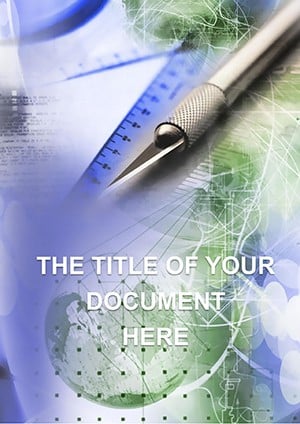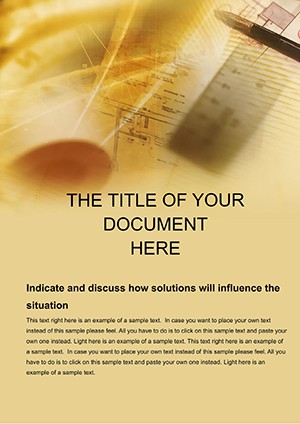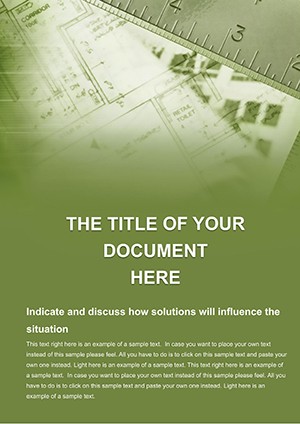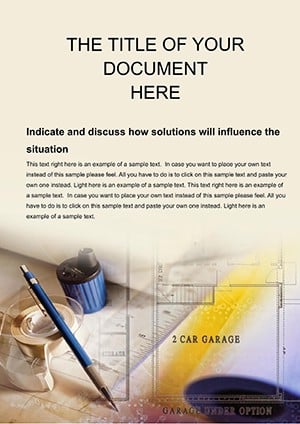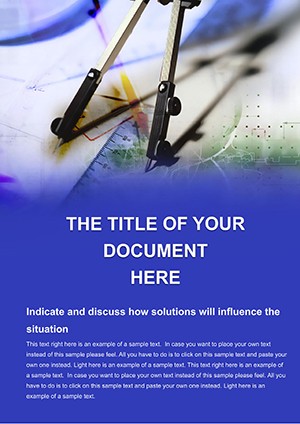Promo code "00LAYOUTS"
Ring-Shaped Chain Word Template: Linking Ideas with Abstract Elegance
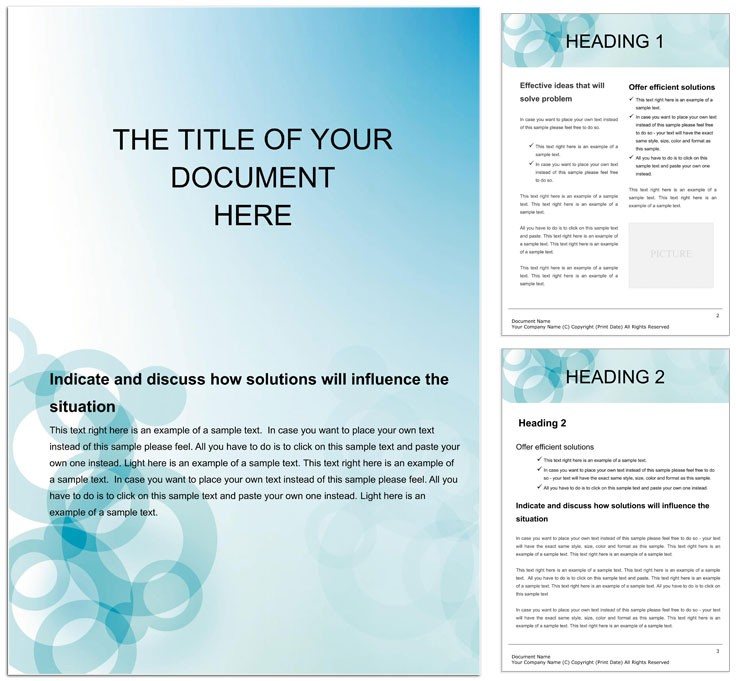
Type: Word templates template
Category: Neutral - Abstract
Sources Available: .dot, .dotx, .jpg
Product ID: WT00882
In a world of fragmented information, what if your documents could symbolize unbreakable connections, weaving disparate elements into a unified whole? The Ring-Shaped Chain Word template embodies this concept through its abstract ring motifs, ideal for strategists, project managers, and creatives seeking to illustrate continuity and strength. This neutral design elevates reports, proposals, and workflows, turning linear text into a narrative loop that resonates long after reading.
Crafted in standard A4, the template's core is interlocking ring illustrations - vector-based chains that loop gracefully, representing cycles like project phases or supply loops. These aren't mere decorations; they're interactive elements you can expand, color, or segment to mirror your content's flow. With a minimalist abstract theme, it avoids clutter, focusing on how each "link" builds upon the last for cohesive storytelling.
Essential Features: Forging Strong Visual Bonds
Explore the template's anatomy: opening pages feature a central chain graphic spanning the width, with text orbiting the rings for titles like "Strategic Roadmap." Subsequent sections deploy modular blocks - each a mini-ring holding bullet points or tables - that snap together via guides, ensuring alignment. Drawing objects include adjustable connectors, perfect for mind-map style overviews where ideas branch yet return to the core.
Distinguishing it from plain Word docs, the rings incorporate subtle gradients for dimension, editable without pixelation. Styles dictate a consistent palette - metallics for durability, soft curves for approachability - while placeholders for images slot into ring gaps, like embedding photos in a timeline loop. This setup fosters a sense of perpetuity, ideal for documents meant to endure scrutiny.
Crafting Your Chain: Hands-On Editing Steps
- Initiate the Link: Load the .dot file in Word 2016+, selecting the wizard for document type - circular for cycles, linear for chains.
- Populate the Rings: Fill text boxes with content; auto-flow pushes excess to new links, maintaining the chain's integrity.
- Refine Connections: Select joints to curve or straighten, adding arrows for directional flow in process docs.
- Infuse Personality: Recolor rings to thematic shades - silver for corporate, gold for milestones - vectors keeping it sharp.
- Seal the Loop: Apply master styles for footers with chain motifs, then save as .docx for collaboration.
Such steps demystify design, empowering users to iterate quickly. Visualize a project lead diagramming team dependencies: each ring a task, linked eternally, underscoring interdependence.
Practical Scenarios: From Cycle Diagrams to Unity Manifestos
Project management thrives here, with chain layouts mapping agile sprints in endless loops, highlighting feedback iterations. In sustainability reports, rings depict circular economies - waste streams feeding back into production - making abstract policies tangible. For creative agencies, it structures mood boards, where visual "links" connect inspirations to executions.
A operations director might chain vendor evaluations, each ring a criterion, closing with overall viability. These uses tap the template's symbolic depth, reminiscent of how designers in branding firms like Pentagram use loops to convey holistic brands. Extend to education, looping lesson plans for recurring themes in curricula.
Enhancement Strategies for Chain Mastery
- Animate links in exported PDFs for digital walkthroughs, revealing sections sequentially.
- Embed formulas in ring tables for auto-calculating metrics like ROI cycles.
- Scale for posters by unlocking page size in properties, preserving vector clarity.
Built-in accessibility features, such as ring alt descriptions ("Interlinked process cycle"), ensure broad usability. Sync with OneDrive for real-time linking among remote teams, turning solitary drafts into collective chains.
Strengthening Your Document Arsenal
This template's power lies in its metaphor: just as chains hold firm under pressure, so do your arguments when visually bound. Cross-platform ready, it integrates with add-ins like Visio for advanced diagramming. Invest in connectivity that lasts.
Link up your visions now - grab the Ring-Shaped Chain Word template for $22 and start forging unbreakable narratives.
Frequently Asked Questions
Can rings be unlinked for linear use?
Yes, detach via shape tools to straighten into timelines while retaining editability.
Is it suitable for color-blind audiences?
Absolutely - patterns and textures differentiate links beyond hues.
How many pages does it support?
Infinitely scalable; add links as needed without layout breaks.
Does it work with tables inside rings?
Perfectly - tables nest within, with borders echoing chain styles.
What's the best export for print?
PDF with embedded fonts to lock in metallic effects.