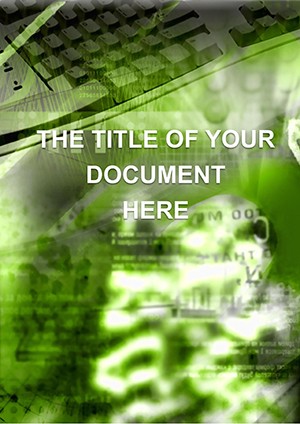Promo code "00LAYOUTS"
Free Business Word Template for Pro Docs
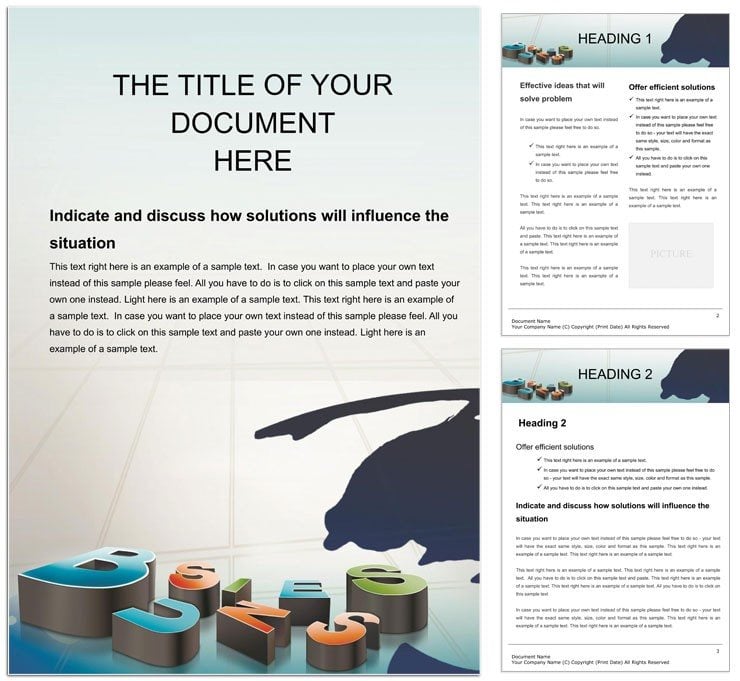
Type: Word templates template
Category: Business, Free Templates
Sources Available: .dot, .dotx, .jpg
Product ID: WT00814
In the competitive arena of business communication, your documents are often the first handshake with clients or partners. This free Business Word Template steps in as your secret weapon, offering a canvas of striking backgrounds that turn mundane reports into memorable impressions. Designed for entrepreneurs, small business owners, corporate pros, and freelancers, it provides the foundation to showcase ideas with flair and consistency. Whether you're drafting a proposal that needs to wow investors or a report that demands executive-level clarity, this template ensures your content stands tall amid the noise.
What sets it apart is the blend of versatility and accessibility - no cost barrier means you can experiment freely, refining your brand's visual language without hesitation. Envision a freelancer pitching services to a dream client, using the template's sleek backdrop to frame case studies that echo their creative edge. Or a small business owner streamlining monthly newsletters, where the refined classic design reinforces reliability. Available in .dot, .dotx, and .jpg, it's ready to adapt to your workflow, compatible across devices for on-the-fly adjustments. Dive in and discover how subtle design choices can amplify your message, making every page a testament to your professionalism.
Standout Features for Effortless Excellence
This template's heart lies in its thoughtful features, crafted to elevate without overwhelming. The background designs range from trendy gradients that inject modern energy to classic neutrals that exude timeless trust - each one scalable to fit A4 or letter sizes. Customization is at your fingertips: tweak hues to align with your palette, or layer in subtle patterns that nod to your industry, like soft geometrics for tech ventures.
- Diverse Backdrop Library: A curated selection spanning sleek minimalism to refined elegance, ensuring options for every document tone.
- Seamless Editability: All layers unlockable in Word, so you can resize, recolor, or remove elements with basic tools - no design software required.
- Print-Ready Precision: High-resolution setups that translate flawlessly from screen to paper, maintaining crisp lines and vibrant colors.
Built for Word 2010 and beyond, including cloud versions, it supports team collaborations where changes sync in real time. The .jpg previews let you browse designs offline, picking the perfect fit before committing. These elements combine to create documents that not only look sharp but feel authentic to your brand, much like how established firms use consistent visuals to build loyalty over time.
Quick Customization Guide for Busy Pros
Getting started is straightforward - open in Word, select the background layer via the format pane, and apply your tweaks. For brand alignment, use the eyedropper to match colors from your logo, then propagate across pages with the styles menu. If prepping for print, switch to PDF export and verify margins in the setup dialog. A corporate pro might use this to unify quarterly reports, ensuring the executive summary's bold backdrop draws eyes to key metrics.
- Choose your base design from the included variants.
- Insert text placeholders and format with heading styles for hierarchy.
- Preview on different screens to confirm versatility.
This process keeps things efficient, letting you focus on content that converts rather than cosmetic fixes.
Practical Use Cases Across Business Landscapes
From solo ventures to team-driven enterprises, this template adapts to real demands. Entrepreneurs crafting pitch decks find the trendy options ideal for investor meetings, where a dynamic background underscores innovative proposals. Small business owners turn to it for client contracts, opting for classic designs that convey stability and detail-oriented service.
Corporate professionals leverage it in performance reviews, embedding charts over subtle patterns that enhance data without distraction. Freelancers, meanwhile, use it for portfolios, where customization highlights diverse skills in a cohesive package. In one scenario, a marketing consultant adapted a refined backdrop for a campaign recap, making bullet points on ROI pop and securing repeat business through visual impact.
Extend its reach to internal tools like training manuals, where consistent backgrounds aid navigation and retention. Or pair with email signatures for a unified look across touchpoints. These applications highlight how the template solves the puzzle of standing out in a sea of standard docs, fostering connections that lead to growth.
Addressing Everyday Document Dilemmas
Often, the hurdle is balancing aesthetics with functionality - this template nails it by keeping backgrounds non-intrusive, so text remains king. For version control in teams, the .dotx format shines, allowing master copies that update universally. When deadlines loom, the print-ready feature saves hours on proofs, ensuring deliverables hit the mark every time.
Integrate with add-ons like Grammarly for polished prose over your chosen design, or link to OneDrive for secure sharing. These tips transform routine tasks into strategic advantages, proving that thoughtful design is a multiplier for business success.
Claim Your Free Edge in Business Presentation
Ready to infuse your documents with the professionalism they deserve? Download this free Business Word Template now and watch your communications gain the edge that turns heads and seals deals. It's more than a file - it's the start of a sharper, more impactful presence.
Frequently Asked Questions
Is this template truly free to download?
Yes, it's available at no cost, with full access to all features upon download.
What Word versions does it support?
Compatible with Word 2010 and newer, including Microsoft 365 for desktop and web.
Can I customize the backgrounds extensively?
Definitely - edit colors, patterns, and layouts directly in Word without extra software.
Is it suitable for print documents?
Yes, designed with high-resolution elements for sharp, professional prints.
How does it help with brand consistency?
Easy color and logo integration ensures every document reflects your unique identity.
Does it work on mobile devices?
Fully functional in the Word mobile app for edits on the go.