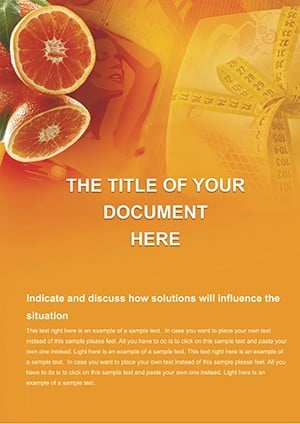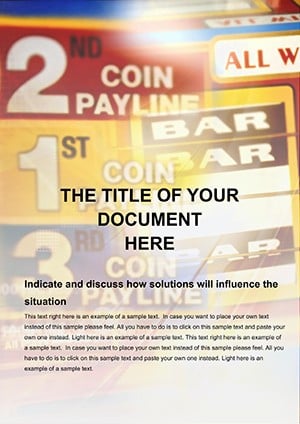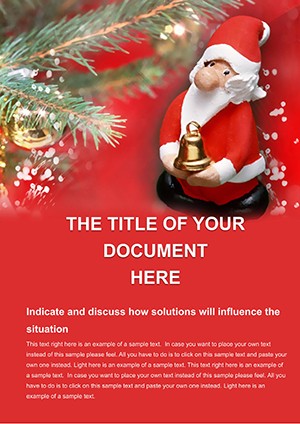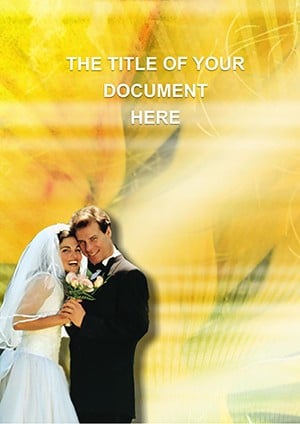Promo code "00LAYOUTS"
Free Dynamic and Professional Word Template: Ignite Your Productivity
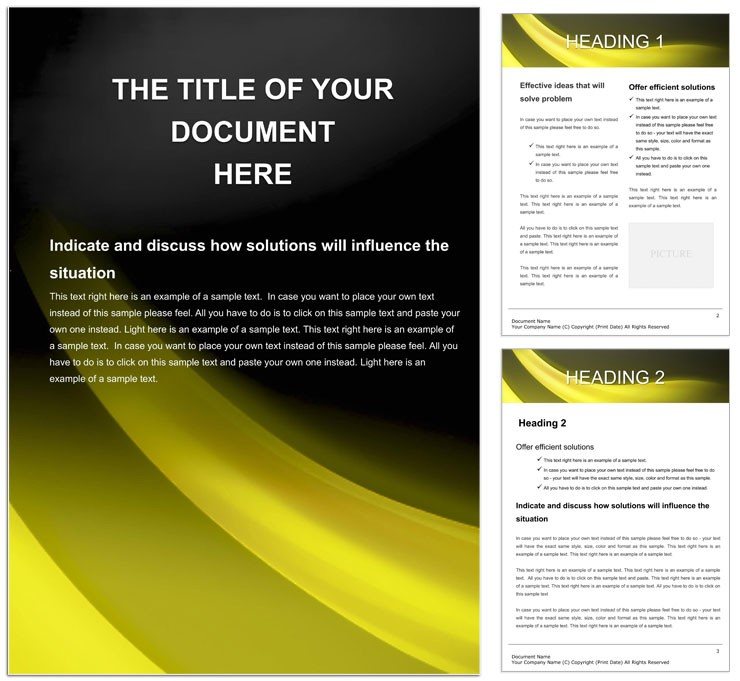
Type: Word templates template
Category: Neutral - Abstract, Free Templates
Sources Available: .dot, .dotx, .jpg
Product ID: WT00793
In a world where first impressions hinge on polished presentation, the Free Dynamic and Professional Word Template emerges as your secret weapon for crafting standout documents. This no-cost gem is engineered for business pros, job seekers, and freelancers who demand efficiency without sacrificing style. With built-in styles, formatting, and layout options, it streamlines the creation of reports, proposals, resumes, and project plans, delivering a credible edge that commands attention.
Designed for Microsoft Word users, it's fully compatible with versions 2010 and beyond, downloadable in .dot, .dotx, and .jpg formats. The neutral-abstract theme provides a clean canvas that's adaptable to any industry, from corporate finance to academic pursuits, ensuring your content shines through with uncompromised clarity.
Core Components That Drive Professionalism
The template's dynamism comes from its pre-configured elements: Consistent headings that cascade logically, paragraph styles for varied emphasis, and table formats primed for data insertion. This setup isn't just convenient - it's a foundation for documents that feel authoritative, much like those in executive briefs from leading consultancies.
- Style Mastery: One-click application of themes for headers, subheads, and body text, maintaining visual unity across pages.
- Layout Versatility: Margins and spacing optimized for both letter and A4 sizes, with easy tweaks for custom needs.
- Formatting Shortcuts: Built-in numbering and bullet systems that auto-adjust, ideal for lists in proposals.
To get started, open the .dotx in Word and apply the template to a new doc - your cursor will inherit the professional vibe instantly. For color customization, navigate to Design tab and select Variants, aligning with your brand palette in moments.
Versatile Scenarios for Real Impact
For business reports, structure your executive summary with bold headers, followed by tabulated data sections where numbers pop against subtle shading. This template's professionalism reassures readers, turning dry analytics into persuasive narratives.
- Draft the intro paragraph with the default body style for fluid readability.
- Insert tables for financials, using the pre-formatted borders to delineate quarters cleanly.
- Conclude with recommendation bullets, leveraging hanging indents for emphasis.
Job seekers, rejoice: Resumes formatted here highlight skills chronologically, with section dividers that guide recruiters' eyes efficiently. Academics find it perfect for theses outlines, where hierarchical styles mirror research structures.
Tailored Benefits for Diverse Users
Freelancers crafting proposals appreciate the time savings - skip hours of alignment fiddling to focus on value propositions. The template's clean lines evoke trust, essential in client-facing work. Students, meanwhile, use it for project plans, mapping timelines in Gantt-like tables that impress professors.
A practical integration tip: Pair with Word's Outline view to reorganize sections dynamically, ensuring logical flow before finalizing. For global teams, the neutral design transcends cultural nuances, making it a go-to for international collaborations.
Enhancing Workflow with Smart Edits
Maximize editability by using Find & Replace for consistent terminology across docs. When adding images, the layout's generous whitespace prevents crowding, a common pitfall in rushed creations. Pro users: Bookmark key styles in the Quick Access Toolbar for lightning-fast application in future files.
In project management, this template structures status updates with color-coded tables - green for on-track, amber for delays - fostering team alignment without extra tools.
Stories of Streamlined Success
A marketing manager once overhauled her team's report series with this free template, standardizing formats that slashed review cycles. Similarly, a recent grad's resume, styled dynamically, landed interviews by standing out in ATS scans while remaining human-readable.
- Credibility Check: Preview in Reading Mode to simulate client views, catching any formatting quirks.
- Export Excellence: Save as .docx for compatibility, or PDF for archival integrity.
- Scalability: Duplicate sections for appendices, keeping the professional thread intact.
Ultimately, this template empowers you to produce work that not only informs but inspires action, all at zero cost.
Claim Your Professional Edge Free
Why settle for standard when dynamic is free? Download the Free Dynamic and Professional Word Template today and propel your documents to new heights of impact.
Frequently Asked Questions
What types of documents work best with this template?
Business reports, proposals, resumes, and project plans, thanks to its flexible styles and layouts.
Is it free to download and use commercially?
Yes, fully free for personal and commercial applications without restrictions.
How compatible is it across Word versions?
Works with Word 2010 and later, including Microsoft 365 subscriptions.
Can I customize colors to match my brand?
Absolutely; use the Design tab's color scheme editor for quick brand alignment.
Does it support table insertions for data?
Yes, pre-formatted tables auto-fit content, with easy expansion for complex datasets.