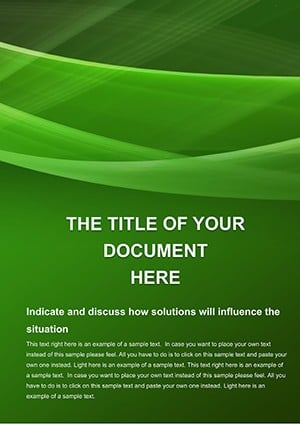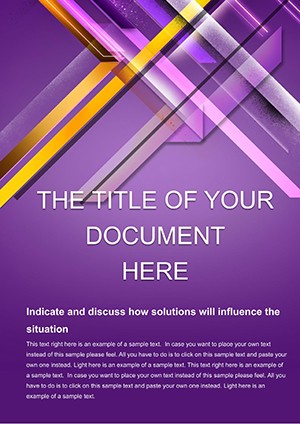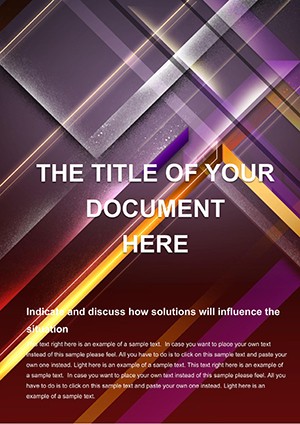Promo code "00LAYOUTS"
Grain Abstract Word Template: Textures That Tell Your Story
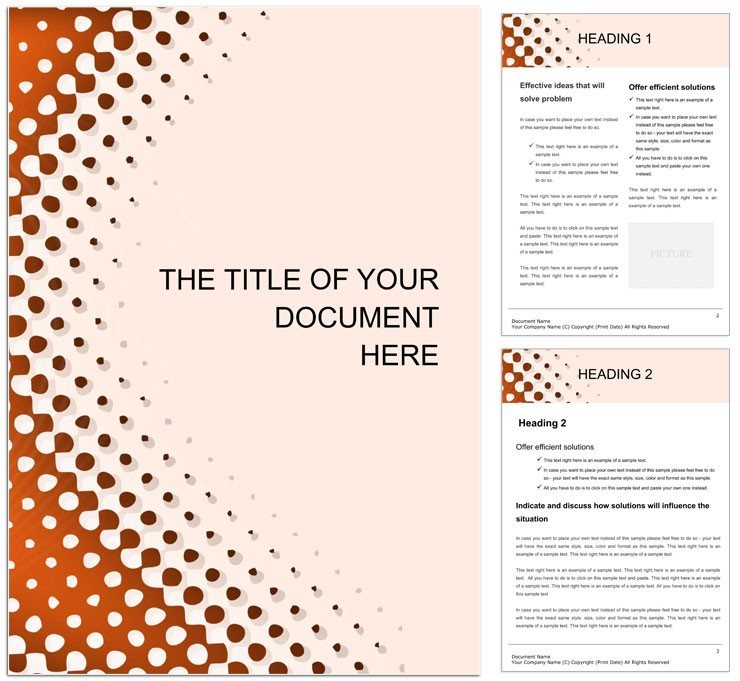
Type: Word templates template
Category: Neutral - Abstract
Sources Available: .dot, .dotx, .jpg
Product ID: WT00781
In a world flooded with flat designs, the Grain Abstract Word template stands out by infusing subtle organic textures into your documents, turning standard pages into tactile narratives. Ideal for creative writers, event planners, or anyone crafting greeting cards with a modern edge, this A4-based template embraces abstract grain patterns that evoke natural elegance - think weathered paper meets minimalist chic. Whether you're drafting a personal invitation or a quarterly newsletter, its vector-driven elements ensure every detail scales perfectly, adapting to your vision without distortion.
This template tackles the blandness of default Word setups head-on, where plain white space often leads to overlooked messages. Instead, it layers in faint grain overlays that add depth without clutter, making your content breathe. Compatible with Word 2016 and later, it includes a handy slide wizard for quick page additions, streamlining your process from concept to completion. If you're tired of wrestling with inconsistent formatting, this is your shortcut to professional polish. Grab the Grain Abstract template for $22 and let your documents gain that subtle, story-worthy texture.
Standout Features for Effortless Creativity
What sets this template apart is its commitment to simplicity paired with smart customization options, designed for users who want impact without the hassle. The core layout revolves around a clean canvas accented by abstract grain motifs - soft, irregular patterns that mimic rice paper or linen, perfect for headers or backgrounds. Vector shapes for icons and dividers mean you can tweak colors, sizes, or even morph them into custom charts, all within Word's familiar interface.
- Texture Layers: Adjustable grain overlays that enhance readability while adding visual interest; toggle opacity for subtle or bold effects.
- Flexible Sizing: Starts at A4 but resizes effortlessly to letter, legal, or custom dimensions for global projects.
- Wizard Integration: Built-in prompts guide new pages, suggesting layouts like title sheets or multi-column spreads.
- Font Pairings: Pre-selected sans-serif and serif options that harmonize with the abstract theme, editable for your style.
These elements combine to create documents that feel handcrafted yet efficient, much like how indie publishers use textured invites to draw in readers at book launches.
Versatile Use Cases: From Cards to Campaigns
The Grain Abstract template thrives in diverse scenarios, where its understated abstraction bridges personal and professional needs. For greeting cards, layer a heartfelt message over a grain-flecked background, adding vector florals that resize for seasonal tweaks - ideal for holidays or milestones. In business, repurpose it for creative briefs: use the wizard to generate sections for mood boards, with textured sidebars holding sketches or color swatches.
Event coordinators might build agendas with abstract dividers separating timelines, ensuring the document feels as dynamic as the occasion. Or, for bloggers transitioning to print zines, the template's scalability shines, letting you export pages that retain their gritty charm on matte stock. It's a chameleon for content that needs to whisper rather than shout.
Customization in Action: A Quick Guide
- Launch the Base: Open the .dotx file; explore the initial page with its grain header ready for your title.
- Shape Your Elements: Select vector icons via the drawing tools - recolor to match your palette or stretch for emphasis.
- Build Pages: Invoke the slide wizard from the ribbon to add variants, like a folded card layout.
- Refine Textures: Adjust grain layers in the format pane, blending them seamlessly with your prose.
- Output Ready: Save as DOCX for edits or PDF for print, verifying crops on sample runs.
This workflow empowers even novice users, echoing techniques from design workshops where texture elevates everyday ephemera.
Beyond Basics: Why Grain Abstract Excels
Compared to Word's stock abstracts, which often lean too geometric, this template's organic grains offer a warmer, more approachable vibe - think inviting rather than imposing. Its vector foundation prevents the common pitfall of blurry edges when printing at scale, and the wizard feature anticipates your needs, unlike manual page inserts that disrupt flow. For multi-user teams, the .dot format allows shared templates without version conflicts, fostering collaborative polish.
Ultimately, it's about infusing personality into the procedural, helping your documents connect on a sensory level.
Texture Your Way to Standout Documents
Don't let your next project fade into the background - embrace the Grain Abstract template's nuanced designs to make every page memorable. At $22, it's an investment in creativity that pays off in engagement. Download now and watch your words take on new depth.
Frequently Asked Questions
Does the Grain Abstract template support non-A4 sizes?
Yes, it easily adjusts to letter, legal, or custom sizes through Word's page setup options.
Are the grain patterns editable?
Absolutely - the vector-based textures allow full control over opacity, color, and intensity.
What's the slide wizard for?
It streamlines adding new pages with pre-configured layouts, saving time on repetitive setups.
Can I use this for both print and digital formats?
Definitely; the design optimizes for both, with high-res vectors ensuring clarity across mediums.
Is advanced design knowledge needed?
No, the intuitive tools make it accessible for beginners while offering depth for pros.
How do I preview the JPG source?
Open the .jpg file in any image viewer to get a quick visual of the template's aesthetic.