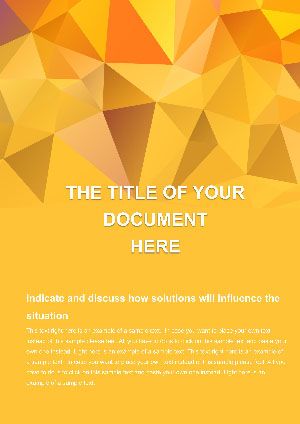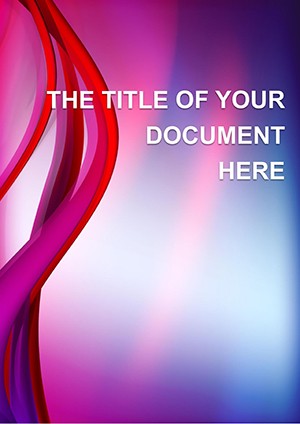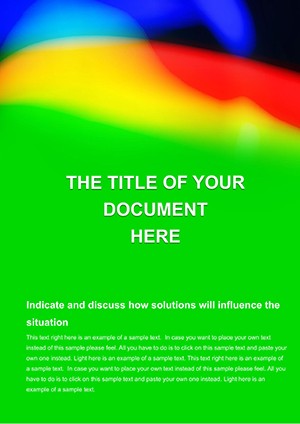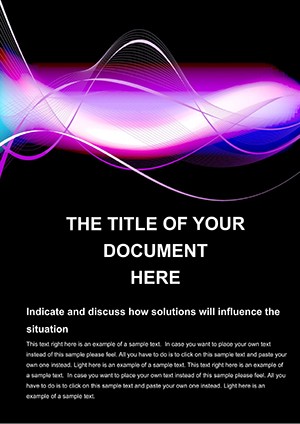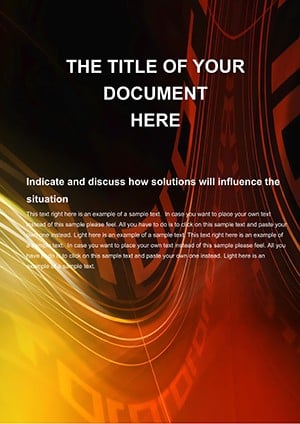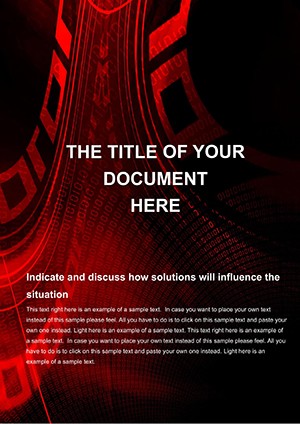Promo code "00LAYOUTS"
Free Blue Lightning Word Template: Ignite Your Documents with Electric Style
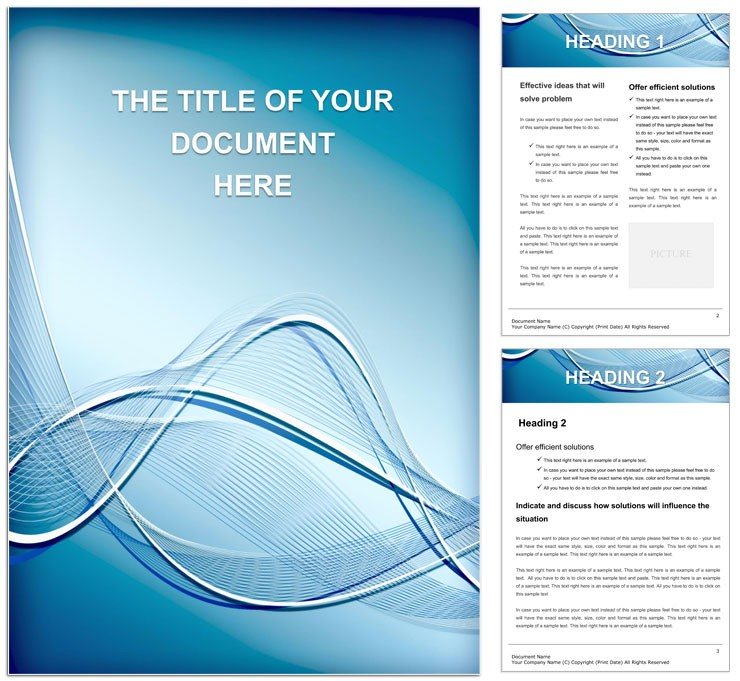
Type: Word templates template
Category: Neutral - Abstract, Free Templates
Sources Available: .dot, .dotx, .jpg
Product ID: WT00692
Imagine transforming a standard business report into a visual storm that commands attention, or turning a simple event invitation into a bolt of excitement that guests can't ignore. That's the power of the Free Blue Lightning Word Template, a versatile design tool crafted to infuse your Microsoft Word documents with dynamic energy and sophisticated flair. Perfect for professionals who want to make their print materials pop without starting from scratch, this template features a striking blue lightning motif that evokes innovation, speed, and impact. Whether you're a marketing coordinator prepping flyers for a product launch, an event planner crafting invites for a high-stakes conference, or a job seeker polishing a resume that needs to strike like thunder, this free resource delivers ready-to-use layouts you can tweak in minutes.
Built for seamless integration into your workflow, the template opens directly in Word, letting you swap text, adjust hues from electric blue to a subtler navy, or rearrange elements to fit your narrative. It's not just about aesthetics - it's about storytelling through design. Picture a sales report where key metrics flash across the page like lightning strikes, guiding the reader's eye to insights that drive decisions. Or a newsletter where the bolt pattern underscores urgent calls to action, turning passive readers into engaged participants. With compatibility across Word versions from 2010 onward, including support for .dot, .dotx, and even exportable .jpg previews, this template bridges creativity and practicality, ensuring your documents look sharp whether printed or shared digitally.
Unlocking the Core Features of Your Blue Lightning Design
Diving deeper, the Blue Lightning Word Template stands out with its thoughtful construction, designed by layout experts who understand the balance between bold visuals and readable content. At its heart is the signature lightning graphic - a sleek, vector-based element that scales effortlessly without losing crispness. Surrounding it are layered backgrounds in gradients of deep indigo to bright azure, creating depth that mimics a stormy sky ready to unleash ideas.
- Customizable Text Blocks: Pre-formatted paragraphs with adjustable fonts like Calibri or Arial, optimized for legibility at 11-12 pt. Insert your content and watch it align perfectly along the lightning paths for a guided flow.
- Integrated Image Placeholders: Drop in photos or logos with drag-and-drop ease; the template auto-adjusts borders to frame them against the electric backdrop.
- Flexible Layout Sections: Modular grids that let you build multi-column reports or single-page flyers, all while maintaining the theme's high-voltage vibe.
- Color Palette Harmony: A built-in scheme of blues accented with white sparks, exportable to your brand guidelines for consistent use across projects.
One standout element is the header-footer duo, where the lightning bolt serves as a watermark that subtly reinforces your document's theme without overwhelming the text. For instance, in a presentation handout, this ensures every page feels connected, much like how a well-crafted memo from a tech firm uses recurring motifs to build brand recall.
Step-by-Step Customization Guide
Getting started is straightforward, empowering even non-designers to achieve pro results. First, download and open the .dotx file in Word. Navigate to the Design tab to access theme colors - swap the primary blue for your corporate shade in under 30 seconds. Next, select a text box and type away; smart styles apply bolding or italics automatically for emphasis on key phrases like quarterly targets or event highlights.
- Insert your content into designated areas, using the lightning lines as visual cues for hierarchy.
- Add images via Insert > Pictures, resizing with corner handles to fit the bolt's curve.
- Review in Print Layout view to ensure margins align for professional output - aim for 1-inch borders to let the design breathe.
- Export as PDF for sharing, preserving the full electric impact.
This process not only saves hours compared to manual formatting but also ensures your documents convey urgency and creativity, ideal for fast-paced environments like startup pitches or agency briefs.
Real-World Applications: Where Lightning Strikes Gold
The beauty of this template lies in its adaptability across scenarios, turning everyday docs into memorable assets. Consider a marketing team at a creative agency: They used a variant for a brochure promoting a new app, where the lightning bolt symbolized lightning-fast features. The result? A piece that not only grabbed attention at trade shows but also aligned with the client's innovative ethos, much like how design principles from experts emphasize thematic consistency for emotional resonance.
In event planning, swap in RSVP details along the bolt's path for invites to tech meetups or product reveals - the design's energy mirrors the buzz of the occasion, encouraging higher attendance. For personal use, job hunters have leveraged it for cover letters, positioning achievements as "sparks of excellence" that cut through recruiter fatigue. Even educators find value, creating lesson handouts where the motif highlights interactive elements, fostering student engagement in subjects like science or digital media.
Business Reports That Electrify Stakeholders
For quarterly reviews, structure your narrative around the template's flow: Start with an executive summary under a full-bolt header, then branch into data sections with sub-bullets that "strike" at trends. This visual progression makes complex figures digestible, helping teams like finance analysts present forecasts with the drama they deserve. Pair it with simple charts inserted via Word's tools, and you've got a report that rivals polished decks from consultancies.
Marketing Materials with High-Voltage Appeal
Flyers and newsletters thrive here - envision a campaign for eco-friendly gadgets, where the blue tones evoke sustainable energy. Layer in calls to action like "Join the Charge" buttoned with hyperlinks, directing readers to sign-ups. The template's modularity means you can duplicate pages for multi-panel spreads, ensuring cohesion without redundancy.
Download this free Blue Lightning Word Template today and channel that raw power into your next project - watch your documents not just inform, but inspire action.
Frequently Asked Questions
Is the Blue Lightning Template fully editable in Word?
Yes, every element - from text to graphics - is unlocked for customization, compatible with Word 2010 and later versions.
Can I use this for digital sharing as well as print?
Absolutely; export to PDF or share as .docx to maintain the design's vibrancy on screens or paper.
What file formats are included?
You get .dot, .dotx for templates, and .jpg for quick previews or web use.
Is it suitable for beginners?
Definitely - the intuitive layout and step-by-step elements make it accessible for anyone familiar with basic Word functions.
Does it support multiple languages?
Yes, fonts and styles adapt to Unicode characters, perfect for international documents.