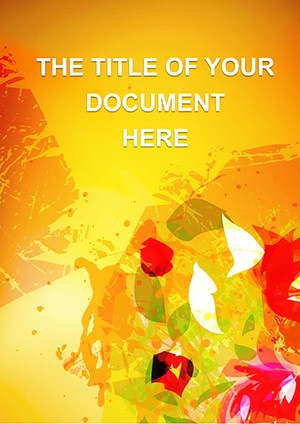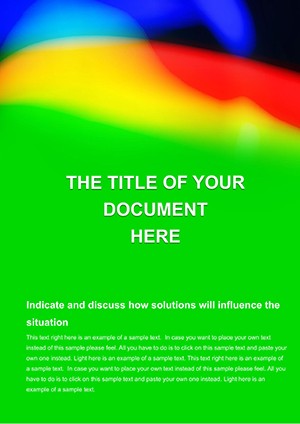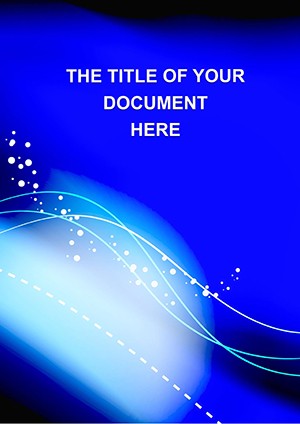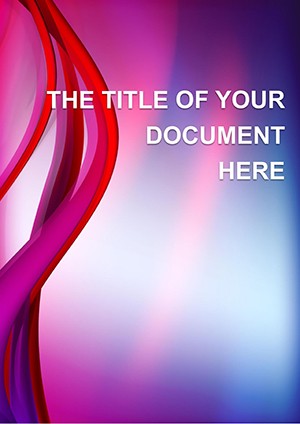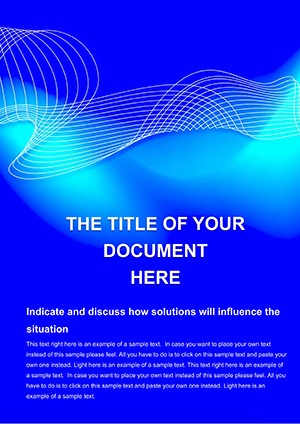Promo code "00LAYOUTS"
Yellow Glitter Word Template: Let Your Documents Shine Bright
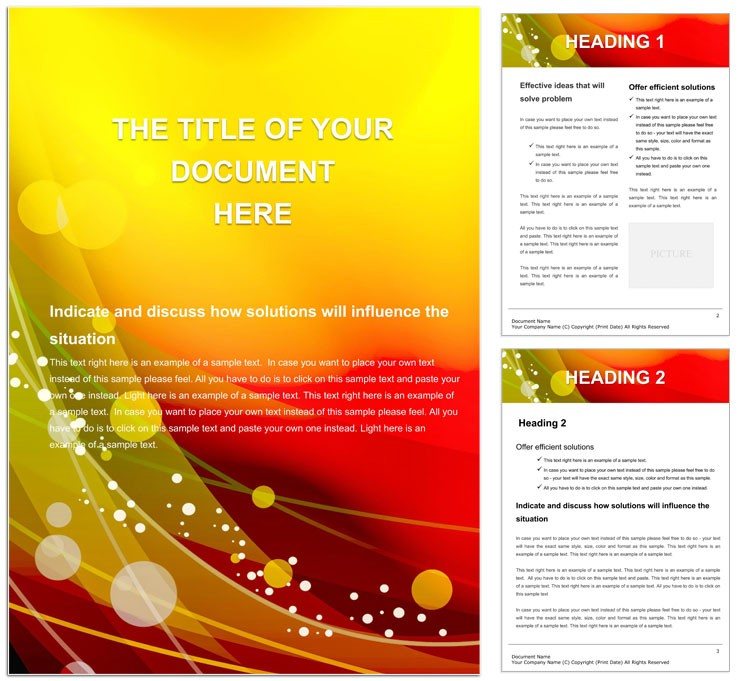
Type: Word templates template
Category: Neutral - Abstract
Sources Available: .dot, .dotx, .jpg
Product ID: WT00690
In a world of dull docs, why not sprinkle some stardust? The Yellow Glitter Word Template brings a touch of glamour to your Microsoft Word files, turning routine reports into eye-catching spectacles that hold readers spellbound. Geared toward creatives, event organizers, and marketers who crave that extra sparkle without the hassle, this $22 gem features shimmering yellow motifs - evoking golden hour glow or festive confetti - to elevate everything from newsletters to portfolios. It's more than a backdrop; it's a canvas that amplifies your ideas, making them unforgettable.
Opening in Word, you'll find intuitive edits: Reshape text curves around glitter trails, dial down the shine for subtlety, or amp it for party invites. Broad compatibility - from Corel WordPerfect on Windows to NeoOffice on Mac - means your glittery vision travels far. This template taps into the psychology of yellow for optimism and energy, ensuring your content not only informs but inspires, much like how vibrant layouts in editorial design draw lingering gazes.
Glittering Features for Effortless Elegance
Every detail in this template is polished to perfection, blending whimsy with workhorse functionality for documents that twinkle without trying too hard.
- Shimmering Background Layers: Subtle glitter overlays in varying opacities, scalable for full-page drama or header accents.
- Decorative Text Frames: Curved borders with embedded sparkles, ideal for quotes or titles that need to pop.
- Icon Library Snippets: Built-in stars and bursts in yellow tones, vector-sharp for any zoom level.
- Balanced Typography: Paired fonts like playful scripts with clean sans-serifs, auto-applied for hierarchy.
The footer sparkles lightly, adding whimsy to page ends without stealing focus, perfect for multi-section pieces.
Customization That Sparkles
Start by loading the .dotx - tweak glitter density via Format Shape for your vibe. Fill frames with content, watching styles adapt for bold headlines or fine print.
- Adjust colors in the Theme gallery to match seasonal palettes.
- Insert media through dedicated slots, blending seamlessly with the glitter.
- Test in Read Mode for flow, refining alignments as needed.
- Batch-export pages for print runs, retaining all the gleam.
This flow empowers quick iterations, ideal for deadline-driven sparkle.
Applications That Dazzle Across Fields
From fashion blogs to corporate events, this template adapts to infuse joy. A stylist might glitter up lookbooks, highlighting fabrics with sparkling captions that mirror runway flair.
Invites and Promos with Festive Flair
For galas, layer details along glitter paths - RSVP links embedded for easy responses. The yellow warmth invites warmth, boosting turnout like themed designs in hospitality.
Creative Reports That Captivate
Portfolio sections gain from burst icons framing achievements, turning submissions into showcases that linger in minds.
Grab the Yellow Glitter Word Template for $22 and infuse your work with that winning glow.
Frequently Asked Questions
Will the glitter print well?
Yes, vectors ensure crisp output on standard printers; adjust opacity for ink efficiency.
Compatible with older Word?
Works from 2010 up, plus alternatives like AbiWord.
Can I tone down the sparkle?
Easily - slide transparency levels or swap to matte yellows.
Suitable for professional use?
Absolutely, with options for subtle application in business contexts.
Includes graphics?
Yes, editable icons and patterns ready to customize.
Mac-friendly?
Fully, via Pages or native Word.