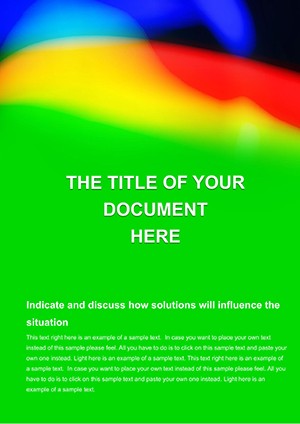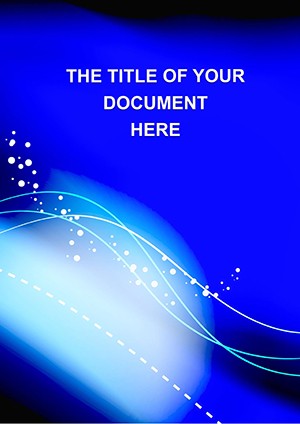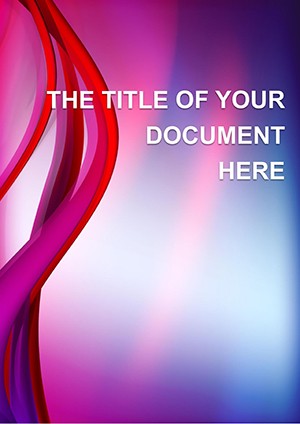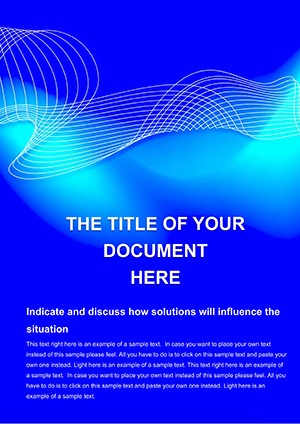Promo code "00LAYOUTS"
Fantastic Specks Word Template: Eye-Catching Yellow Designs
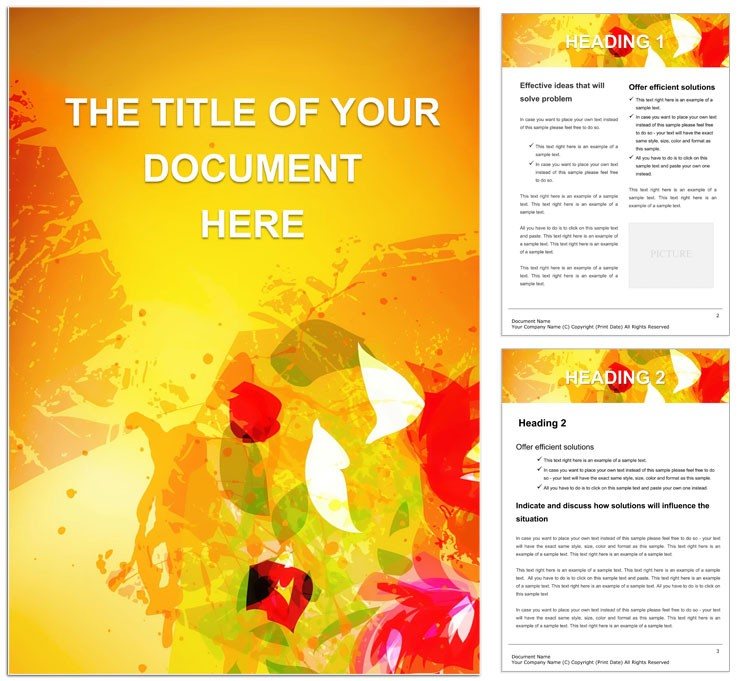
Type: Word templates template
Category: Neutral - Abstract
Sources Available: .dot, .dotx, .jpg
Product ID: WT00686
Imagine turning a standard report or proposal into a visual feast that holds your reader's gaze from the first page. The Fantastic Specks Word Template does just that, wrapping your content in a lively yellow backdrop dotted with playful, abstract specks that evoke energy and creativity. Designed for professionals who want their documents to resonate without overwhelming the message, this template is perfect for marketers crafting campaign overviews, educators building lesson plans, or consultants outlining strategies. With fully editable elements, you can infuse your brand's voice while keeping the professional polish intact.
What sets this template apart is its subtle yet impactful design language. The yellow foundation isn't just a color choice - it's a psychological nudge toward optimism and clarity, making complex ideas feel approachable. Whether you're preparing a client pitch that needs to spark interest or an internal memo that demands quick comprehension, these specks add a layer of intrigue that encourages deeper reading. And since it's built for Microsoft Word, integration is seamless, letting you focus on your story rather than the setup.
Unlocking the Core Elements of Your Document
Dive into the template's structure, and you'll find a thoughtfully organized layout that balances form and function. Starting with a clean header that incorporates the speckled motif, it flows into body sections where text blocks are framed by minimalistic lines, ensuring readability on any device. Images placeholders are strategically placed for charts or photos, with the specks providing a non-distracting backdrop that enhances rather than competes.
Customization is at the heart of this design. Swap the yellow hue for your corporate palette using Word's built-in tools, or adjust the speck density to match the document's tone - sparser for formal reports, denser for creative briefs. Drawing objects like curved lines and subtle gradients are vector-based, scaling perfectly without pixelation, ideal for print or digital distribution.
Practical Steps to Get Started
- Open the .dotx file in Word 2016 or later to preserve all formatting.
- Replace placeholder text with your content, using the pre-set styles for headings and paragraphs to maintain consistency.
- Insert your images into designated areas; the template's smart art integration auto-adjusts sizing.
- Review in print preview to ensure the specks pop without bleeding ink - tested for standard office printers.
- Save as DOCX for sharing, knowing compatibility spans Windows, Mac, and even mobile viewers like OneDrive.
This workflow cuts setup time, letting you iterate faster on revisions. Think of a marketing team at a mid-sized agency: they used a similar speckled layout to refresh their quarterly newsletter, noting how the vibrant base made data tables feel less dry and more inviting.
Real-World Applications That Drive Results
Beyond aesthetics, this template shines in scenarios where visual hierarchy matters. For event planners, map out timelines with speck-dotted milestones that guide the eye naturally. In education, lesson outlines become interactive explorations, with specks representing key concepts like stars in a night sky. Consultants might layer financial projections over the yellow canvas, using the abstract pattern to soften numbers and highlight insights.
Consider a project manager juggling multiple deliverables: by embedding Gantt charts within the template, they created a unified status report that stakeholders praised for its clarity. The specks served as subtle dividers, preventing sections from blending while adding a modern flair absent in plain templates. It's this blend of whimsy and professionalism that elevates mundane docs to memorable ones.
Tailoring for Different Industries
- Marketing: Pair specks with infographics to visualize campaign funnels, making ROI discussions more digestible.
- Education: Design study guides where specks mark vocabulary terms, aiding retention through visual cues.
- Consulting: Frame SWOT analyses with gradient specks fading into analysis boxes for a dynamic reveal effect.
Each adaptation leverages the template's flexibility, ensuring your document not only informs but inspires action.
Why Choose This Over Basic Word Defaults?
Standard Word layouts often fall flat, lacking the personality to engage busy readers. This template counters that with pre-formatted elements that align with design principles like Gestalt theory - grouping specks to create perceived unity in your content. It's compatible across platforms, from LibreOffice to Apple Pages, so collaborators without premium software stay in sync.
Plus, the included .jpg previews let you mock up variations quickly, a boon for teams brainstorming remotely. No more starting from scratch; instead, build on a foundation that's already audience-tested for appeal.
Pro Tips for Maximum Impact
To amplify engagement, layer semi-transparent specks over tables for a textured look without obscuring data. For longer docs, use section breaks to vary speck patterns, keeping the flow fresh. And always pair with sans-serif fonts like Calibri for that crisp, modern read.
In a world of information overload, documents that delight the eye win the day. This template equips you to craft them effortlessly.
Ready to Speckle Your Success?
Download the Fantastic Specks Word Template today for just $22 and watch your documents transform from ordinary to outstanding. Start captivating your audience now.
Frequently Asked Questions
What file formats are included?
The template comes in .dot, .dotx, and .jpg formats for easy access and preview.
Is it compatible with older Word versions?
Yes, it works with Word 2010 and later, plus alternatives like LibreOffice.
Can I use it for print materials?
Absolutely, the designs are optimized for both digital and print, with high-resolution elements.
How editable is the background?
Fully editable - change colors, adjust opacity, or remove specks via Word's drawing tools.
Does it include sample text?
Yes, placeholder text and images are provided to jumpstart your project.