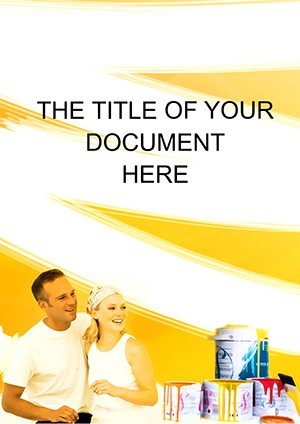Promo code "00LAYOUTS"
Color Repair: Vibrant Design Word Templates
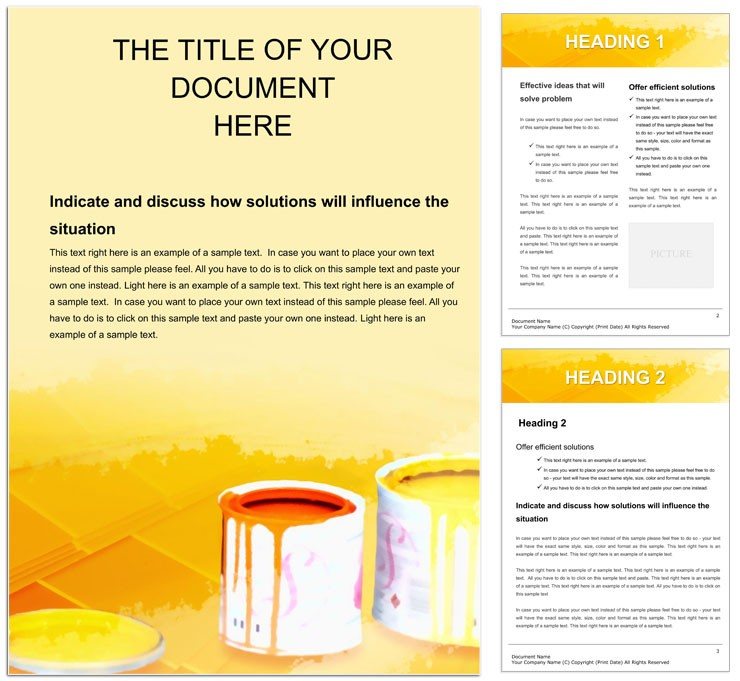
Type: Word templates template
Category: Construction
Sources Available: .dot, .dotx, .jpg
Product ID: WT00655
Repair isn't just fixing - it's revitalizing, and your documents should pulse with that same renewal. Color Repair Word template infuses 55 pages with vivid palettes for service overviews, design mockups, and maintenance plans in the repair and construction realms. Tailored for service pros, interior refreshers, and project leads, it breathes color into bids and blueprints, making your proposals as fresh as the finishes they describe.
With a spectrum of repair-inspired hues - from corrective blues to restorative greens - the pages layer swatches and before-after zones that guide edits intuitively. Boot up in Word, and layer your color stories over structural outlines, with palettes that harmonize automatically. It's a canvas for transformation, turning service logs into showcases that highlight expertise and outcomes.
Vibrancy defines it: Hue-balanced gradients for depth, color-coded sections for quick nav, and swatch libraries that drag to apply - ensuring your docs reflect the lively art of repair.
Palette of Features in Color Repair
Central is the swatch spectrum on page 18, with hex codes editable for brand matches - test harmonies in adjacent previews.
- Vivid Page Spectrum: 55 layouts from chromatic covers to tonal appendices, with bleed-proof edges.
- Design Harmonics: Gradient tools for fade effects and keyed legends for color meanings.
- Restorative Icons: Brush and patch symbols, recolorable on the fly.
A designer on a facade refresh tapped page 41's before-after split: Blending custom tints visualized the glow-up, captivating the property owner.
Restoring Scenes: Design Use Cases
In service quotes, the phased palette on pages 12-14 gradients progress from issue to ideal, with cost bars filling in sync. For design portfolios, the mood board grid on page 46 pins swatches with descriptive tags, curating vibes effortlessly.
Envision a maintenance manual: Crown with the vibrant header cycling seasonal schemes, then detail fixes in rainbow-tabbed chapters where interventions color-code by urgency. The template's repair focus pops, with overlay zones for texture simulations.
Harmonizing Your Edits
- Prime the Canvas: Unzip .dotx, browse via color thumbnails for vibe alignment.
- Layer Hues: Flood fills from eyedropper; match via RGB inputs.
- Blend Finishes: Opacity sliders for translucent repairs over bases.
- Seal the Glow: Calibrate preview, save as color-managed PDF.
An interior specialist revived page 29's scheme planner for a boutique reno, mixing metallics that echoed the brand's ethos.
Reviving Dull Word Defaults
Plain palettes fade fast, but Color Repair saturates with intent: Auto-contrast for legibility, locked harmonies for unity - vital for iterative designs. Synced to repair rhythms - quick CMYK swaps or linked libraries keep it fresh.
Enrich with: Pantone placeholders, or nested tables for multi-layer specs. Accessible contrasts meet AA standards out of box.
Vibrant Polish Tips
- Duotone modes for thematic duo-tones in sections.
- Theme variants for day/night repair views.
- Embed spectra for client color quizzes.
Repair with radiance - color in the template for $22 and illuminate your designs.
Frequently Asked Questions
Color management standards?
RGB/CMYK ready, with sRGB defaults for web/print balance.
Before-after comparisons easy?
Split views with toggle masks simplify visuals.
Word compatibility span?
2016+ peak, 2010+ functional.
Design mockup support?
Grids and zones primed for layout experiments.
Export for client shares?
High-res PDFs preserve full vibrancy.
Accessibility in colors?
Built-in checks for contrast ratios.