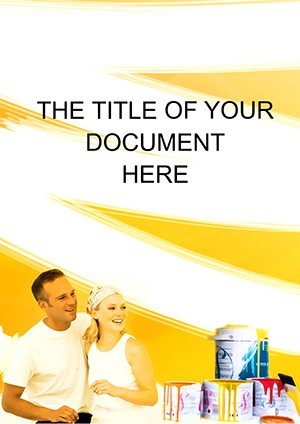Promo code "00LAYOUTS"
Implementation Plans Word Template: Streamline Your Consulting Projects
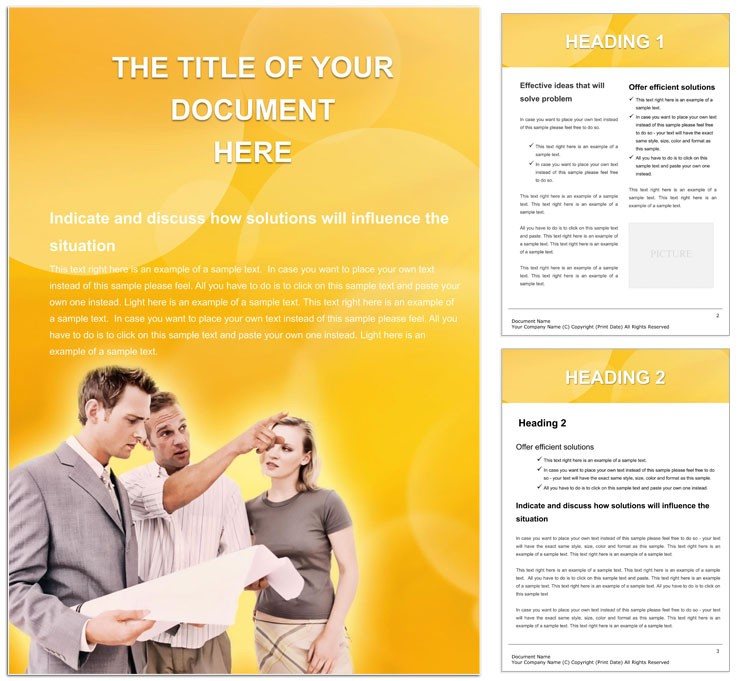
Type: Word templates template
Category: Consulting
Sources Available: .dot, .dotx, .jpg
Product ID: WT00654
Imagine wrapping up a client meeting with a polished implementation plan that not only outlines every step but also inspires confidence in your team's execution. That's the power of our Implementation Plans Word Template, designed specifically for consultants who juggle multiple projects and need documents that communicate strategy with precision. Whether you're outlining a software rollout or a marketing overhaul, this template transforms vague ideas into actionable roadmaps, saving you hours of formatting frustration.
Crafted for professionals in consulting firms, this template targets the pain points of creating detailed plans under tight deadlines. With its clean, professional layout, it ensures your documents look executive-ready right out of the gate. Think of it as your secret weapon for turning complex strategies into digestible formats that stakeholders can grasp at a glance. And at just $22, it's an investment that pays off in every pitch and progress report you deliver.
Unlock the Core Features of This Template
At its heart, this template is built around flexibility and clarity, making it a go-to for any implementation scenario. Start with the customizable cover page, where you can insert your firm’s branding and project title effortlessly. Dive into the main body, and you'll find structured sections for objectives, resource allocation, and risk assessments - each pre-formatted to maintain consistency across pages.
- Timeline Builder: Drag-and-drop placeholders for Gantt-style charts, compatible with Word's built-in drawing tools, letting you visualize phases without switching apps.
- Milestone Trackers: Bullet-point lists with progress indicators, ideal for updating during review meetings.
- Stakeholder Matrix: A ready-to-fill table that maps roles and responsibilities, ensuring nothing falls through the cracks.
These elements aren't just placeholders; they're thoughtfully designed to align with best practices in project management, drawing from frameworks like those used in agile consulting environments. For instance, the risk section includes prompts for mitigation strategies, helping you preempt issues before they arise.
How It Stands Out from Basic Word Docs
Unlike a blank Word file where you're starting from scratch, this template comes loaded with themed icons and color-coded sections that enhance readability. Picture a consultant at a firm like McKinsey using similar structures to present phased rollouts - now you can too, without the design overhead. It's fully editable in Word 2016 and later versions, so your tweaks flow seamlessly.
Real-World Applications: Where This Template Shines
In the fast-paced world of consulting, this template adapts to diverse scenarios. For a business communication overhaul, use the agreement-reaching section to detail negotiation steps and expected outcomes. Teamwork-focused projects? Leverage the collaboration workflow diagrams to illustrate cross-departmental handoffs.
Consider a scenario where you're advising a retail client on supply chain improvements. The template's connection-building pages let you map vendor integrations visually, complete with editable flowcharts. Professionals often find it invaluable for reaching agreement phases, where you can embed approval checklists to track sign-offs.
Step-by-Step Guide to Customizing for Your Project
- Import Your Data: Open the template in Word and replace the sample text in the objectives section with your specific goals - keep it concise, aiming for three to five bullet points.
- Build the Timeline: Use the table tools to extend rows for your project's duration, inserting dates and dependencies as needed.
- Add Visuals: Insert relevant images or icons from Word's stock library to represent key connections, enhancing the document's appeal.
- Review and Refine: Run a quick spell-check and adjust fonts for brand consistency, then export as PDF for sharing.
This process typically takes under an hour, turning a daunting task into a streamlined routine. Consultants report that such structured approaches not only save time but also elevate the perceived professionalism of their deliverables.
Integrating into Your Workflow for Maximum Impact
To truly maximize this template, pair it with your existing tools. For instance, pull data from Excel spreadsheets into the resource tables via copy-paste, ensuring real-time accuracy. In team settings, share the editable .dotx file for collaborative edits, fostering the very teamwork it helps document.
One practical tip: Use the footer for version control and contact details, making it easy for clients to reference during follow-ups. This small touch builds trust and positions you as a detail-oriented partner.
Tailored Use Cases for Consulting Niches
For IT consultants, the template's phases align perfectly with deployment cycles, from testing to go-live. In HR consulting, adapt the milestones for training program rollouts, complete with evaluation metrics placeholders. Even in creative agencies, it serves for campaign implementation, where the design-friendly layout accommodates mood boards.
Download this Implementation Plans Word Template now for $22 and start crafting documents that drive results.
Frequently Asked Questions
What file formats are included?
The template comes in .dot, .dotx, and .jpg formats for easy compatibility and previewing.
Is it compatible with older Word versions?
Yes, it works with Word 2016 and later, with full editability in Microsoft Word.
Can I customize the colors and fonts?
Absolutely - everything is fully editable to match your brand guidelines.
How many pages does the template have?
It includes 12 core pages, expandable as needed for your project scope.
Does it include icons or graphics?
Yes, it features a library of 20+ themed icons for business and consulting visuals.