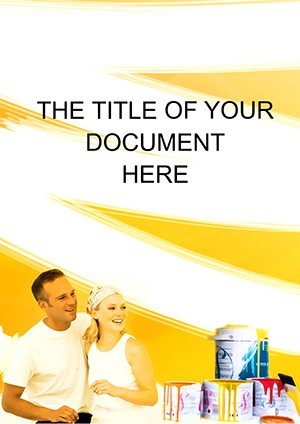Promo code "00LAYOUTS"
Choose Your Color Word Template: Infuse Vibrancy into Your Design Documents
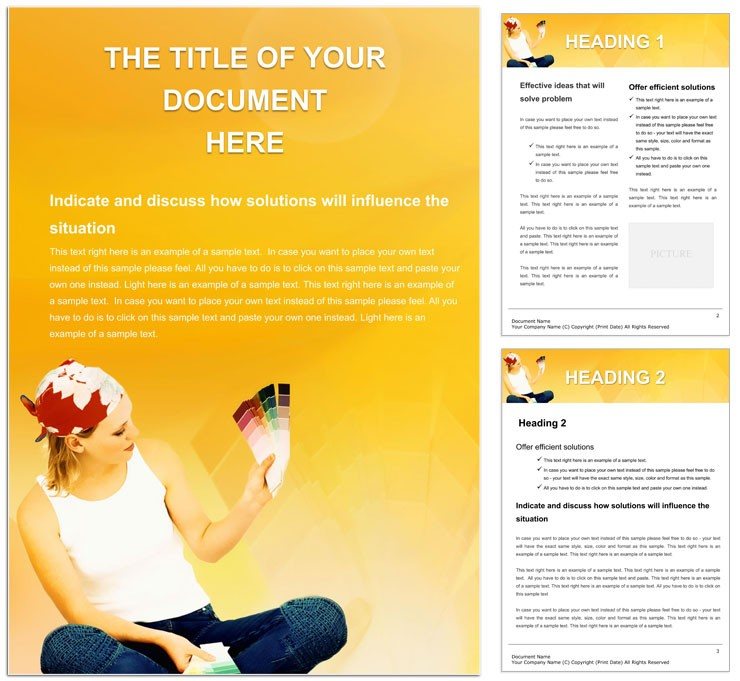
Type: Word templates template
Category: Construction
Sources Available: .dot, .dotx, .jpg
Product ID: WT00653
Ever stared at a blank Word doc, wondering how to make your color scheme proposals pop without diving into complex software? Our Choose Your Color Word Template steps in as your creative ally, tailored for graphic designers and repair service pros who need to showcase palettes with flair. This isn't just a template - it's a canvas that lets you experiment with hues while keeping everything organized and client-ready.
Aimed at freelancers and agency teams in the design world, it addresses the challenge of presenting repair service estimates or branding guides in a way that's both informative and visually engaging. For $22, you gain access to a tool that turns mundane reports into mood-inspiring pieces, helping you win more gigs by demonstrating your color expertise upfront.
Discover the Standout Elements Built In
This template shines through its intuitive structure, starting with a swatch overview page where you can embed your selected colors directly. Move to the application sections, and find dedicated spaces for before-and-after comparisons, perfect for illustrating repair transformations or design evolutions.
- Palette Generators: Pre-set tables with RGB/CMYK values, editable for quick adjustments during client feedback loops.
- Theme Breakdowns: Segmented areas for warm, cool, and neutral tones, with tips on harmony embedded as notes.
- Service Integration: Customizable sidebars for repair quotes, linking colors to material choices like paint or fabric.
These features draw from color theory basics, ensuring your documents resonate like those in professional portfolios from designers at studios akin to Pentagram - practical yet polished.
Why It's Better Than Starting from Scratch
Skip the trial-and-error of manual layouts; this template uses Word's smart art for dynamic color wheels that update automatically. Compatible across Word versions from 2013 onward, it keeps your workflow uninterrupted, letting creativity flow over formatting hassles.
Practical Scenarios: Bringing Colors to Life in Repairs and Design
For graphic designers pitching logo refreshes, the template's scheme selector pages allow side-by-side mocks, making it easy to justify choices based on brand psychology. Repair service providers? Use the durability charts to tie color picks to long-lasting finishes, turning estimates into persuasive narratives.
Envision a freelance designer updating a client's storefront visuals - the template's repair-themed accents help blend service details with aesthetic advice seamlessly.
Easy Customization Steps for Immediate Use
- Select Your Base: Load the template and swap the default swatches in the header table with your project's colors using the fill tool.
- Layer in Details: Fill the description paragraphs with service specifics, like paint types for repairs, and hyperlink to supplier links.
- Visualize Impact: Add photos via insert image, aligning them with color callouts for a cohesive story.
- Finalize and Share: Proof for accessibility contrasts, then save as .docx for easy client edits.
This method empowers even non-designers to produce pro-level docs, often in half the usual time.
Seamless Workflow Tips for Ongoing Projects
Integrate with tools like Adobe Color by copying hex codes into the template's cells, creating a bridge between ideation and documentation. For teams, the .dotx format supports template reuse, standardizing your color communications across proposals.
A handy trick: Embed hyperlinks in swatch names to online previews, giving clients interactive access without extra files.
Niche Applications for Graphic and Repair Pros
In web design, adapt the sections for UI palette guides, complete with accessibility notes. For home repair bids, the template excels at visualizing kitchen remodels, where color choices drive emotional buy-in.
Ready to add some color to your documents? Grab this Choose Your Color Word Template for $22 and watch your proposals come alive.
Frequently Asked Questions
What makes this template suitable for repair services?
It includes sections for material correlations, like linking colors to durable paints, tailored for service estimates.
Are the color tools editable in Word?
Yes, use Word's table and shape tools to modify palettes without external software.
Does it support CMYK for print?
Absolutely, with built-in value fields for both RGB and CMYK conversions.
How many layout variations are there?
The template offers 8 variations, from compact overviews to detailed breakdowns.
Can I add my own images?
Yes, placeholders are sized for standard photos, with alignment guides included.
Is it Mac-compatible?
Fully, as long as you have Word for Mac 2016 or newer.