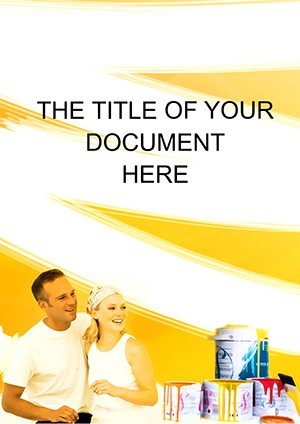Promo code "00LAYOUTS"
Choose a Color Scheme Word Template: Harmonize Your Design Visions
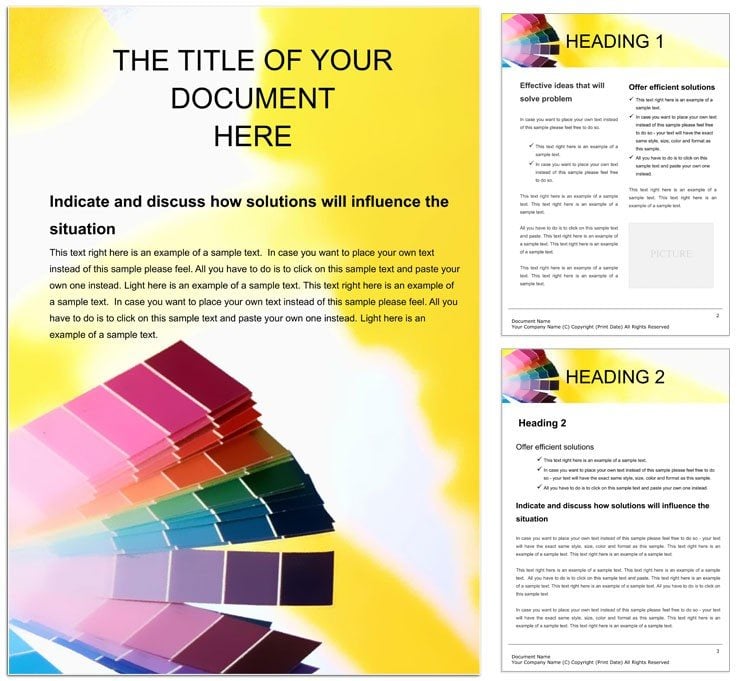
Type: Word templates template
Category: Construction
Sources Available: .dot, .dotx, .jpg
Product ID: WT00652
What if selecting a color scheme felt as intuitive as sketching on paper, but with the polish of a professional portfolio? Enter our Choose a Color Scheme Word Template, a lifeline for graphic designers and repair specialists navigating the nuances of visual planning. This template demystifies the process, offering structured pages that guide you from inspiration to implementation, all within familiar Word environs.
Geared toward creatives and tradespeople who blend artistry with practicality, it tackles the overwhelm of mismatched tones in proposals or repair plans. At $22, it's your shortcut to documents that not only specify colors but also tell a story of thoughtful design, impressing clients from the first page.
Key Components That Make It Essential
The template opens with an inspiration board page, where you can compile reference images and mood descriptors. Progress to the core scheme builder, featuring interlocking circles for complementary colors - editable via Word's diagram tools for fluid revisions.
- Harmony Guides: Built-in rules for analogous and triadic schemes, with example fills to spark ideas.
- Print Prep Sections: Dedicated areas for Pantone matches, crucial for color printing in repair docs.
- Application Maps: Flowcharts linking schemes to project elements, like wall treatments or digital assets.
Inspired by workflows from design pros like those at IDEO, these tools ensure your schemes are both innovative and feasible.
Elevating Beyond Standard Templates
Where generic docs fall flat, this one incorporates layered transparency effects in shapes, mimicking digital previews in Word. It supports Word 2010+, making it accessible for varied setups without compatibility woes.
Versatile Uses: From Graphic Briefs to Repair Blueprints
Graphic designers can deploy the template for branding decks, using the repair analogy sections to show durability in visual metaphors. For on-site repairs, it excels at scheming room refreshes, with pages for lighting impact assessments.
Picture a designer collaborating on a cafe remodel - the template's printing notes ensure colors translate accurately from screen to space.
Streamlined Editing Process
- Gather Inspirations: Populate the mood page with clipped images or descriptions, using Word's caption feature for labels.
- Define the Scheme: Adjust the color wheel segments to your selections, noting values in adjacent tables.
- Apply Contextually: Extend the map to specific uses, like fabric swatches for repairs, with measurement placeholders.
- Validate and Export: Check contrasts with Word's review tools, then convert to PDF for print fidelity.
Such steps foster precision, often yielding client-approved plans faster than ad-hoc methods.
Enhancing Your Daily Design Routine
Sync with palette apps by importing codes into the template's fields, creating a hybrid digital-analog workflow. For collaborative efforts, leverage tracked changes to iterate on schemes collectively.
Pro tip: Use headers for scheme names, turning multi-page docs into navigable references for ongoing projects.
Specific Scenarios for Targeted Impact
In advertising, tailor for campaign visuals, embedding media mockups. For automotive repairs, adapt to bodywork color matches, with sections for fade resistance.
Elevate your schemes today - download the Choose a Color Scheme Word Template for $22 and harmonize with ease.
Frequently Asked Questions
How does it handle color printing needs?
It includes conversion tables for screen-to-print accuracy, with spots for proof notes.
Are schemes based on standard theories?
Yes, incorporating classic rules like monochromatic and complementary for reliable results.
Can I resize elements for different doc lengths?
Certainly, all components are scalable using Word's layout options.
What if I need more than basic colors?
Expand with custom gradients via shape fills, plus gradient libraries included.
Is collaboration easy?
Yes, .docx format enables real-time co-editing in shared drives.