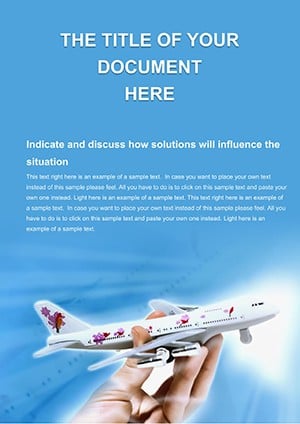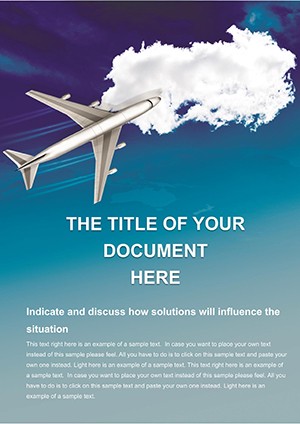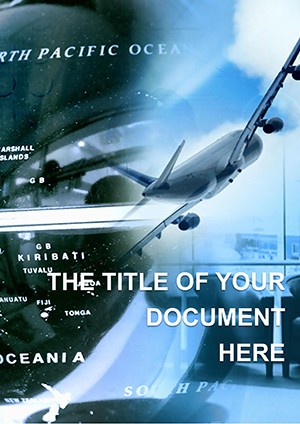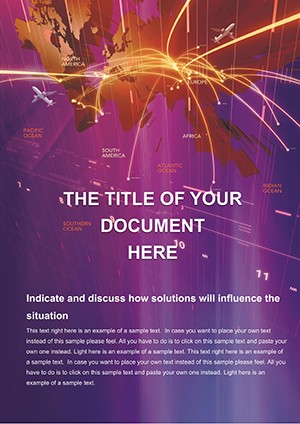Promo code "00LAYOUTS"
Business Aircraft Word Template: Elevate Your Aviation Documents
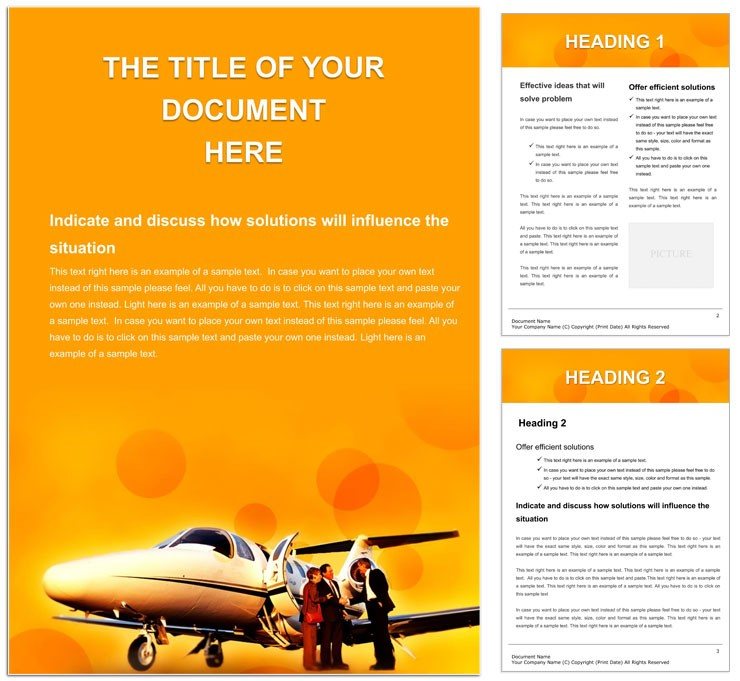
Type: Word templates template
Category: Transport - Logistics, Tourism - Voyage, Cars - Transportation
Sources Available: .dot, .dotx, .jpg
Product ID: WT00585
Imagine crafting a proposal for a private jet acquisition that doesn't just inform but captivates, turning pages into a seamless journey through the skies. That's the power of our Business Aircraft Word Template, designed specifically for professionals in the airline industry, airplane sales teams, and transport logistics coordinators. Whether you're outlining fleet expansions, pitching charter services, or detailing maintenance schedules, this template transforms standard Word documents into polished, aviation-inspired masterpieces. With its clean lines evoking the sleekness of a fuselage and color schemes reminiscent of runway lights, it helps you communicate complex ideas with clarity and style.
At its core, this template offers a structured foundation that saves you hours of formatting frustration. Picture starting with pre-built sections for executive summaries, technical specifications, and financial overviews - all tailored to the nuances of business aviation. For instance, the cover page features a subtle aircraft silhouette that sets an immediate tone of sophistication, while inner pages include placeholders for high-res images of jets and charts for route mappings. It's not just about looking good; it's about making your content land with impact, much like a perfectly executed approach and landing.
What sets this template apart is its adaptability to real-world aviation scenarios. A sales director at a regional carrier might use it to highlight fuel efficiency comparisons across models, swapping in custom data tables that resize effortlessly. Or consider a logistics manager compiling a quarterly transport report - the template's timeline layouts make it simple to visualize cargo hauls from point A to B, complete with icons for airports and waypoints. By focusing on user needs like quick edits and professional polish, it ensures your documents aren't just read but remembered.
Key Features That Soar Above the Rest
Diving deeper, the template's features are engineered for efficiency in high-stakes environments. The header and footer designs incorporate dynamic elements, such as automatic page numbering styled like altimeter readings, which maintain consistency across multi-page reports. Typography choices draw from modern sans-serif fonts that echo cockpit instrument panels - crisp, legible, and authoritative - ensuring readability even in printed boardroom handouts.
Editable components abound: text boxes for narrative descriptions scale intuitively, while embedded tables for specs like range, speed, and passenger capacity come with formula-friendly setups for quick calculations. Graphics include vector-based icons of propellers, wings, and cockpits, all scalable without pixelation. Color palettes range from metallic silvers and deep blues to vibrant safety oranges, allowing you to match your company's branding or the client's livery. And for those late-night revisions, the template integrates seamlessly with Word's track changes, making collaboration a breeze.
- Pre-Designed Sections: Cover, contents, body pages, appendices - over 20 ready-to-populate layouts.
- Theme Integration: Aviation motifs woven throughout, from borders to bullet points shaped like chevrons.
- Compatibility: Works flawlessly with Word 2016 and later versions, including Microsoft 365.
- Export Options: Easily convert to PDF for secure sharing with international partners.
These elements aren't arbitrary; they're drawn from best practices in technical documentation, ensuring your reports align with industry standards like those seen in FAA submissions or IATA guidelines.
Streamlining Workflow in Transport Logistics
Let's walk through a practical application: preparing a bid for a corporate shuttle service. Begin by customizing the executive summary - drop in your key metrics, like annual flight hours or cost per mile, into the smart tables that auto-format decimals and currencies. Next, move to the visual aids section; insert photos of your fleet into framed placeholders that include caption fields for context, such as "Gulfstream G650: 7,000 nm range for transatlantic efficiency." The timeline feature shines here, letting you plot project milestones from contract signing to inaugural flight, with Gantt-style bars that adjust via simple drag-and-drop.
For data-heavy sections, leverage the built-in charts - pie graphs for market share breakdowns or line charts for projected growth in cargo volumes. A tip: Use the template's shadow effects sparingly on these to keep the focus on the numbers, avoiding the clutter that plagues generic Word docs. Finally, wrap up with appendices for regulatory compliance checklists, where hyperlinks to external resources embed without breaking the flow. This structured approach not only speeds up creation but also enhances persuasiveness, helping you secure that multi-million-dollar deal.
Crafting Compelling Airplane Sales Proposals
Shift gears to sales: This template excels in proposals where every detail counts. Start with a hero image on page one - a panoramic shot of a business jet at dusk - paired with a compelling tagline editable right in the text overlay. Body pages break down features versus benefits: A dedicated spread contrasts competitor models using side-by-side comparison tables, with columns for specs, pricing, and unique perks like low-emission engines.
Incorporate storytelling elements, such as a "Client Journey" narrative flow, where you describe from initial inquiry to post-sale support. Bullet points here use wing-shaped markers for visual flair, reinforcing the theme without overwhelming the reader. For closing arguments, the call-to-action page includes signature lines and contact fields, pre-formatted for e-signatures. Professionals like those at NetJets have relied on similar structured docs to close high-value leases, proving that thoughtful design drives decisions.
Compared to starting from scratch in blank Word files, this template cuts down on repetitive setup, letting you pour energy into strategy rather than styling. It's like having a co-pilot for your content - reliable and ready to adapt mid-flight.
Real-World Applications in the Airline Industry
Beyond proposals, think broader: Annual reports for stakeholders feature infographic-style pages for financials, with bar charts for revenue streams from passenger versus freight services. Maintenance logs benefit from checklist templates with tick boxes styled as control toggles, ensuring nothing slips through the cracks. Even training manuals for crew get a lift, with procedural steps outlined in numbered lists accompanied by illustrative diagrams of cabin layouts.
A transport executive might customize it for sustainability reports, highlighting carbon offset initiatives with eco-themed accents overlaid on the aviation base. The key? Layering your unique data onto a canvas that's already flight-tested for professionalism. Download this Business Aircraft Word Template today for $22 and watch your documents take off.
Frequently Asked Questions
Is this template fully editable in Microsoft Word?
Yes, all elements including text, images, tables, and graphics are fully editable using standard Word tools.
What file formats are included?
You'll receive .dotx for templates, .docx for sample files, and .jpg previews.
Can I use it for both print and digital distribution?
Absolutely, the design is optimized for high-quality printing and screen viewing alike.
Does it support collaboration features?
It integrates with Word's co-authoring, making team edits straightforward.
Are there aviation-specific icons included?
Yes, a library of scalable vector icons for aircraft, routes, and more is built-in.