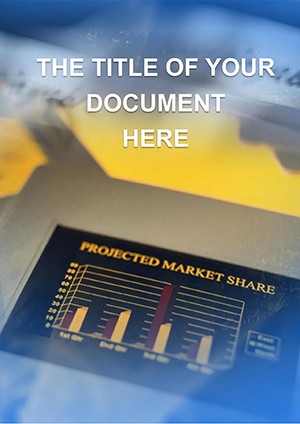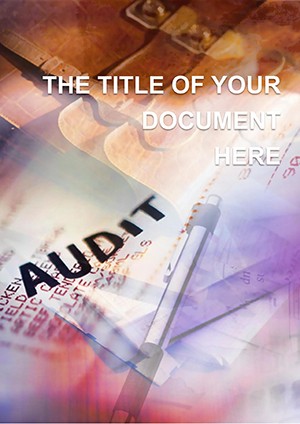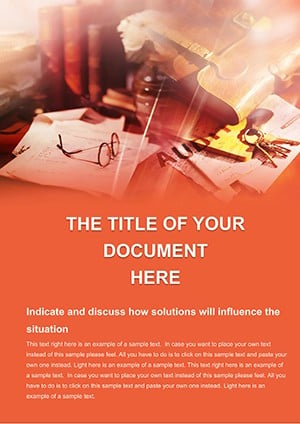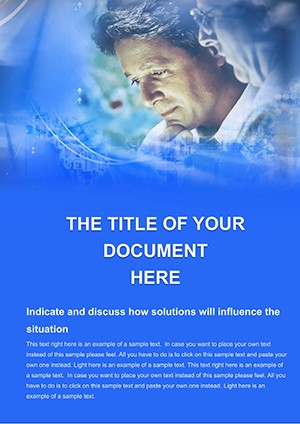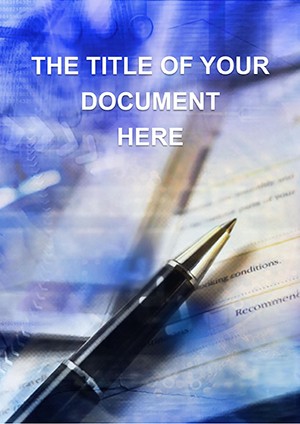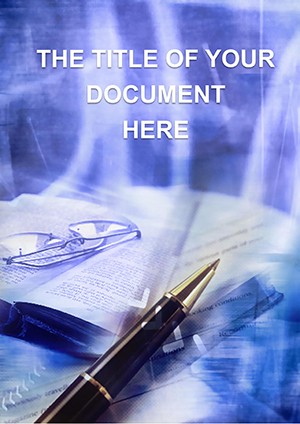Promo code "00LAYOUTS"
Medical Blood Analysis Word Template: Precision in Every Report
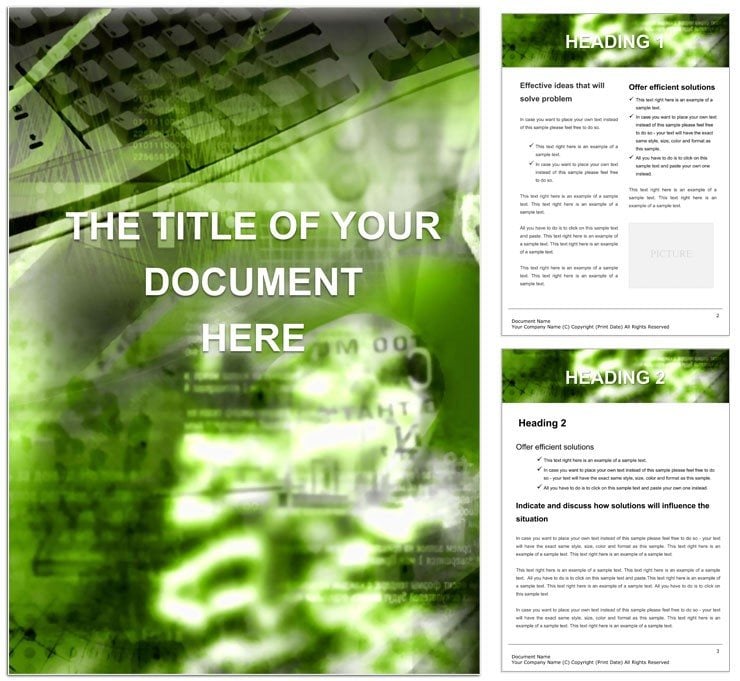
Type: Word templates template
Category: Software, Free Templates
Sources Available: .dot, .dotx, .jpg
Product ID: WT00328
In the fast-paced world of healthcare, accuracy and clarity in documentation can make all the difference. Our Free Medical Blood Analysis Word Template steps in as your reliable ally, offering a structured framework for compiling blood test results that prioritizes patient care and professional standards. Ideal for lab technicians, clinicians, and medical administrators, this template ensures every report - from routine checkups to diagnostic deep dives - is consistent, comprehensive, and easy to review.
Built with the rigors of medical reporting in mind, it includes dedicated sections for vital patient data, lab findings, and interpretive notes, all formatted to HIPAA-friendly guidelines. Open it in Word 2016 or newer, and you'll appreciate the clean lines and logical flow that turn raw numbers into actionable insights. Whether printing for records or sharing digitally, it's designed to facilitate better communication between providers and patients.
Core Components for Reliable Reporting
The template's backbone is its pre-set architecture, starting with a header that auto-populates date, patient ID, and ordering physician. Dive deeper, and you'll find tables optimized for lab values - columns for parameters like hemoglobin, glucose, and cholesterol, with built-in conditional formatting for flagging abnormals.
- Patient Intake Section: Fields for demographics, history, and consent, with dropdowns for common conditions.
- Results Grid: Expandable rows for multiple tests, reference ranges embedded for quick comparisons.
- Notes Panel: Freeform space for physician comments, with bullet prompts for differentials.
Footers include disclaimers and signatures, ensuring compliance without extra effort. For labs handling high volumes, the repeatable page design scales effortlessly for batch reports.
Streamlining Your Documentation Process
Customization is straightforward: Copy-paste results from lab software into the tables, and Word's sort functions organize by severity. Adjust units (SI vs. conventional) via simple find-replace, or insert charts for trends over time using the insert object tool.
- Load the template and enter patient basics in the top form.
- Input test data row by row, letting formulas highlight outliers.
- Add interpretations in the summary box, referencing evidence-based guidelines.
- Review in outline view, then save as secured PDF for transmission.
This workflow minimizes errors, like misaligned values, common in ad-hoc docs, and frees up time for patient interaction.
Applications Across Healthcare Settings
In clinics, it's a go-to for annual wellness panels, where the visual summary page condenses lipids and electrolytes into at-a-glance formats for discussions. Hospitals use it for post-op monitoring, appending waveform placeholders for EKGs alongside CBCs. Educational programs in nursing schools adapt it for case studies, teaching interpretation through annotated examples.
For private practices, the branded header reinforces trust, while remote telehealth setups benefit from its digital export options. Even research coordinators find value in aggregating data across studies, the template's export to Excel compatibility simplifying meta-analysis prep.
Addressing Everyday Lab Hurdles
Fragmented reports often lead to overlooked details; this template's checklist sidebar ensures nothing slips through. Print on secure paper for physical files, or encrypt files for cloud storage - versatility meets security. Integrate with EHR systems by mapping fields, bridging paper and digital eras.
It's free to start, but the real value emerges in standardized outputs that enhance care coordination.
Empower Your Practice with Structured Clarity
Ultimately, this template isn't just about forms - it's about fostering precision that supports diagnoses and treatments. Labs praise its role in reducing revision cycles, allowing focus on science over style. Download it free and experience how organized reporting elevates everyday healthcare delivery.
Frequently Asked Questions
Is this template HIPAA compliant?
It includes standard privacy placeholders; customize further to match your protocols.
Can I add custom lab parameters?
Yes, insert new columns or rows without disrupting the layout.
Does it work with older Word versions?
Optimized for 2016+, but convertible to earlier via save as.
How do I handle multi-page reports?
Use section breaks to continue tables seamlessly across pages.
Are there chart options included?
Basic placeholders for graphs; enhance with Word's chart tools.