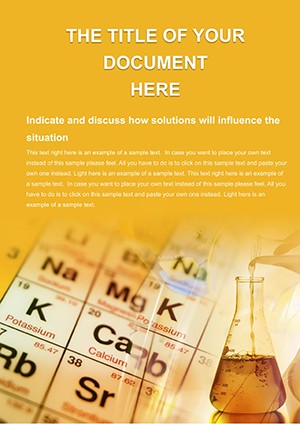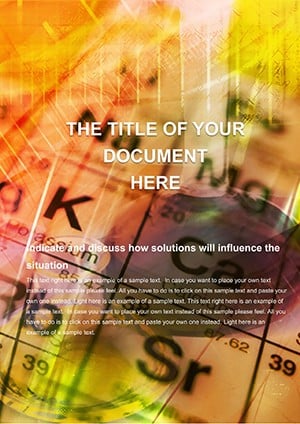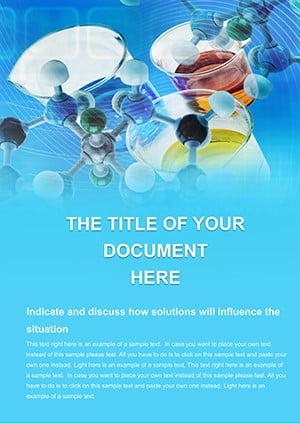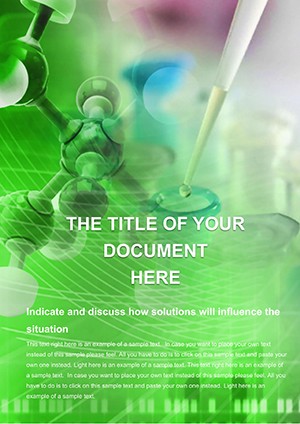Promo code "00LAYOUTS"
Study Chemistry Word Template: Transform Your Scientific Documents
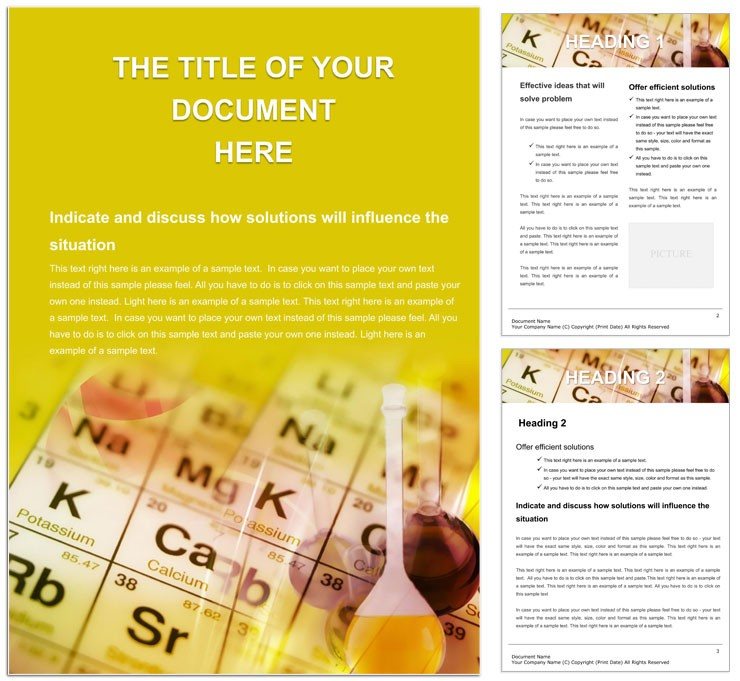
Type: Word templates template
Category: Industry - Production, Education & Training
Sources Available: .dot, .dotx, .jpg
Product ID: WT00260
Imagine crafting a lab report that not only captures the precision of your experiments but also flows with the elegance of a well-structured thesis. That's the power of our Study Chemistry Word Template, designed specifically for those immersed in the world of organic chemistry, chemical engineering, and academic study. Whether you're a university student piecing together your semester project, a researcher documenting groundbreaking reactions, or an educator preparing comprehensive lesson materials, this template turns complex data into clear, compelling narratives.
At its core, this template offers a fully customizable framework in Microsoft Word, compatible with versions 2016 and later. You'll find meticulously organized sections for hypotheses, methodologies, results, and discussions, all pre-formatted to adhere to standard scientific writing conventions. The beauty lies in its subtlety - no overwhelming colors or distractions, just crisp lines, professional fonts like Calibri or Arial, and placeholders ready for your equations and diagrams. It's more than a blank page; it's a scaffold that elevates your ideas, saving you hours of formatting frustration so you can focus on what matters: discovery.
Think of how a clear document can make the difference in a peer review or grant application. This template ensures your work stands out for its clarity and professionalism, much like the structured approaches in renowned texts on chemical principles. Ready to experiment with efficiency? Download this template for just $22 and start building documents that resonate.
Essential Features That Fuel Your Chemistry Workflow
Delving deeper, the template shines through its thoughtful features tailored for scientific precision. Each page is built with editable text boxes, tables for data logging, and insertion points for chemical structures - ideal for tools like ChemDraw integration. The header and footer options include automatic page numbering and running titles, ensuring your multi-page reports maintain consistency without manual tweaks.
- Modular Sections: Break down your document into hypothesis outlines, procedure checklists, and analysis summaries, all with adjustable margins for binding or printing.
- Visual Aids Ready: Pre-set spots for graphs, molecular models, and reaction schematics, complete with caption templates that follow APA or ACS styles.
- Customization Ease: Swap in your institution's logo or adjust color schemes from neutral grays to subtle blues evoking lab glassware - all without disrupting the layout.
These elements aren't just bells and whistles; they're practical tools born from real-world needs in chemistry labs and classrooms. For instance, insert your titration curves directly into a results table, and watch the template auto-adjust spacing for seamless integration.
Streamlining Data Presentation in Your Reports
One standout section is the dedicated results page, where tables expand effortlessly to accommodate variable data sets. Whether you're tabulating pH levels or reaction yields, the built-in formulas (via Word's table tools) let you sum columns on the fly. Pair this with the discussion prompts - thoughtful questions like "How do these findings align with thermodynamic principles?" - to guide your analysis without dictating it.
Users often praise how this setup transforms raw notes into polished drafts. A chemical engineering student might use it to map process flows, linking text to embedded diagrams that illustrate distillation setups. The result? Documents that communicate complexity with simplicity, perfect for sharing in team meetings or submitting to journals.
Real-World Applications: From Classroom to Lab Bench
This template adapts effortlessly to diverse scenarios in the chemistry realm. For educators, it's a boon for creating study guides that blend theory with practice - populate the template with reaction mechanisms and quiz sections, then distribute as a ready-to-print PDF. Students can mirror this for personal notes, turning bullet-point summaries into formatted essays that impress professors.
In professional settings, chemical engineers leverage it for project documentation. Picture outlining a new synthesis pathway: start with the intro page for objectives, flow into methodology with step-by-step protocols, and conclude with safety appendices. The template's architecture supports appendices for raw data or spectra, keeping everything organized in one file.
- Academic Assignments: Use the outline view to structure term papers, inserting references via Word's built-in manager for seamless bibliography generation.
- Lab Protocols: Customize procedure pages with checklists and hazard icons, ensuring compliance with lab safety standards.
- Research Proposals: Highlight innovations in the abstract section, backed by preliminary data tables that scale with your evidence.
Consider a scenario where you're preparing for a departmental seminar. Load your experimental timelines into the chronology page, add visuals, and voila - a document that's as engaging as it is informative. This isn't about flashy design; it's about amplifying your expertise through smart structure.
Integrating with Your Daily Tools
Seamlessly weave this template into your ecosystem. Export sections to OneNote for brainstorming, or link to Excel spreadsheets for live data pulls - Word's object insertion makes it straightforward. For collaborative work, enable track changes to foster feedback loops, turning solitary drafting into a dynamic process.
A tip from those in the trenches: Always preview in print layout mode to catch any overflow in equations. This small step ensures your final output looks as sharp on paper as it does on screen, bridging the gap between digital draft and physical submission.
Unlocking Efficiency: Tips for Maximizing Your Template
To truly harness this template's potential, start by personalizing the styles. Define your preferred heading levels once, and apply them across the document with a click - consistency that rivals professional publications. For visual learners, the placeholder images (like sample molecular diagrams) serve as guides; replace them with your own via simple drag-and-drop.
Another pro move: Use the navigation pane to jump between sections during revisions, especially useful for iterative experiments where results evolve. And don't overlook the cover page - craft a title block that includes your name, date, and abstract snippet, setting a tone of authority from the first glance.
By focusing on these tweaks, you'll not only save time but also infuse your documents with a personal touch that resonates. It's like having a silent co-author who handles the tedium, leaving you free to innovate.
Frequently Asked Questions
What formats does the Study Chemistry Word Template support?
It includes .dot and .dotx files for full editability in Microsoft Word, plus .jpg previews for quick reference.
Is this template suitable for high school chemistry projects?
Absolutely - its simple structure scales down for basic reports while offering room to grow for advanced topics.
Can I add chemical formulas easily?
Yes, leverage Word's equation editor; placeholders are positioned to integrate them without layout shifts.
How do I customize colors for branding?
Access the theme colors in the Design tab and apply changes globally for a cohesive look.
Does it include sample content?
Yes, with placeholder text and diagrams to guide you, removable as needed.