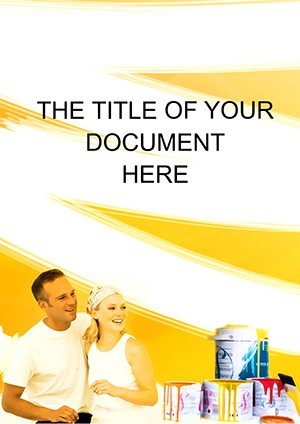Promo code "00LAYOUTS"
Paints Word Template: Color Your Ideas into Reality
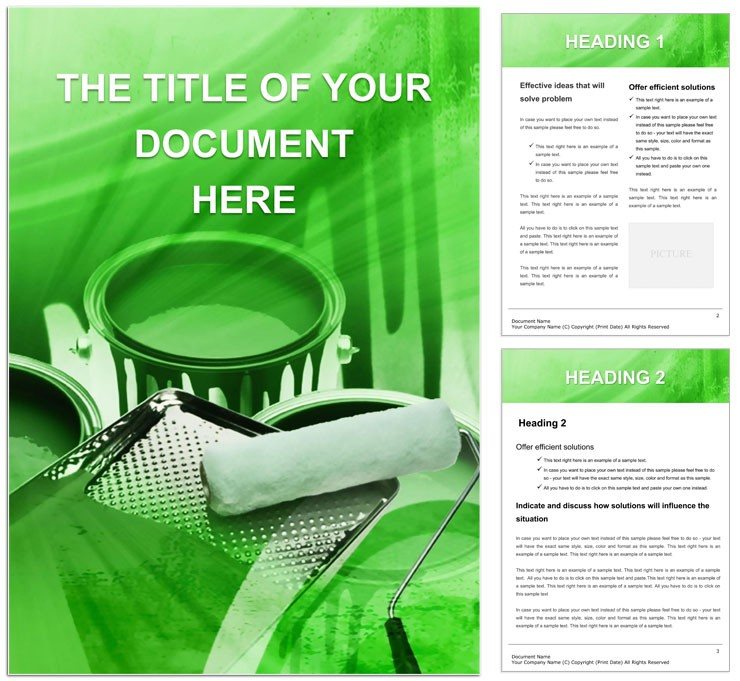
Type: Word templates template
Category: Industry - Production, Construction
Sources Available: .dot, .dotx, .jpg
Product ID: WT00256
Picture a proposal that bursts with the vibrancy of a fresh canvas, where every hue tells a story of transformation and craft. Our Paints Word Template is your palette for Word documents in the realms of repairs services, graphic designers, and color printing. Geared toward artists, service pros, and print specialists who need to showcase their work with flair, this template turns mundane specs into mesmerizing masterpieces.
Compatible with Microsoft Word 2016 onward, it boasts layered pages with gradient backgrounds, swatch libraries for quick color picks, and text blocks that layer like brushstrokes. From portfolio spreads to service quotes, it's engineered to highlight your expertise while keeping edits intuitive. Say goodbye to clashing formats and hello to documents that reflect the artistry of your trade.
In fields where first impressions are etched in pigment, this template is your masterstroke. It streamlines the chaos of creative briefs into cohesive flows. Eager to add some splash? Pick it up for $22 and start stroking success.
Core Features That Bring Designs to Forefront
The template's strength lies in its color-centric architecture, with features that mimic design software within Word's familiar interface. Expect mood boards with drag-and-drop zones, spec sheets with hex code placeholders, and revision histories via tracked changes for client feedback loops.
- Swatch Integration: Built-in color palettes for Pantone matches, adjustable via the format painter.
- Layered Layouts: Overlapping text and image boxes that stack without overlap issues.
- Print-Proof Elements: Bleed marks and crop guides for seamless transitions to production.
These tools empower you to iterate rapidly, whether matching a client's vision or prepping for a print run. A graphic designer could slot in mockups directly, watching the layout adapt like wet paint.
Building Portfolios That Captivate
Focus on the portfolio hub: gallery pages with thumbnail grids that expand on click, paired with descriptive captions. Tweak alignments for asymmetry that echoes abstract art, or go grid-strict for commercial pitches. For repair services, adapt to before-after diptychs, embedding metrics in sidebars.
The elegance? It fosters creativity without constraints, yielding docs that not only inform but inspire ongoing collaborations.
Practical Applications: Repairs, Prints, and Beyond
Versatility defines this template's role in creative workflows. Print shops use it for job tickets: detail inks and substrates in table formats, attach proofs via inserts. Designers craft client briefs, weaving narratives around color choices with embedded rationale sections.
- Service Proposals: Outline repair scopes with phased timelines, color-coded for clarity.
- Graphic Showcases: Curate mood boards with vector placeholders for scalable art.
- Printing Quotes: Tabulate costs with visual breakdowns, ensuring transparency.
Envision a renovation firm quoting a mural project - populate with swatches and sketches, creating a doc that's as vivid as the end result. It's the bridge from concept to completion.
Synching with Creative Suites
Import from Illustrator via copy-paste, or link to Photoshop files for live previews. Collaborate via cloud shares, merging comments like layered glazes.
Insider advice: Calibrate your monitor before finalizing colors - Word's preview mode helps spot discrepancies early.
Expert Tips for Template Brilliance
Kick off by defining custom themes for recurring palettes, applying with one click. Utilize the drawing tools for custom icons, enhancing sections without external files. For longevity, save variants as new templates, building a library tailored to your gigs.
These strategies turn the template into an extension of your studio, where every edit adds depth and dimension.
Frequently Asked Questions
What file types are included?
.dot and .dotx for editing, .jpg for previews.
Suitable for freelance graphic work?
Perfectly - its flexibility suits solo creators pitching ideas.
Easy color adjustments?
Yes, theme tools make global changes simple.
Supports high-res prints?
Indeed, with guides for 300 DPI setups.
Sample designs provided?
Yes, inspirational placeholders to adapt.