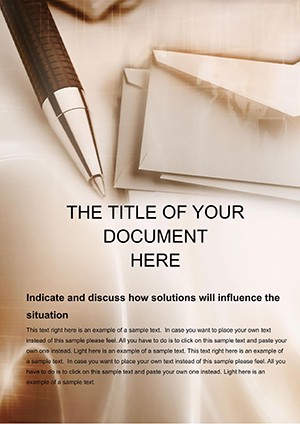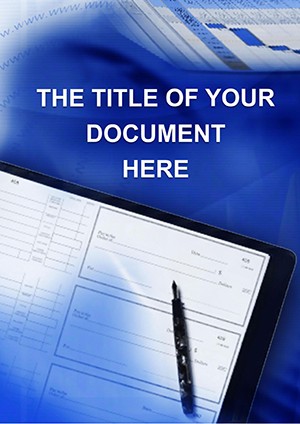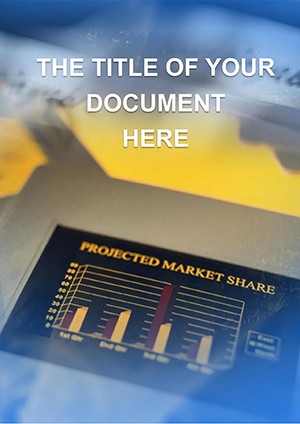Promo code "00LAYOUTS"
Time Planning Word Template: Organize Effortlessly
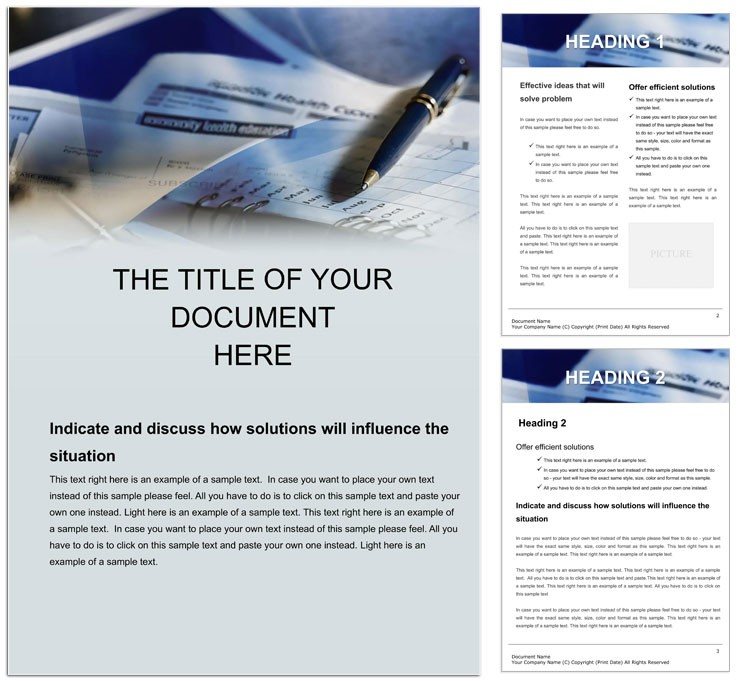
Type: Word templates template
Category: Consulting, Justice - Law, Finance - Accounting, Business
Sources Available: .dot, .dotx, .jpg
Product ID: WT00229
Imagine starting your day with a clear roadmap that turns chaos into calm, where every task finds its place and deadlines feel like distant friends rather than looming threats. That's the promise of our Time Planning Word Template, a versatile tool crafted for anyone juggling personal goals, professional deadlines, or academic workloads. Whether you're a busy executive mapping out quarterly objectives, a student plotting study sessions around exams, or a freelancer balancing client projects with self-care, this template steps in as your silent partner in productivity.
At its core, this template isn't just a blank calendar - it's a thoughtfully designed framework in Microsoft Word, compatible with versions 2016 and later, including Word for Microsoft 365. With 25 editable pages, it offers sections for daily breakdowns, weekly overviews, monthly goals, and even long-term project timelines. Each page features clean lines, intuitive layouts, and subtle color coding to highlight priorities without overwhelming the eye. You can tweak fonts to match your brand, drag icons for visual cues, or insert tables for detailed notes, all while keeping the professional polish intact.
What sets this apart from a standard planner? It's the flexibility baked into every element. Need to adapt it for team collaboration? Share it via OneDrive for real-time edits. Printing for a wall-mounted version? The margins and fonts scale perfectly to A4 or letter size. And for those digital-first users, it integrates seamlessly with tools like Outlook or Google Calendar for hybrid planning. Professionals in consulting firms, for instance, have found it invaluable for client proposal timelines, much like how project managers at firms such as McKinsey streamline their Gantt-style overviews.
Unlocking the Core Features of Your Time Planning Companion
Dive deeper, and you'll uncover layers of functionality that make this template a standout. The dashboard page serves as your command center, with a customizable priority matrix - think Eisenhower's urgent-important grid, but digitized for quick drag-and-drop sorting. Below that, habit trackers encourage consistency, whether you're building a reading routine or prepping for a certification exam.
- Daily Scheduler: Hour-by-hour slots with buffer times for unexpected calls, complete with motivational quotes pulled from productivity gurus like David Allen.
- Weekly Review: Reflection prompts to assess wins and tweaks, fostering a growth mindset without the guilt trip.
- Goal-Setting Framework: SMART goal templates that guide you from vague ideas to actionable steps, ideal for New Year's resolutions or mid-year pivots.
- Resource Library: Built-in checklists for tools, contacts, and references, saving you from scattered notes.
Customization is effortless: Right-click any element to resize or recolor, and the smart tables auto-adjust rows as you add tasks. For educators, this means tailoring lesson plans with embedded rubrics; for entrepreneurs, it's plotting launch roadmaps with milestone markers. The result? A document that evolves with you, reducing the mental load of starting from scratch every time.
Real-World Applications: From Solo Hustles to Team Triumphs
Picture a marketing coordinator at a mid-sized agency, overwhelmed by campaign deadlines and social media calendars. By importing this template into Word, she creates a master doc that syncs with her team's shared drive, assigning colors to collaborators and linking to Trello boards for deeper dives. What was once a frantic email chain becomes a unified view, cutting coordination time and sparking creative flow.
Or consider a parent balancing remote work with family commitments. The template's family-friendly variant - swap work icons for school pickups - transforms evenings into structured yet flexible zones, ensuring quality time isn't sacrificed. In educational settings, teachers use the monthly overview to align curriculum with holidays, embedding student progress charts that parents can review at conferences.
Step-by-Step Guide to Integrating It into Your Workflow
- Download and Open: Grab the .dotx file and launch in Word; it auto-opens as a new document to preserve the original.
- Personalize Basics: Update the header with your name or logo, then fill in the dashboard with top three priorities.
- Build Out Schedules: Navigate to daily pages, input tasks via the dropdown menu for categories like "High Energy" or "Deep Work."
- Add Visuals: Insert charts from Word's insert tab or paste screenshots of progress apps for a multimedia touch.
- Review and Share: Use the built-in review pane for self-edits, then export as PDF for printing or emailing.
This process, honed through user feedback from productivity forums, ensures you're up and running in under 15 minutes. Compared to piecing together Excel sheets or generic apps, it keeps everything in one familiar interface, minimizing app-switching fatigue.
Why This Template Elevates Your Everyday Planning
Beyond the mechanics, it's about reclaiming control in a world of endless notifications. The subtle design cues - like shaded weekends for rest - nudge toward balance, echoing principles from Cal Newport's deep work philosophy without preaching. For remote teams, the collaborative features shine, allowing annotations that turn individual plans into collective strategies.
In finance roles, adapt the timeline for budget tracking, overlaying expense categories with visual bars that make fiscal health glanceable. Freelance writers leverage the word-count trackers embedded in project pages, aligning output with client specs seamlessly. Each adaptation reinforces the template's role as a canvas for your ambitions, not a rigid cage.
Ready to transform how you architect your hours? Download this Time Planning Word Template today for $22 and step into a more intentional rhythm.
Frequently Asked Questions
Is this template fully editable in Microsoft Word?
Yes, every element - from text boxes to icons - is unlocked for full customization, ensuring it fits your unique needs.
Does it work on Mac or mobile versions of Word?
Absolutely, it's optimized for Word on Windows, Mac, and mobile apps, with cloud syncing via OneDrive for cross-device access.
Can I print high-quality versions for physical use?
Definitely; the layouts are print-ready on standard paper sizes, with options to adjust for binders or planners.
How many pages does the template include?
It comes with 25 pre-built pages, expandable as needed by duplicating sections within Word.
Is there support for adding images or charts?
Yes, seamless integration with Word's insert tools lets you embed photos, graphs, or even hyperlinks effortlessly.