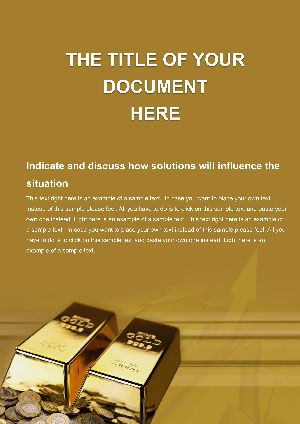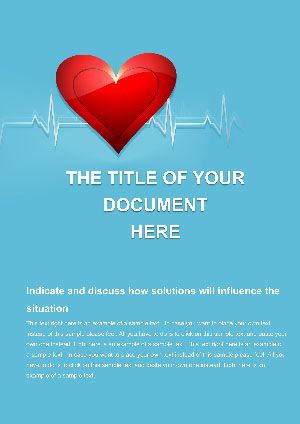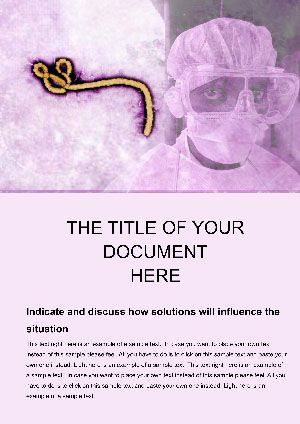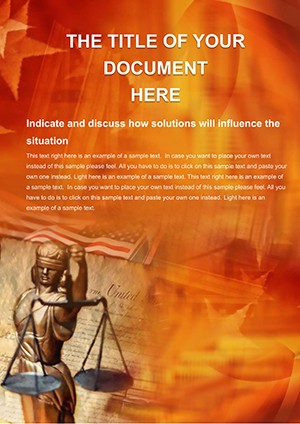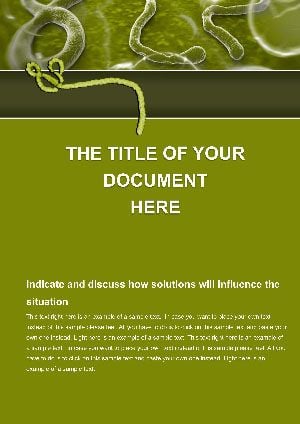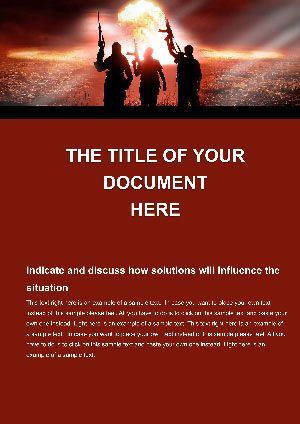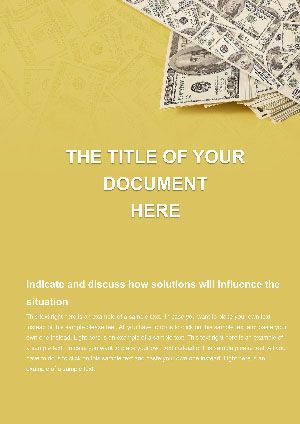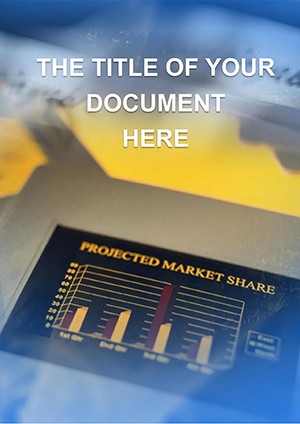Promo code "00LAYOUTS"
Free Planning Department Word Template: Streamline Operations with Ease
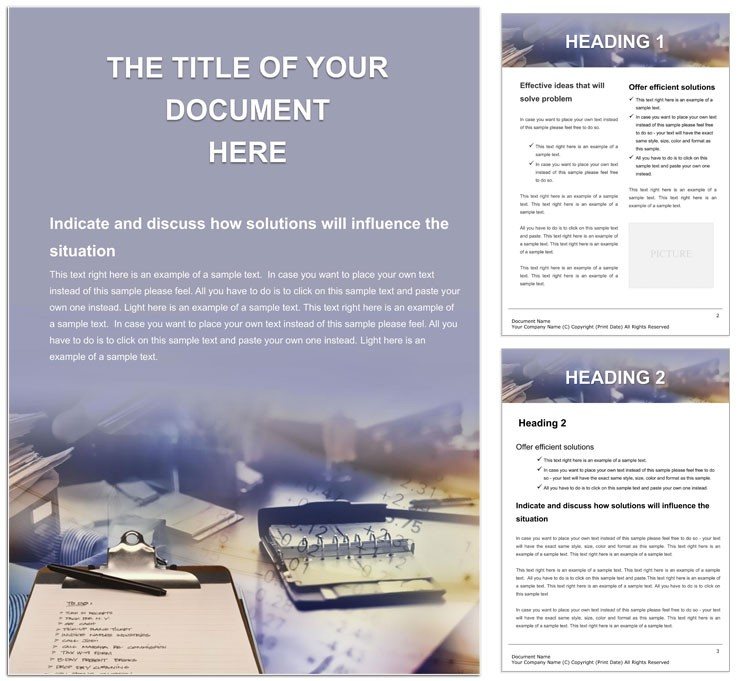
Type: Word templates template
Category: Free Templates
Sources Available: .dot, .dotx, .jpg
Product ID: WT00227
For planning departments buried under paperwork and shifting priorities, clarity is currency. The Free Planning Department Word Template steps in as a no-cost savior, offering a pre-structured document that organizes chaos into coherent strategies. Geared toward project managers, event coordinators, and strategic planners, it features customizable fields for timelines, resources, and risk assessments, all within Word's versatile environment.
Envision a operations lead plotting a company-wide rollout: phases outlined in sequential sections, dependencies highlighted, and contingency notes tucked away. Or an event planner sequencing vendor contracts with attendee flows. This template's print-ready design ensures it transitions seamlessly from screen to conference table, with a polished look that commands respect. Free to download, it's an accessible entry point to professional-grade planning without the barriers.
Explore the Framework That Powers Productive Planning
Built around a modular setup, the template includes core pages for initiation, execution, and closure. Start with an executive summary for quick scans, then drill into detailed schedules using tables that auto-adjust rows. Headers and footers come pre-set for consistency, while editable text boxes invite your specifics.
- Project Overview: Capture scope, stakeholders, and deliverables in a compact intro sheet.
- Timeline Builder: Gantt-inspired layouts for visual sequencing, editable via simple drag-and-select.
- Resource Allocator: Track personnel and budgets with dropdowns for categories.
Its compatibility spans Word versions from 2010 onward, making it a staple for diverse teams. The clean aesthetic - subtle lines and ample white space - reduces visual fatigue, letting focus stay on content. Add flair with inserted SmartArt for process flows, elevating basic outlines to dynamic visuals.
Your Roadmap to Quick Customization
- Access and Assess: Download the free .docx and flip through sections to map your needs.
- Input Essentials: Fill objectives and team roles, using copy-paste for efficiency.
- Build the Sequence: Populate timelines with start/end dates, linking related tasks.
- Enhance with Extras: Embed checklists or hyperlinks to supporting files.
- Review and Roll Out: Collaborate via comments, then print or share digitally.
This method, favored by planners in high-stakes fields, minimizes setup time while maximizing utility. A nonprofit coordinator adapted it for fundraiser logistics, aligning volunteer shifts with donation goals flawlessly.
Practical Scenarios Where It Delivers
Versatility defines this template - swap in event agendas for operational audits or strategic roadmaps. Small business owners might use it for inventory cycles, detailing supplier timelines and reorder points. In strategic planning, it scaffolds scenario modeling, with branches for best/worst cases.
For project management, the risk register section proves invaluable, prompting mitigations upfront. It's akin to frameworks from bodies like PMI, but distilled for everyday use. Cloud integration via Word Online keeps it agile for distributed groups.
Adapting to Unique Demands
Event Planning Variant: Add venue maps and RSVP trackers to the core timeline.
Strategic Depth: Incorporate SWOT matrices and KPI dashboards for forward-looking docs.
Such modifications ensure it fits like a glove, boosting adoption across roles.
Beyond Free: Value That Rivals Paid Tools
Free doesn't mean basic - this template rivals premium software in structure, sans the learning curve. Offline access trumps web apps during outages, and its narrative style suits detailed reporting over rigid grids. Teams appreciate the familiarity, diving in without tutorials.
Layer on advanced features like mail merge for status updates or protected sections for sensitive data. The result is a tool that scales from solo ventures to enterprise ops.
Overcoming Planning Pitfalls
Ambiguous goals trip up many - counter with the template's prompt-driven summaries. For lengthy docs, use Word's navigation pane to jump sections. Test compatibility by saving in older formats if sharing broadly.
Download the Free Planning Department Word Template today and architect success without spending a dime.
Frequently Asked Questions
Is it truly free?
Yes, no strings attached - download and use indefinitely.
What Word versions work?
Compatible with 2010 and later, including online editions.
Can I print it?
Designed for high-quality prints; preview to fine-tune margins.
How customizable is it?
Fully - edit text, tables, and layouts to match your style.
Supports teams?
Ideal for collaboration via shared drives or co-authoring.