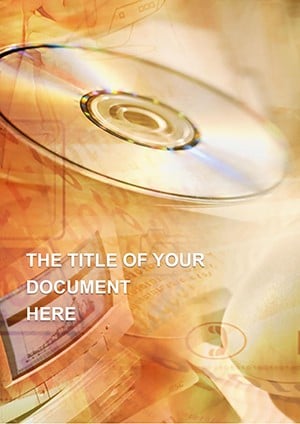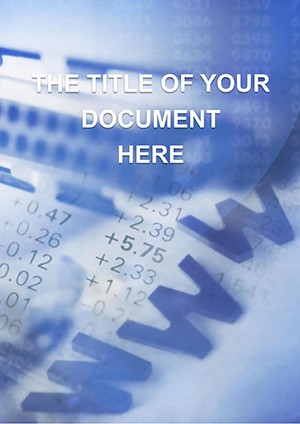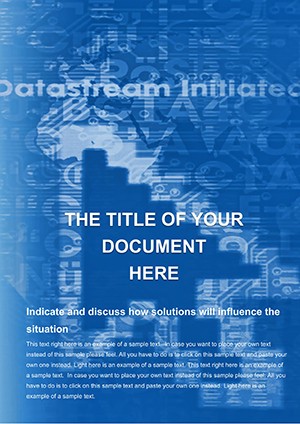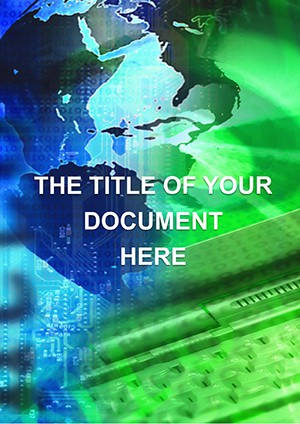Promo code "00LAYOUTS"
Free Computer Sales Word Template: Elevate Your Retail Game
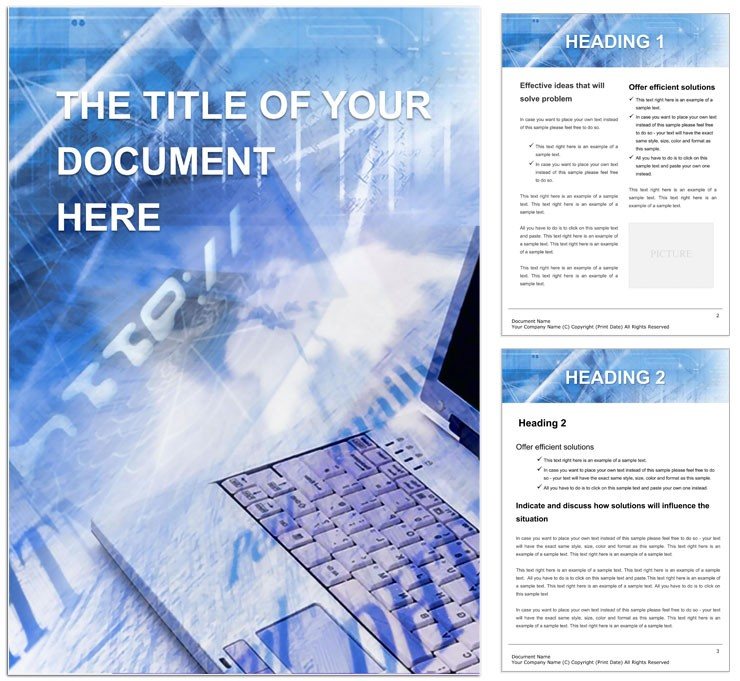
Type: Word templates template
Category: Consulting, Computer - IT, Internet - E-Commerce, Software, Free Templates
Sources Available: .dot, .dotx, .jpg
Product ID: WT00203
Imagine wrapping up a client meeting with a crisp, error-free quote that not only lists specs but also highlights why your laptops outshine the competition. That's the power of a well-crafted sales document, and our Free Computer Sales Word Template makes it happen without the hassle. Tailored for retailers, IT consultants, and small business owners in the tech space, this template turns mundane paperwork into persuasive tools that close deals. With pre-built sections for product details, pricing breakdowns, and warranty info, you'll spend less time formatting and more time selling. Whether you're quoting a bulk order for a startup or invoicing a one-off repair, this free download integrates seamlessly into your workflow, saving you from starting from scratch every time.
Built on Microsoft Word's reliable foundation, it's compatible with versions from 2010 onward, ensuring broad accessibility across teams. No steep learning curve here - just open, tweak, and print. Picture a freelance IT pro using it to bill for custom builds, or an educational supplier generating reports for annual tech upgrades. The beauty lies in its flexibility: swap in your branding colors, add logos, and adjust tables for varying inventory levels. In a market where first impressions count, this template helps you stand out with clean lines and logical flow, making complex specs digestible at a glance.
Unlocking the Core Features of This Sales Template
At its heart, this template is about efficiency wrapped in professionalism. Start with the header section, where placeholders for your company name, contact details, and date keep everything organized. Dive deeper, and you'll find customizable tables for itemized lists - perfect for detailing RAM sizes, processor speeds, or bundle discounts. Footers include space for terms and conditions, ensuring legal bases are covered without cluttering the main body.
- Versatile Layouts: Switch between invoice, quote, or report formats with minimal edits. For instance, toggle visibility on discount columns to adapt for promotional vs. standard sales.
- Visual Polish: Subtle borders and shading guide the eye, while bold headings separate sections like "Order Summary" from "Payment Details." It's subtle yet effective, mimicking the sleek design of top tech brands.
- Easy Integration: Pull in data from Excel spreadsheets for automated updates, or embed hyperlinks to product demos - ideal for digital handoffs.
These elements aren't just fillers; they're designed to address real pain points, like mismatched fonts in rushed docs or overlooked fine print that leads to disputes. A computer distributor once adapted this for quarterly sales trackers, aligning columns for easy comparison across models. The result? Clearer insights and faster approvals from management.
Real-World Applications: From Quotes to Invoices
Let's break down how this template shines in everyday scenarios. Suppose you're a retailer prepping a quote for a corporate client eyeing 50 desktops. Open the template, input quantities and unit prices in the table - watch as subtotals calculate automatically if you enable Word's formulas. Add a cover letter section praising the reliability of your chosen processors, drawing parallels to how seamless setups powered a recent office migration for a local firm. Seal it with a professional sign-off, and you've got a document that feels bespoke yet produced in minutes.
For invoices, the shift is straightforward: replace quote disclaimers with payment instructions, including bank details and due dates. Non-profits distributing refurbished laptops can leverage the report layout to log donations, complete with donor acknowledgments and impact summaries. Step by step: 1) Select the report variant via the dropdown menu (if customized further). 2) Populate the narrative fields with stories of how donated tech transformed classrooms. 3) Insert charts from Word's insert tools to visualize distribution stats. 4) Export as PDF for secure sharing. This approach not only documents transactions but builds lasting relationships through thoughtful presentation.
Tailoring for IT Service Providers
Freelancers and consultants will appreciate the service add-on sections. Detail repair diagnostics in bullet points, estimate timelines, and quote parts with confidence. One tip: Use the built-in styles to color-code urgency levels - red for rush jobs, green for standard - making follow-ups intuitive. Compatible across platforms like Windows and Mac, it even works in viewers for quick client reviews on the go.
Customization Tips to Make It Yours
Word's power lies in its editability, and this template maximizes that. Begin by updating the theme colors under Design tab to match your brand - think cool blues for a tech vibe. For advanced users, insert SmartArt for process flows, like a simple diagram showing setup steps post-purchase. Keep text concise: Aim for active voice in descriptions, e.g., "This SSD accelerates boot times by streamlining data access."
Avoid overload by limiting images to one per page - perhaps a stock photo of a sleek monitor to break up text. Test prints to ensure margins hold on letter-sized paper. If collaborating, enable Track Changes for team reviews, ensuring everyone aligns on final tweaks. These steps transform a generic form into a signature piece that reflects your expertise in the fast-paced world of computer sales.
Integrate it into your CRM by saving as a macro-enabled file for repeatable fields. Educational institutions might adapt it for grant proposals, outlining tech needs with budgeted line items. The key is relevance: Tie every element back to value, showing clients not just what they're buying, but how it solves their bottlenecks.
Why This Template Stands Out in a Crowded Market
Compared to basic Word defaults, this template skips the bland - offering structured yet airy designs that breathe professionalism. No more wrestling with alignment issues or mismatched fonts; everything aligns out of the box. For small teams, it's a force multiplier, freeing hours for client outreach instead of admin drudgery. Download it free today and see how streamlined docs can sharpen your competitive edge.
Ready to professionalize your sales process? Grab this template now and turn every transaction into a showcase of your reliability.
Frequently Asked Questions
What formats does the template support?It's available in .dot and .dotx for full editing, plus .jpg previews.
Is it really free?Yes, download without any cost - perfect for testing before scaling your docs.
Can I use it on Mac?Absolutely, compatible with Microsoft Word on Mac, Pages, and more.
How do I add my logo?Simply insert it in the header via Insert > Pictures, then resize to fit.
Does it include formulas for totals?Basic table math is set up; enhance with Word's equation tools for complex calcs.