Promo code "00LAYOUTS"
Paint Colors Word Template: Color Your Ideas into Reality
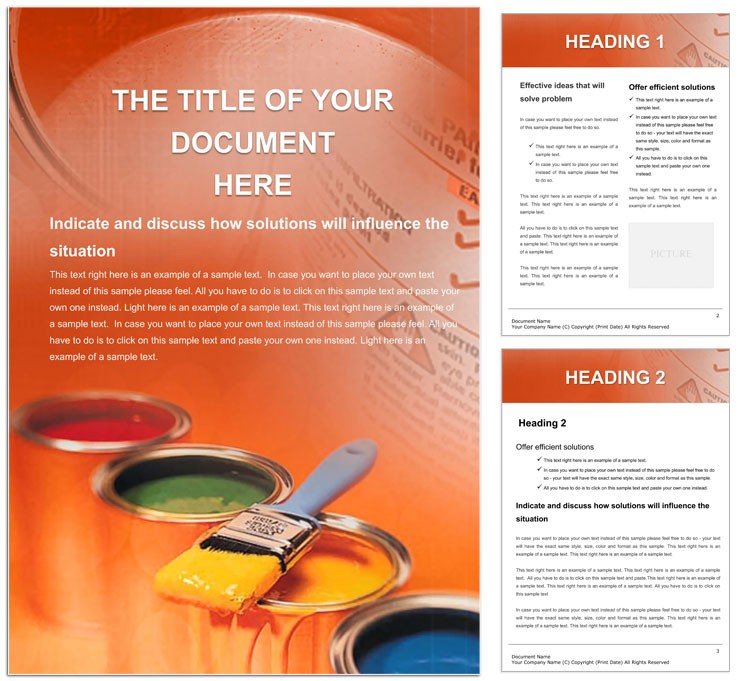
Type: Word templates template
Category: Construction
Sources Available: .dot, .dotx, .jpg
Product ID: WT00178
Color isn't just pigment - it's the language of transformation, whether refreshing a room or pitching a design vision. The Paint Colors Word Template empowers interior designers, contractors, and DIY enthusiasts to articulate palettes and plans with vivid clarity. It turns abstract hues into tangible proposals that inspire clients and streamline projects.
This template paints a picture of organization, with swatch sections and spec sheets ready for your brushstrokes. Suited for Word 2019+, it pairs with color picker tools for precise imports, making every document a masterpiece.
Features That Bring Colors to Life
Swatch grids dominate, with hex code placeholders and RGB breakdowns. Borders mimic brush strokes, editable for texture.
- Palette Builders: Circular or linear layouts for harmonious schemes.
- Spec Lists: Bullets for sheen types, coverage rates.
- Visual Aids: Gradient fills and sample icons.
Ideal for evoking spaces before the first coat.
Tailoring Your Palette Docs
Select colors via "Format Background," apply to cells. Link to vendor sites in hypertext.
- Choose scheme: Monochrome or complementary?
- Document application: Sequence in steps.
- Preview: Export to image for client mocks.
Crafts compelling, color-true narratives.
Use Cases in Design and Repair
Designers for mood boards, contractors for bid docs with cost-per-gallon tables. DIYers for project journals, tracking before-afters.
Teams share for feedback, like collaborative Pinterest but in Word.
Project Coordination Canvas
Subcontractors add notes in margins, unifying visions.
Colors the path from concept to completion.
Surpassing Generic Color Notes
Offers searchable codes and print-safe profiles, beyond basic lists. DOT, DOTX, JPG included.
Download for $22 to hue your workflow.
Frequently Asked Questions
What color tools are featured?
Swatches, codes, and gradient sections.
Integrate with design software?
Copy palettes from Adobe to tables.
Repair-specific sections?
Yes, for surface prep and layering.
Word version needs?
2019+ for full gradients.
Export options?
PDF for accurate color fidelity.
Custom swatch addition?
Insert cells and fill freely.








