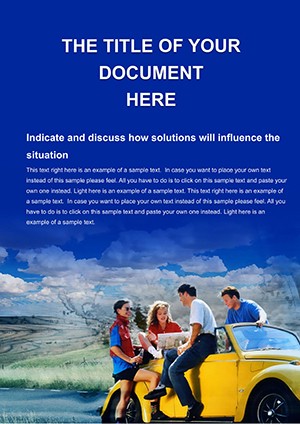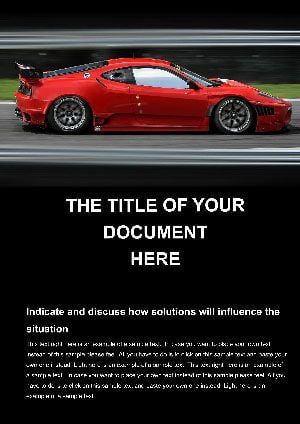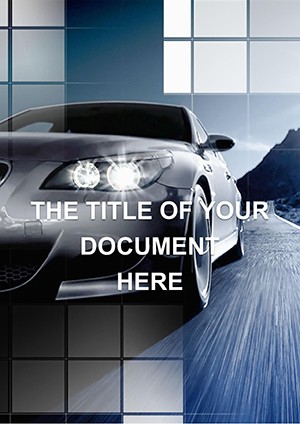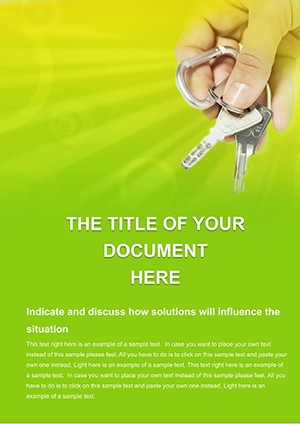Promo code "00LAYOUTS"
Cars for Sale Word Template: Drive Home Compelling Automotive Stories

Type: Word templates template
Category: Transport - Logistics, Cars - Transportation
Sources Available: .dot, .dotx, .jpg
Product ID: WT00164
Picture this: You're in the auto sales game, and your inventory listings need to pop - not just list specs, but sell the dream of the open road. Enter the Cars for Sale Word Template, crafted specifically for documents diving into automobiles, fresh car news, and the buzzing motor-car industry. This isn't your average form; it's a dynamic canvas for dealership brochures, industry newsletters, or even personal car flipper catalogs that turn browsers into buyers.
Tailored for enthusiasts and pros alike, the template works flawlessly in Word 2019 and beyond, offering a suite of editable components that let you spotlight vehicle highlights with ease. Swap in high-res photos of sleek sedans or rugged SUVs, tweak descriptions to match buyer personas, and watch as the layout adapts to keep everything flowing. It's about more than documentation - it's fueling excitement in transport and logistics circles, where every detail counts toward closing that next deal.
Essential Features That Accelerate Your Document Creation
The beauty of this template lies in its ready-to-roll structure, starting with a cover page that sets a high-octane tone through bold headers and space for hero images. Inside, you'll navigate sections dedicated to feature breakdowns, pricing grids, and comparison tables - all primed for your inputs.
- Photo-Ready Galleries: Designated slots for multiple vehicle shots, with crop and resize tools built into Word for quick adjustments.
- Spec Sheets and Tables: Pre-set columns for engine details, mileage, and amenities, ensuring organized, scannable info.
- Customizable Text Blocks: Narrative areas for storytelling, like weaving in the thrill of a test drive or market trends.
These elements tackle common frustrations, such as mismatched alignments in ad-hoc docs, letting you pour energy into persuasive copy instead. For instance, highlight a limited-edition model's unique trims with color-coded callouts that draw the eye instantly.
Hands-On Customization Roadmap
- Launch and Orient: Open the file to explore sample car entries, noting how images integrate with text.
- Populate Inventory: Insert your photos and update specs in tables, leveraging auto-formatting for consistency.
- Personalize Styling: Select from theme variations to match dealership branding, from vibrant reds for sports cars to neutrals for fleets.
- Enhance with Details: Add hyperlinks to virtual tours or financing calculators for interactive depth.
- Review and Distribute: Check mobile-friendliness before exporting to PDF or print-ready formats.
This process slots right into your workflow, whether updating weekly sales flyers or compiling year-end industry recaps. It empowers you to create materials that resonate, bridging the gap between specs and stories in the competitive auto world.
Practical Scenarios: Revving Up Real Results
Dealership managers often turn to this template for inventory catalogs that double as sales tools - imagine populating it with top performers to create urgency around clearances. In car news reporting, journalists use the structured sections to balance visuals with analysis, covering everything from electric vehicle surges to classic restorations.
For motor-car industry pros, it's invaluable in supplier pitches: detail component integrations with annotated diagrams, making technical talks accessible and engaging. Or, in transport logistics planning, map fleet acquisitions with timeline views that forecast maintenance needs, streamlining operations discussions.
A subtle edge comes from its adaptability to events - like auto shows - where quick edits let you spotlight attendee favorites on the fly. It's reminiscent of how trade publications layout features, prioritizing visuals that capture the industry's pulse without overwhelming the reader.
Industry-Specific Adaptations
In luxury autos, emphasize elegance with minimalist layouts; for commercial vehicles, beef up tables for payload stats. Rental agencies might add availability calendars, turning the template into a multifaceted booking aid. Pro tip: Use Word's merge features to personalize batches for targeted mailers, amplifying reach without extra design time.
Standing Out from Standard Word Templates
Generic setups often result in bland lists that fail to excite, but this one injects vitality through thematic icons - like gear shifts or road motifs - that nod to automotive heritage. It's cross-platform friendly, supporting shared edits in cloud environments, which is crucial for remote teams coordinating launches.
With source files in .dot and .dotx, you build a reusable library, evolving from basic listings to sophisticated portfolios over time. The payoff? Documents that not only inform but ignite interest, positioning you as the go-to for polished auto content.
Shift your automotive docs into high gear - grab the Cars for Sale Word Template for $22 today and start showcasing with style.
Frequently Asked Questions
What types of documents work best with this template?
It's ideal for sales listings, news articles, and industry reports focused on cars and transport.
Are the image placeholders flexible for different vehicle types?
Yes, they accommodate various sizes and styles, from sedans to trucks, with easy resizing.
Can I integrate external links in the template?
Definitely - add hyperlinks to videos or sites directly in text or image captions.
Is it suitable for print or only digital use?
Optimized for both, with A4 layout that prints sharply and displays well on screens.
How do I handle multiple car entries efficiently?
Use section duplication tools in Word to replicate layouts quickly for bulk additions.
Does it support color branding for different dealerships?
Absolutely, theme colors are fully adjustable to match any corporate palette.