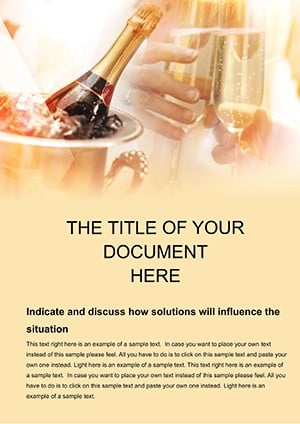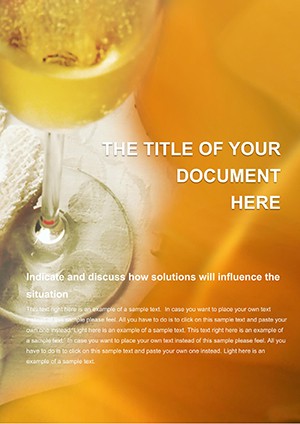Promo code "00LAYOUTS"
Dyes of Different Colors Word Template: Splash Vibrancy into Your Designs
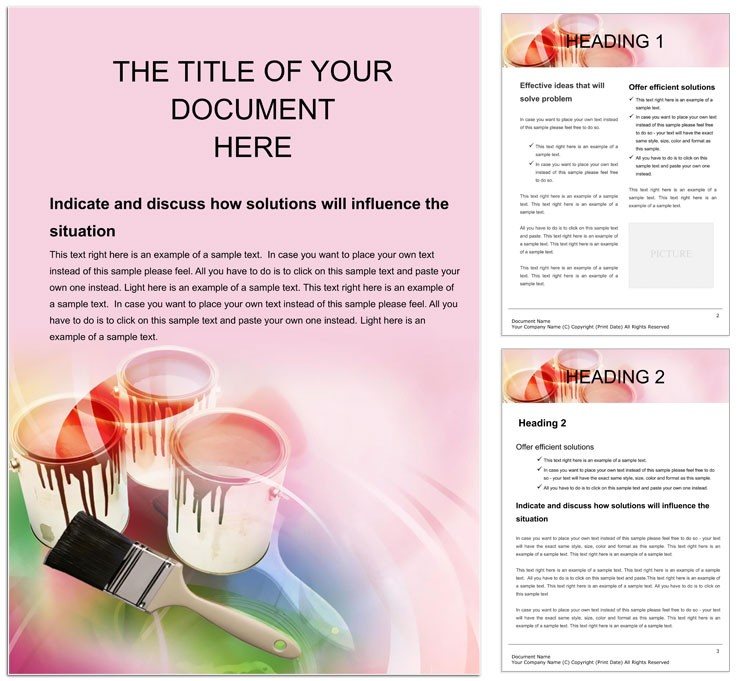
Type: Word templates template
Category: Industry - Production
Sources Available: .dot, .dotx, .jpg
Product ID: WT00160
Color isn't just visual - it's the language of impact, and the Dyes of Different Colors Word template speaks it fluently. Crafted for graphic artists experimenting with palettes, repair shop owners quoting vibrant fixes, or production leads documenting dye processes, this template bursts with hue-driven sections that make every page a canvas. Think of it as your digital dye vat: dip in project specs, emerge with docs that showcase spectrum-spanning creativity, from moody indigos for conceptual sketches to sunny yellows for upbeat proposals.
For a freelance designer's mood board compilation, swatches frame concept thumbnails, with adjacent notes on hex codes and application tips. Or in manufacturing, a quality control log where color-coded tables track batch variances, turning routine audits into rainbow revelations. This approach doesn't just organize; it inspires, reminding users that well-chosen tones can elevate even the most technical content.
Features That Paint a Complete Picture
The template's palette is its prowess - pre-mixed color blocks in a spectrum arc serve as headers, while gradient fills add depth to body text areas. It's modular, with stackable frames for before-and-after comparisons, essential for repair visuals.
- Spectrum Sections: Dedicated bands for each hue family, ideal for categorizing elements like fabric swatches or paint samples.
- Blend Tools: Overlap layers for custom mixes, simulating dye interactions.
- Contrast Checks: Built-in guides ensure accessibility, with auto-suggestions for text legibility.
Versatile across Word versions and Google Docs, it invites experimentation without compatibility hiccups.
Mastering the Mix: Customization Essentials
Begin with the color wheel sidebar: rotate to select bases, then flood fills to propagate changes. For a portfolio entry, assign primaries to project phases - red for ideation, blue for refinement. Insight: Pair complementary shades in tables to highlight contrasts, like error rates in dye trials.
Applications Spanning Design and Production
Textile designers thrive with it for collection overviews: fabric grids dyed digitally, annotated with care instructions and supplier links. The vivid structure makes sourcing packets pop, aiding negotiations. In auto body repair, estimators use color wheels for damage assessments - shaded zones for scratch severity, tied to cost breakdowns - streamlining approvals.
For art therapy programs, facilitators create session guides: emotion wheels linking hues to prompts, with space for participant reflections. Echoing pros like those in Adobe's design labs, this template facilitates such expressive workflows, where color therapy meets documentation.
Step-by-Step: Crafting a Colored Chronicle
- Select Your Spectrum: Choose dominant colors based on theme, like earth tones for eco-dyes.
- Fill the Frames: Insert images and text, matching tints for cohesion.
- Layer Legends: Add keys explaining shade meanings, enhancing interpretability.
- Balance the Board: Adjust saturations for print fidelity across devices.
- Unleash the Palette: Distribute via galleries or client shares, inviting feedback on vibes.
Follow this, and your docs become immersive experiences, not flat files.
Eclipsing Everyday Templates with Hue
Where bland defaults fade, this one flourishes - color psychology baked in, with sections evoking calm or energy as needed. Print-proven with Pantone approximations, it's a boon for physical prototypes. Globally, it adapts to cultural color symbologies, from festive reds in Asia to serene whites elsewhere.
Embed in processes by versioning for client types, like muted for corporates, bold for creatives. The vibrancy? It doesn't just decorate; it dyes your message indelibly.
Eager to tint your toolkit? Download the Dyes of Different Colors Word template and let imagination flow.
Frequently Asked Questions
Are the colors Pantone-matched?
Close approximations via RGB/CMYK, convertible for precise printing.
Can I create custom gradients?
Yes, Word's tools let you blend seamlessly between any shades.
Is it good for repair invoices?
Spot on - color-code line items for quick damage scanning.
How many color sections are there?
Expandable from a base rainbow, scaling to your needs.
Does it work in collaborative environments?
Fully, with Google Docs syncing hue changes across users.
Can I export for design software?
Save as PDF preserves colors for import into tools like Illustrator.