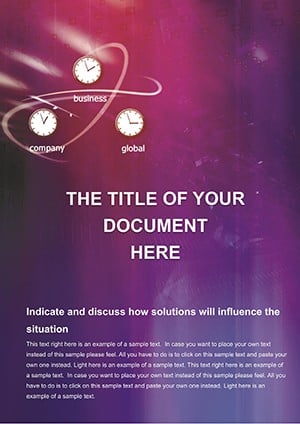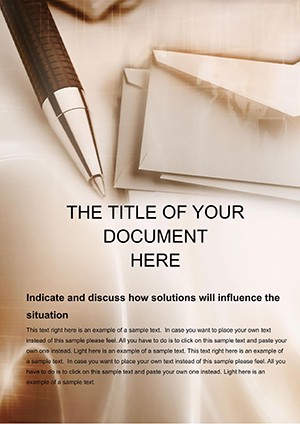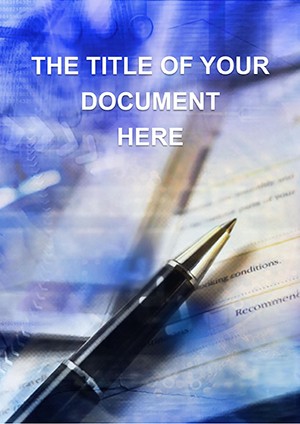Promo code "00LAYOUTS"
Time to Prepare Report Word Template: Clock in Efficiency for Business Insights
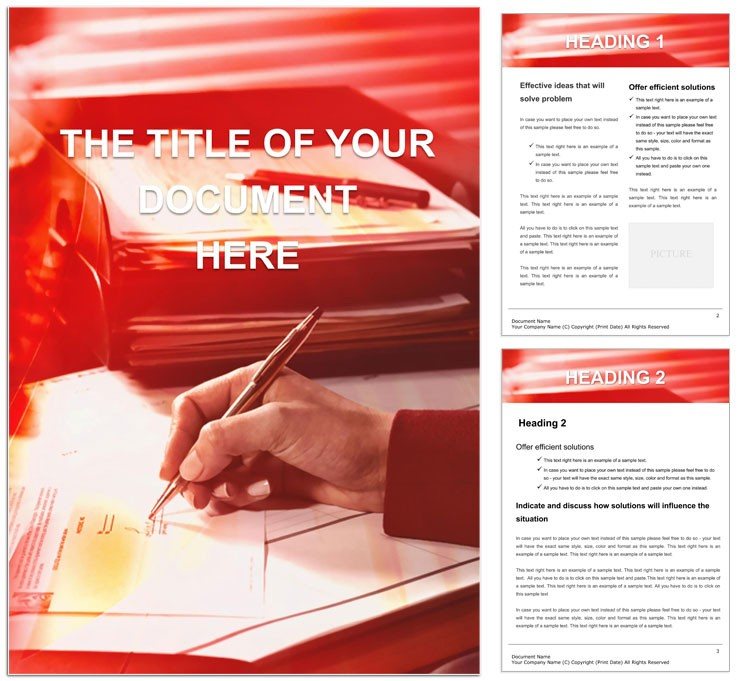
Type: Word templates template
Category: Consulting, Justice - Law, Finance - Accounting, Business
Sources Available: .dot, .dotx, .jpg
Product ID: WT00096
Picture a report that doesn't just relay data but propels decisions, all without the midnight oil burn. The Time to Prepare Report Word template is engineered for managers, strategists, and consultants who demand precision in every executive summary or quarterly review. Its clean, timeline-driven design transforms chaotic notes into compelling stories of progress and plans.
Geared toward themes like business maneuvers and operational overhauls, this template equips you to dissect metrics, forecast trends, and recommend actions with poise. For $22, you gain a framework that aligns with finance, law, and consulting workflows, opening flawlessly in Word across categories from boardrooms to briefings.
Precision Tools for Report Mastery
At heart, it's about smart structure: integrated text blocks, visual aids, and style sets that sync for seamless flow. Edit charts to reflect sales spikes or timelines to map project milestones, all while maintaining a corporate polish.
- Strategic Placeholders: Sections for exec overviews, data dives, and action items, primed for your inputs.
- Flexible Visuals: Basic vectors for arrows and clocks, adaptable to Gantt-style bars or KPI dials.
- Consistent Styling: Fonts and colors that evoke reliability, easy to brand with your firm's palette.
Such features foster focus, akin to how a sharp analyst cuts through noise. A consulting firm lead used timeline edits for client strategy decks, appreciating the quick realignments during feedback loops.
Blueprint for Building Impactful Reports
Embark on your report like ticking off a checklist. For a strategy update, begin at the top - insert your title amid subtle clock motifs.
- Frame the Narrative: Craft the abstract with key findings, using bold headers for punch.
- Delve into Data: Populate tables with figures, enhanced by line graphs inserted via Word tools.
- Project Ahead: Outline recommendations in bulleted flows, linked by directional icons.
- Seal the Deal: Add appendices, then review for cohesion before PDF export.
This path ensures thoroughness without tedium, surpassing scattershot methods where sections misalign.
Strategic Scenarios: Reports That Resonate
Versatile for board analyses or legal briefs, it shines in finance audits with ledger-friendly tables or justice overviews with phased timelines. Business devs map market entries, using sequential blocks to sequence steps.
Even HR performance reviews benefit - clock graphics tracking goals met. It's a versatile ally, molding to your sector's rhythm.
Tips to Time Your Reports Right
Employ conditional formatting for at-a-glance metrics; vary icon scales for emphasis. For lengthier docs, use section breaks to navigate easily. Test readability in grayscale for print universality.
A strategy VP found hourly-themed dividers aided pacing in long-form analyses, keeping stakeholders hooked. These refinements elevate from adequate to authoritative.
Beyond Basics: The Report Edge
Unlike plain docs, it anticipates business beats - modular for iterations, cloud-friendly for collabs. Word 2010+ ready, it's your timely investment at $22.
Tick toward triumph - download the Time to Prepare Report Word template and report with confidence.
Frequently Asked Questions
What themes does this template cover?
Primarily management and business strategies, extending to consulting, finance, and law applications.
Are visuals easy to modify?
Yes, simple vectors allow color shifts and shape tweaks directly in Word.
Can it handle large datasets?
Absolutely - tables and charts scale well, with tips for embedding Excel links.
Compatibility details?
Works in Word 2010+, plus viewers like WordPad; sources in .dot/.dotx.
How to add custom branding?
Replace placeholders with your logo and adjust styles via the design tab.