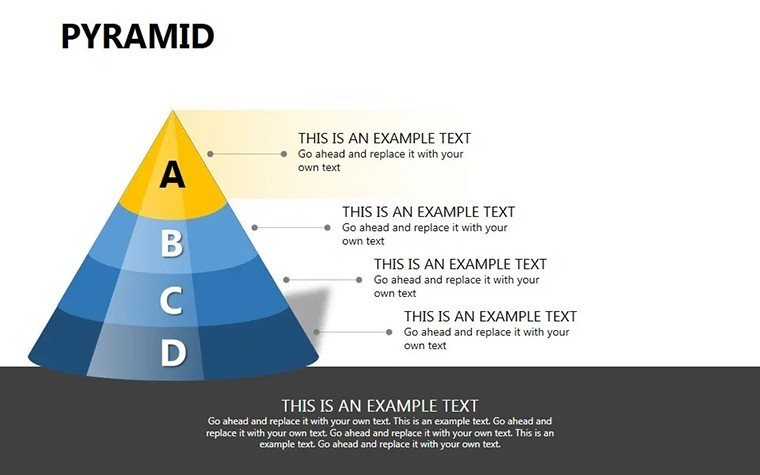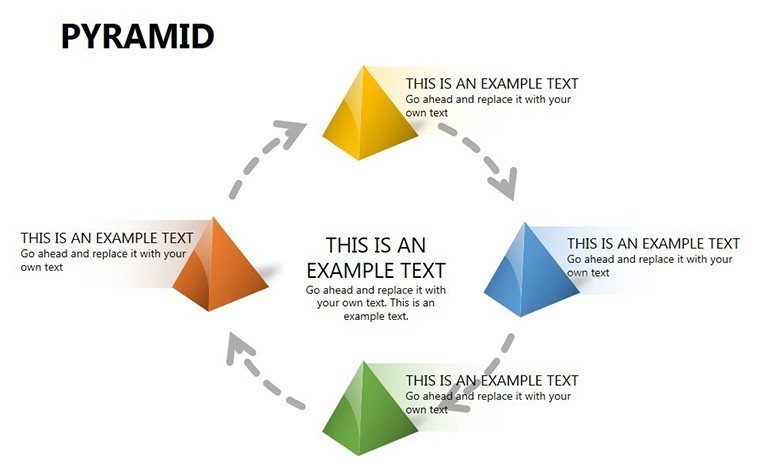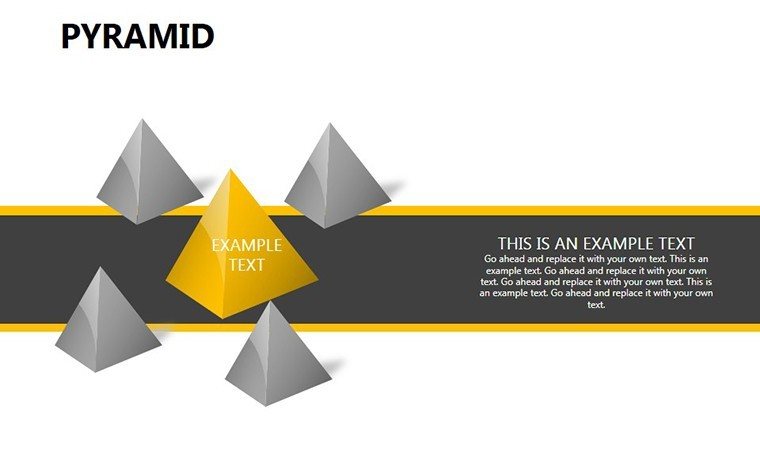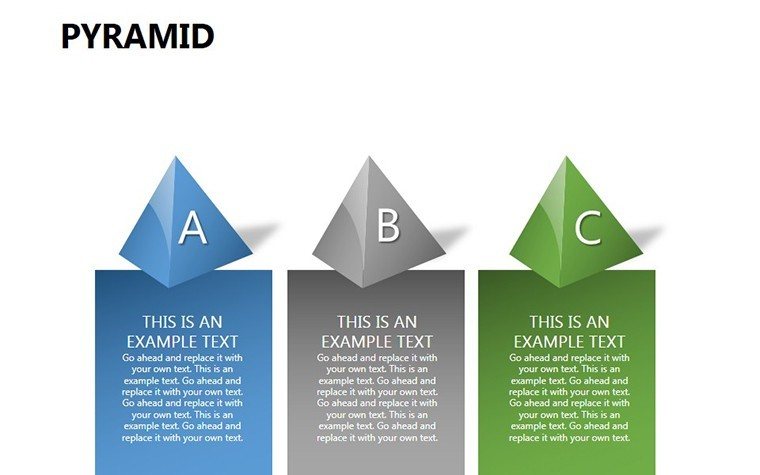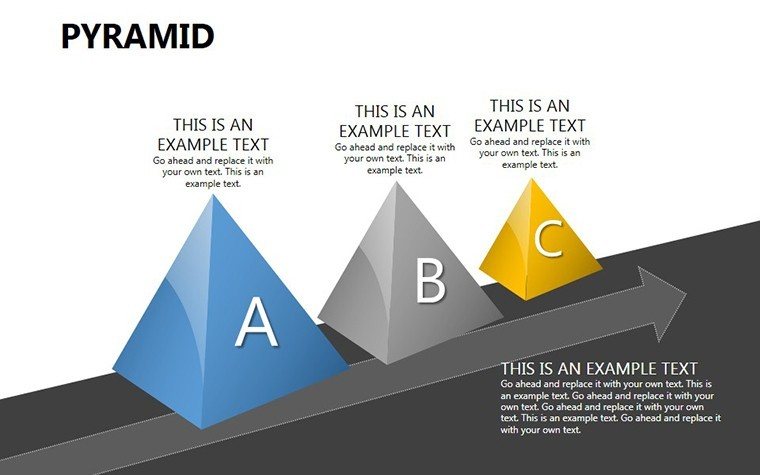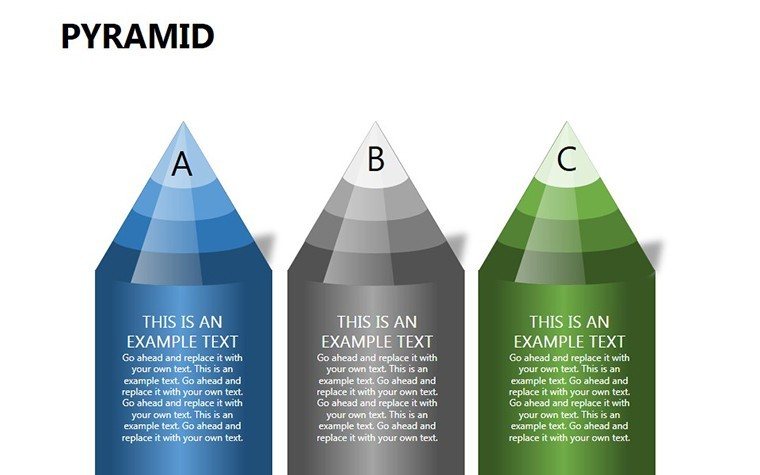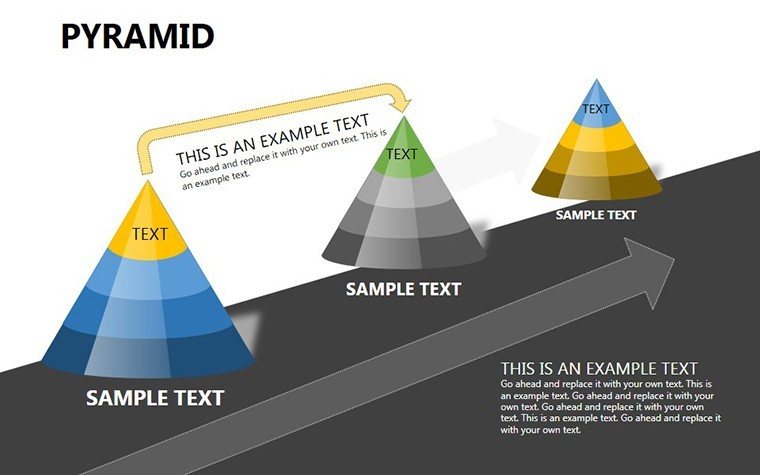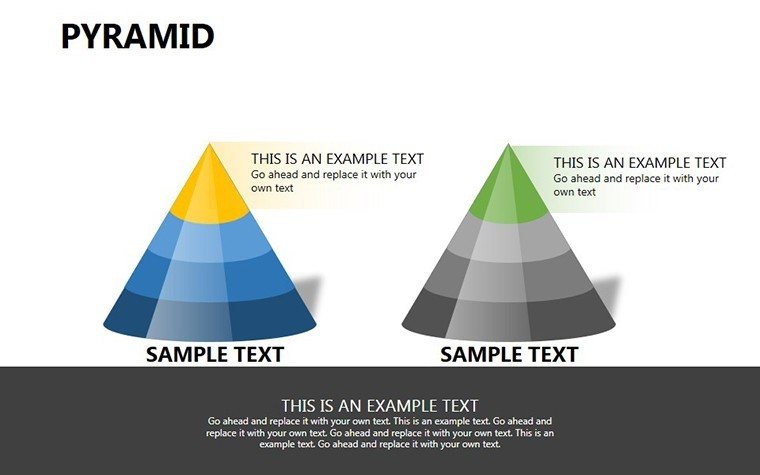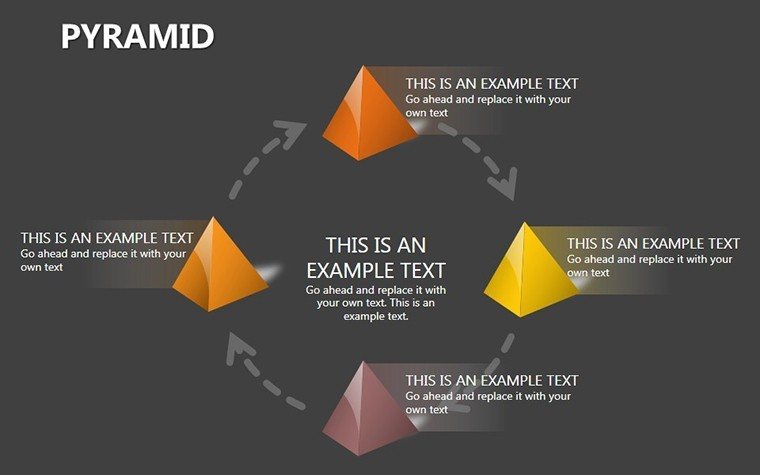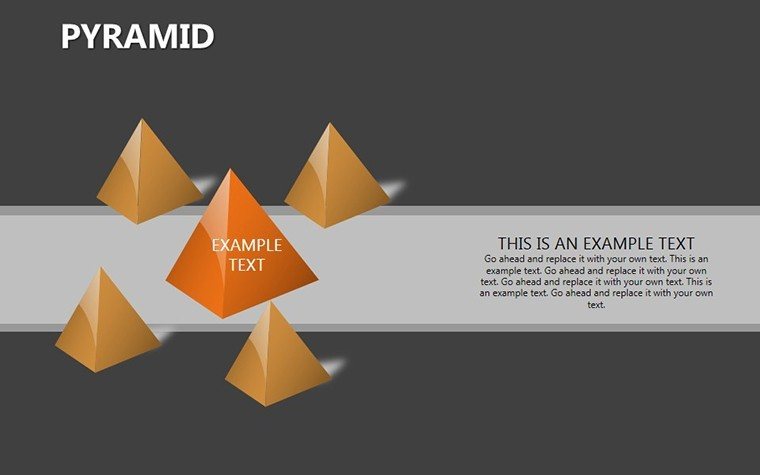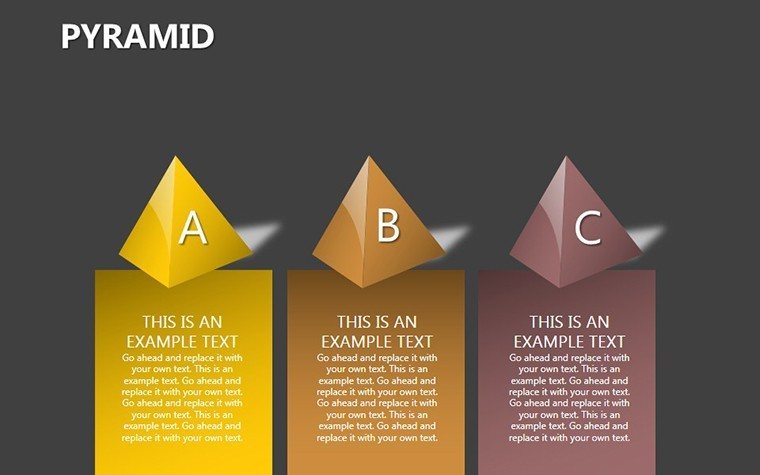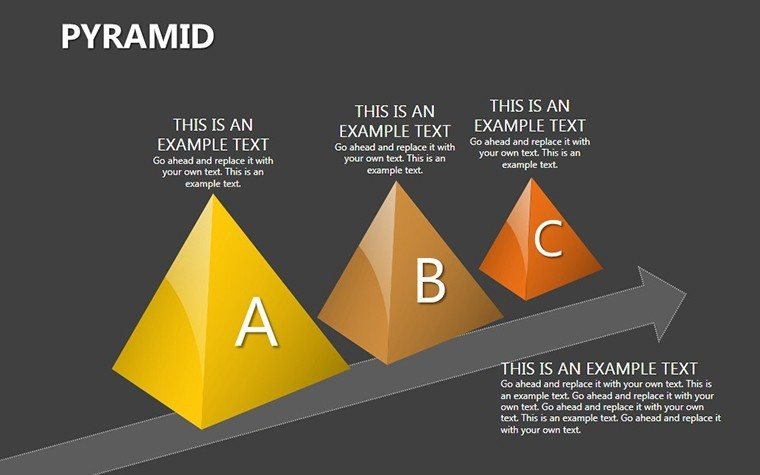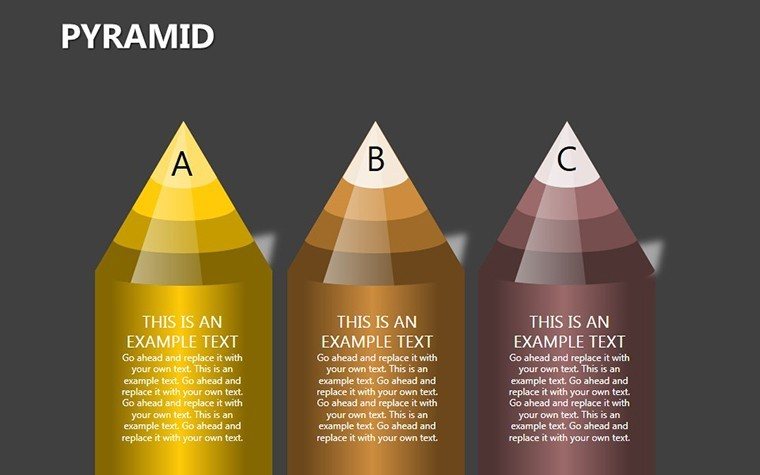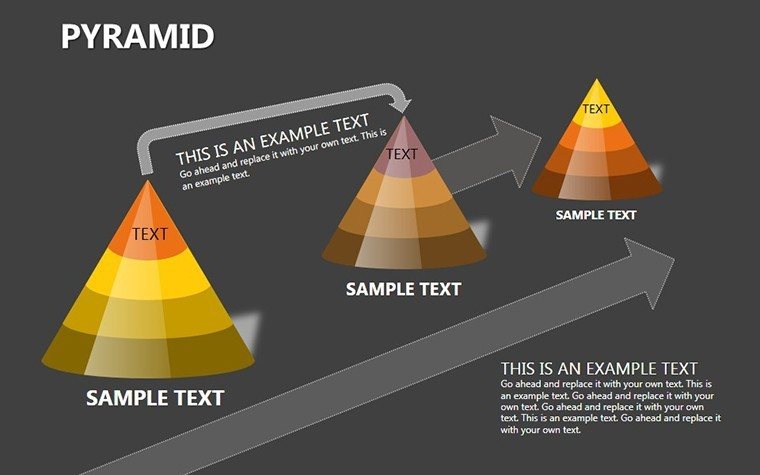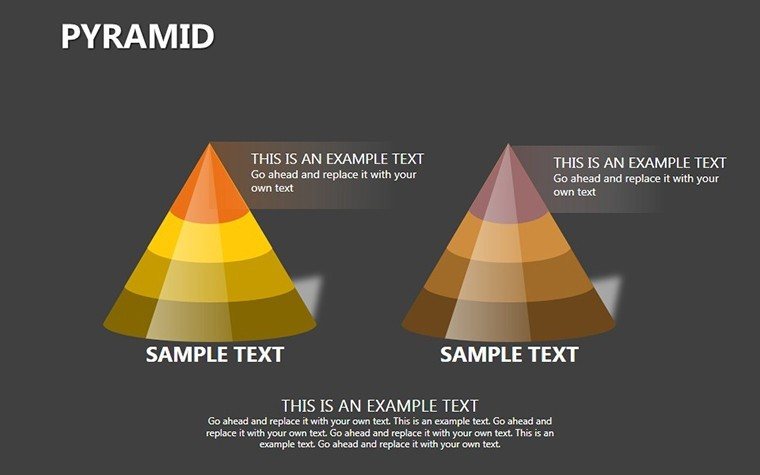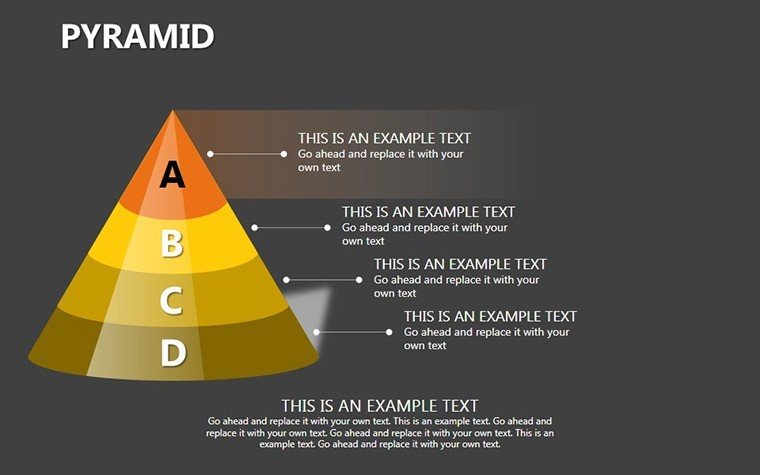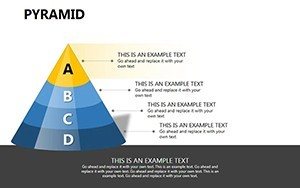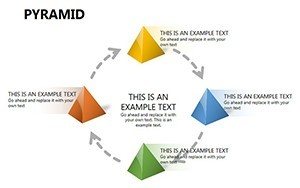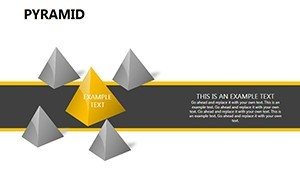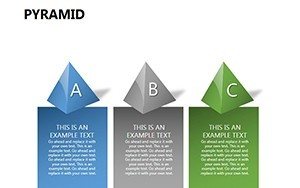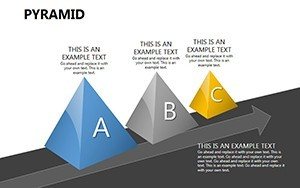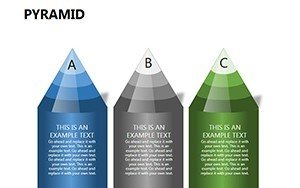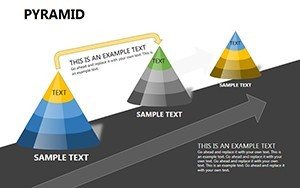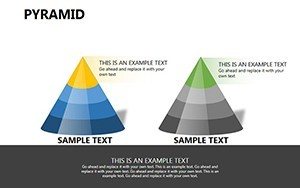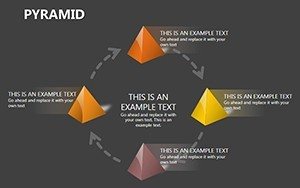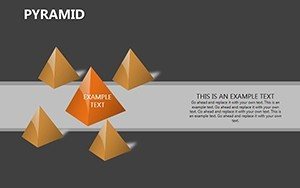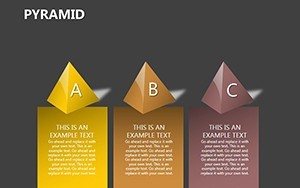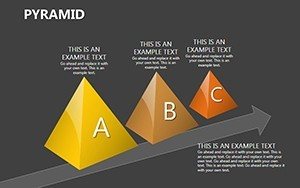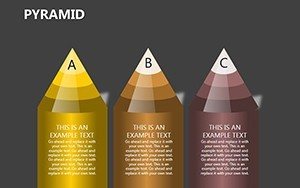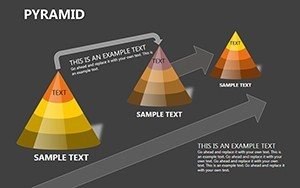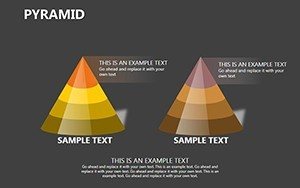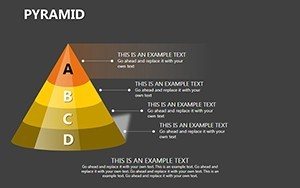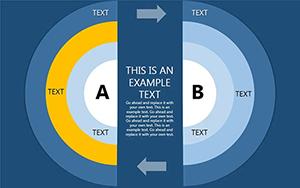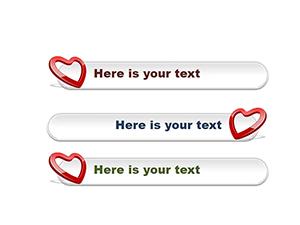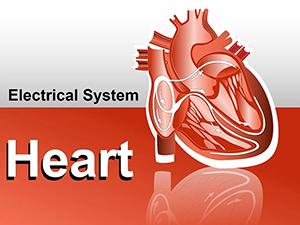Promo code "00LAYOUTS"
3D Pyramid PowerPoint Shapes: Building Layers of Architectural Persuasion
Type: PowerPoint Shapes template
Category: 3D, Illustrations
Sources Available: .pptx
Product ID: PS00029
Template incl.: 16 editable slides
Picture your next architectural proposal not as a stack of static slides, but as a towering edifice of ideas, each layer revealing deeper insights into your visionary designs. Enter our 3D Pyramid PowerPoint Shapes Templates, a powerhouse of 16 editable slides engineered to add dimension - literally - to your presentations. For architects navigating the heights of client expectations, these templates turn hierarchical data into sculpted masterpieces, from foundational site assessments to crowning sustainability metrics.
Inspired by the stratified logic of brutalist icons like Le Corbusier's works, this collection adheres to AIA best practices for layered communication, ensuring every slide ascends in clarity and impact. Forget the two-dimensional drudgery of standard PowerPoint; these 3D pyramids infuse sophistication, with shadows and perspectives that mimic real structural depth. Fully compatible with PowerPoint and Google Slides, they're primed for solo tweaks or team symphonies, slashing revision cycles and amplifying your firm's authoritative voice.
At their core, these shapes are more than visuals - they're strategic tools. Customize gradients to evoke sunset hues on terraced landscapes or adjust apex angles for precise risk pyramids in feasibility studies. Pros at firms like SOM have harnessed analogous 3D elements to clinch skyscraper commissions, proving that depth sells. With vector precision and animation-ready builds, your decks evolve from outlines to elevations, captivating stakeholders layer by layer. Let's pyramid up your presentation game.
Layered Designs Tackling Architectural Hierarchies
Architecture thrives on structure, and so do these templates. Tailored for scenarios demanding progression, like phased construction roadmaps or priority matrices in design briefs, the 3D pyramids facilitate intuitive ascent. Visualize budgeting: Base layers for core costs, midsections for contingencies, and peaks for ROI forecasts - all in eye-catching relief.
- Organizational Charts: Pyramidal teams, from lead architects at the apex to subcontractors at the base, fostering unity in multidisciplinary projects.
- Process Flows: Stepped pyramids mapping LEED certification steps, with each tier expandable for detailed annotations.
- Value Propositions: Inverted pyramids flipping traditional funnels to spotlight unique selling points, like seismic resilience in quake-prone zones.
The beauty lies in their adaptability - rotate views for isometric drama or flatten for minimalist modes, all without losing fidelity across devices.
Pro Hacks for Pyramid Perfection
Channel your inner Zaha Hadid by experimenting with transparency gradients, blending pyramid layers over aerial drone shots for contextual immersion. AIA webinars often stress narrative flow; here, animate slices to peel back complexities, revealing incentives like tax credits in public-private partnerships. Quick wins: Lock aspect ratios for uniform scaling, and embed hyperlinks in segments for drill-down demos.
- Sync with BIM software exports for data-populated pyramids.
- Employ color coding per AIA accessibility standards - high contrast for text overlays.
- Preview in presenter view to fine-tune shadow depths for venue lighting.
This approach not only trims design hours but elevates your , positioning you as a forward-thinking authority.
From Blueprint to Boardroom: Success Stories
Recall the triumph of Apex Architects in their waterfront redevelopment bid. Ditching flat org charts for our 3D pyramids, they illustrated governance layers - from city council bases to visionary spires - securing funding with a 15% edge over rivals. As featured in Architectural Record, the visuals "built trust brick by virtual brick."
Or solo designer Marco, who layered client needs pyramids to pitch adaptive homes, resulting in a referral cascade. These tales affirm: In architecture's competitive arena, 3D depth distinguishes the durable from the disposable.
Pyramids vs. Conventional Diagrams: The Edge
Unlike rigid Excel imports, these shapes liberate creativity - manual vertex tweaks allow organic forms echoing Frank Lloyd Wright's geometries. They sidestep common pitfalls like visual clutter, promoting AIA-recommended whitespace for breathing room in dense proposals.
Bonus: Integrated icons for scales, rulers, and nodes add tactile relevance, making your pitch feel like a model in motion.
Effortless Integration into Your Design Arsenal
Slot these into Adobe Creative Cloud pipelines or Revit workflows with ease - import as overlays for hybrid renders. The .pptx backbone guarantees longevity, while Google Slides syncing enables global collab on international gigs.
For flair, pair with PowerPoint's 3D model viewer, extruding pyramids into interactive realms. Environmentally, their efficiency means less rework, echoing sustainable ethos.
Time to summit your success? Secure the 3D Pyramid PowerPoint Shapes Templates now and layer on the wins your projects deserve.
Frequently Asked Questions
Ideal for what architectural uses?
Perfect for hierarchical breakdowns like construction phases or stakeholder pyramids, adding 3D realism to plans.
Customization extent?
Total control: Reshape, recolor, and animate every facet to fit your vision.
Slide count?
16 dynamic slides, primed for expansion.
Cross-platform?
Yes, PowerPoint and Google Slides harmony.
Animation support?
Built-in for layered reveals, enhancing storytelling.
File specs?
.pptx, Office 2016+ compatible.