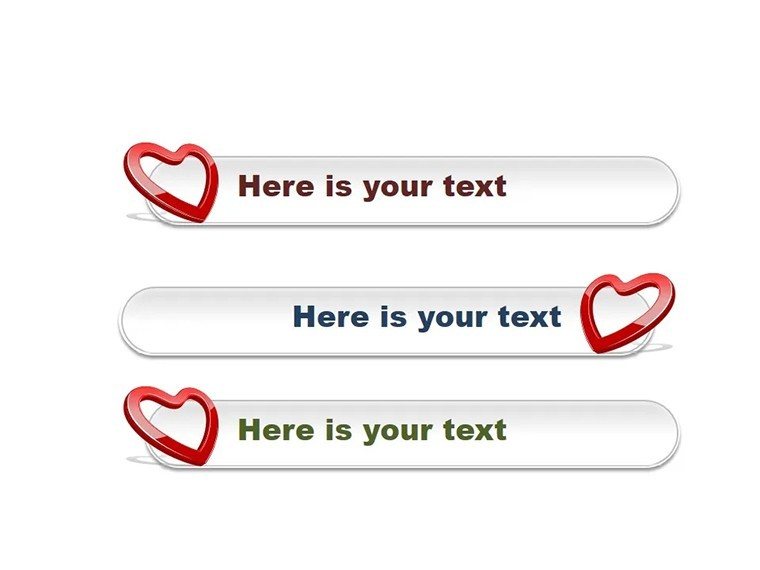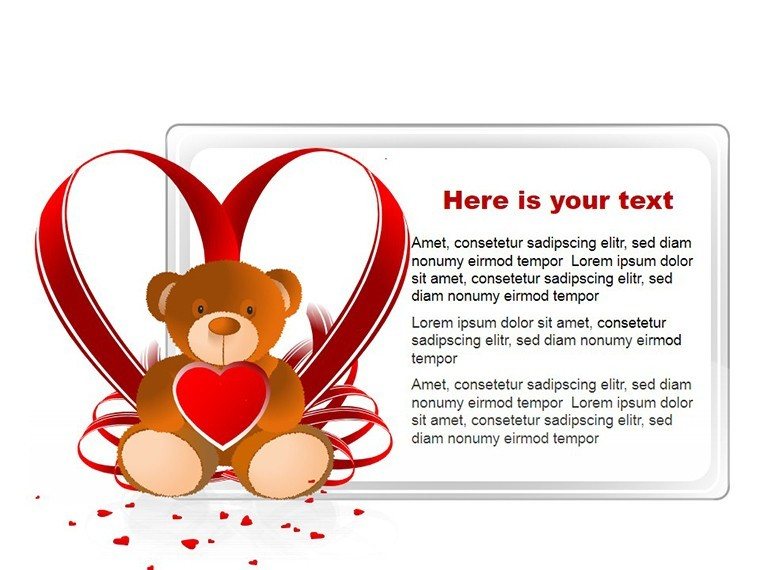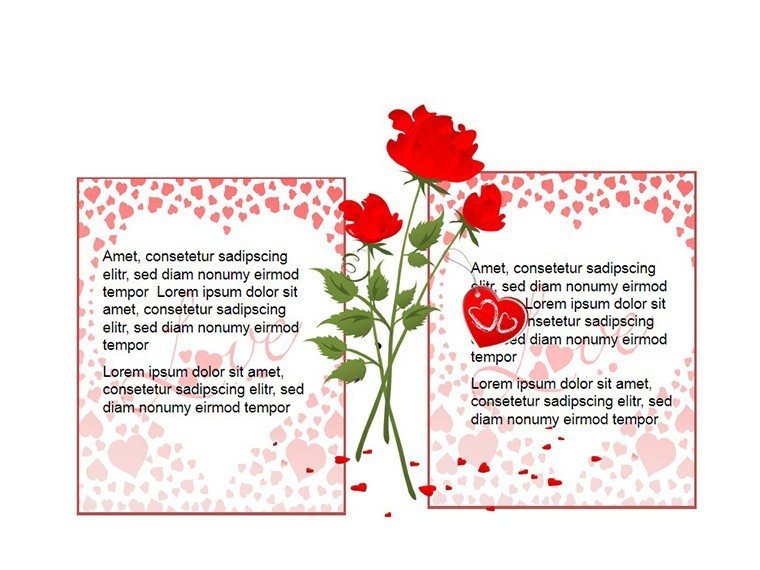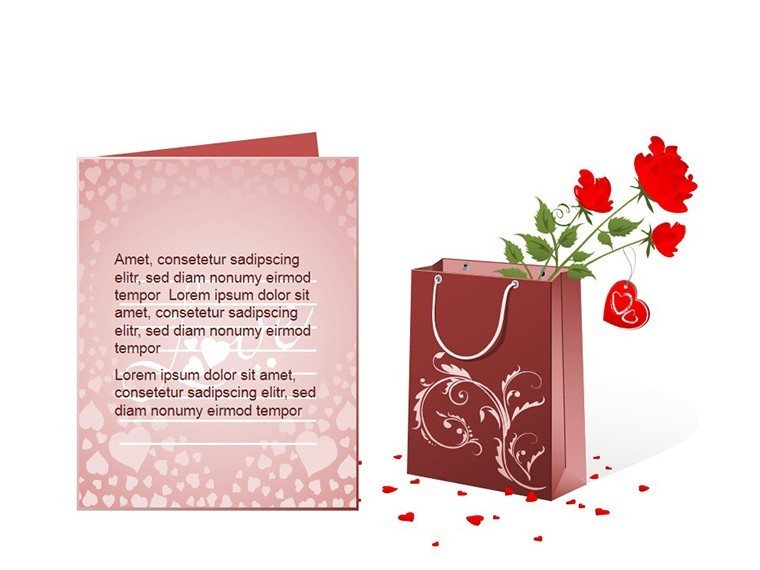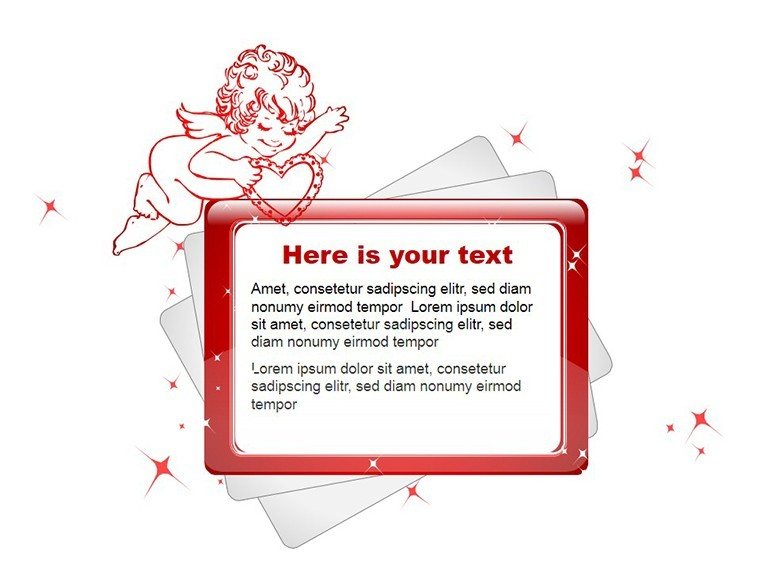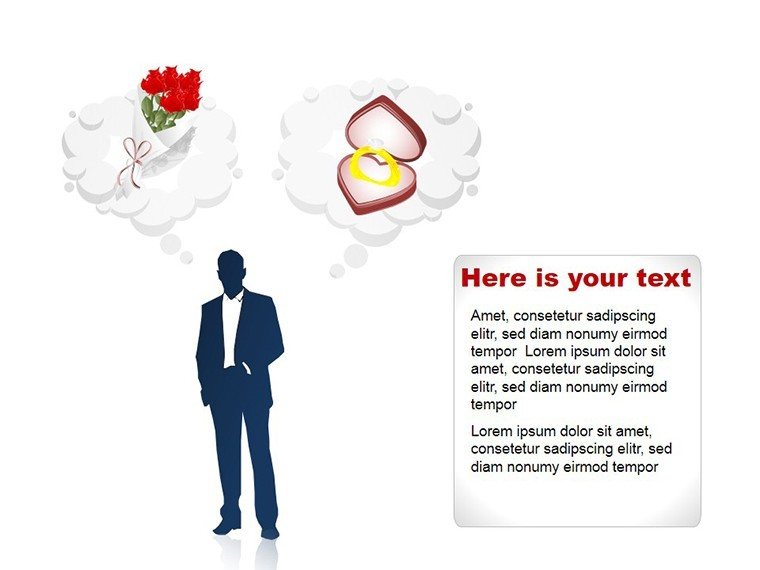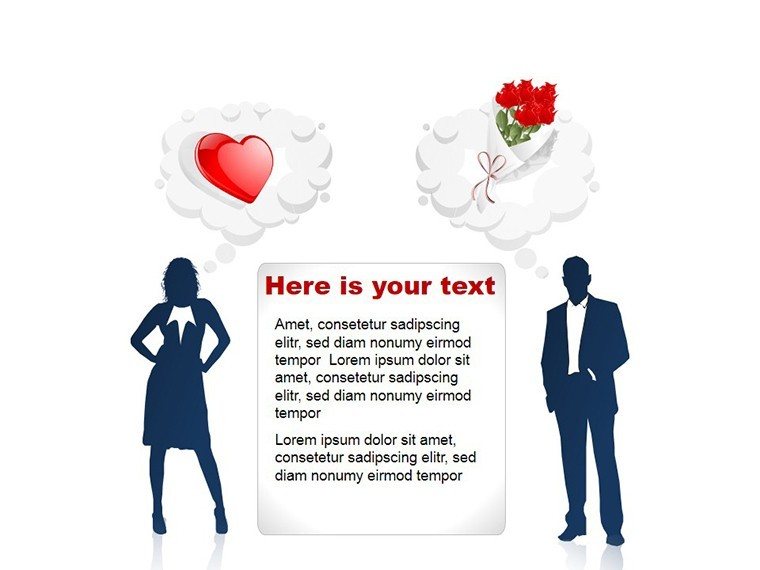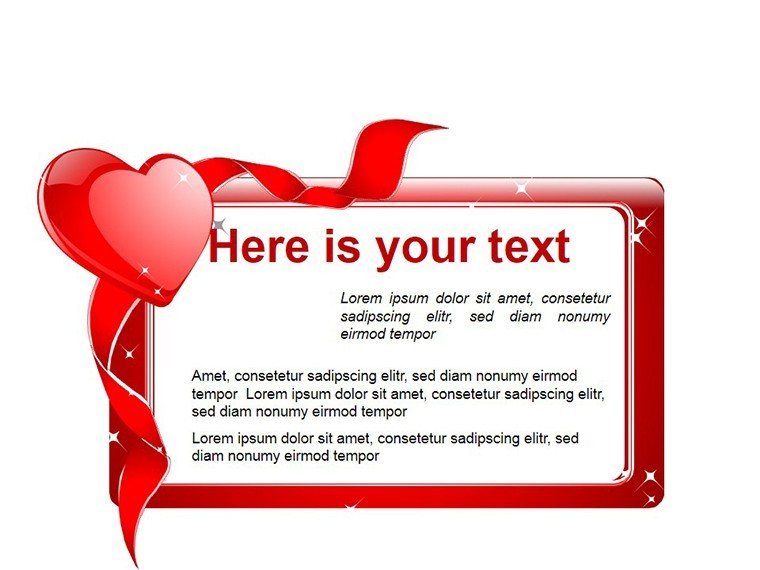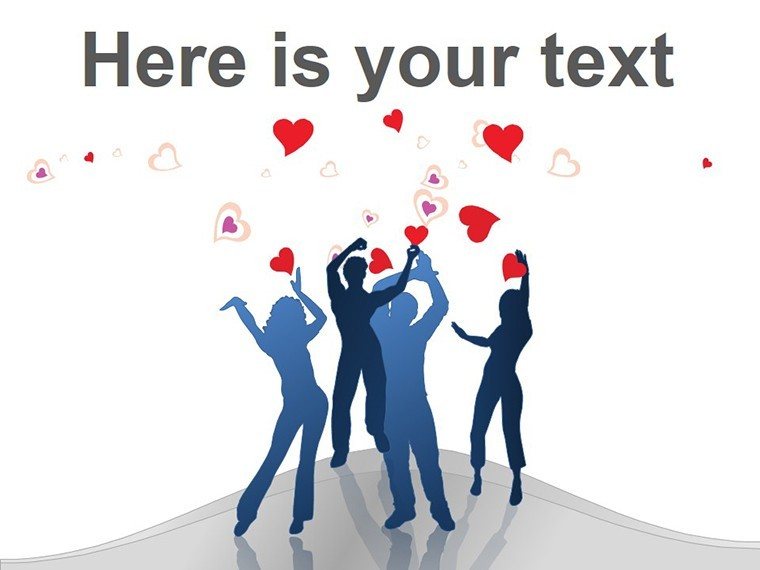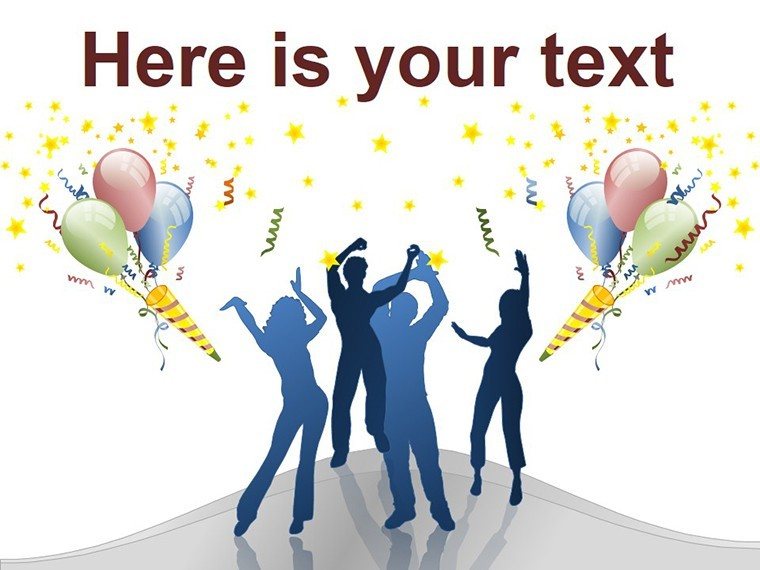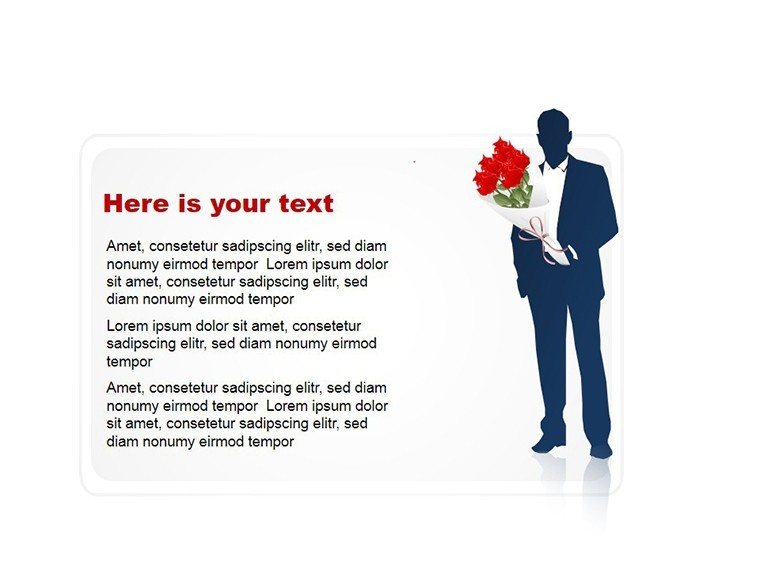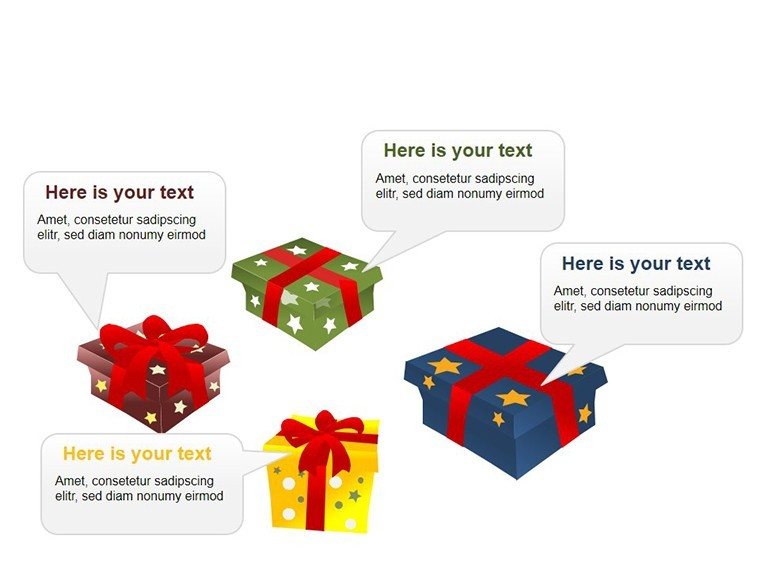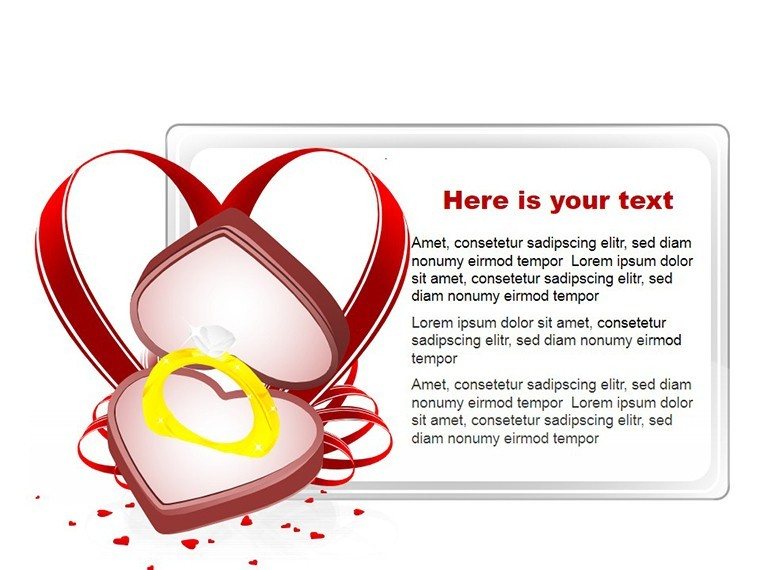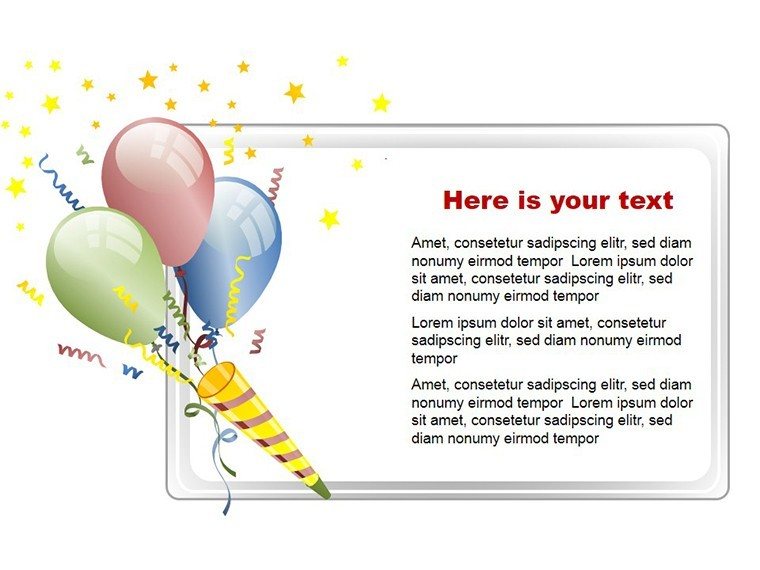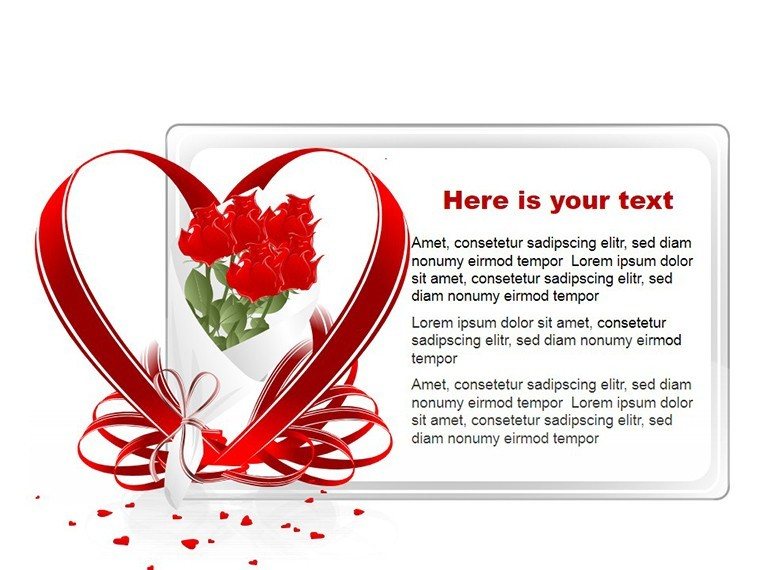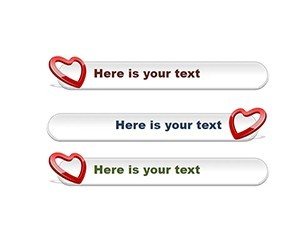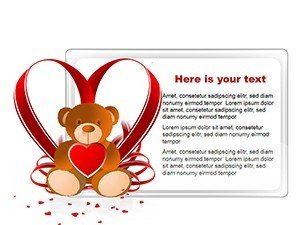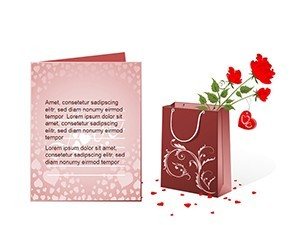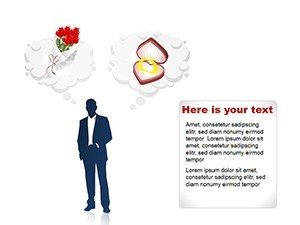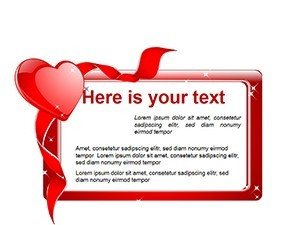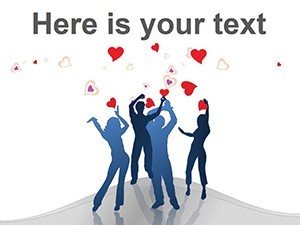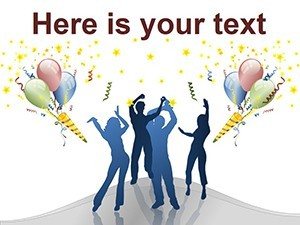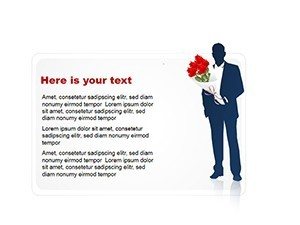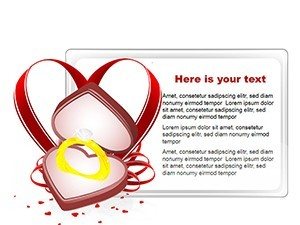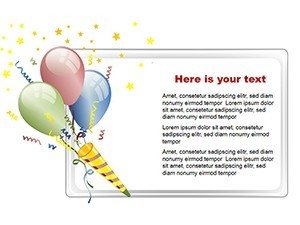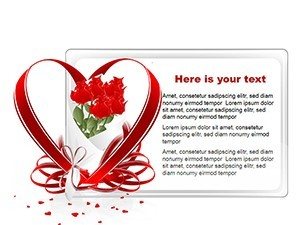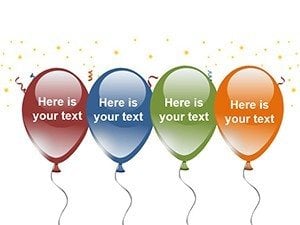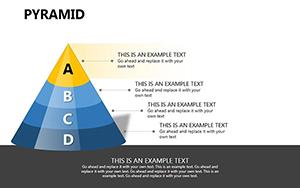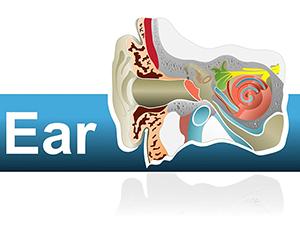Promo code "00LAYOUTS"
Fun Happy Birthday PowerPoint Shapes
Type: PowerPoint Shapes template
Category: Tables, 3D, Illustrations
Sources Available: .pptx
Product ID: PS00004
Template incl.: 17 editable slides
Celebrations deserve more than plain text and stock photos - they call for visuals that spark smiles and set the festive mood right from the first slide. Enter the Happy Birthday PowerPoint Shapes template, a delightful collection of 17 editable slides bursting with playful designs tailored for birthday cheer. Whether you're whipping up a surprise slideshow for a colleague's big day, organizing a virtual party toast, or crafting personalized wishes for family, these shapes transform ordinary presentations into memorable keepsakes.
Aimed at event planners, team coordinators, and anyone with a knack for heartfelt gestures, this template slots perfectly into PowerPoint or Google Slides. Imagine a manager unveiling a team-curated birthday recap, complete with animated balloons and timeline highlights of the honoree's milestones - laughter ensues, bonds strengthen. With compatibility across platforms, you can collaborate seamlessly, adding that personal touch without design headaches.
From whimsical illustrations to elegant table layouts, every element invites customization to match the birthday vibe, be it a kid's adventure theme or a sophisticated soiree. Let's pop the confetti and explore how these shapes can make your next birthday bash visually unforgettable.
Discovering the Playful Features
This template packs a punch of fun without overwhelming complexity. Kick off with the centerpiece slide: a vibrant cake slice diagram surrounded by customizable candle icons. Tweak the flavors represented by each slice to nod to favorite memories, and resize for emphasis on standout moments.
- Diverse Design Variety: Mix 3D pops with flat illustrations - think floating gift boxes or layered party hats - for endless thematic mixes.
- Easy Customization Tools: Alter hues from rainbow bursts to pastel palettes, swap fonts for handwritten flair, and insert photos via simple drag-and-drop.
- Engaging Add-Ons: Pre-built animations like twinkling stars or unfolding cards add motion that delights without distracting.
Picture a family gathering where the slideshow recaps the year's highlights using a photo collage shape - guests lean in, sharing chuckles over captured candid shots. It's these little details that elevate a standard tribute into something truly special.
Step-by-Step Shape Tweaks
Customization starts simple: Launch in PowerPoint, group shapes for bulk edits, and use the Format pane to fine-tune transparency for overlaid elements. For the invitation slide, layer text over envelope outlines, adjusting curves to fit quirky fonts.
- Select and ungroup shapes to access inner paths.
- Recolor via eyedropper for theme harmony.
- Preview in slideshow to sync animations with narration.
Such tweaks mirror techniques from event pros who blend digital whimsy with real-world warmth, ensuring your slides feel as inviting as the party itself.
Creative Applications for Every Occasion
Birthdays aren't one-size-fits-all, and neither are these shapes. In a corporate setting, deploy the achievement timeline to celebrate a peer's work anniversary, framing promotions as stepping stones with badge icons. The visual metaphor resonates, turning appreciation into inspiration.
For personal use, the wish card series shines: Craft interactive polls with checkmark shapes for "favorite gift guesses," engaging remote attendees in the fun. Or, for kids' parties, animate animal parade slides to march through adventure stories, holding young attention spans captive.
Specific Scenarios to Spark Ideas
Party Planning Overviews: Use table shapes to list agendas - games, cake cuts, toasts - with clock icons timing each segment for smooth flow.
Wish Compilations: Stack quote bubbles in a speech cloud layout, pulling messages from group chats to surprise the birthday star.
Surprise Recaps: Timeline the year's events with photo frames, adding humorous captions that nod to inside jokes.
A event organizer once noted how these shapes turned a bland Zoom birthday into a lively affair, with participants clamoring for replays. That's the magic - simple visuals fostering genuine connections.
Standing Out from Standard Slides
Why settle for clipart when you can have bespoke birthday flair? Unlike basic inserts, these shapes are vector-scaled for crisp prints or screens, and their modular design lets you remix for future events. Export options include PDF for handouts or video for social shares.
Pair with Google Slides for cross-device access, ideal for hybrid celebrations. The time saved? Redirect it to baking that cake or picking the playlist.
Integration Tips for Festive Flows
Weave these into your deck by starting with a themed title slide, then flowing into narrative sections bookended by group photo shapes. Narrate with pauses for reactions, letting animations cue the next reveal.
For larger groups, segment into acts - like "The Year in Review" with retrospective shapes - echoing storytelling arcs from classic party games.
Grab this Happy Birthday PowerPoint Shapes template now and let the good times roll visually.
Frequently Asked Questions
How versatile are the birthday themes?
From playful cartoons to refined florals, the 17 slides cover kid-friendly to adult elegant, all fully reskinable to your event's tone.
Does it work with Google Slides?
Yes, upload the .pptx file directly; shapes retain editability and animations transfer smoothly.
Can I add personal photos easily?
Absolutely - drag images into placeholder frames, which auto-crop and align for instant integration.
Are there animation presets?
Built-in fades and spins enhance reveals; customize timing in the animation timeline for custom rhythms.
How many people can collaborate on edits?
Unlimited via shared links in PowerPoint Online or Google Drive, perfect for group contributions.
Is printing an option for physical invites?
Yes, high-res vectors ensure sharp prints; adjust to standard sizes like A4 for handouts.