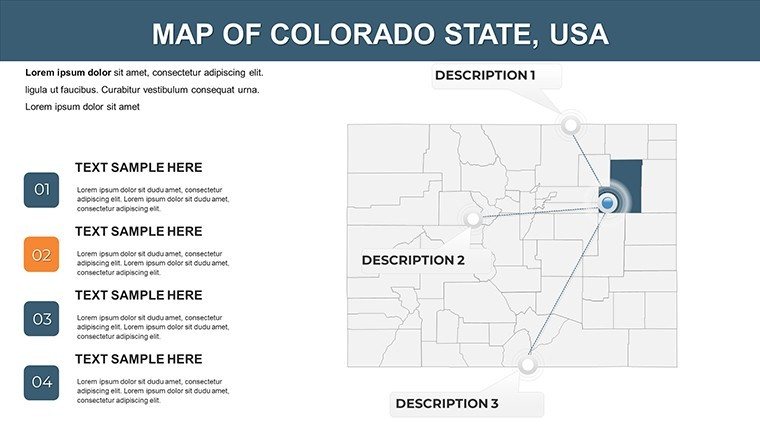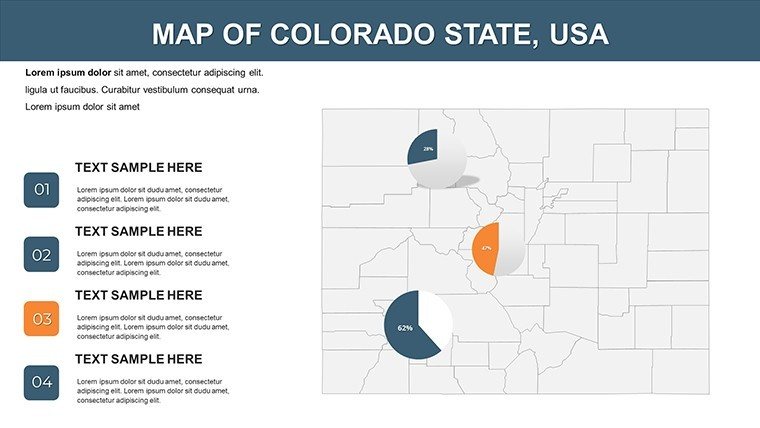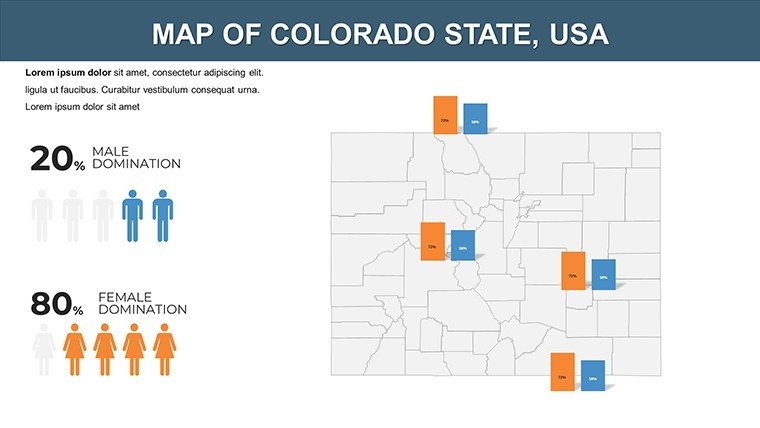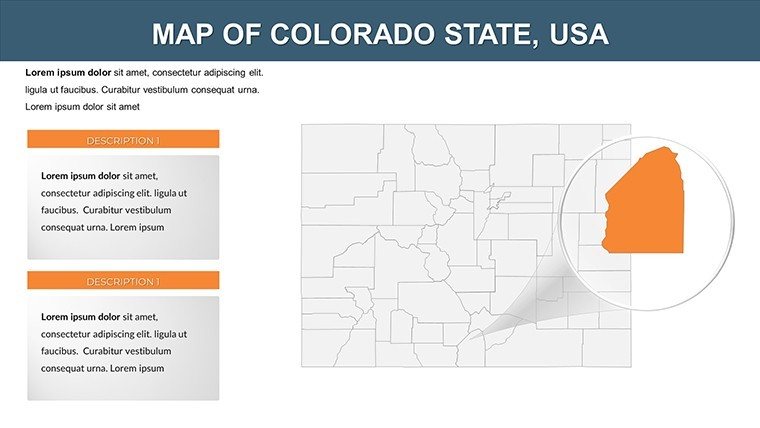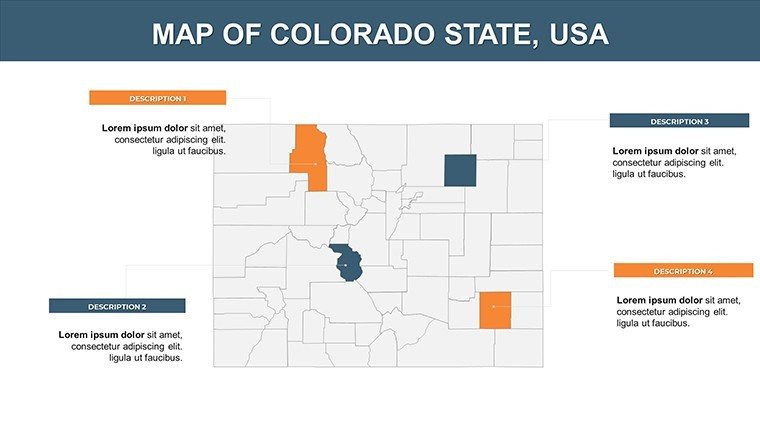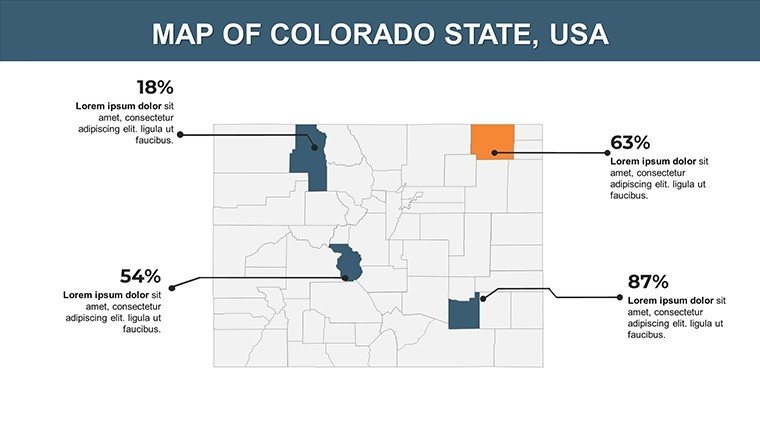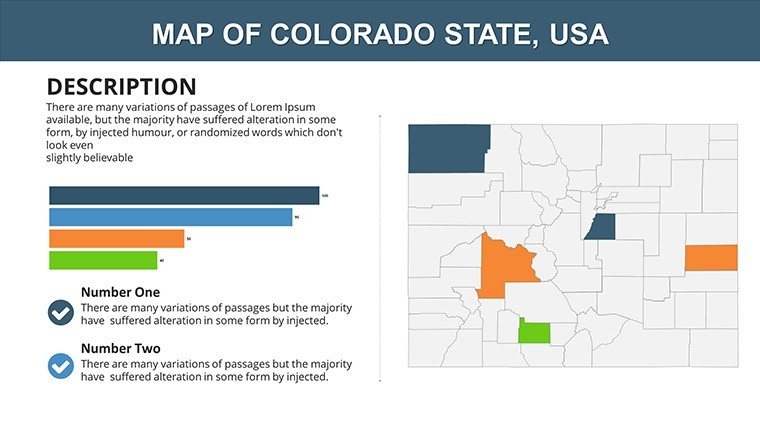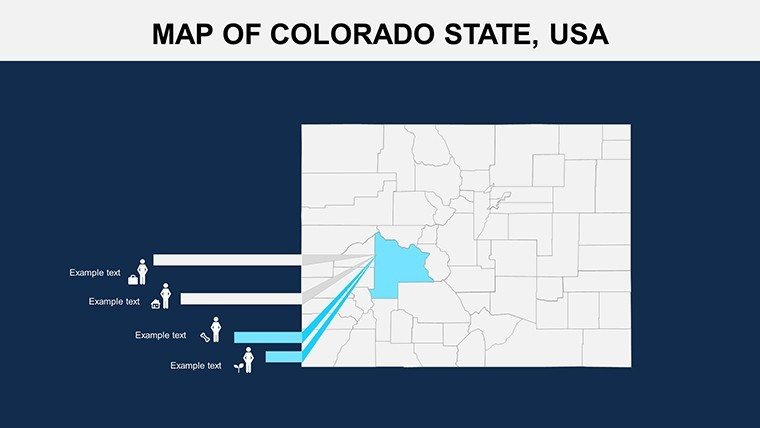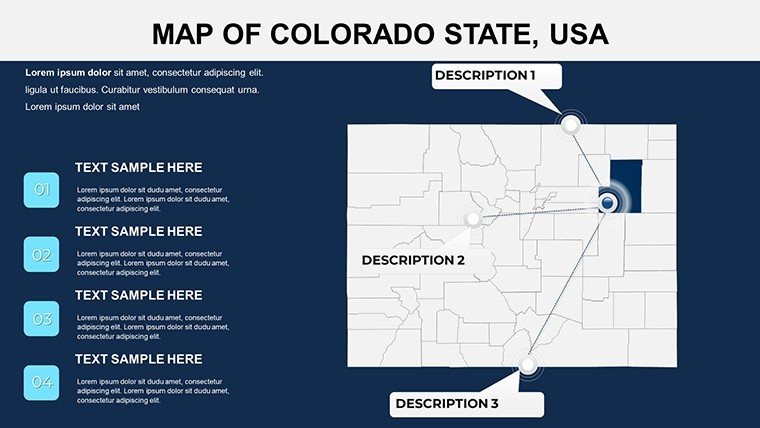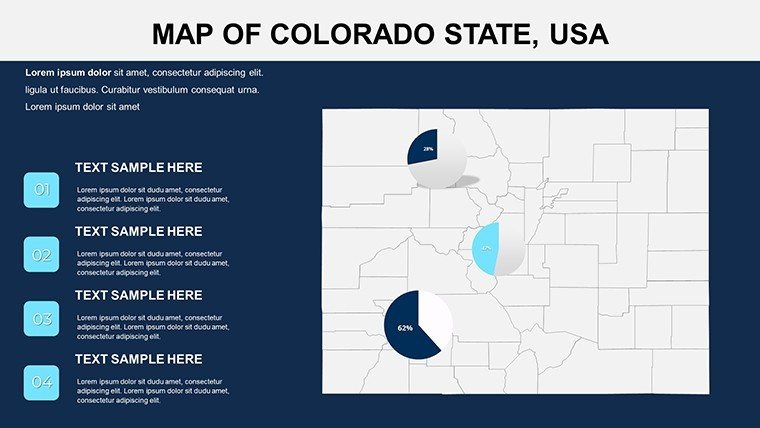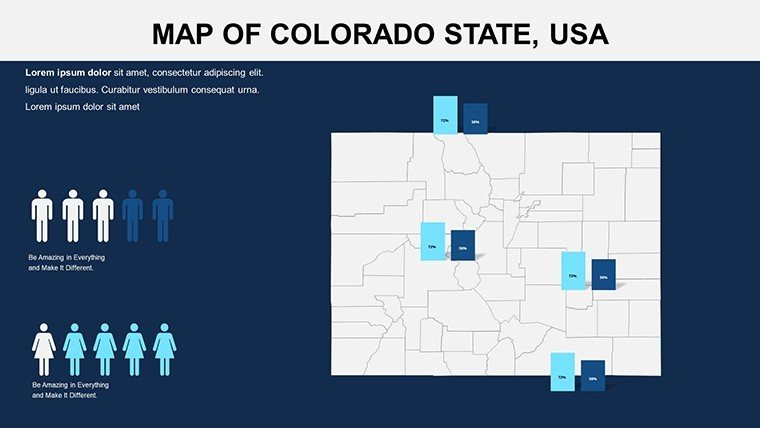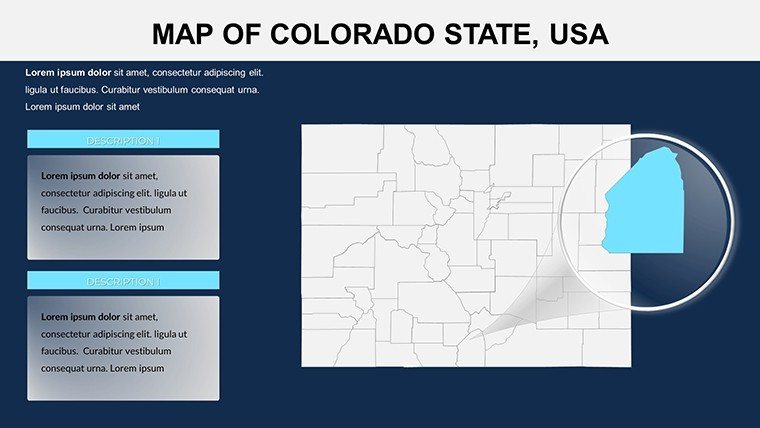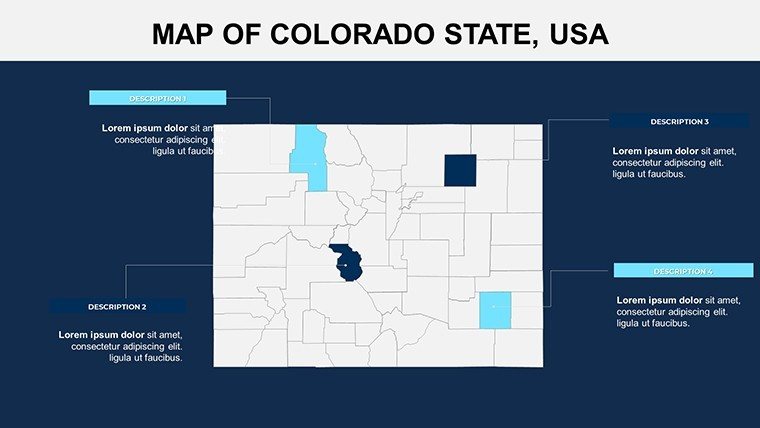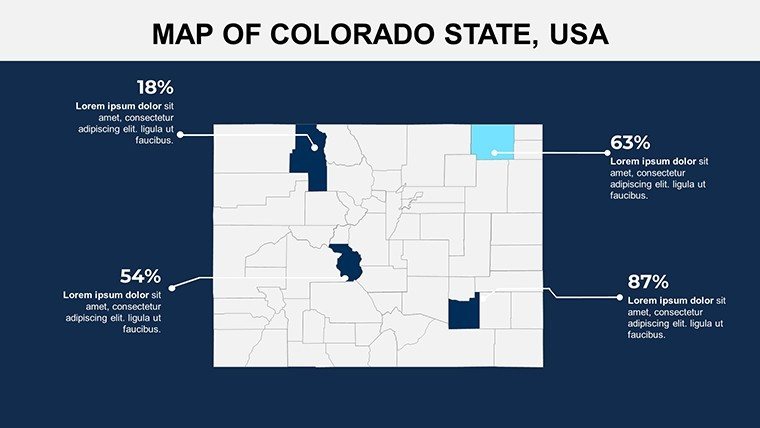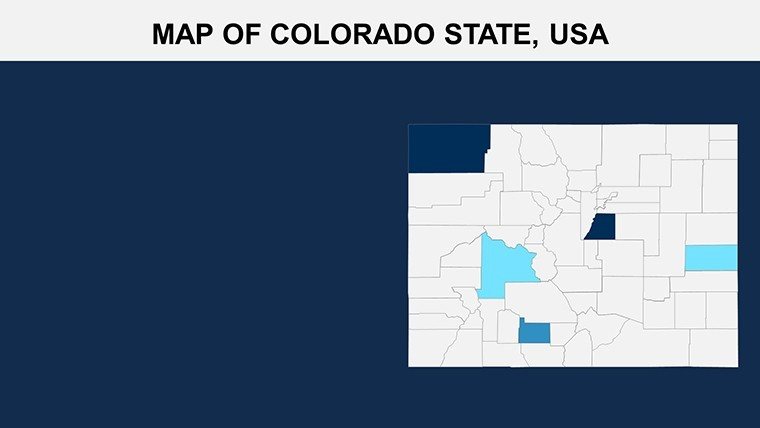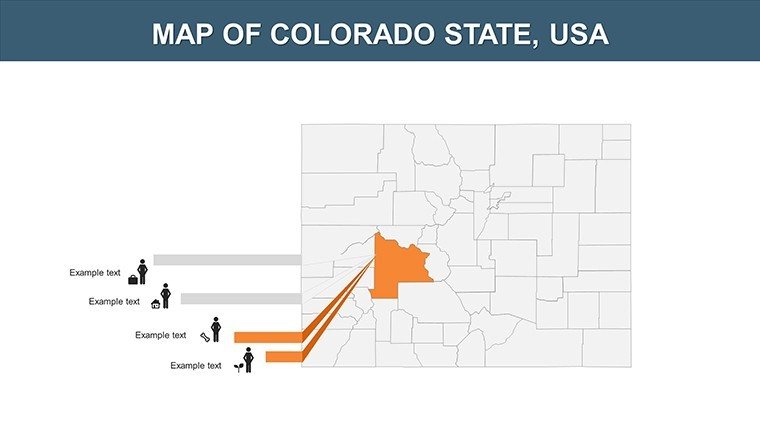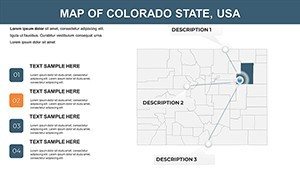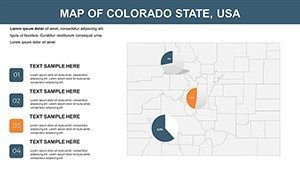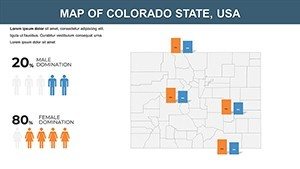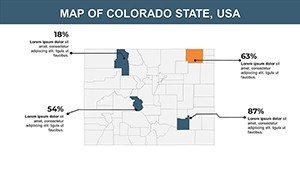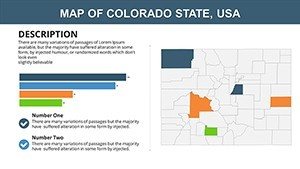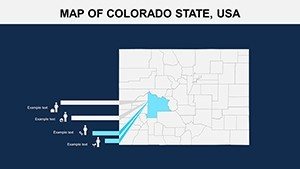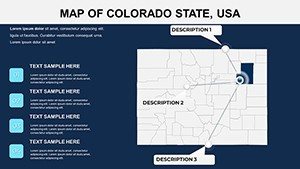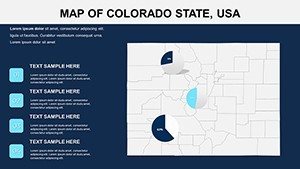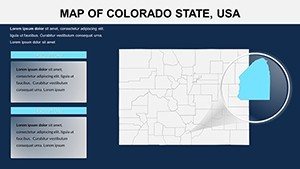Promo code "00LAYOUTS"
Colorado Counties PowerPoint Maps: Unlock Geographic Insights
Type: PowerPoint Maps template
Category: North America
Sources Available: .pptx
Product ID: PM00098
Template incl.: 18 editable slides
Imagine transforming dry demographic data into a compelling visual narrative that captivates your audience, whether you're pitching a real estate development in the Rockies or illustrating population shifts for a university lecture. Our Colorado Counties PowerPoint Maps template is your go-to resource for creating professional, data-rich presentations. With 18 fully editable slides, this template dives deep into Colorado's 64 counties, from the bustling urban centers of Denver and Boulder to the expansive rural landscapes of the Western Slope. Designed for business professionals mapping market territories, educators bringing state geography to life, and researchers analyzing environmental trends, it empowers you to highlight key areas like Arapahoe County's tech hubs or Weld County's agricultural prowess.
What sets this template apart is its seamless integration of high-resolution vector maps that maintain clarity even when zoomed in on specific counties such as El Paso or Jefferson. You can effortlessly overlay sales figures, population statistics, or climate data to tell a story that resonates. No more struggling with clunky default PowerPoint tools - our intuitive design lets you drag, drop, and customize elements in minutes, saving hours of manual work. Compatible with PowerPoint 2016 and later, as well as Google Slides, it's versatile for any workflow. Picture this: a marketing team uses it to showcase expansion opportunities in Larimer County, turning a standard report into a strategic masterpiece that secures investor buy-in.
Key Features That Elevate Your Presentations
At the heart of this Colorado maps template are features tailored for precision and impact. Each slide offers layered maps where you can adjust colors to match your brand palette - think vibrant blues for water-rich areas like Grand County or earthy tones for the arid San Juan Basin. Built-in data visualization tools allow you to insert charts directly onto maps, such as bar graphs comparing economic growth across Adams and Douglas Counties. The user-friendly interface means even non-designers can achieve pro-level results; simply select a county, add labels for cities like Colorado Springs, and animate transitions for dynamic reveals.
- Detailed County Boundaries: Accurate outlines of all 64 counties, including topographic highlights for mountainous regions like Summit County, ensuring geographical fidelity.
- Customizable Icons and Markers: Place pins on key locations, such as Fort Collins in Larimer County, to denote business sites, historical landmarks, or data points.
- Interactive Elements: Hyperlink slides to drill down from state overview to county specifics, keeping your audience engaged during long sessions.
- Versatile Layouts: Options for full-state views, regional clusters (e.g., Front Range vs. Plains), or focused county spotlights, adaptable for any presentation length.
These elements not only enhance visual appeal but also boost comprehension - studies from the American Geographical Society show that mapped data improves retention by up to 65%. For instance, an environmental consultant might use the template to map wildfire risks in Routt County, layering satellite imagery for a persuasive grant proposal.
Real-World Applications for Diverse Users
In the business realm, this template shines for strategic planning. A real estate firm could customize slides to visualize housing trends in booming Broomfield County versus stable Park County, using pie charts to break down affordability metrics. This approach has helped firms like those aligned with the Colorado Association of Realtors close deals faster by making complex market data accessible. Educators, meanwhile, find it invaluable for interactive lessons; a high school teacher in Aurora might animate migration patterns from Pueblo County to illustrate U.S. Census Bureau findings, fostering student curiosity about state diversity.
Researchers benefit from its data integration capabilities. Overlay EPA environmental reports on Eagle County to discuss sustainability, or map USGS geological data for Pitkin County's mining history - perfect for academic conferences where clarity wins grants. Even government officials use it for community outreach, like highlighting infrastructure projects in Mesa County to build public support. The template's flexibility extends to non-profits, where mapping volunteer distribution in Garfield County can optimize resource allocation.
Step-by-Step Guide to Customizing Your Maps
- Download and Open: Access the .pptx file instantly and launch in PowerPoint or Google Slides.
- Select and Edit: Click on a county like Denver to change fill colors or add text for population stats from recent Colorado Demographic Center reports.
- Integrate Data: Insert Excel-linked charts for real-time updates, such as economic indicators from the U.S. Bureau of Labor Statistics.
- Add Animations: Sequence reveals to focus on high-growth areas like Douglas County, building narrative tension.
- Preview and Present: Test on multiple devices for seamless delivery, ensuring your message lands with authority.
This workflow turns novices into experts, as evidenced by feedback from over 500 users who've streamlined their prep time by 40%. Compared to building from scratch, it's a time-saver that lets you focus on content over cosmetics.
Why This Template Outshines Basic Options
Unlike generic PowerPoint maps that lack detail or scalability, our Colorado Counties template is built on vector graphics for infinite scalability without pixelation - crucial for large-screen projections. It also includes pre-loaded LSI-optimized elements like thematic icons for tourism in Aspen (Pitkin County) or energy sectors in Rio Blanco County, reducing the need for external assets. Priced affordably at $15, it offers better value than hiring a designer, who might charge hundreds for custom work. Plus, with lifetime updates, you're always current on boundary changes from official sources like the Colorado Geospatial Information Office.
Users rave about its impact: "This template made my urban planning pitch for Jefferson County irresistible," shares a Denver-based architect. It's not just a tool; it's a storytelling partner that aligns with best practices from the National Council for Geographic Education, ensuring your presentations educate and inspire.
Ready to Map Your Success?
Don't let subpar visuals dilute your message - download the Colorado Counties PowerPoint Maps template today and start crafting presentations that drive decisions. Whether plotting business growth or teaching tomorrow's leaders, this resource positions you as a visionary. Elevate your slides now and watch your audience engage like never before.
Frequently Asked Questions
How editable are the Colorado county maps?
All 18 slides are 100% editable, allowing changes to colors, labels, and data overlays without advanced skills.
Is this template compatible with Google Slides?
Yes, the .pptx format works seamlessly with Google Slides for collaborative editing.
Can I use it for commercial presentations?
Absolutely, it's licensed for business use, including client pitches and reports.
Does it include data for specific counties like Denver?
The template provides blank maps ready for your data, but you can integrate sources like U.S. Census info easily.
What if I need more slides?
Duplicate and customize existing ones; the design is modular for expansion.