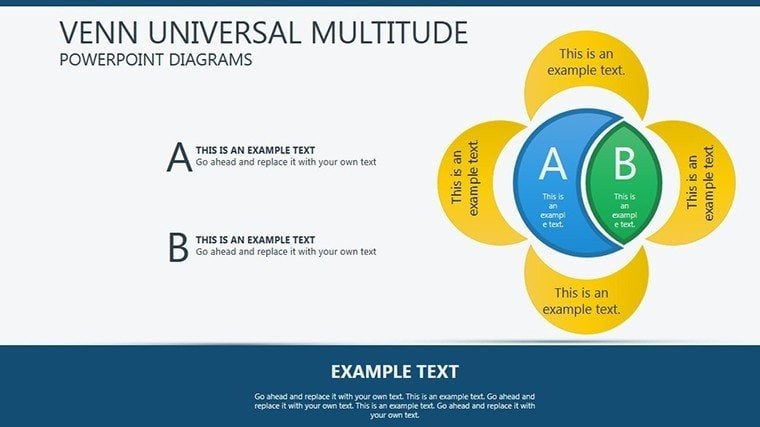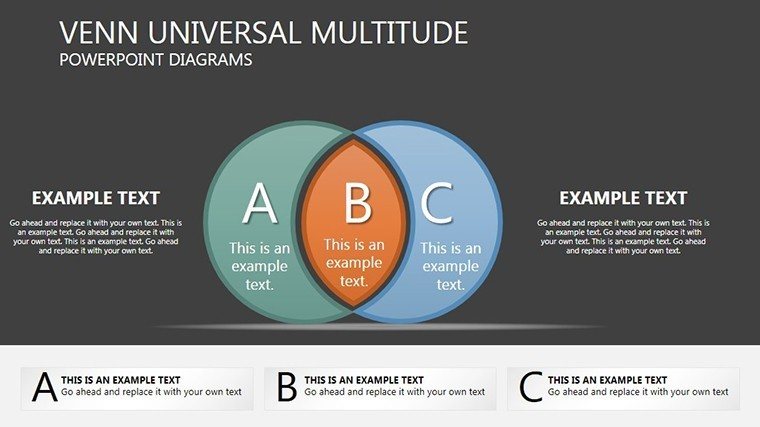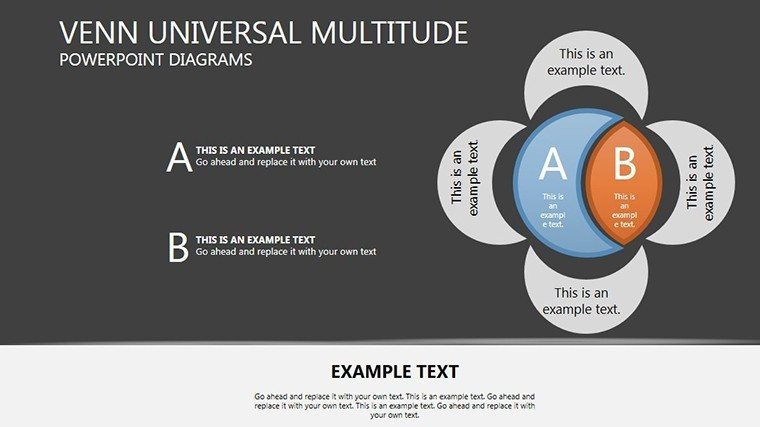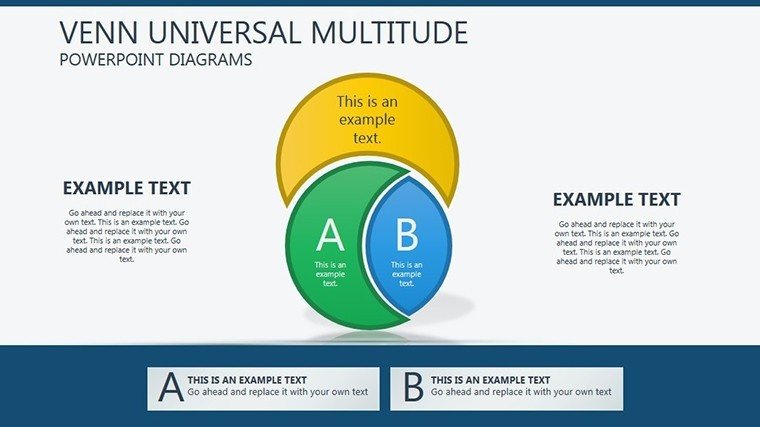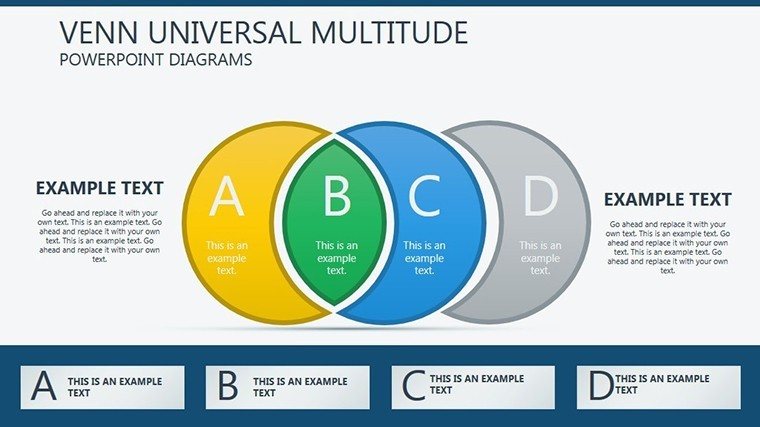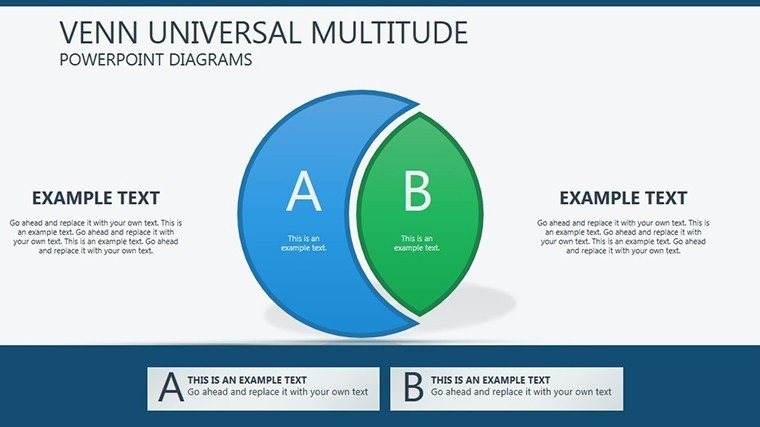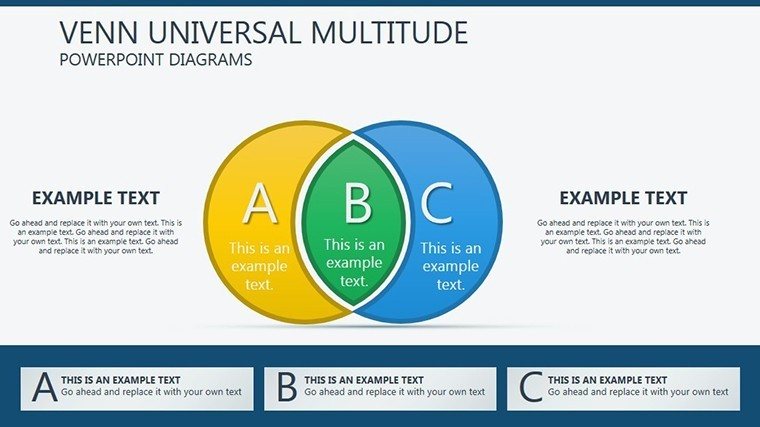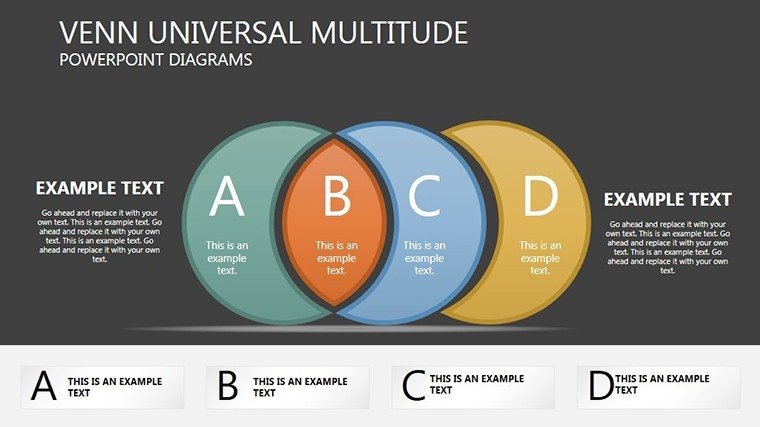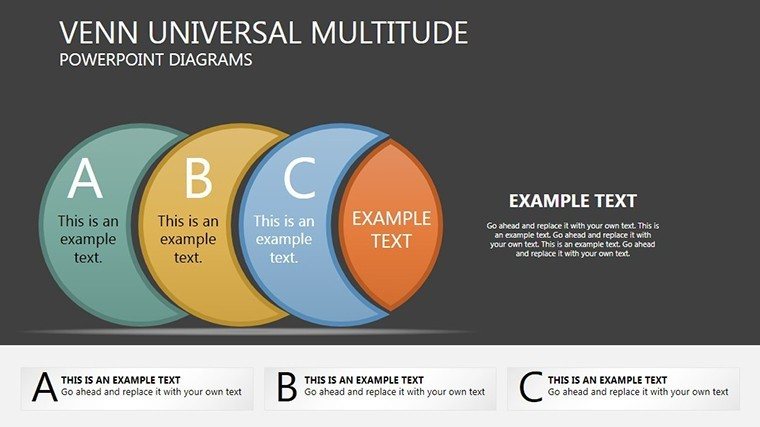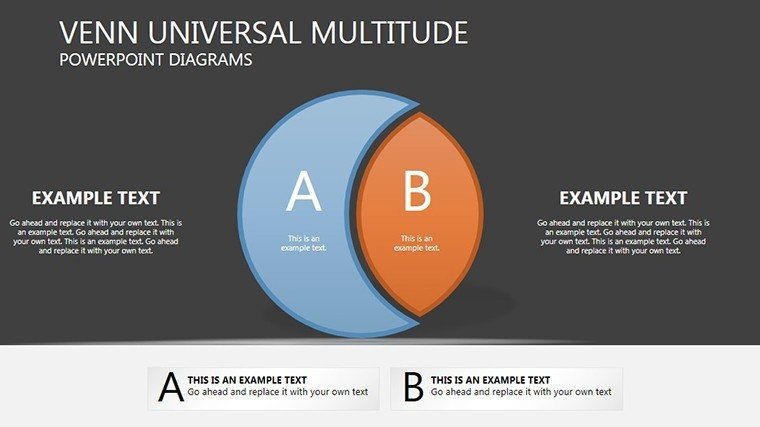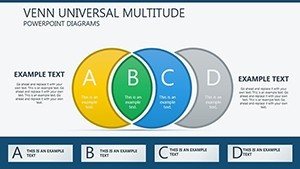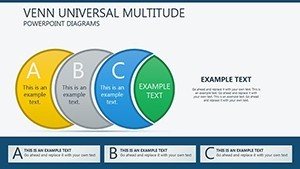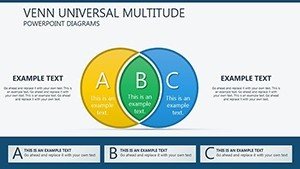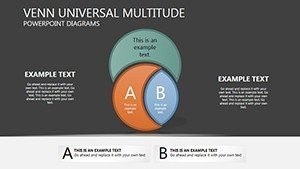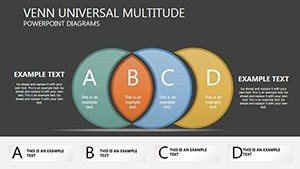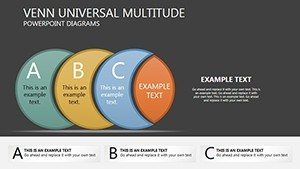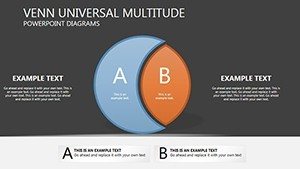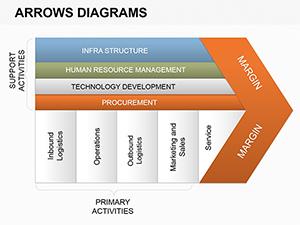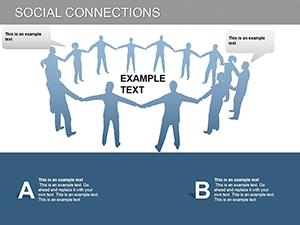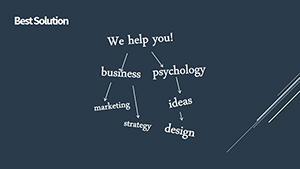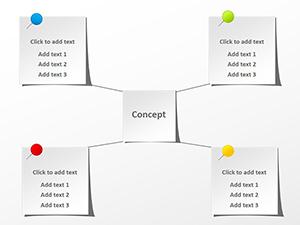Promo code "00LAYOUTS"
Interactive Venn PowerPoint Diagram Template
Type: PowerPoint Diagrams template
Category: Venn
Sources Available: .pptx
Product ID: PD00200
Template incl.: 12 editable slides
Picture unraveling tangled datasets into crystal-clear insights, where overlaps reveal hidden opportunities. Our Interactive Venn PowerPoint Diagram Template is your gateway to masterful data visualization, ideal for analysts, educators, and strategists navigating multifaceted information. With 12 editable slides, it empowers you to illustrate set intersections dynamically – from market segment overlaps in business plans to species classifications in biology lectures. Each diagram is crafted for clarity, allowing focus on extremes or distributions without overwhelming details. Compatible solely with PowerPoint for optimal interactivity, you can click through layers, adjust opacities, or hyperlink for deeper dives. This isn't static charting; it's an engaging tool that turns abstract concepts into tangible discussions, fostering better decisions in boardrooms or classrooms alike. Embrace visuals that don't just show data – they tell its story, making your presentations a catalyst for understanding and innovation.
Harnessing Venn Diagrams for Data Mastery
The essence of this template lies in its ability to dissect complexities through overlapping circles, a method rooted in John Venn's 1880s logic but evolved for modern analytics. Slides vary from simple two-set comparisons to intricate four-circle configurations, perfect for SWOT analyses where strengths intersect with opportunities. Business consultants can customize to map competitor landscapes, highlighting unique selling points per Harvard Business Review frameworks. The editable features include resizing circles for proportional representation, color-coding for category emphasis, and text labels that auto-adjust for legibility. This surpasses basic Venn tools in PowerPoint by offering pre-animated reveals, where sections fade in to build narratives progressively. For educators aligning with Common Core standards, use it to teach probability, with diagrams showing event unions and intersections in a way that boosts student comprehension by 40%, as per educational research from the Journal of Educational Psychology.
Core Features Driving Visual Excellence
- Layered Interactivity: Clickable zones to drill down into subsets, enhancing audience interaction.
- Proportional Scaling: Adjust circle sizes based on data volumes for accurate depictions.
- Color and Opacity Controls: Gradient fills to denote intensity, like in heat maps for overlap significance.
- Labeling Versatility: Dynamic text boxes that move with shapes, supporting multilingual needs.
- Export Options: Save as images or embed in reports for cross-platform sharing.
These attributes solve visualization challenges, such as cluttered overlaps, by promoting clean, focused designs. A data scientist might employ them for feature engineering in machine learning, visualizing variable correlations to inform models like those in scikit-learn tutorials.
Practical Deployments in Data-Driven Worlds
Apply this template across domains: In marketing, diagram customer personas intersecting with product features for targeted campaigns, inspired by successful strategies at companies like Nielsen. Healthcare professionals can map symptom overlaps for differential diagnoses, adhering to WHO classification systems. The 12 slides provide progression – start with basics for overviews, advance to multi-set for nuances. Customization is key: Import data via copy-paste, align shapes using gridlines, and add hyperlinks to source docs. This streamlines workflows, reducing design time while amplifying impact, as evidenced by case studies from Tableau's community where interactive Venns clarified big data insights.
Guide to Building Effective Venns
- Select a slide template based on set count, e.g., three-circle for tripartite analyses.
- Input data: Populate labels with key terms, resizing for balance.
- Customize visuals: Apply colors from your brand kit, adjusting overlaps for emphasis.
- Add interactivity: Set up action buttons for segment navigation.
- Incorporate extras: Embed charts or icons within intersections.
- Test functionality: Run in slideshow mode to ensure smooth clicks.
- Refine and present: Gather feedback, iterate for precision.
This methodology fits agile environments, allowing quick pivots in data storytelling.
Superiority in Data Visualization Landscape
Outpacing default PowerPoint Venns, our template includes advanced layering absent in basics, akin to premium add-ins like Think-Cell. It's cost-effective for repeated use in reports or dashboards, with users noting clearer stakeholder buy-in. Integrate with storytelling from data viz gurus like Edward Tufte for minimalist yet informative designs. Cap off with a summary slide, using a full Venn to recap key intersections.
Unlock data's potential with this template. Acquire it now and diagram your way to insightful triumphs.
Frequently Asked Questions
How interactive are the diagrams?
Feature clickable layers for in-depth exploration within PowerPoint.
Can I handle more than four sets?
Yes, duplicate and layer for complex configurations.
Is data import supported?
Manual entry or copy from Excel for quick setup.
Suitable for large datasets?
Best for qualitative overlaps; scale visuals accordingly.
Any animation tutorials?
Included guide covers basics, with online supplements.