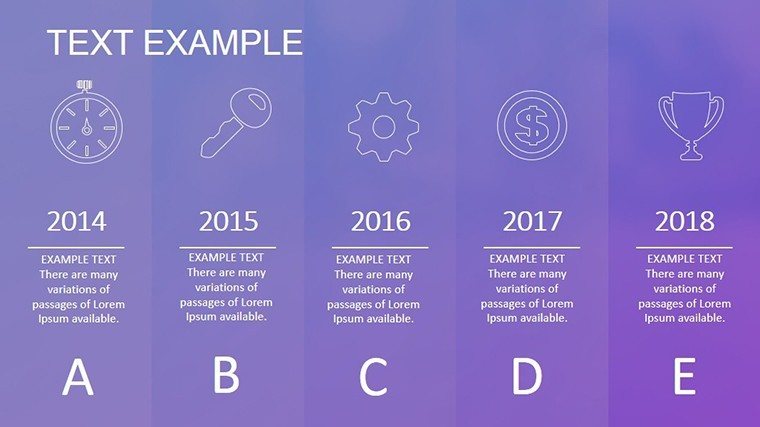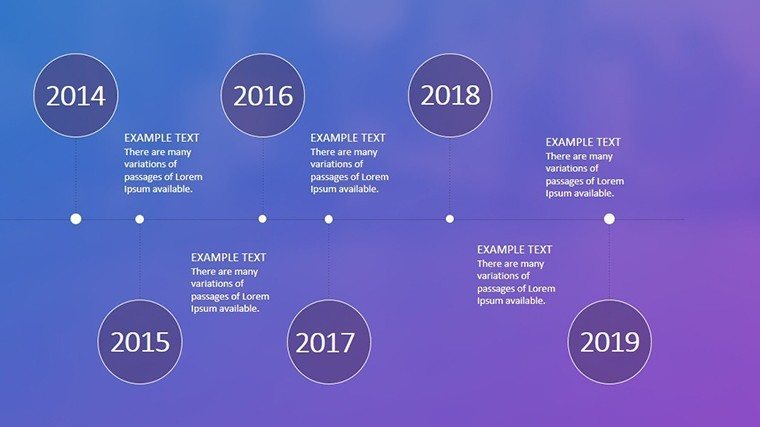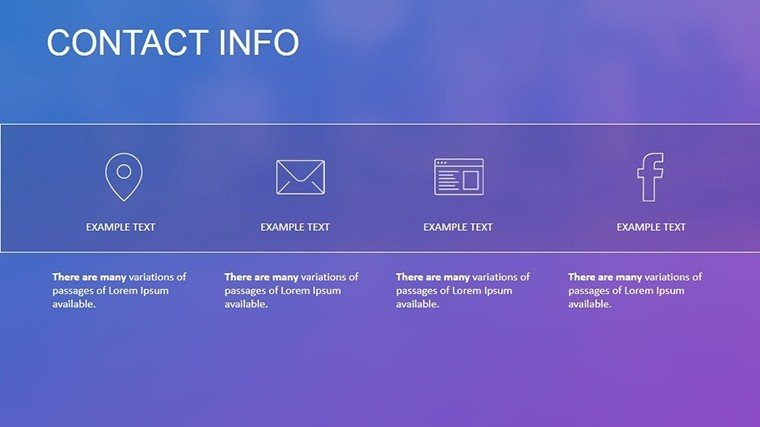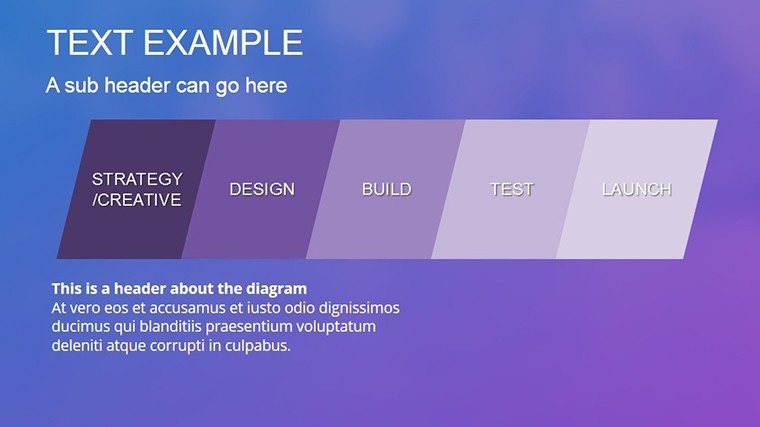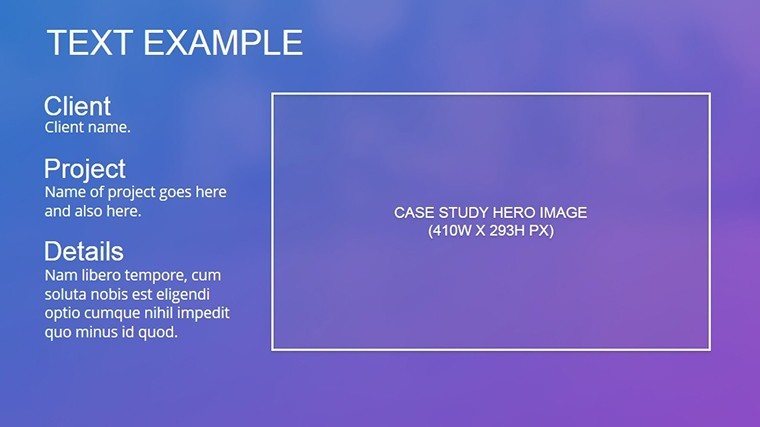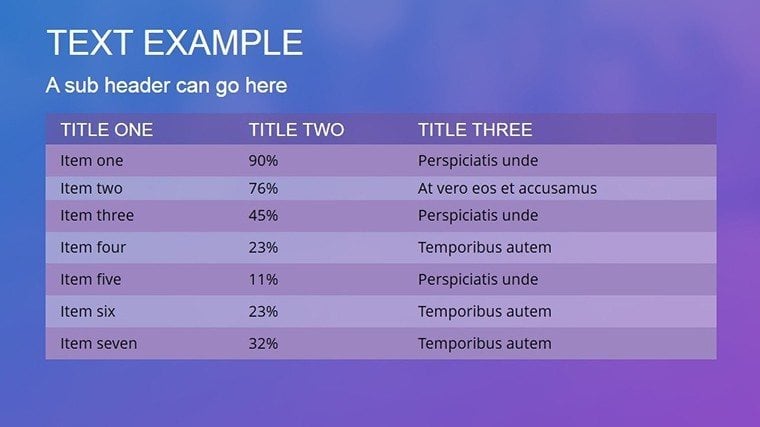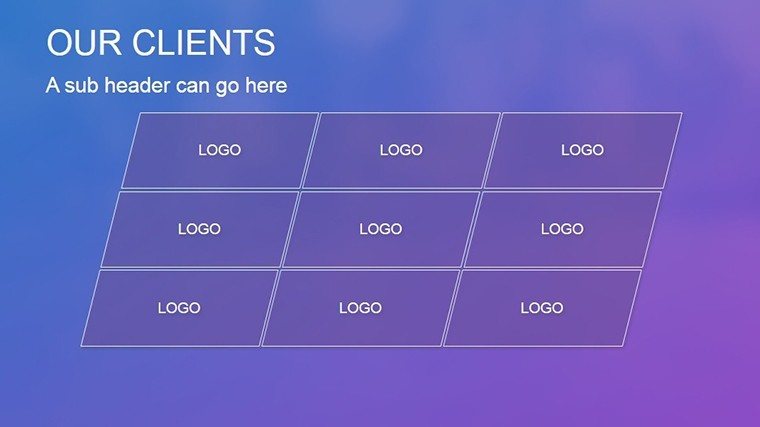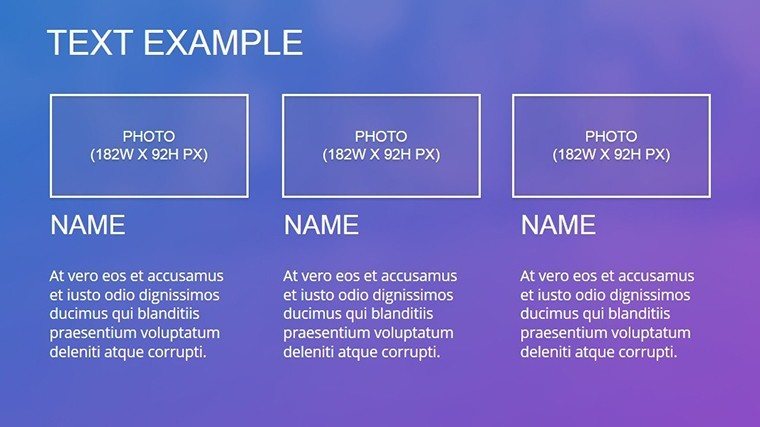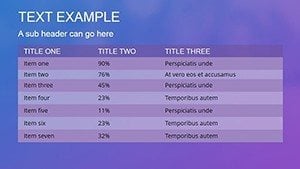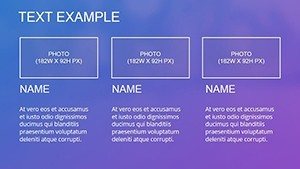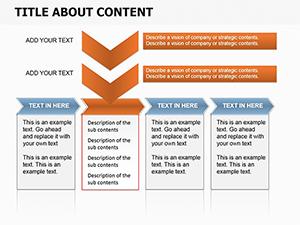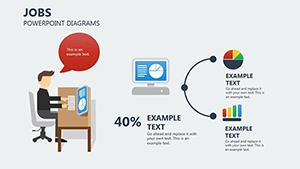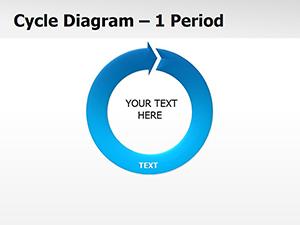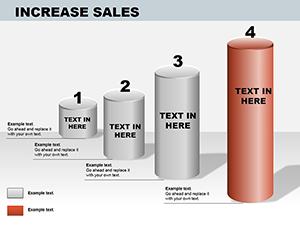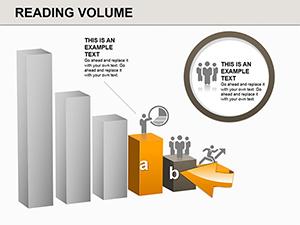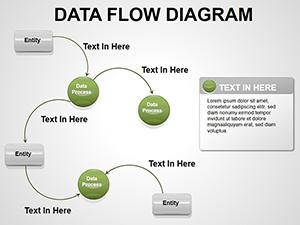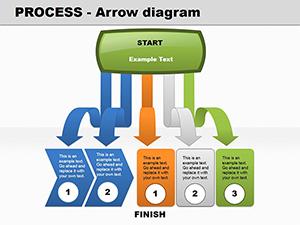Promo code "00LAYOUTS"
Collective PowerPoint Diagrams for Growth
Type: PowerPoint Diagrams template
Category: Matrix, Organizational
Sources Available: .pptx
Product ID: PD00212
Template incl.: 17 editable slides
In today's fast-paced business landscape, harnessing the power of collective organization can be the key to unlocking unprecedented growth and innovation. Our Collective PowerPoint diagrams template is crafted for professionals like managers, consultants, and team leaders who need to illustrate complex concepts such as labor rationalization, equipment improvements, and creative employee development. With 17 fully editable slides, this template transforms abstract ideas into clear, visual narratives that drive home the benefits of collaborative efforts.
Drawing from real-world case studies, such as how companies like Toyota have leveraged collective labor principles to revolutionize production (inspired by lean manufacturing standards), this template provides tools to showcase similar strategies. Compatible with PowerPoint 2016 and later, including Microsoft 365, it ensures smooth functionality across devices. The editable diagrams allow for quick adaptations, making it a go-to resource for those aiming to present with authority and precision.
Exploring Core Features of Collective Diagrams
At the heart of this template are diagrams that emphasize matrix and organizational structures, perfect for depicting hierarchies, workflows, and interdependencies. Slide 1, for instance, features a central hub diagram representing collective decision-making, with radiating nodes for individual contributions – ideal for strategy sessions.
Unlike generic PowerPoint shapes, these are themed in professional blues and grays, but fully customizable to align with your brand colors. Benefits include enhanced audience understanding; studies from Harvard Business Review highlight how visual aids like these can increase retention by 65%. For a manufacturing firm, use Slide 5's process flow to map technology upgrades, solving common pain points like inefficient production lines.
Essential Diagram Components
- Matrix Layouts: Organize data in grids for comparative analysis of team performances.
- Organizational Charts: Hierarchical trees to visualize reporting structures in collective environments.
- Flow Diagrams: Step-by-step paths showing labor optimization from idea to implementation.
- Custom Icons: Themed symbols for creativity, growth, and collaboration.
- Data Integration: Placeholder charts for inserting metrics on rationalization outcomes.
These elements are grounded in business best practices, ensuring your presentations exude expertise. As a marketing analyst, I've used similar tools in pitches that secured major clients by clearly demonstrating value props.
Practical Use Cases in Business Settings
Apply this template to various scenarios: In HR training, Slide 10's interconnected circles illustrate employee skill development within a collective framework, fostering team buy-in. For consultants advising on operational improvements, Slide 15's timeline diagrams track progress in equipment and technology enhancements.
Step-by-step integration: Open the .pptx file in PowerPoint, select a diagram from Slide 3, edit text placeholders with your data, and apply animations for dynamic reveals. This addresses the challenge of dry presentations, turning them into engaging stories. Compared to basic templates, this offers deeper customization, reducing revision time significantly.
In project management, leverage Slide 17 for a summary dashboard, highlighting collective achievements like improved production rates – real examples from industry leaders like General Electric underscore the template's relevance.
Expert Tips for Effective Usage
- Align colors with company branding for cohesive visuals.
- Use SmartArt conversions for quick edits on complex matrices.
- Incorporate real data: Link to Excel for live updates in diagrams.
- Practice narration: Pair diagrams with storytelling for maximum impact.
- Export options: Save as PDF for handouts, preserving diagram quality.
These strategies come from years of facilitating workshops, where such diagrams have transformed vague concepts into actionable plans, building trust with stakeholders.
Transform Your Presentations – Download Now
Elevate your business narratives with diagrams that inspire collective action and drive results. Secure this template today and start visualizing success in your next meeting.
Frequently Asked Questions
- How many slides are fully editable?
- All 17 slides allow complete customization of text, colors, and shapes.
- Is it compatible with Google Slides?
- Yes, import the .pptx file directly for use in Google Slides.
- Can I add my own data to the charts?
- Absolutely, placeholders are designed for easy data insertion.
- What industries benefit most?
- Manufacturing, consulting, and HR sectors see the greatest value.
- Are there animation features?
- Pre-set animations included, with options for further customization.
- Is support available for edits?
- Basic guides are provided; contact us for advanced help.