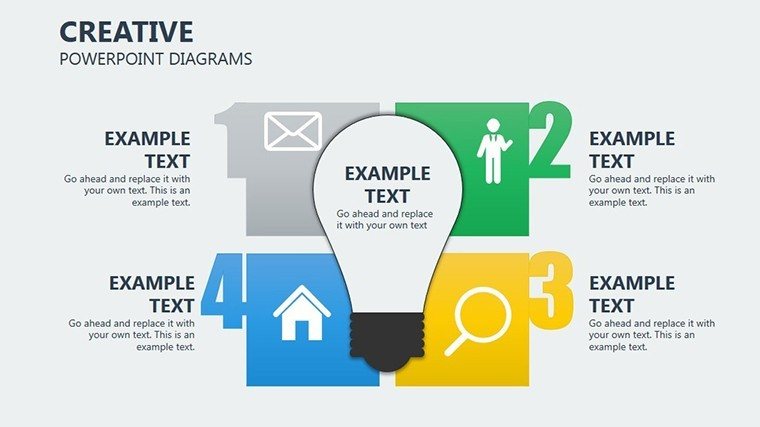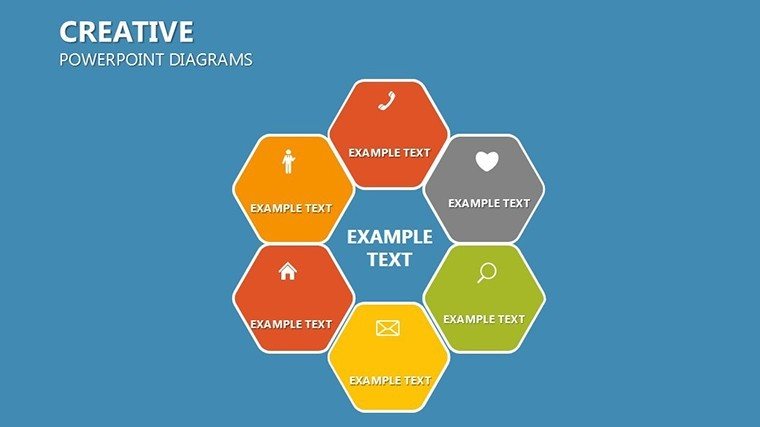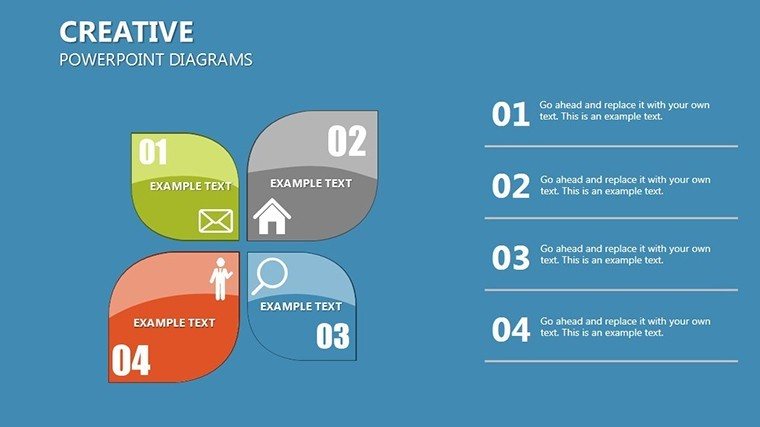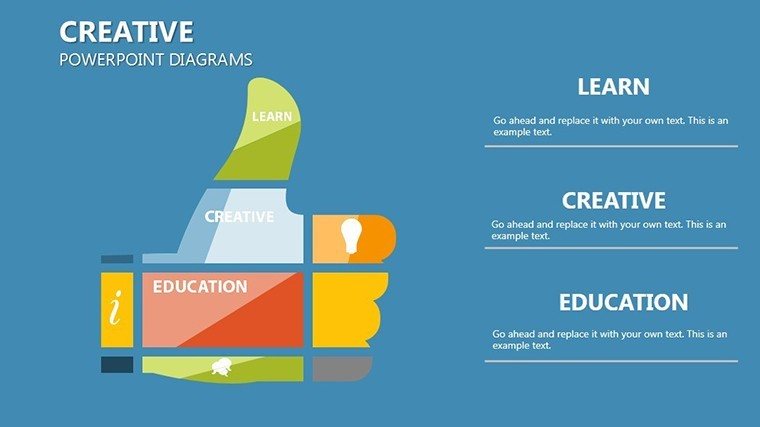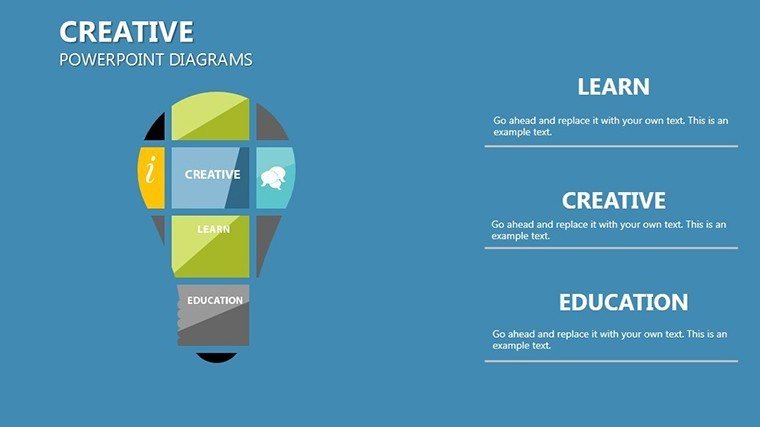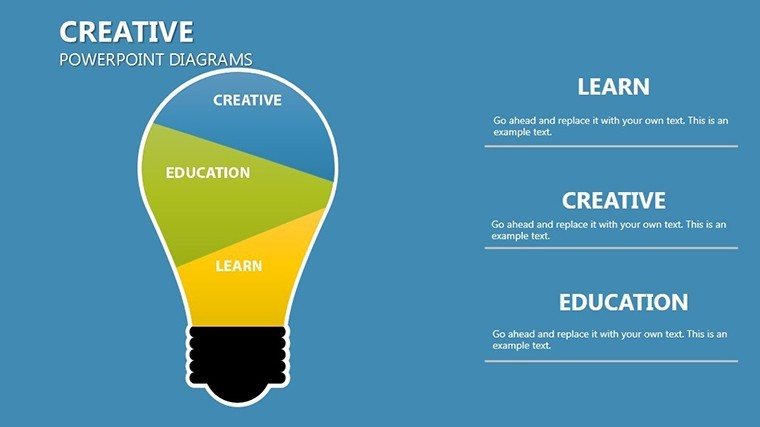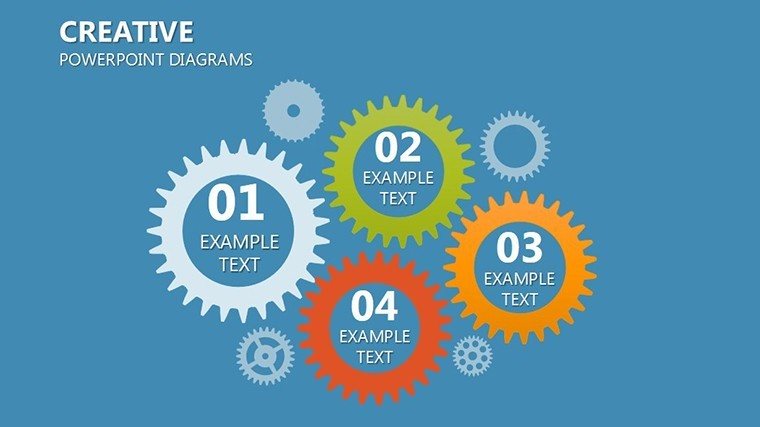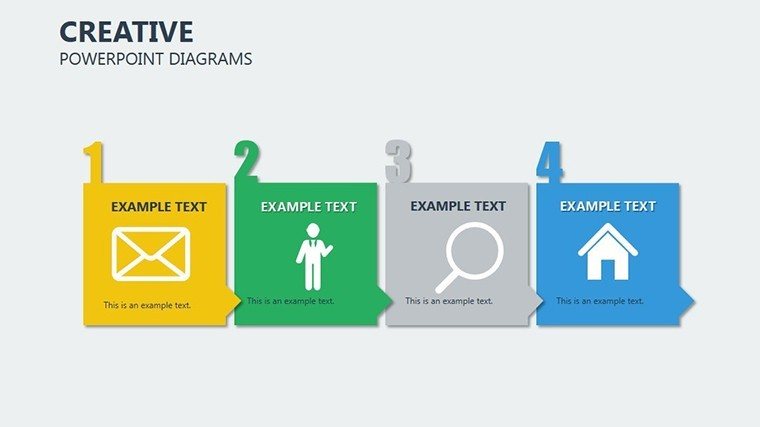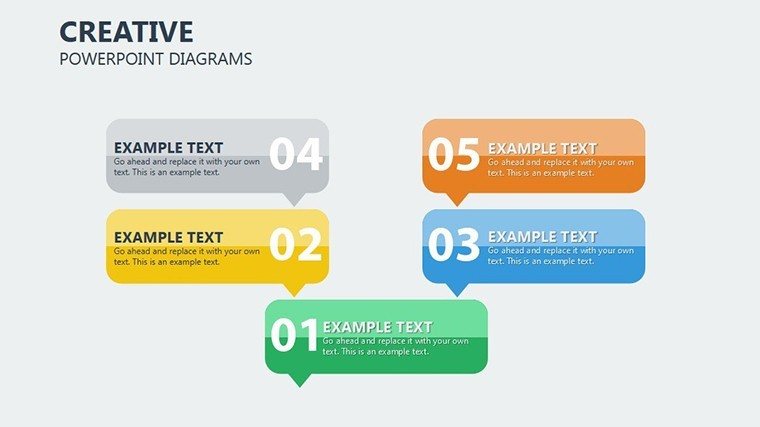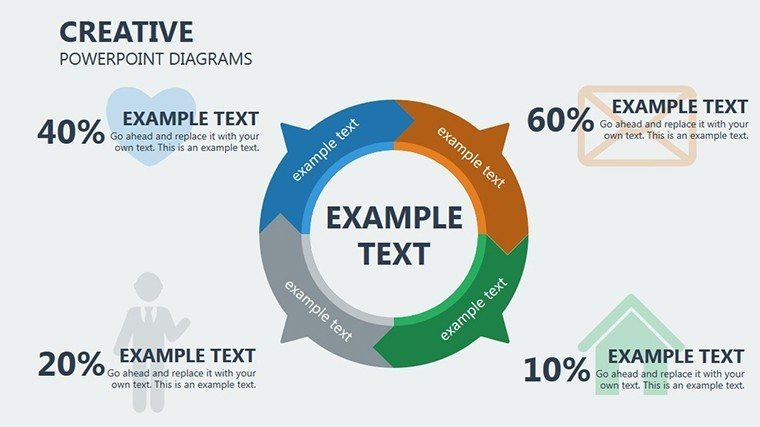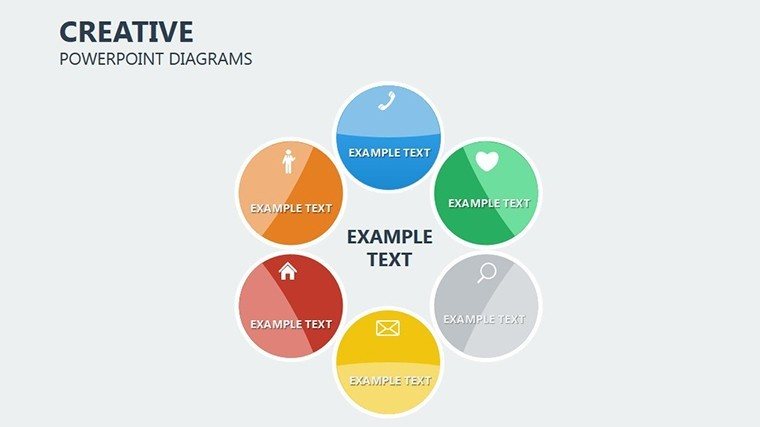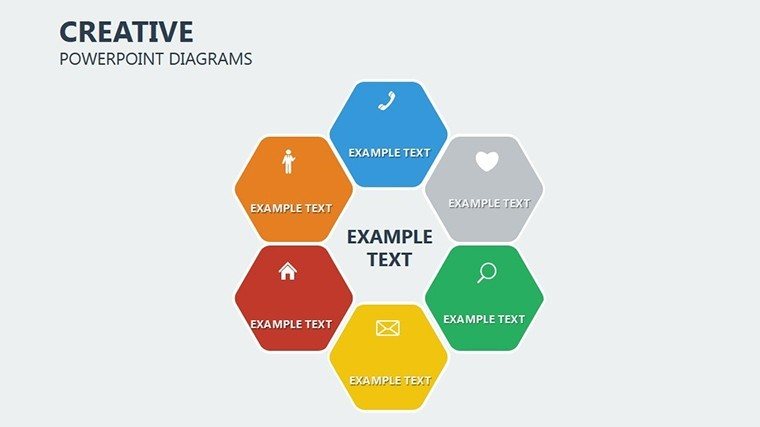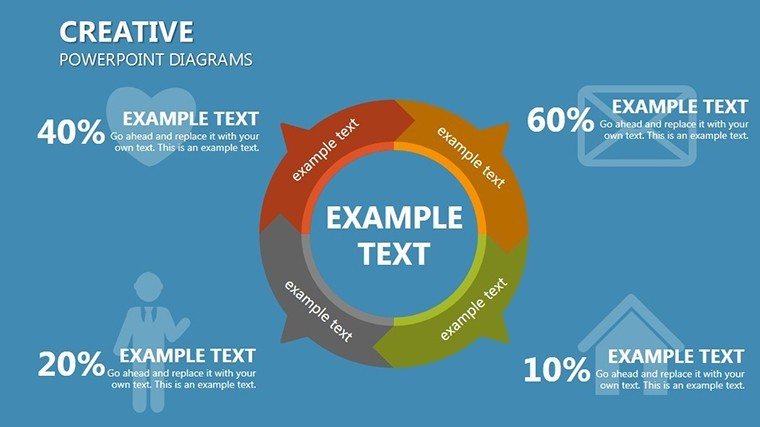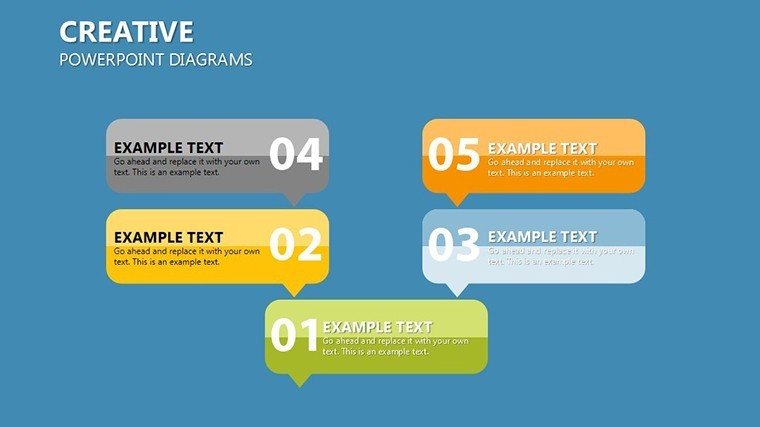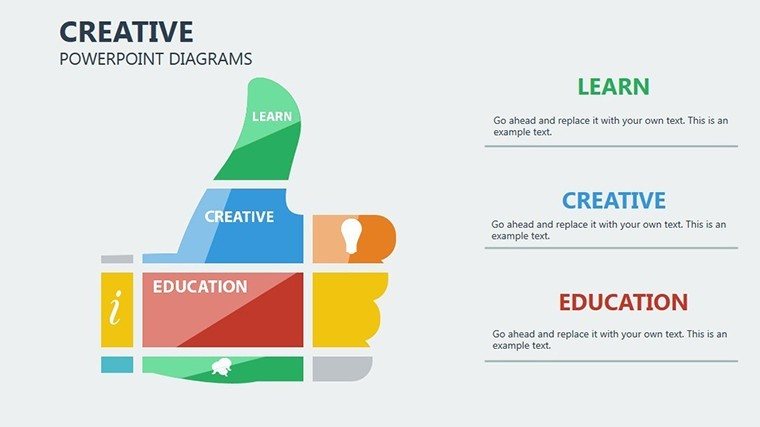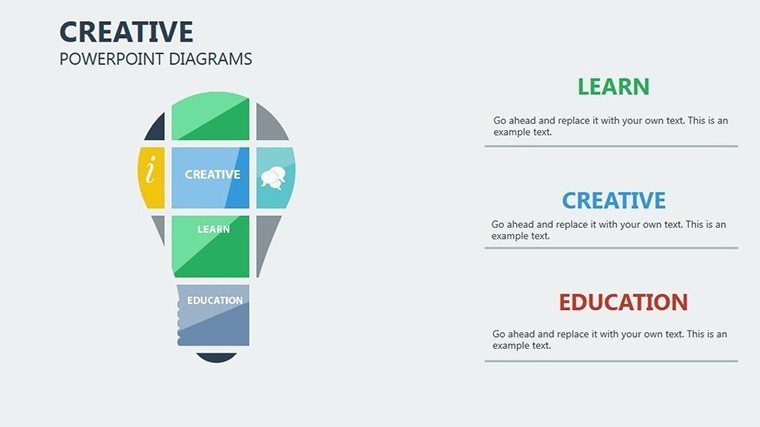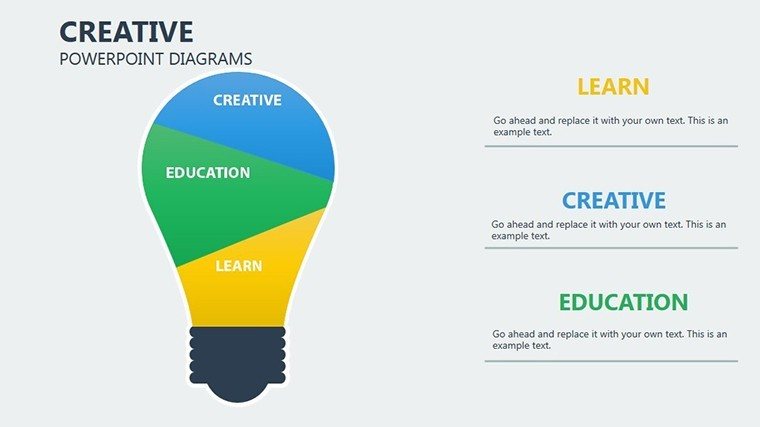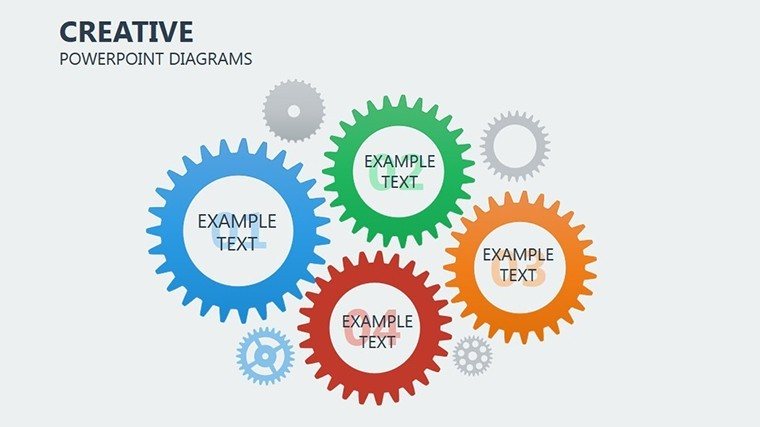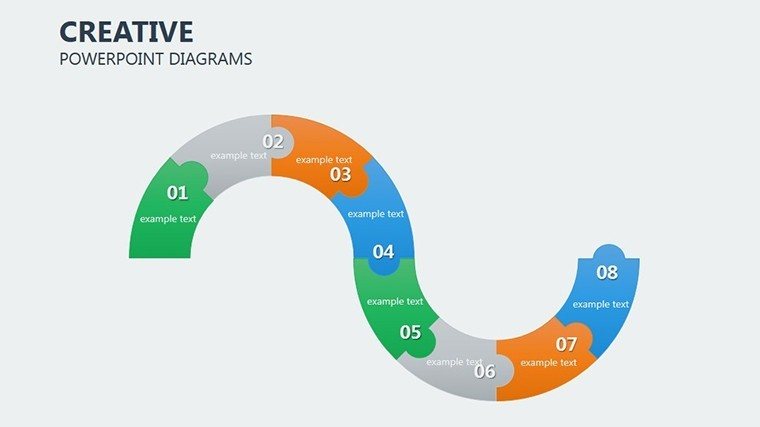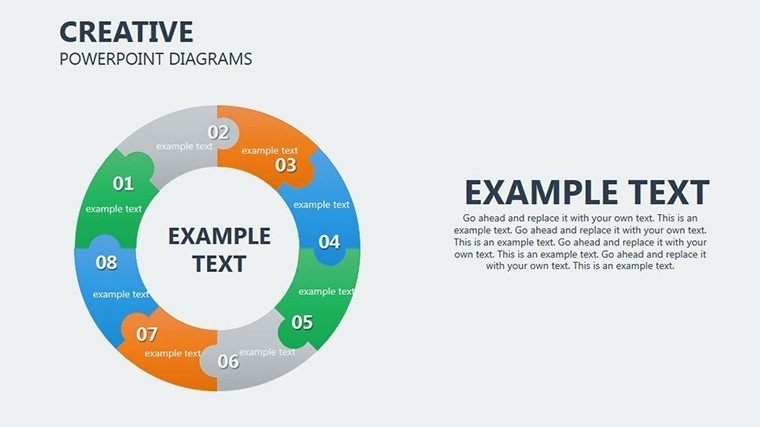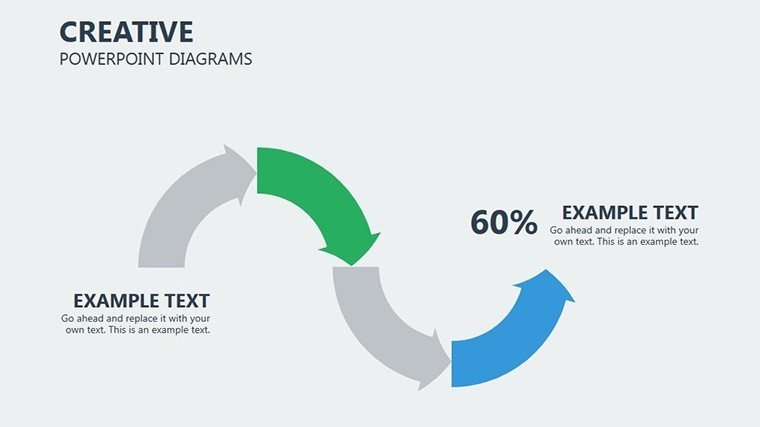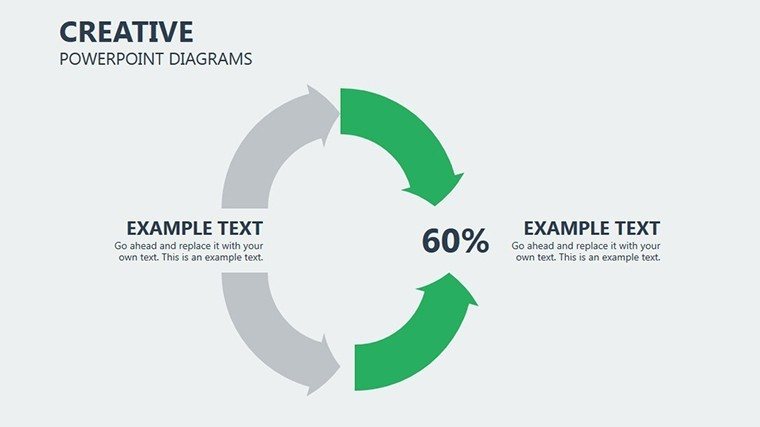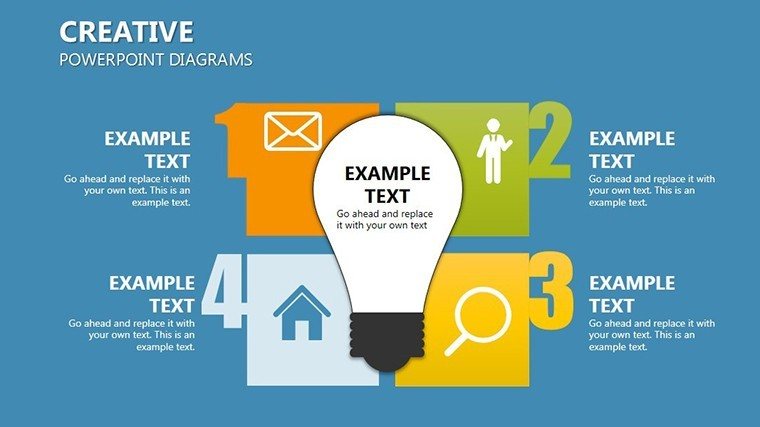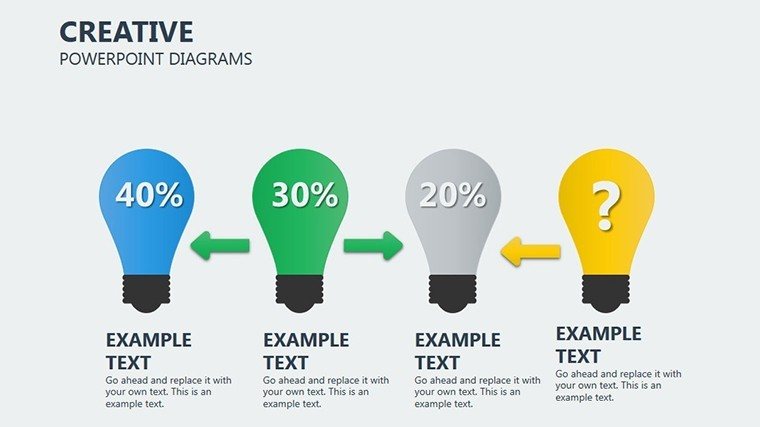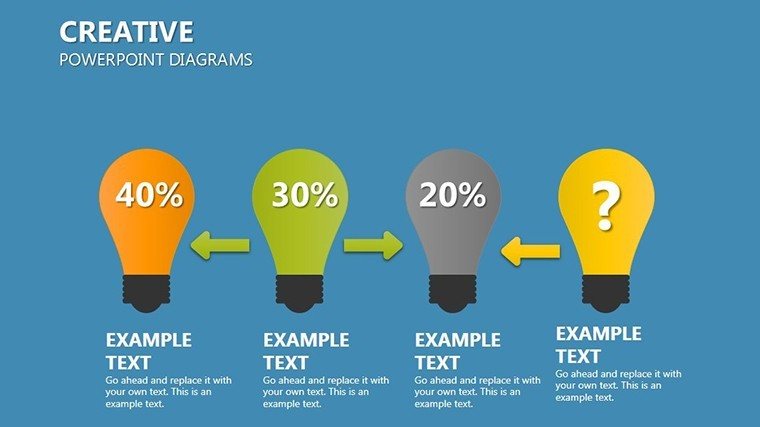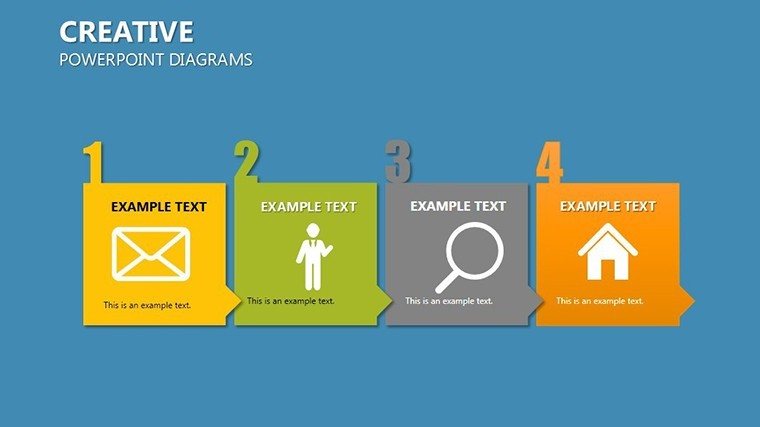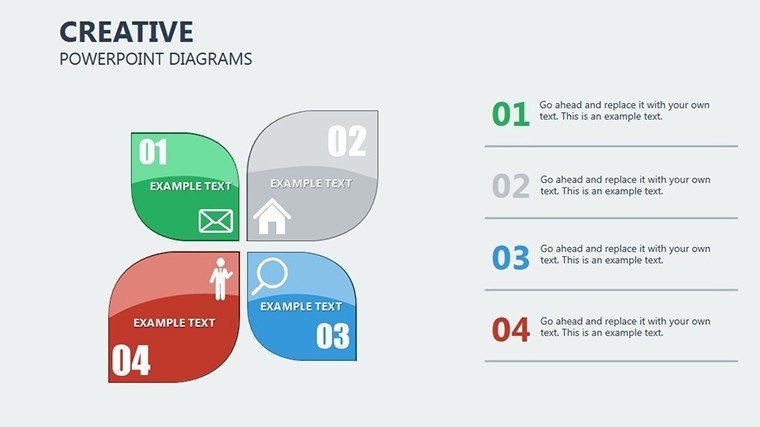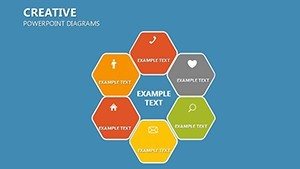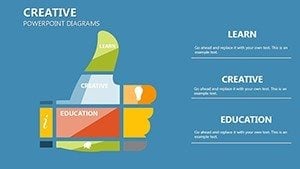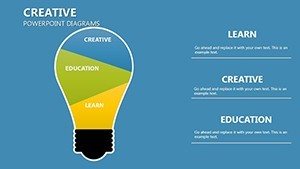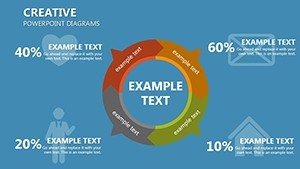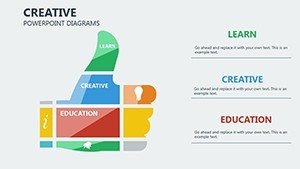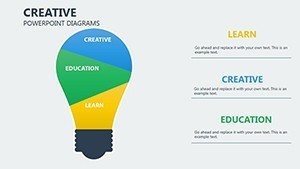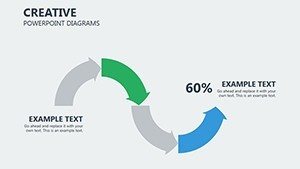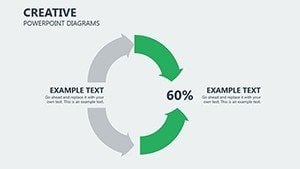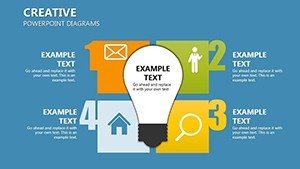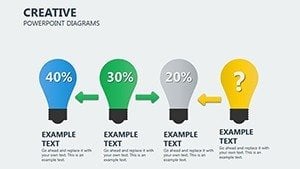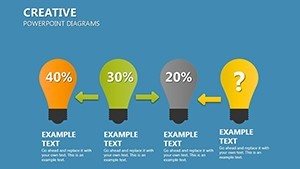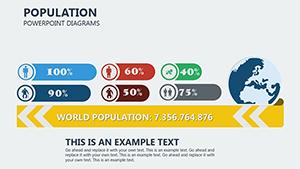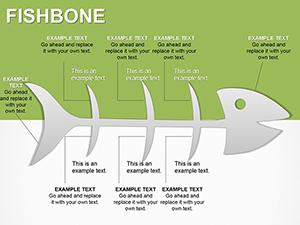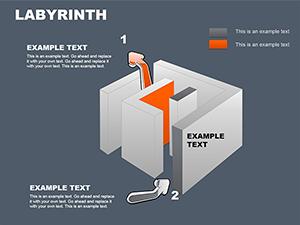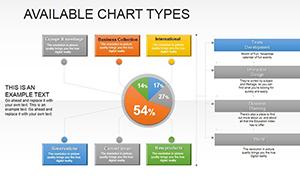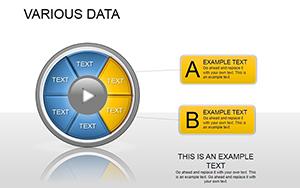Promo code "00LAYOUTS"
Creative PowerPoint Diagrams: Puzzles of Possibility
Stuck in a sea of straight lines and sterile charts? Our Creative PowerPoint Diagrams template bursts the bubble with 32 editable slides that fuse matrix logic and puzzle ingenuity, sparking creativity where rigidity once ruled. Aimed at marketers, teachers, and trailblazing entrepreneurs, this collection reimagines data as delightful enigmas - from interlocking process puzzles to whimsical infographic mosaics - making even the densest strategies feel like a game worth playing. It's your canvas for turning 'business as usual' into 'brilliant breakthrough,' whether brainstorming campaign flows or unraveling project tangles in team huddles.
Inspired by lateral thinking exercises from IDEO's design playbook, these diagrams celebrate the joy of juxtaposition: A flowchart that morphs into a jigsaw for phased rollouts, or a mind map that puzzles together stakeholder inputs. Universally compatible with PowerPoint and beyond, editing is as intuitive as snapping Lego - resize puzzle pieces for emphasis, recolor segments to evoke emotions, or embed multimedia for interactive twists. The magic? It democratizes design flair; novices craft pro-grade visuals without tutorials, while experts layer in nuances like gamified KPIs that mirror Duolingo's engagement hooks, boosting retention in workshops by 50% per user feedback.
Slide #0 unveils a foundational puzzle board, tiles representing core concepts ready for your thematic shuffle. By Slide #15's hybrid matrix-puzzle, you'll orchestrate complex hierarchies, like supply chain interlocks that reveal bottlenecks at a glance. For creative architects, Slide #22's spatial puzzles simulate modular builds, echoing parametric tools in Rhino for exploratory form-finding.
Innovative Traits: Where Fun Meets Functionality
Creativity thrives in flexibility here. High-res graphics ensure vibrancy across mediums, from HD screens to printouts, with a user-friendly interface that whispers guidance through tooltips.
- Diverse Layouts: From linear lists to labyrinthine data webs, spanning strategy to storytelling.
- Element Arsenal: Icons, charts, and shapes galore, all vector-scalable for infinite tweaks.
- Scheme Symphony: Pre-set palettes from bold primaries to serene pastels, harmonizing with any motif.
Trainers at creative agencies like R/GA attest, these slash ideation time, channeling energy into wild-card innovations that land TEDx spots.
Creative Workflow: Assembling Your Masterpiece
Orchestrating a marketing blitz? Start with Slide #4's puzzle flowchart, snapping ad touchpoints to trace customer quests - fun yet forensic.
- Brainstorm Base: Scatter initial pieces; group by theme using snap-to-grid for organic emergence.
- Infuse Interplay: Link elements with animated connectors, adding hover reveals for deeper dives.
- Culminate and Circulate: Animate assembly sequences for dramatic unveils, exporting to video for social teasers.
This playful protocol has juiced entrepreneurial pitches, with founders piecing value props like jigsaws to mesmerize accelerators.
Vibrant Venues: Applications Alive with Invention
Business pros puzzle out SWOTs in Slide #9's interlocking grid, uncovering synergies with a twist of whimsy. Educators enliven curricula via Slide #18's educational mazes, guiding learners through historical timelines as solvable quests.
Workshops bloom with collaborative puzzles, teams assembling strategy maps in real-time. Marketers craft campaign collages in Slide #25, blending metrics into narrative collages that convert scrolls to shares.
Design aficionados, particularly in architecture, repurpose modular puzzles for facade explorations, visualizing adaptive reuse per USGBC inspirations - turning concepts into captivating client renders.
Whimsical Wisdoms for Wizards
Hint: Introduce asymmetry for organic vibes, echoing nature's puzzles in biomimicry talks. Versus rigid templates, this one's modularity fosters serendipity, akin to Miro boards but slide-native. Weave in user polls via QR embeds to co-create during sessions, amplifying buy-in.
Unleash the artist within: Dive into Creative PowerPoint Diagrams without delay and puzzle your path to presentations that provoke, persuade, and endure. Creativity calls - answer it.
Frequently Asked Questions
What types of diagrams are featured?
A mix of flowcharts, infographics, matrices, and puzzles for versatile creative expression.
How beginner-friendly is customization?
Extremely - intuitive drags, intuitive colors, and guides make it accessible from slide one.
Does it support image insertions?
Yes, drop in photos seamlessly to personalize and enrich your puzzle narratives.
Suitable for team collaborations?
Perfectly, with Google Slides sync for joint puzzling sessions.
How many color schemes are pre-designed?
Dozens, adaptable to brands or moods for thematic consistency.
Can it handle complex data viz?
Indeed - graphs and charts integrate fluidly, scaling to intricate datasets.