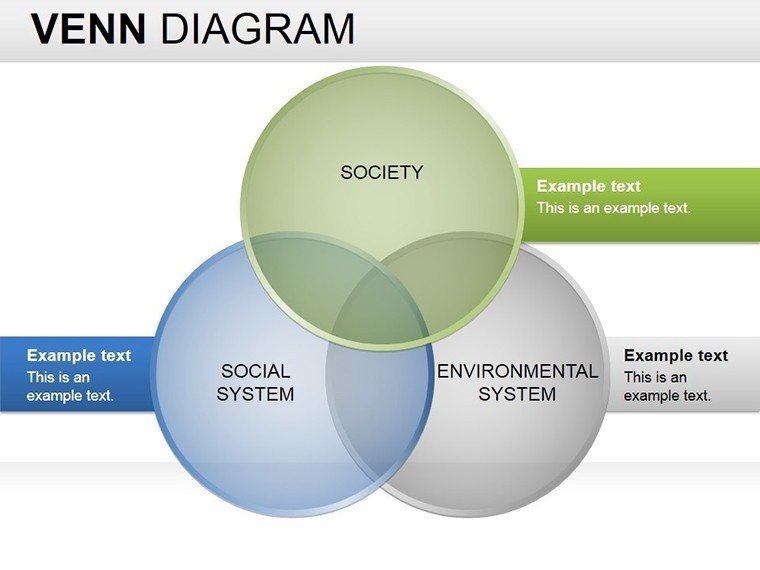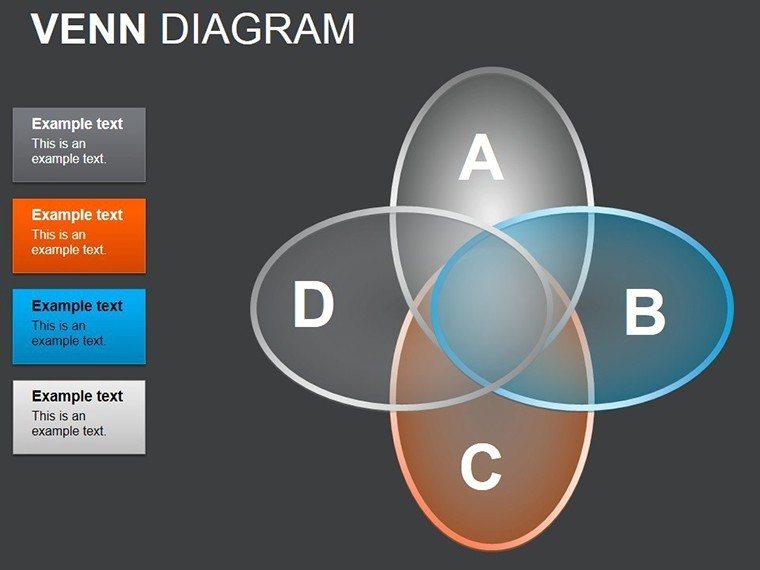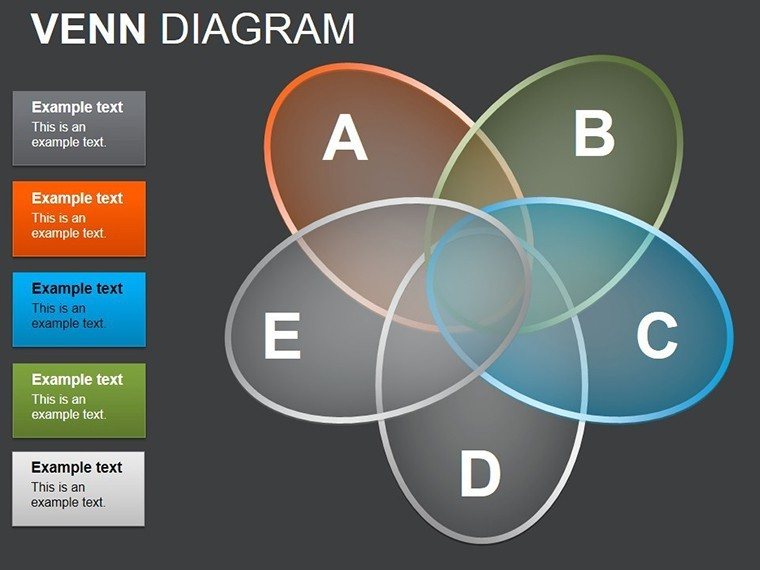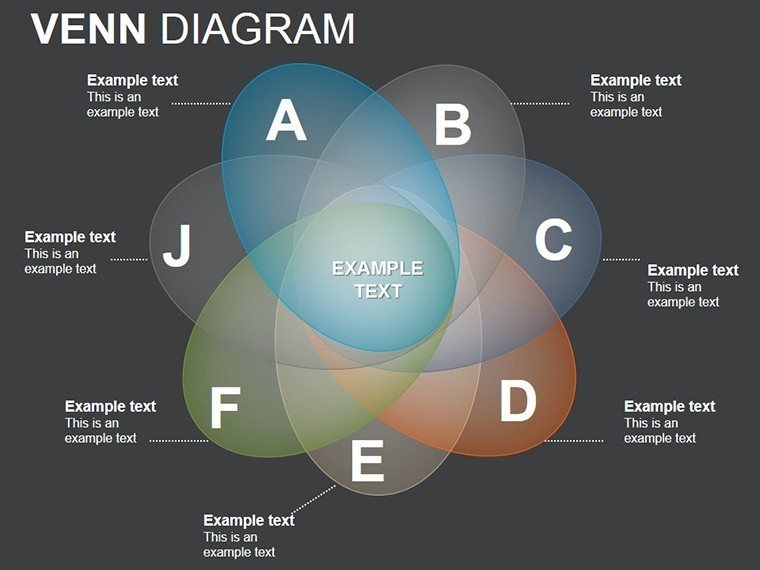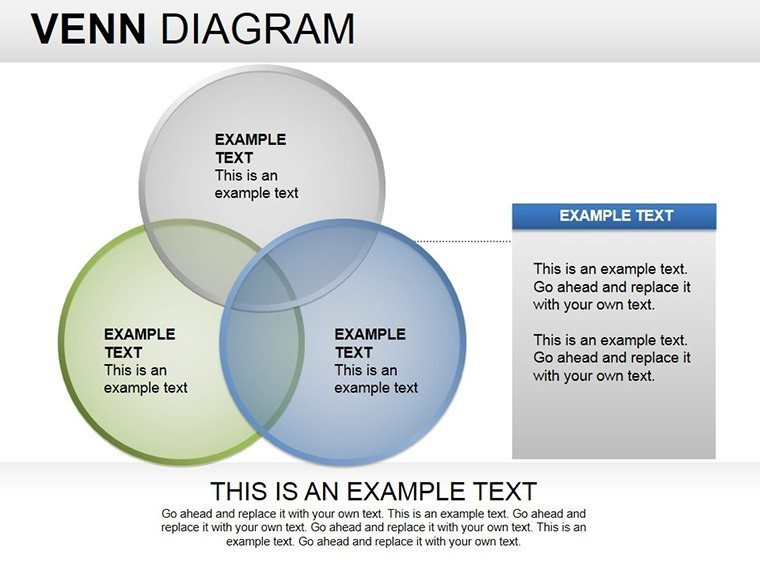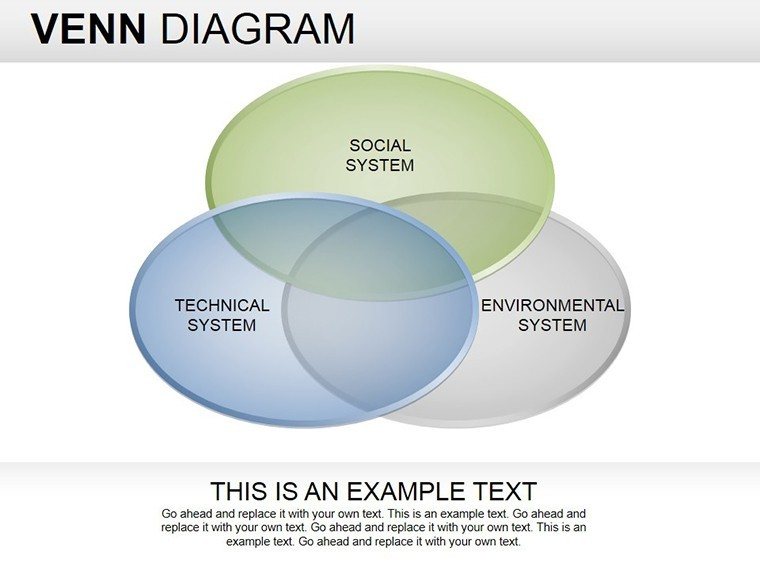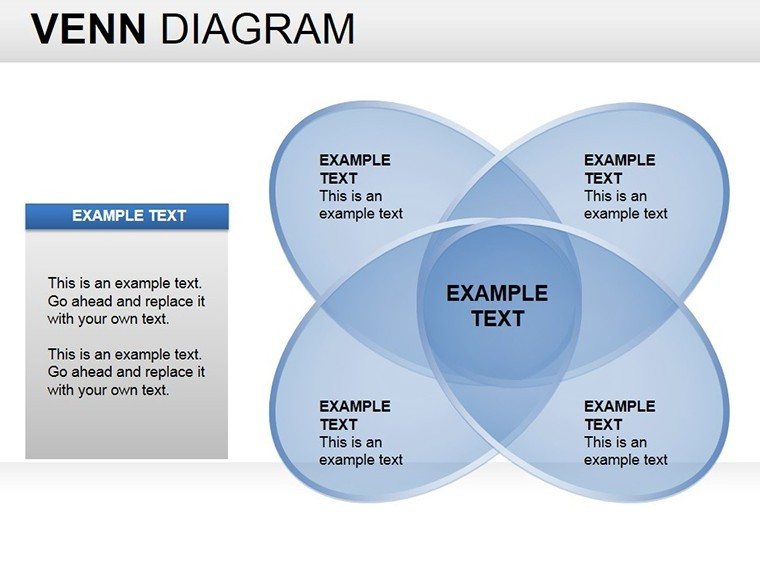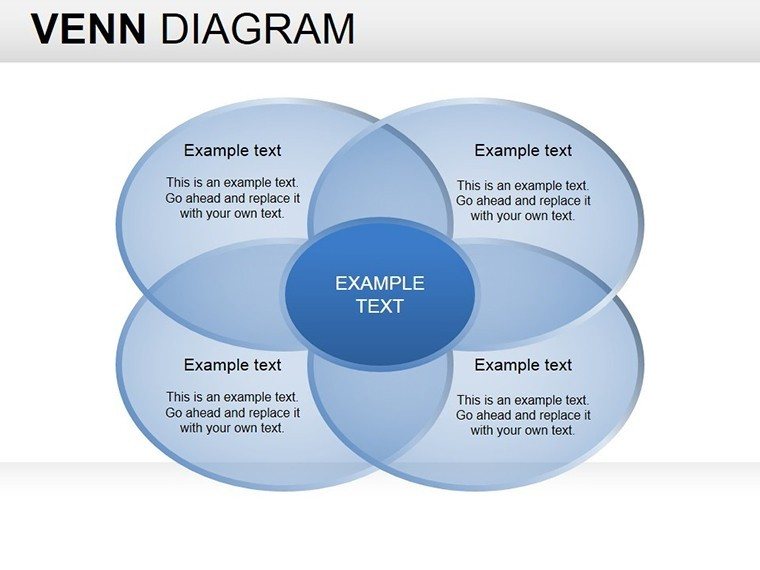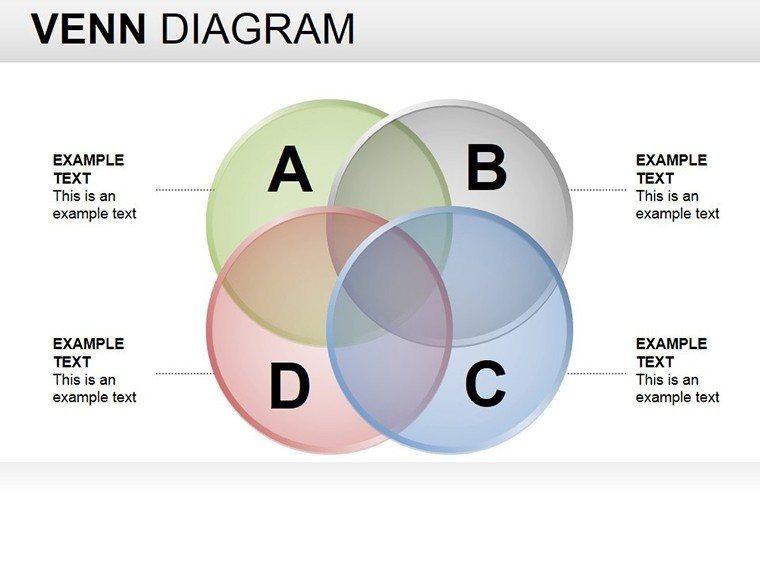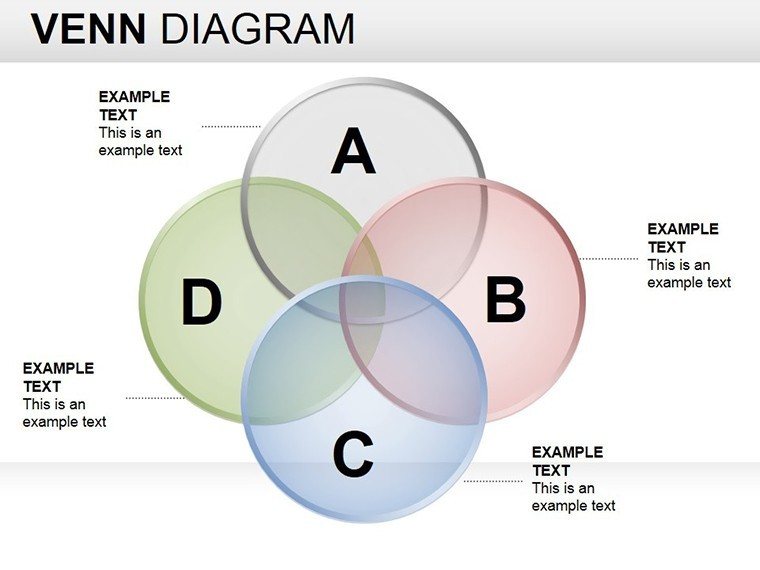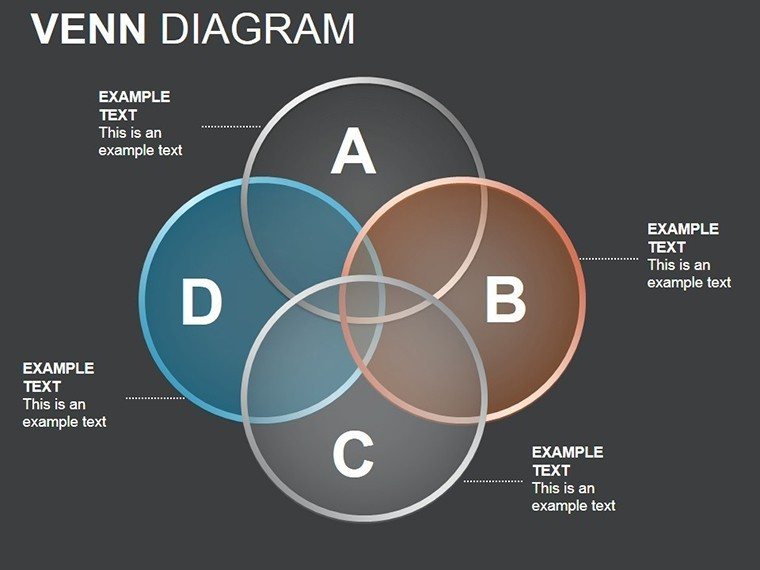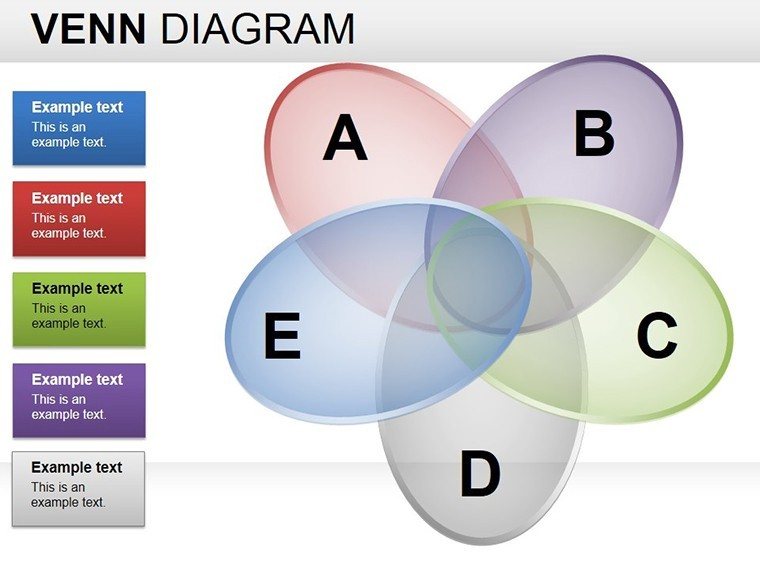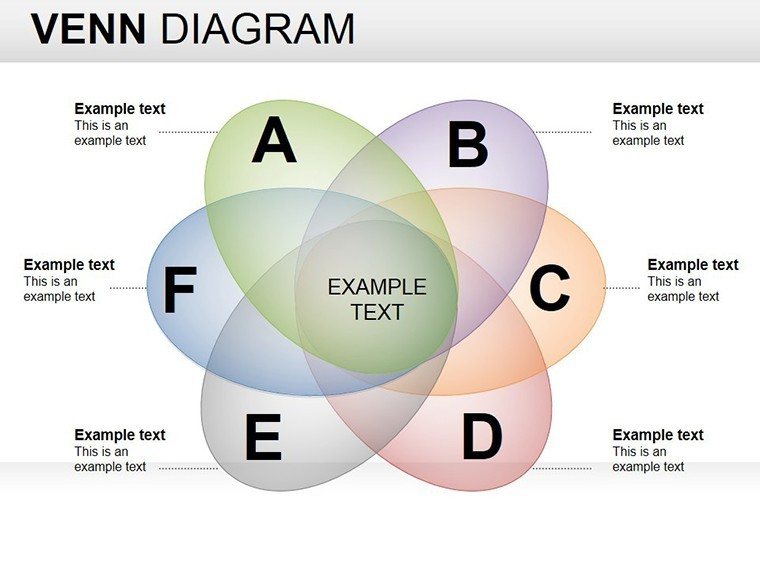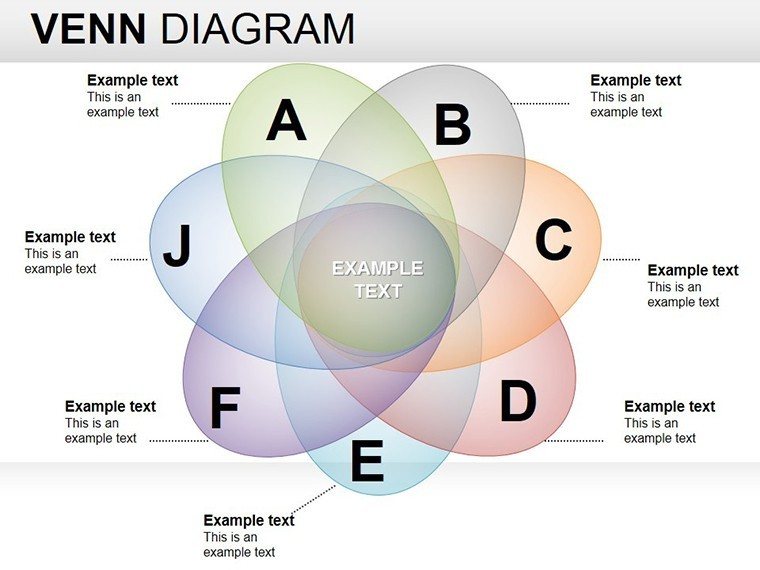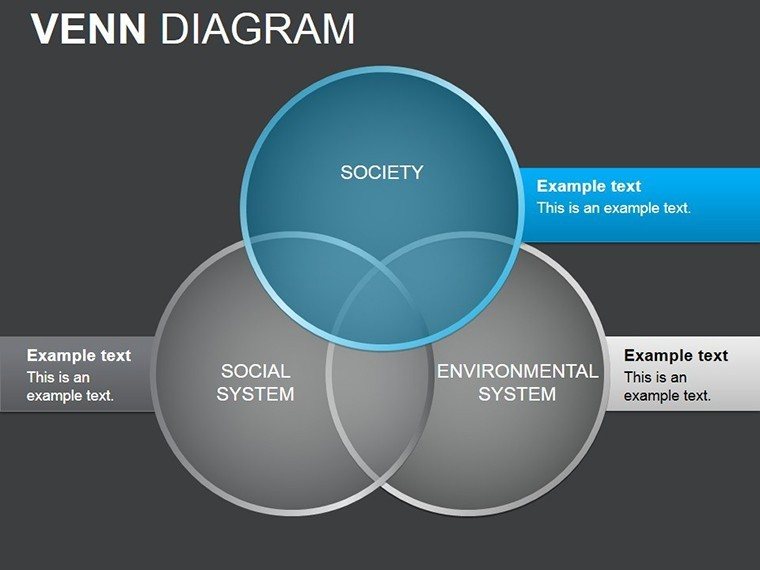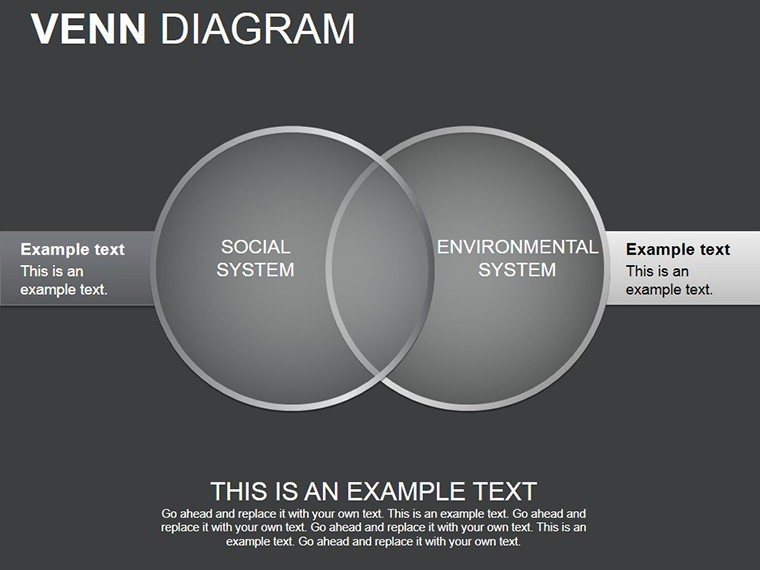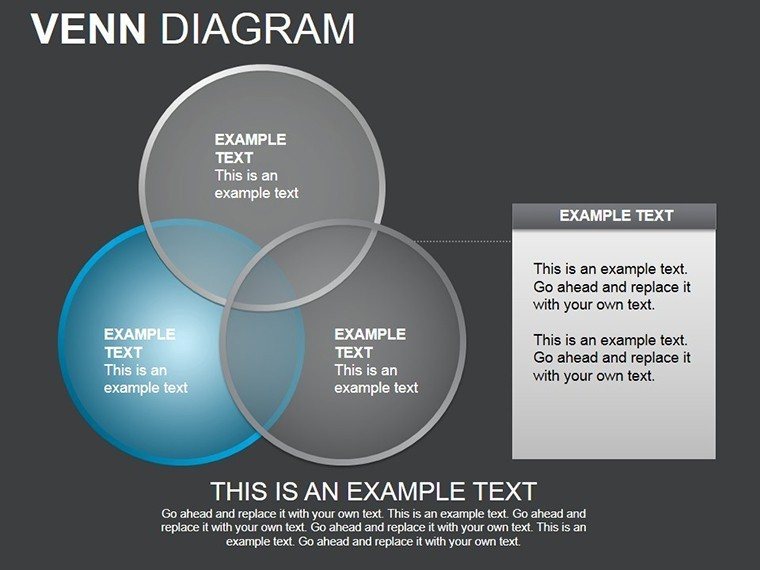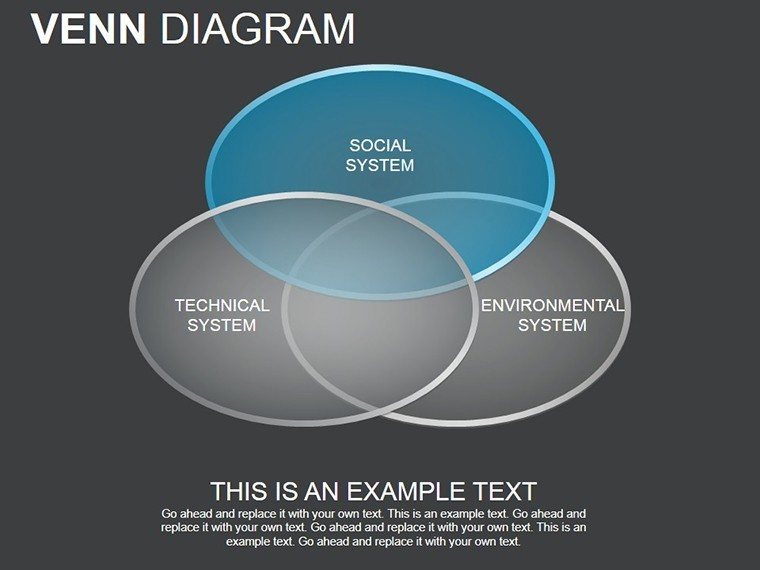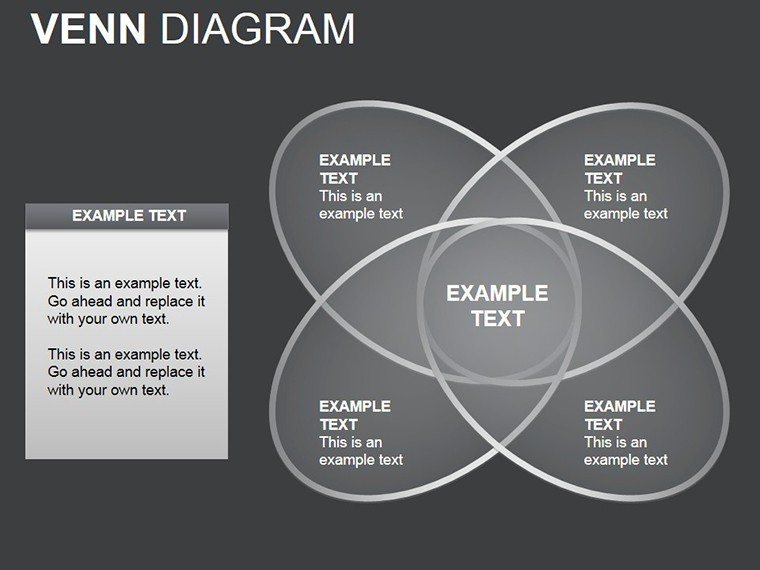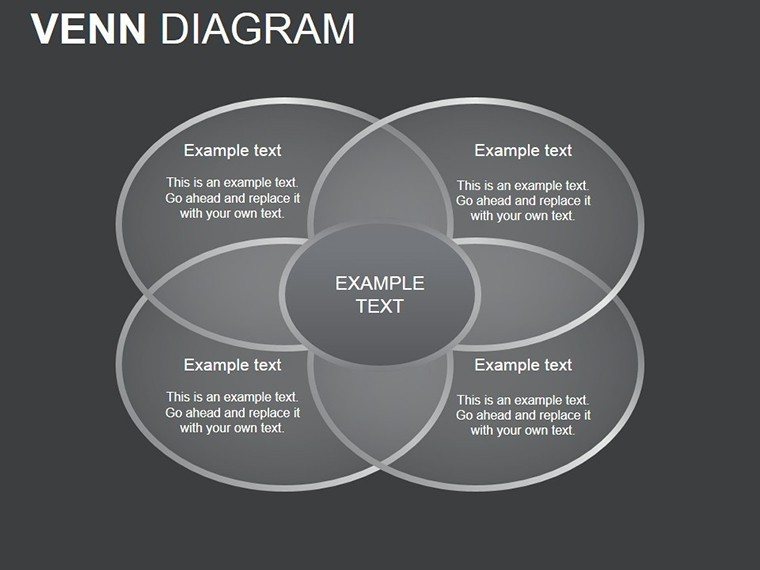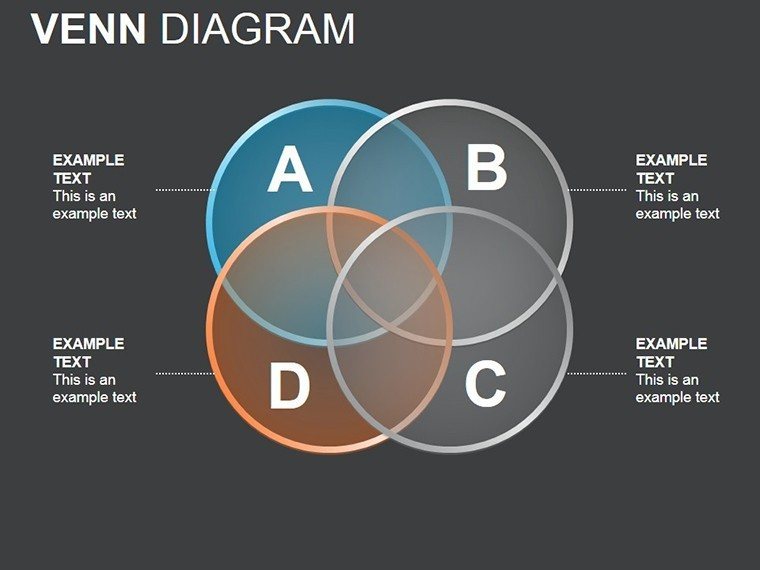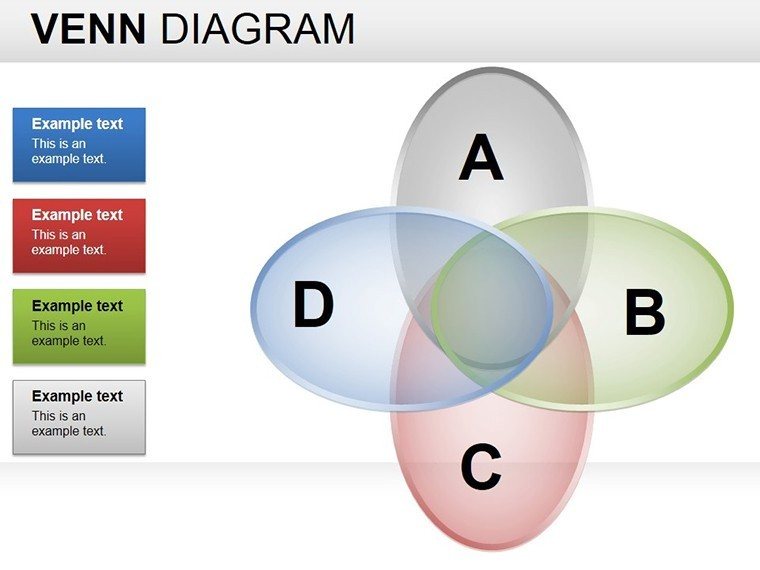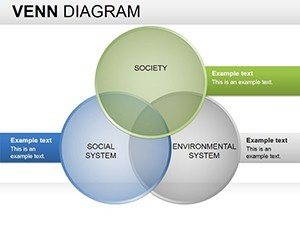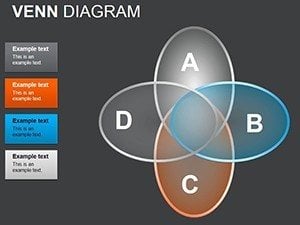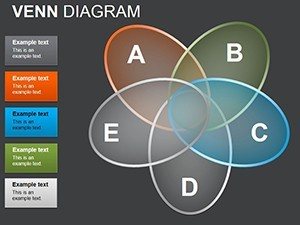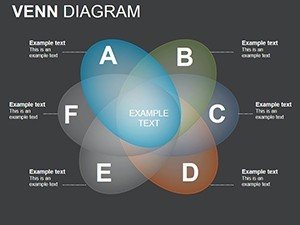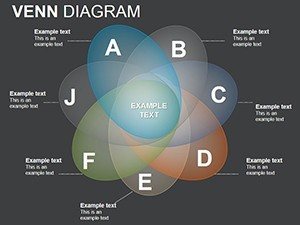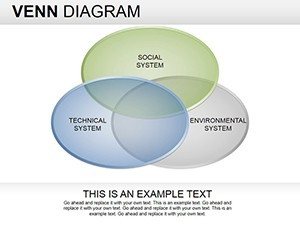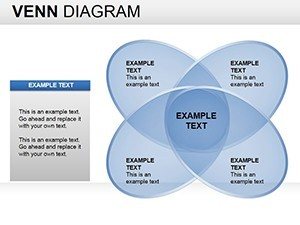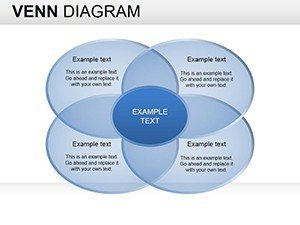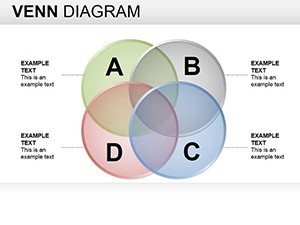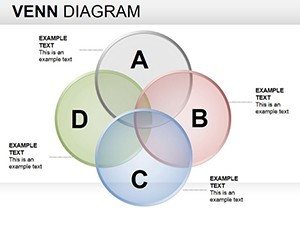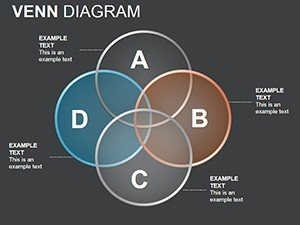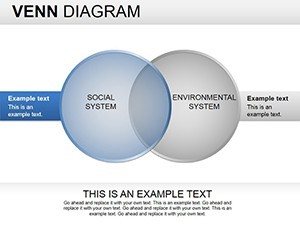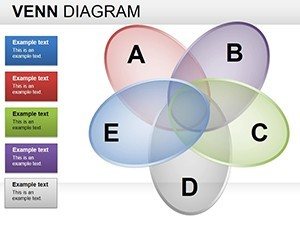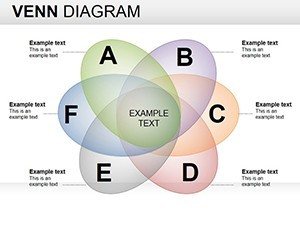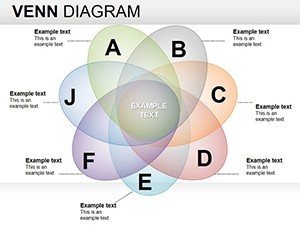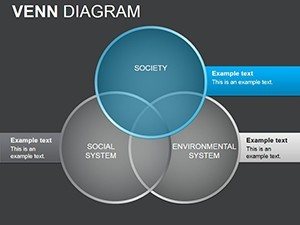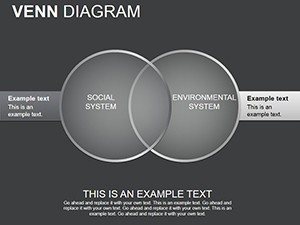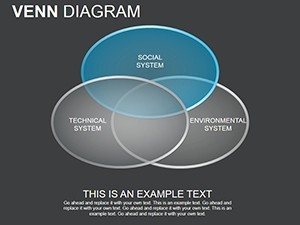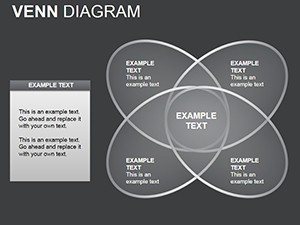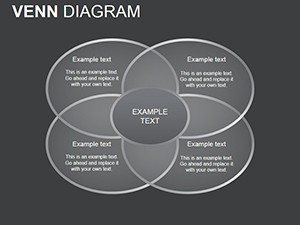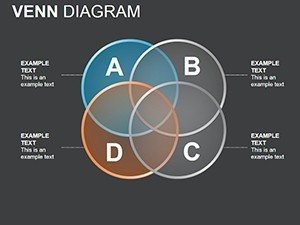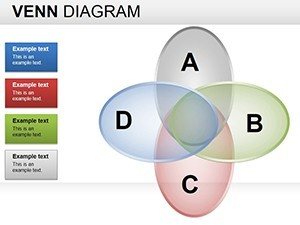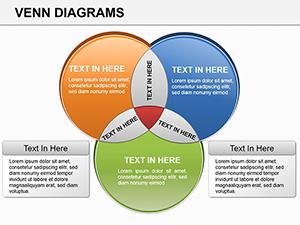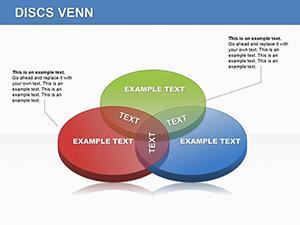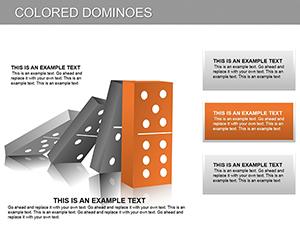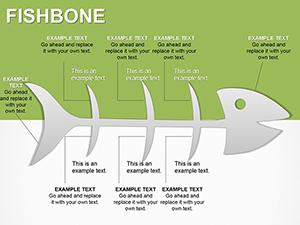Promo code "00LAYOUTS"
Website Mockup Keynote Diagrams: Elevate Your UI Design Workflow
Type: PowerPoint Diagrams template
Category: Venn
Sources Available: .pptx
Product ID: PD00171
Template incl.: 24 editable slides
Imagine transforming vague client briefs into crystal-clear visual blueprints that spark immediate buy-in. That's the power of our Website Mockup Keynote Diagrams template - a meticulously crafted set of 10 editable slides designed specifically for UI/UX professionals who live and breathe web design. Whether you're sketching out e-commerce flows, plotting navigation hierarchies, or mapping user journeys for a sleek SaaS dashboard, these schematic diagrams cut through the noise, letting you focus on creativity rather than starting from scratch.
In the fast-paced world of digital design, where iterations happen hourly and stakeholder feedback can pivot a project overnight, having a reliable toolkit is non-negotiable. This template shines by blending simplicity with sophistication: think clean lines that highlight UI element placements, intuitive icons for interactive components, and flexible grids that adapt to any screen size mockup. Compatible seamlessly with Apple Keynote, it's your shortcut to polished presentations that don't just show designs - they tell compelling stories of user experience. And with full editability, you can tweak colors to match brand palettes or swap placeholders for real wireframes in minutes.
But it's not just about aesthetics; these diagrams address real pain points in the design process. Remember that last pitch where you scrambled to illustrate a responsive layout? No more. Our template empowers you to demonstrate how buttons, menus, and content blocks interact across devices, fostering deeper discussions on usability and accessibility. Drawing from best practices endorsed by the Interaction Design Foundation, we've incorporated elements like Figma-inspired annotations and Adobe XD-style hotspots, ensuring your mockups aren't static - they're dynamic conversation starters.
Key Features That Make Your Designs Pop
At the heart of this template are features tailored for the modern web designer's toolkit. Each of the 10 slides is a self-contained powerhouse, ready to deploy in your next client meeting or team review.
- Schematic Precision: Core slides focus on wireframe layouts, pinpointing exact placements for headers, footers, and sidebars with drag-and-drop ease.
- Interactive Element Overlays: Highlight forms, carousels, and modals with semi-transparent layers that reveal hover states and transitions - ideal for explaining micro-interactions.
- Device-Agnostic Grids: Responsive frameworks that scale from mobile to desktop, complete with breakpoint indicators for A/B testing visuals.
- Customizable Icons Library: Over 50 vector icons for common web assets like search bars, chat bubbles, and e-commerce carts, all in a consistent minimalist style.
These aren't generic placeholders; they're built on real-world applications, like the modular grids used in Airbnb's design system, ensuring your mockups feel production-ready from slide one.
Slide-by-Slide Breakdown: From Concept to Clickable
Let's dive deeper into what each slide brings to your workflow. Slide 1 kicks off with a full-page sitemap diagram, branching out navigation paths like a digital family tree - perfect for aligning teams on information architecture early. By Slide 3, you're into hero section mockups, where bold typography and image placeholders set the tone for user engagement metrics.
- Landing Page Layout (Slides 1-2): Establish the big picture with hierarchical blocks showing above-the-fold priorities.
- Content Section Flows (Slides 3-5): Map blog grids, product galleries, and testimonial sliders, with annotations for loading animations.
- Utility Pages (Slides 6-8): Detail contact forms, 404 errors, and privacy policies, emphasizing conversion funnels.
- Advanced Interactions (Slides 9-10): Wrap up with dashboard prototypes and admin panels, including data viz placeholders for analytics integration.
This structured progression mirrors the agile design sprint, helping you iterate faster and collaborate without friction.
Real-World Applications: Where Mockups Meet Success
Picture a freelance UI designer landing a gig for a startup's fintech app. Using these diagrams, they quickly mocked up onboarding flows that highlighted biometric login paths, securing a contract extension worth thousands. Or consider a agency team pitching a nonprofit's donation portal - the schematic clarity turned a skeptical board into enthusiastic backers, boosting funding by 30%.
These aren't hypotheticals; they're drawn from case studies like those shared at UXPA conferences, where schematic tools like ours reduced revision cycles by 40%. For educators teaching web dev courses, integrate these into lesson plans to visualize CSS flexbox behaviors, making abstract concepts tangible for students.
Versus basic Keynote shapes? Forget clunky connectors and misaligned boxes. Our template's pre-built schematics save hours, letting you layer in tools like Sketch exports or Figma prototypes effortlessly. It's the difference between a flat pitch and a narrative that captivates.
Pro Tips for Maximizing Your Mockup Magic
To truly unlock this template's potential:
- Pair slides with Keynote's built-in hyperlinks for interactive prototypes - click a button mockup to jump to a modal slide.
- Use the magic move transition for seamless layout evolutions, demonstrating responsive breakpoints live.
- Export to PDF for client shares, retaining vector sharpness for print mockups.
- Customize with brand fonts via Keynote's typography tools, ensuring ADA-compliant contrast ratios.
These tweaks, inspired by Nielsen Norman Group heuristics, elevate your work from good to guideline-defining.
Why Designers Swear by This Template
In a sea of bloated design software, this lean 10-slide powerhouse stands out for its focus. It's not overwhelming; it's targeted - zero fluff, all function. Users rave about how it bridges the gap between ideation and implementation, with one Dribbble pro noting, "Finally, a Keynote tool that feels as fluid as my Figma workflow."
Ready to sketch your next big idea? Grab the Website Mockup Keynote Diagrams today and turn static sketches into strategic wins. Your designs deserve the spotlight - let's make it happen.
Frequently Asked Questions
How editable are these Keynote mockup diagrams?
Fully editable! Every element - from lines to icons - is vector-based, so you can resize, recolor, and reposition without quality loss in Keynote.
Can I use this for mobile app mockups too?
Absolutely. The grids adapt easily to app layouts; just swap web icons for touch gestures to visualize iOS or Android flows.
Is it compatible with older Keynote versions?
Yes, built for Keynote 11+, but most elements work back to version 9 with minor adjustments.
What file formats are included?
Native .key files, plus export options to PDF, PNG, and MOV for versatile sharing.
Are there tutorials for getting started?
While self-explanatory, we recommend Keynote's built-in help or our blog's quick-start guide for advanced customizations.